AI-Powered PDNob PDF Editor
Smarter, Faster, Easier PDF Editor Software
AI-Powered PDNob PDF Editor
Edit & enhance PDF with Al
The Ghibli-style art trend is everywhere, and now you can join in without spending a dime. Thanks to several Ghibli AI generator free tools, creating dreamy, hand-drawn portraits inspired by Studio Ghibli has never been easier.
Whether you’re a fan of Hayao Miyazaki’s iconic films or just love the soft, magical aesthetic, these online tools can transform your photos into Ghibli-like masterpieces in one click. In this guide, we’ll explore the top 5 free Ghibli AI generators that are safe, easy to use, and completely online.
Studio Ghibli's art style is renowned for its whimsical themes, intricate depictions of nature, and soft, natural color palettes that evoke a sense of nostalgia and wonder.
Studio Ghibli AI generator emulates this distinctive aesthetic by processing text prompts or image inputs through advanced algorithms. Users can input descriptions or upload photos, and the AI transforms them into visuals that mirror the enchanting and detailed style characteristic of Studio Ghibli films.
Trying to find a Ghibli AI generator free that won't require you to register or subscribe? Here are five top tools you can try online without logging in, each with unique features to help you reimagine your photos in Studio Ghibli's dreamy, soft-toned style.
Grok, developed by xAI, is available through the X (formerly Twitter) platform. It's more than just a chatbot; it can generate images based on your prompts or uploaded pictures. Simply say, “Convert this image to Studio Ghibli style art,” and Grok will recreate it with a painterly, Ghibli-inspired touch. It’s a Ghibli AI generator free online without login perfect for users who want quick results using their X account.
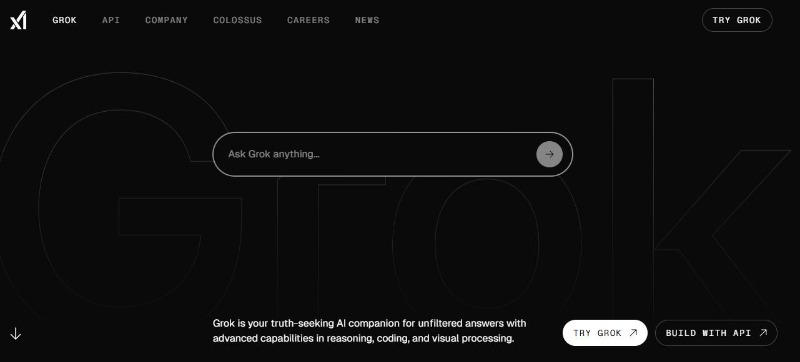
ChatGPT’s image generator inside GPT-4o allows users to create Studio Ghibli-style art with descriptive prompts. Just upload an image and write something like, “Make this photo look like a Ghibli movie scene”. While ChatGPT offers great customization, free access may be limited. Still, it’s a Ghibli AI generator free without login for most users during lighter traffic hours.

Fotor is a web-based image editor offering a studio Ghibli AI generator option under its AI Art tab. Upload your photo, choose from cartoon or dreamy filters, and you’ll get results that feel like they’re straight from Spirited Away or My Neighbor Totoro. While it has a premium tier, the Ghibli-style effects are available for free.
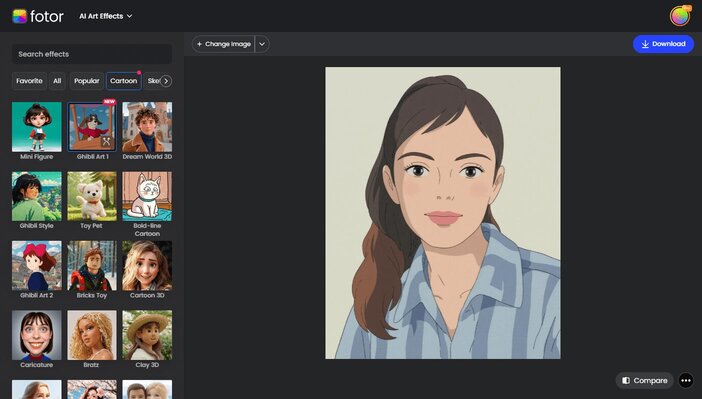
insMind provides a special “AI Photo to Ghibli” option. Just upload your image, pick the “Ghibli” or “Ghibli 2” filter under Cartoon effects, and generate art in seconds. The style is light, imaginative, and soft, just like Studio Ghibli.

DeepAI is a free tool that supports prompt-based image transformation. Though not labeled directly as “Ghibli,” it lets you write custom prompts like "Turn this into Studio Ghibli art" and generate anime-style images that match the soft, magical look.

Creating your own Ghibli-style art is super easy—no account, no payment, no stress! Follow the steps below using Fotor’s Studio Ghibli AI Generator, one of the best Ghibli AI generator free online without login tools.
Go to Fotor’s Ghibli AI Art Tool. Click the “Generate Ghibli Art” button to start. No need to sign up.
Click on the upload box and select any photo from your device. It can be a selfie, pet photo, or scenery. The AI will scan your image and start applying Studio Ghibli’s signature dreamy style.
Within seconds, your image will be transformed into soft, animated art that looks straight out of My Neighbor Totoro or Spirited Away.
Click Download to save your Ghibli-style art for free. Want to show it off? Share it directly on Instagram, WhatsApp, or X.
Many artists love using innovative tools like the Ghibli AI generator to create amazing art. But once your artwork is ready, turning it into a clean, shareable PDF can be tricky. PDFs might need extra tweaks like adding notes, merging images, or converting formats for smooth viewing on any device.
Tenorshare PDNob Editor makes this process a breeze. It helps you quickly polish your digital art into professional PDFs that are easy to share, print, or archive. With its simple, user-friendly tools, you don’t have to worry about complicated steps—just open your file, make the changes, and save it. Ready to elevate your art? Download PDNob now and turn your creative vision into a flawless portfolio.
Open PDNob PDF Editor and in the main interface, click on PDNob AI. This will prompt you to open the PDF document.

Once the document is open, click on the Start button to allow AI to begin analyzing the document.

Select the DeepSeek AI you want and start asking questions.
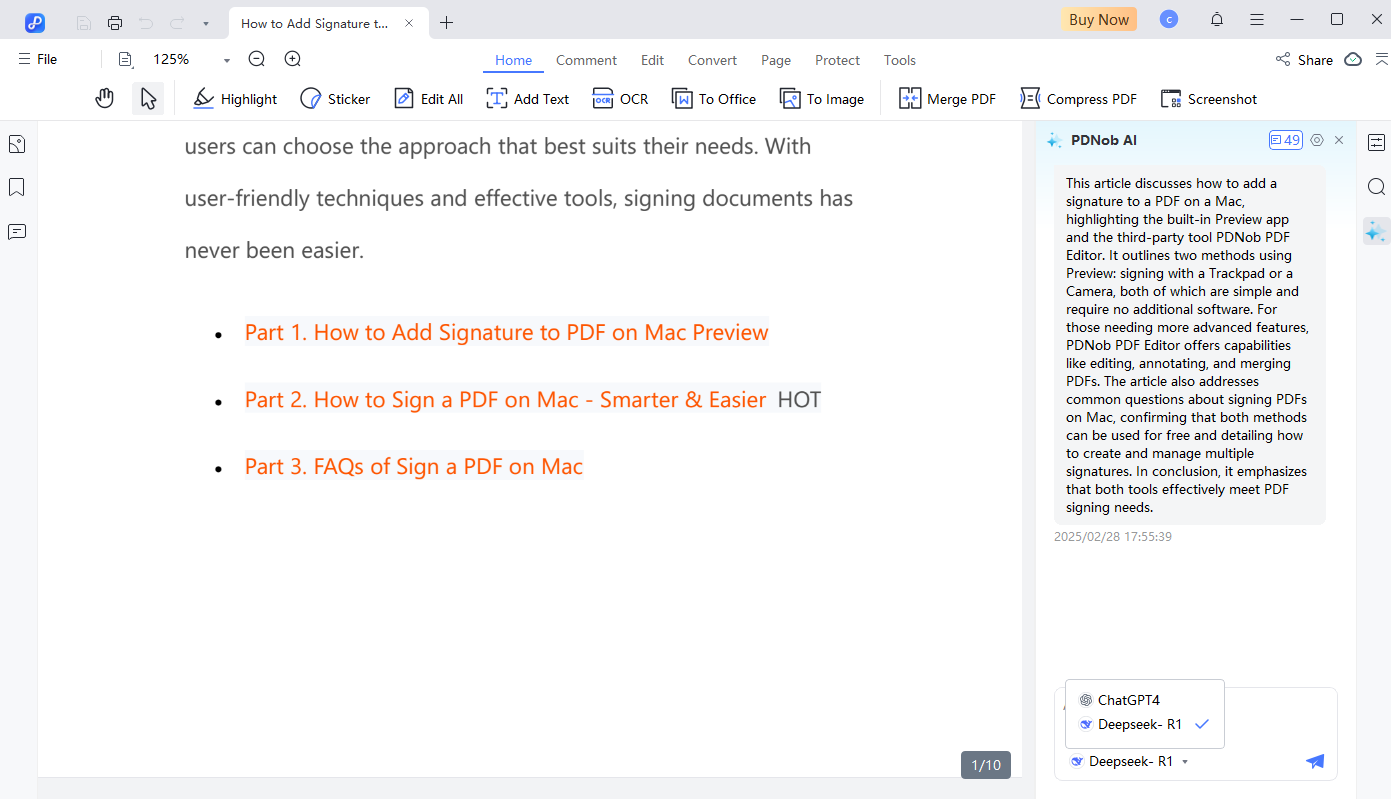


Platforms like getimg.ai (using Ghibli Diffusion), Fotor, Clipfly, and insMind offer AI tools that can generate Ghibli-style images, often with free access options or trial credits.
You can create Studio Ghibli AI art by uploading your image or entering descriptive text into these tools. They apply style transfer or text-to-image generation techniques to transform your input into art resembling the iconic, hand-drawn Ghibli aesthetic.
No, ChatGPT is a text-based AI and doesn’t create images. However, it can guide you on using external free Ghibli image generators.
The charm of Studio Ghibli’s whimsical art is now just a click away—thanks to the rise of powerful Ghibli AI generator free tools. Turn your selfie or pet photo into Ghibli-style art—quick, fun, and 100% free with no login needed!
Once your masterpiece is ready, don’t forget to take it a step further. Use Tenorshare PDNob to edit, organize, and convert your Ghibli-inspired artwork into professional PDF files. It’s perfect for portfolios, sharing, or archiving your magical creations.


PDNob PDF Editor Software- Smarter, Faster, Easier
then write your review
Leave a Comment
Create your review for Tenorshare articles
By Jenefey Aaron
2025-04-14 / Knowledge
Rate now!