AI-Powered PDNob PDF Editor
Smarter, Faster, Easier PDF Editor Software
AI-Powered PDNob PDF Editor
Edit & enhance PDF with Al
Flipbooks are gaining popularity as an innovative way to present documents, offering an interactive, visually engaging format that captures attention. Unlike static PDFs, flipbooks simulate the experience of flipping through real pages, enhancing user engagement and making content more memorable. They are perfect for sharing brochures, catalogs, or portfolios, providing a professional touch that’s easy to access and share across devices.
In this guide, we’ll explore three free and simple methods to convert your PDFs into stunning flipbooks. Whether for personal or business use, these methods will help you create dynamic, shareable content in no time.
A flipbook is a digital publication designed to replicate the experience of flipping through physical pages. Featuring interactive elements like page-flipping animations, embedded videos, links, and customizable layouts, flipbooks deliver a dynamic reading experience.
Compared to traditional PDFs, flipbooks offer significant advantages for presentations, marketing, and online publications. Their engaging format captures attention, enhances storytelling, and elevates professionalism. They are also more adaptable for sharing and viewing on various devices.
Fortunately, several tools make converting PDFs into flipbooks easy and free. In the following sections, we’ll introduce three effective methods to transform your static PDFs into captivating flipbooks.
One of the easiest ways to convert a PDF to a flipbook is by using a free online tool like FlipHTML5 or Issuu These platforms allow you to upload your PDF and transform it into a stunning flipbook in just a few clicks.
Step-by-Step Guide:
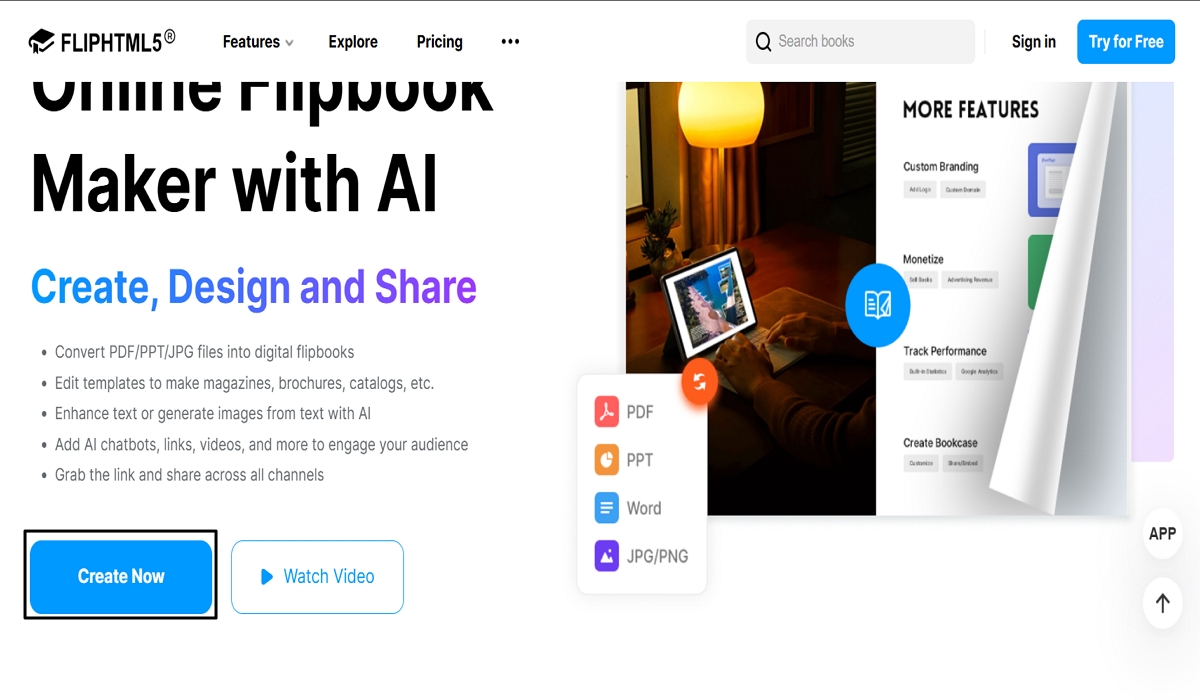
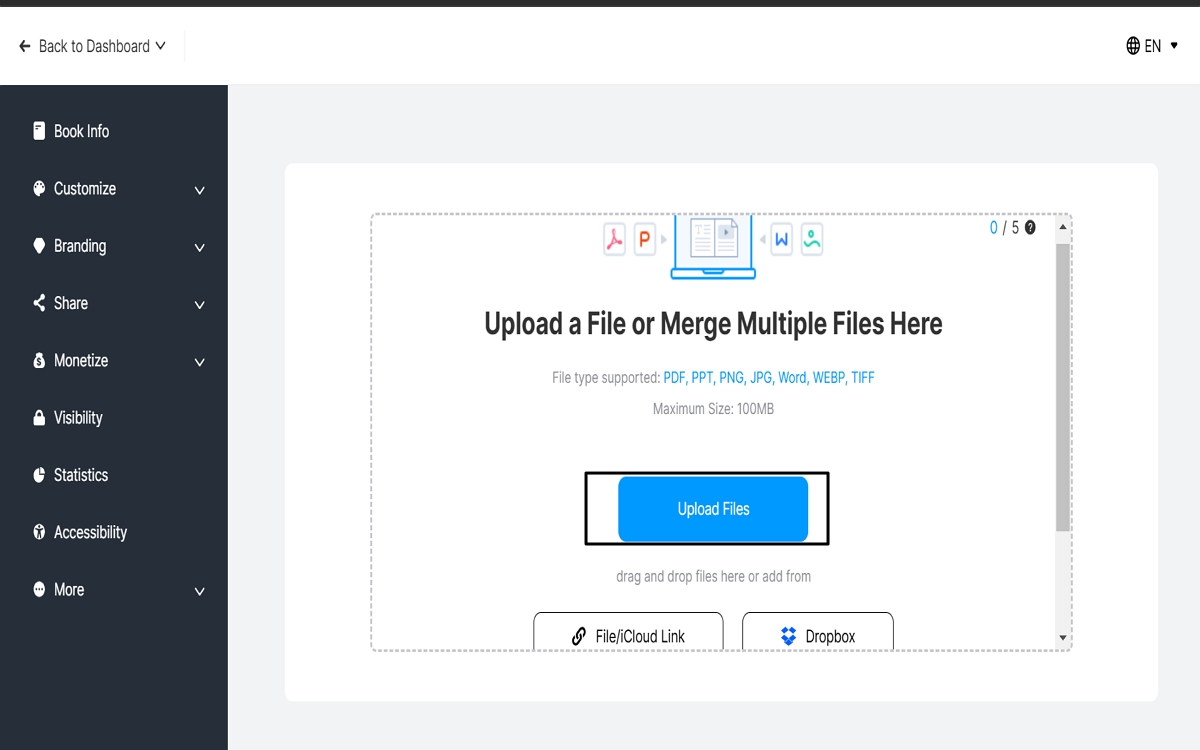
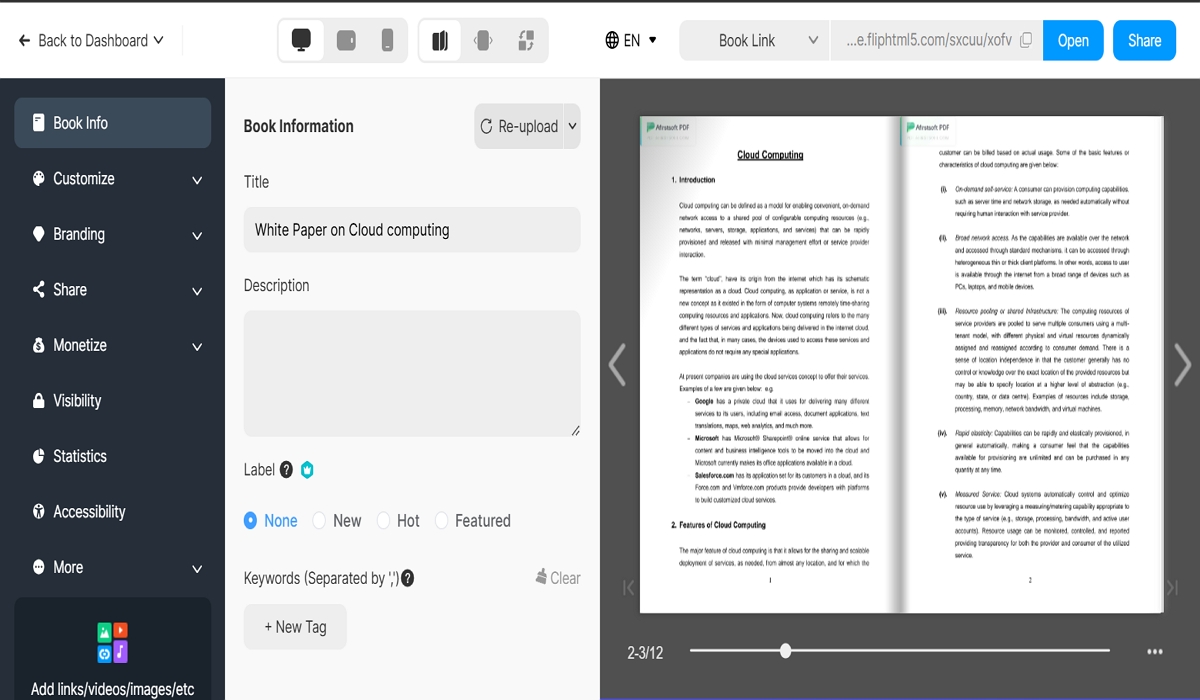
Advantages:
Potential Limitations:
Free desktop software like Yumpu or Calameo offers a robust solution for those who prefer offline tools. These programs allow you to convert PDFs into flipbooks without needing an internet connection.
Step-by-Step Guide:
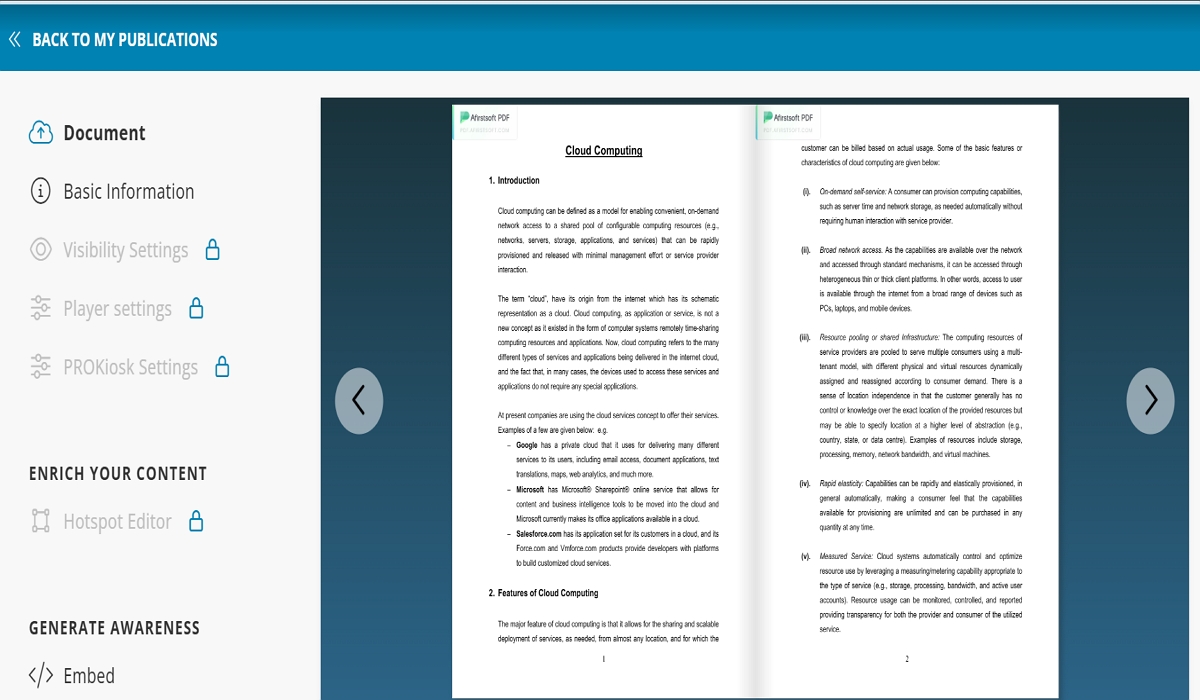
Advantages:
Drawbacks:
Google Docs, a versatile online document editor, can also be used creatively to make a flipbook. By combining Google Slides for animations and embedding the output, you can achieve a simple flipbook effect.
Step-by-Step Guide:
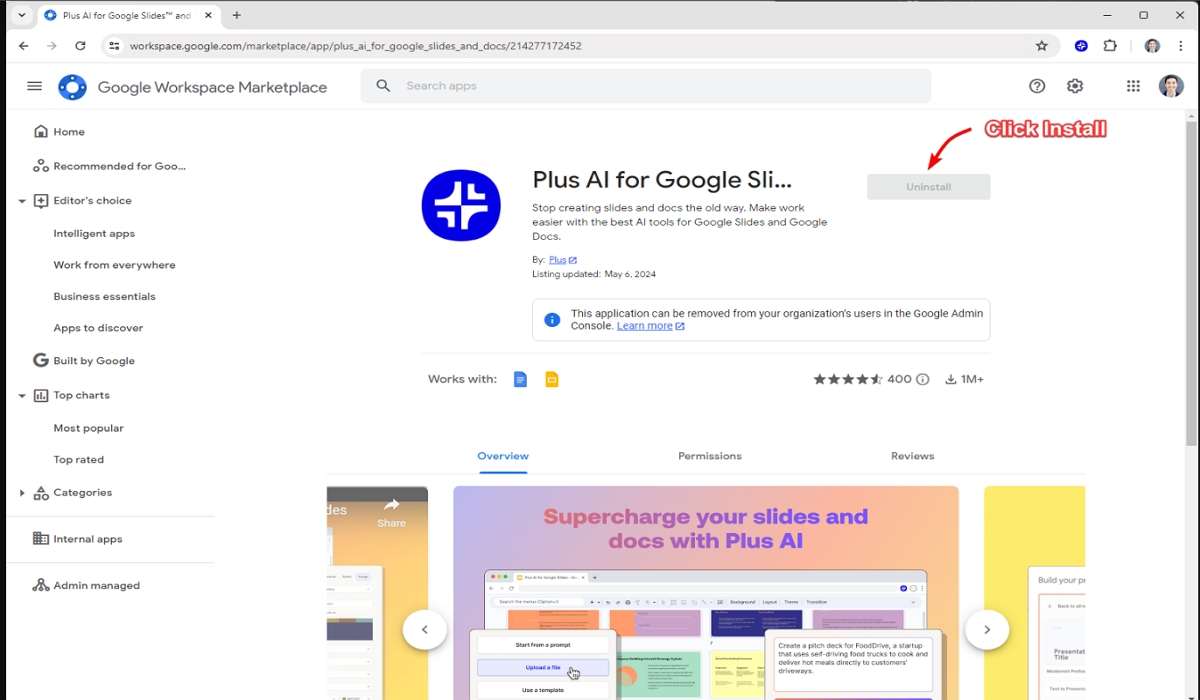
Benefits:
Limitations:
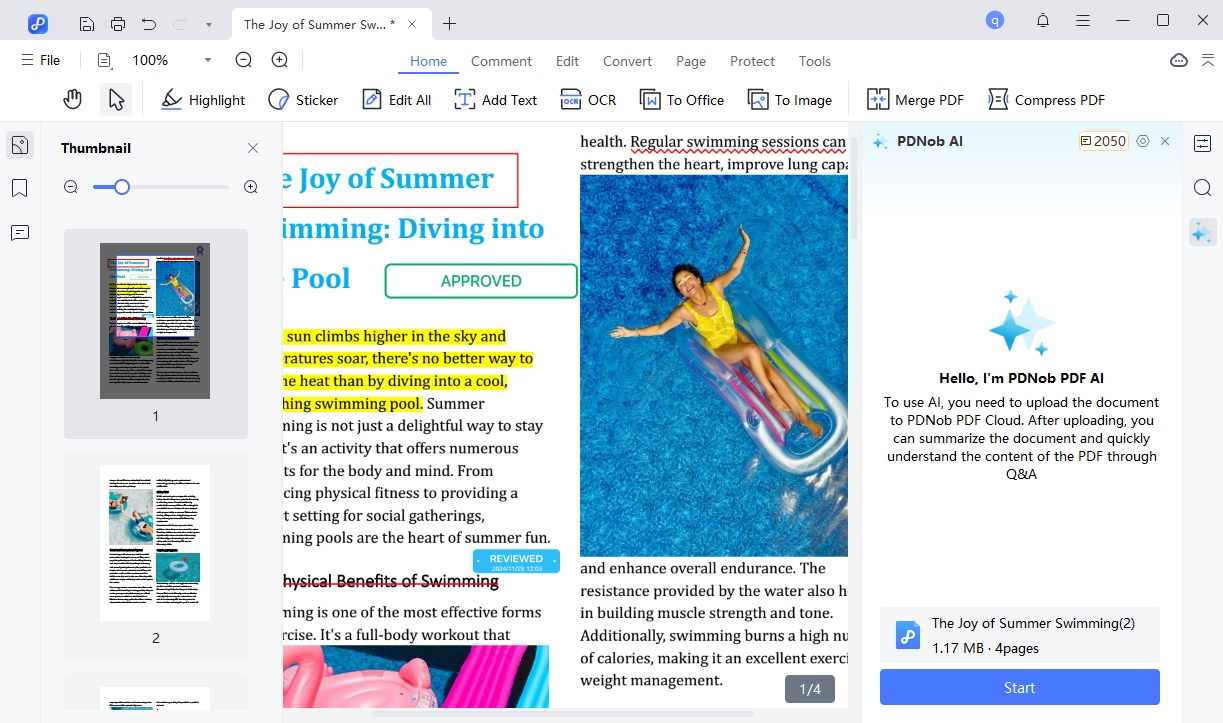
While Tenorshare PDNob doesn’t directly create flipbooks, it stands out as a reliable and versatile tool for comprehensive PDF editing and management. This all-in-one solution is perfect for users who want to optimize their PDFs before converting them into flipbooks.
Tenorshare PDNob is an excellent companion for flipbook creation workflows. By using its editing and optimizing tools, you can ensure your PDFs are well-structured, visually appealing, and ready for conversion. Whether you’re adjusting content, compressing large files, or preparing designs, Tenorshare PDNob simplifies the process, saving time and effort.
For anyone looking to enhance their PDF management skills, Tenorshare PDNob provides the perfect foundation to complement free flipbook creation tools, ensuring a smooth and professional outcome every time.
Converting PDFs into flipbooks can transform static documents into dynamic, interactive experiences. In this guide, we explored three free methods: online tools like FlipHTML5 for accessibility and ease, desktop software like Yumpu for offline use, and Google Docs for creative flexibility. Each method has its own advantages and limitations, catering to various needs and preferences. Flipbooks are ideal for professional presentations, marketing, and creative projects, offering enhanced user engagement and shareability.
Explore these methods to find the one that suits your workflow best and start creating stunning flipbooks today. Transform your PDFs and elevate your content effortlessly!
then write your review
Leave a Comment
Create your review for Tenorshare articles
By Jenefey Aaron
2025-04-17 / Knowledge
Rate now!