AI-Powered PDNob PDF Editor
Smarter, Faster, Easier PDF Editor Software
AI-Powered PDNob PDF Editor
Edit & enhance PDF with Al
IEEE papers showcase cutting-edge research in engineering, computer science, and related fields, featuring innovative discoveries and in-depth analysis.
In this article, we’ll share these options along with the way to obtain IEEE paper templates for free. We’ll also help you write and edit papers in the perfect IEEE format for publication.
There are many IEEE papers available for free on the IEEE Xplore Digital Library from where you can access them officially. Here are 4 methods for IEEE research paper download:
You can get IEEE Xplore papers for free download without requiring a subscription or payment. These open-access papers maintain IEEE’s high research standards. However, only certain papers are freely available, as most require a subscription. Here’s how to download from IEEE Xplore Digital Library:

Google Scholar helps users find academic papers, including IEEE publications, while ResearchGate allows researchers to share their work. Users may find IEEE papers for free download or author-uploaded copies on these platforms. Both Google Scholar & Research Gate provide access to preprints, but availability depends on the authors, and not all papers are free. Here’s how to download science papers for free on Google Scholar & ResearchGate:
Using Google Scholar:
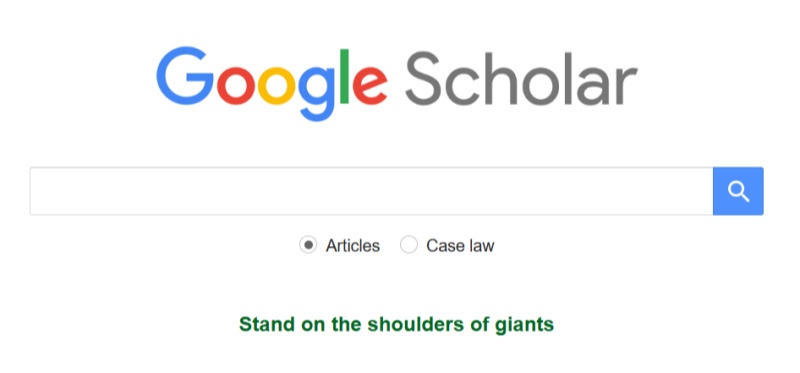
Using ResearchGate:
Many universities provide free access to IEEE Xplore for students and faculty through their library systems. Users can log in with institutional credentials to download papers. This offers extensive access and library support but is limited to affiliated members, and not all institutions subscribe to every IEEE journal.
If the paper is not available for free, researchers can also contact authors directly to request papers, as many are willing to share their work if there’s genuine interest. This provides free access and a chance for discussion, but responses aren’t guaranteed and may take time.
In case you’re short on time, there are other third-party methods and tools that provide free access to IEEE papers. Here are 3 of them:
If an IEEE paper is not available for free, you can either download it using Scie-Hub or from Library Genesis. Both are shadow libraries that provide free access to academic papers and books, including IEEE publications.
Sci-Hub, founded in 2011 by Alexandra Elbakyan, bypasses paywalls using institutional credentials, while LibGen hosts user-uploaded copies of scholarly content. Both platforms aim to make research freely available. However, some IEEE papers may be incomplete, outdated, or difficult to verify for authenticity. Follow the instructions below for IEEE paper download on Sci-Hub and Library Genesis:
Using Sci-Hub:

Using Library Genesis:

After downloading peer-reviewed papers via IEEE Paper Downloader, you may need to remove revision history before submission. Learn how to delete comments on PDF while preserving original academic content.
Telegram Bots are automated tools that perform tasks within the Telegram app, such as sending messages and providing updates. You can also get IEEE paper download through a Telegram Bot. It offers convenience by allowing quick access to papers without searching multiple websites.
However, some IEEE paper downloader bots may provide outdated or incorrect information, and the legitimacy of the papers they offer is not always guaranteed. You can create your own bot with instructions from GitHub or use the Telegram Bot provided by Sci-Hub. Here’s how:

IEEE Xplore downloader tools help users access academic papers, often bypassing paywalls. These tools come as desktop software or an IEEE paper downloader online, allowing users to search for and download papers using titles or DOIs. For instance, the IEEE Journal Downloader available on GitHub is a cross-platform terminal program that downloads all articles from a specified journal.
Afterward, it merges them into a single PDF. Free articles come from IEEE, while locked ones are sourced from Sci-Hub and LibGen. However, the merging process has bugs, sometimes causing pages to be out of order. Also, the most recent research papers might not be available. Here’s an example of using the IEEE Journal Downloader to access IEEE papers:
Download the “IEE Journal Downloader” on your computer. Then, copy the link of your IEEE research paper from Xplore Digital Library.
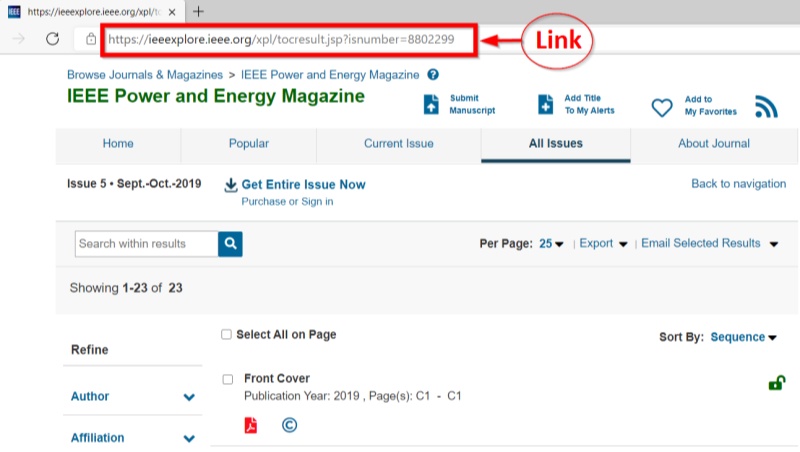
Execute the tool. Next, enter the link of your research paper as a terminal argument on your Windows computer. Here’s an example:
ieee_journal_downloader.exe “https://ieeexplore.ieee.org/xpl/tocresult.jsp?isnumber=9340528&punumber=8475037”
Choose the source for locked documents. The program downloads the papers, pausing for 60 seconds after a few to avoid captchas.
Merged and individual PDFs are saved in the pdf_output folder.
For editing your unpublished manuscripts downloaded from IEEE platforms, learn how to convert protected PDF to Word while maintaining academic integrity. Note: This must not be used for copyrighted published papers.
If you wish to write your own paper in the IEEE format but don’t know where to start, there are many free templates available. Here we’ve shared the way you can get an IEEE paper template free of cost and some formatting tips to write it:
To write a paper in IEEE format, use the official IEEE templates to meet formatting requirements for headings, fonts, margins, and references.

To write an IEEE-format paper, you must follow the proper format to adhere to the rules set for publishing by IEEE. Here are some tips to write a paper in an IEEE format:
A PDF editor like Tenorshare PDNob can improve your IEEE paper in many ways. It can be an invaluable tool that can assist you with the writing, editing, and formatting processes.


IEEE Access charges $2,075 per article under its open-access model. However, discounts are available for IEEE members and authors from low-income countries.
IEEE standards can be downloaded from IEEE Xplore, either through purchase or a subscription. However, some may be free via IEEE initiatives.
Yes. IEEE papers are prestigious due to their rigorous peer-review process and high standards for quality and originality. As a leading organization in electrical engineering, computer science, and electronics, IEEE publishes widely respected research.
Sometimes, downloading IEEE papers can be challenging due to paywalls. However, you can access them through open-access content, university subscriptions, and third-party IEEE paper downloader tools like Sci-Hub and Library Genesis. In case, you’re writing an IEEE paper yourself your paper should adhere to the formatting rules set by the IEEE.
For the best research & writing experience, we recommend Tenorshare PDNob. It offers features like annotations, comments, highlights, batch format conversion, OCR, and AI-powered summarization to improve paper quality and publication success.


PDNob PDF Editor Software- Smarter, Faster, Easier
then write your review
Leave a Comment
Create your review for Tenorshare articles
By Anna Sherry
2025-04-22 / Knowledge
Rate now!