AI-Powered PDNob PDF Editor
Smarter, Faster, Easier PDF Editor Software
AI-Powered PDNob PDF Editor
Edit & enhance PDF with Al
Converting LaTeX to Word is essential for researchers, students, and professionals who need an editable and widely compatible document format. While LaTeX is powerful for creating structured and complex documents, it often poses challenges when sharing with collaborators unfamiliar with the system. These formatting issues, along with software dependencies and the need for specialized knowledge, make direct editing difficult. Thankfully, there are many software programs to help you convert LaTeX to Word, streamline collaboration, and ensure accessibility across different platforms. This process helps maintain document structure while enabling easy modifications. Keep reading to explore the best methods to create a Word document from a TEX file.
There are many methods to convert LaTeX to Word. You can choose an online tool or even a mere Microsoft Word with LeTeX support to do that. Let's list the conversion options below:
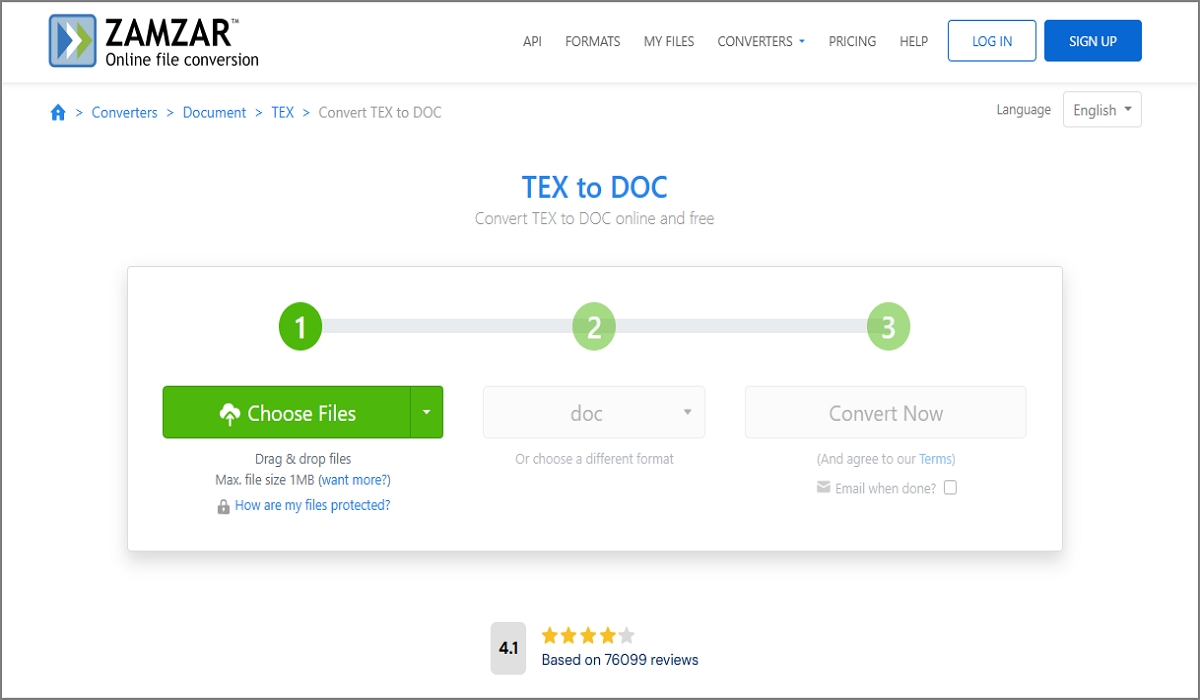
Using an online LaTeX to Word converter like Zamzar is a simple and efficient way to convert LaTeX file to Word without needing specialized software. Zamzar supports TEX files and allows users to upload and convert them into a document format within minutes. The platform is web-based, meaning you can access it from any device, making it a convenient choice for quick conversions. However, while Zamzar handles basic formatting well, complex documents with intricate equations or custom LaTeX packages may require additional formatting adjustments after conversion. Still, it's a good choice for LaTeX conversions.
Below are the quick steps to use Zamzar TEX to Word Converter:
Step 1: Upload your LaTeX file by dragging and dropping or opening your local folders.
Step 2: Choose .doc as your preferred output format.
Step 3: Click the "Convert Now" button to convert your TEX file to Word.
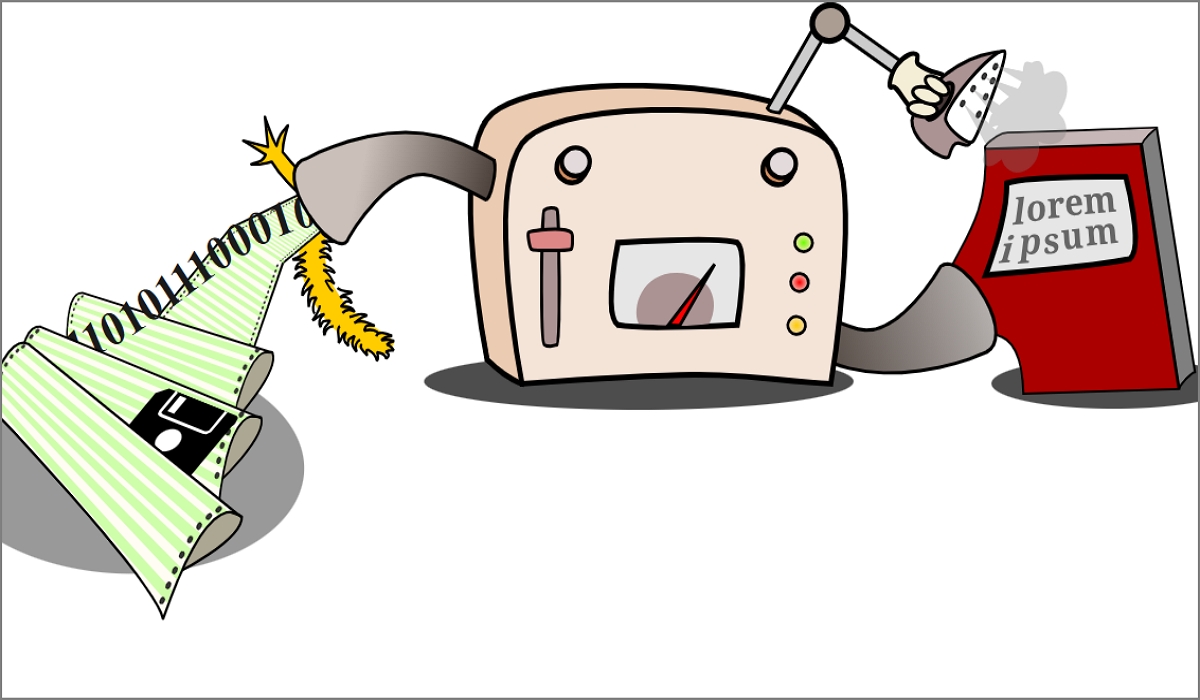
Pandoc is a versatile tool that allows users to convert from LaTeX to Word with great flexibility. It operates via the command line, making it ideal for advanced users who need precise control during LaTeX to Word conversion. You can convert a .tex file to .docx using a simple command like pandoc input.tex -o output.docx. Pandoc supports complex documents, including citations and mathematical equations, and enables batch processing for multiple files. However, it requires some familiarity with the command line.
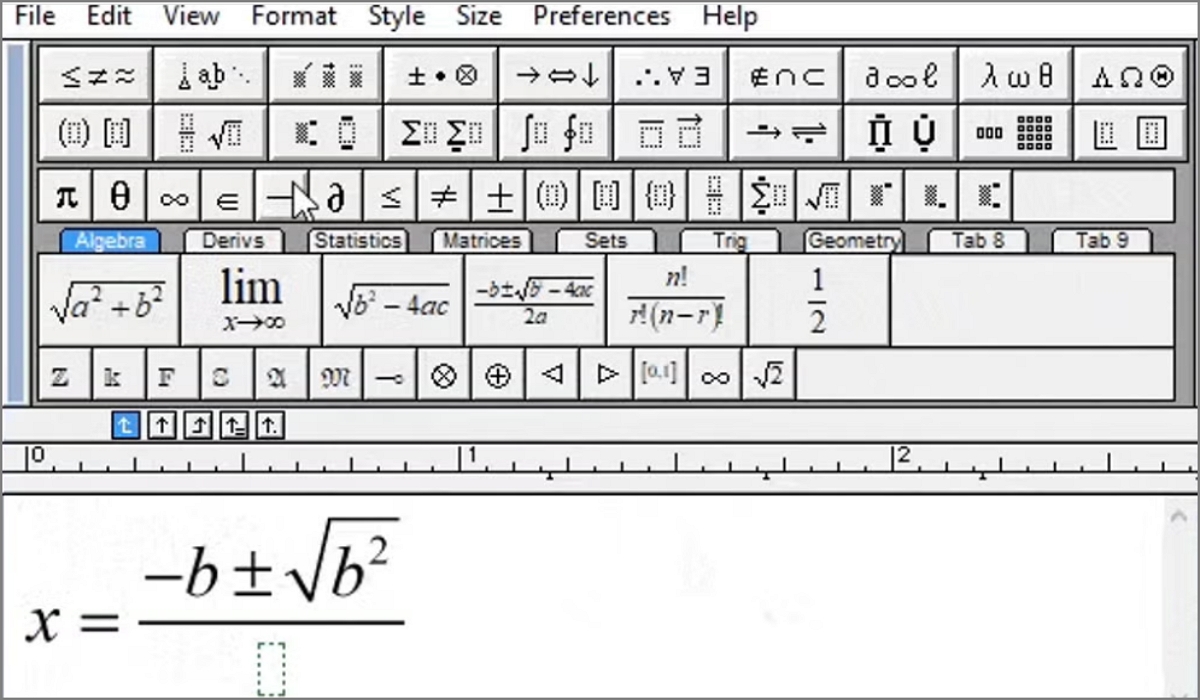
For researchers and students, converting LaTeX equation to Word is crucial to ensure proper formatting in academic papers. A LaTeX to Word equation converter like MathType or LaTeX2Word helps transfer complex mathematical formulas accurately into Word's equation editor. These tools preserve formatting, ensuring that symbols, fractions, and integrals remain intact. MathType, in particular, integrates seamlessly with Word, allowing users to edit equations easily, while LaTeX2Word provides quick online conversion. These tools can be indispensable for those needing precision in mathematical document conversions.
Another easy way is to use a LaTeX converter to Word like TeX4ht, allowing users to convert LaTeX documents to Word while preserving formatting. Here's the thing: Microsoft Word supports LaTeX equations natively. However, tools like TeX4ht or add-ins like Word2TeX can help import TEX files into Word for complete document conversion.
This method works well for simple LaTeX documents, preserving text and basic formatting. However, more complex files with custom macros, intricate equations, or tables may require manual adjustments. Despite these limitations, using Microsoft Word with LaTeX support provides a convenient way to integrate LaTeX content into an editable Word format.
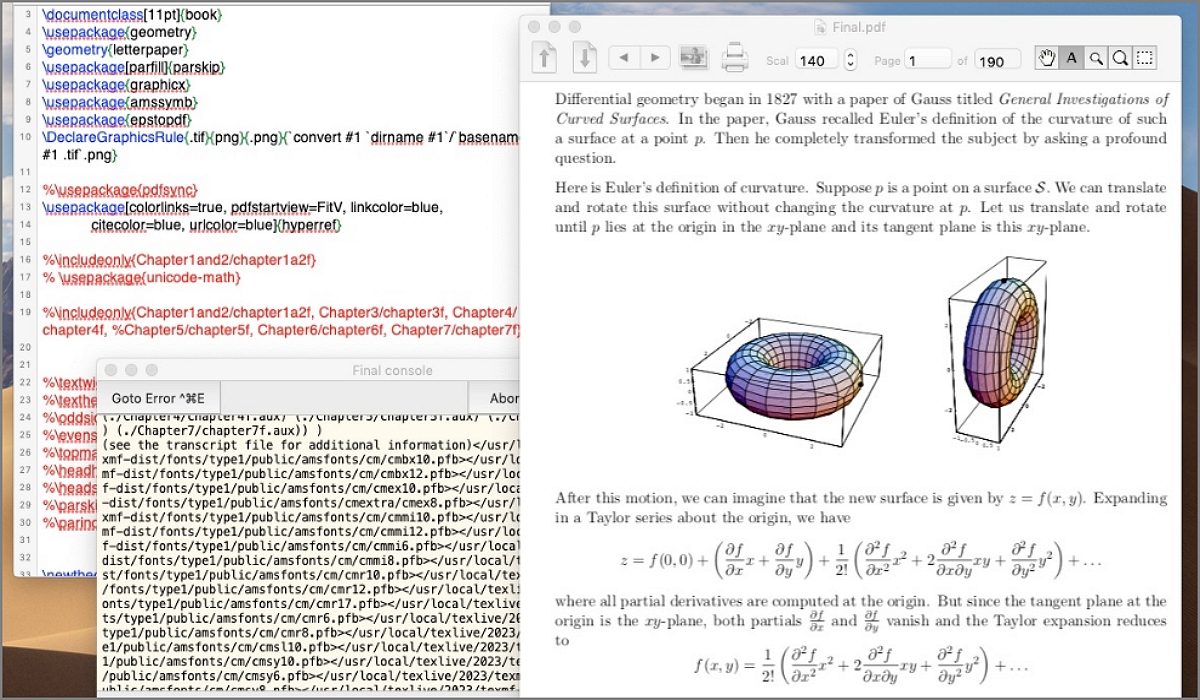
For more advanced LaTeX to Word conversion, specialized software like TeXShop and WinEdt offers enhanced support. These tools can convert LaTeX to Word while preserving formatting, document structure, and custom LaTeX commands. By the way, some LaTeX editors integrate directly with conversion tools such as Pandoc or TeX2Word, ensuring accurate transformation of equations, tables, and references. While these solutions provide high-quality results, they come with a learning curve, requiring familiarity with LaTeX syntax and conversion settings.
After converting your TEX file to Word, you may want to convert it to PDF. That's where an efficient PDF handling tool like Tenorshare PDNob comes in. It's a powerful and user-friendly program designed for seamless PDF editing, conversion, and annotation. Whether you need to modify text, convert files, or add notes, this software provides an all-in-one solution for handling PDFs efficiently.
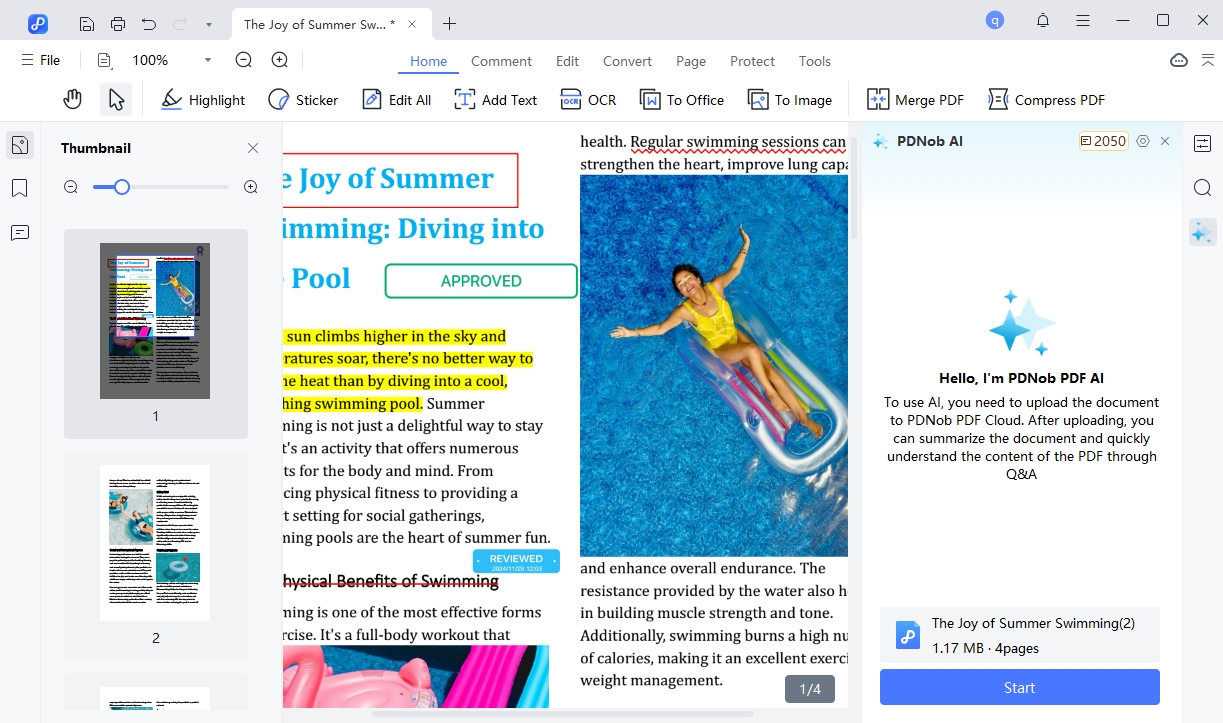
Below are its key PDF handling features:
Meanwhile, you may experience challenges when working with LaTeX-generated PDFs. The thing is that converting these files into editable Word documents can be challenging. Thankfully, PDNob PDF Editor provides an efficient solution by seamlessly converting PDFs into Word format while preserving equations, formatting, and structure.
Below is a quick recap of how this desktop-based PDF editor can help:
By integrating PDNob PDF Editor into your workflow, you can simplify converting LaTeX files to Word. It can be a handy tool, especially when dealing with research papers, technical documents, or academic reports. Nothing beats an efficient PDF document-handling tool.
You can now convert LaTeX to Word using the different methods listed in this article. Note that each method has capabilities that are suited to specific needs. For example, if you have a simple LaTeX document with minimal equations, Microsoft Word with TeX4ht or other LaTeX add-ins can help you achieve a smooth conversion. Conversely, LaTeX editors like TeXShop or WinEdt provide advanced features to convert LaTeX to Word while maintaining the original formatting.
However, when dealing with LaTeX-generated PDFs, a powerful tool like Tenorshare PDNob PDF Editor can simplify the process. It can convert PDFs to Word while preserving text, equations, and formatting. This is especially useful for users who need to extract or edit content from PDFs seamlessly. Overall, choose the best conversion approach based on document complexity and other personal needs. Hope this helps!


PDNob PDF Editor Software- Smarter, Faster, Easier
then write your review
Leave a Comment
Create your review for Tenorshare articles
By Jenefey Aaron
2025-04-22 / Knowledge
Rate now!