AI-Powered PDNob PDF Editor
Smarter, Faster, Easier PDF Editor Software
AI-Powered PDNob PDF Editor
Edit & enhance PDF with Al
PDF Drive is a go-to platform for accessing a massive library of eBooks, but like any online service, it can occasionally face hiccups. Whether you're dealing with login errors, download failures, or slow loading times, these issues can disrupt your reading experience. Don't worry—we've got you covered! In this guide, we’ll walk you through practical solutions to resolve common PDF Drive not working problems with ease, so you can get back to enjoying your favorite books in no time.
PDF Drive is a popular online repository for PDFs, widely used by students, professionals, and casual readers. However, there are times when users face issues with downloading or accessing the platform. Let’s delve into the common reasons behind these problems:
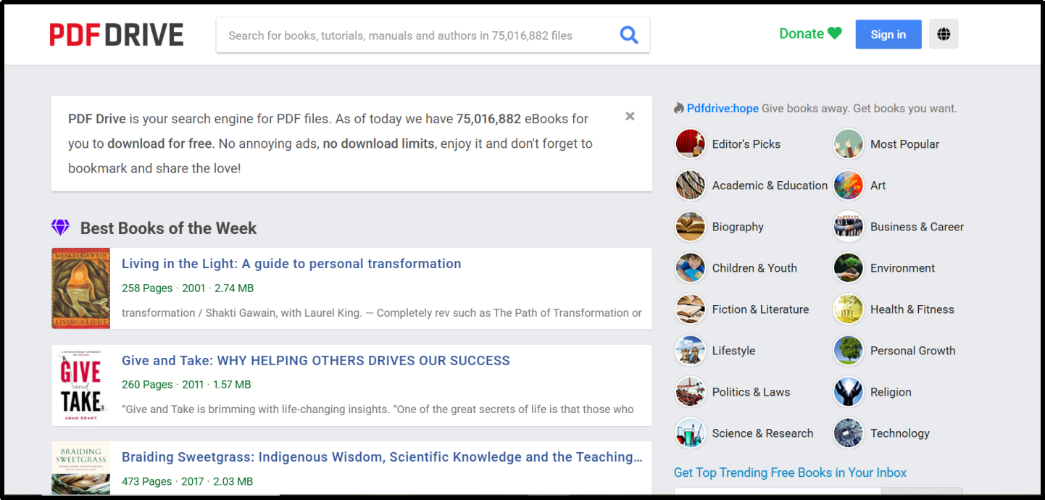
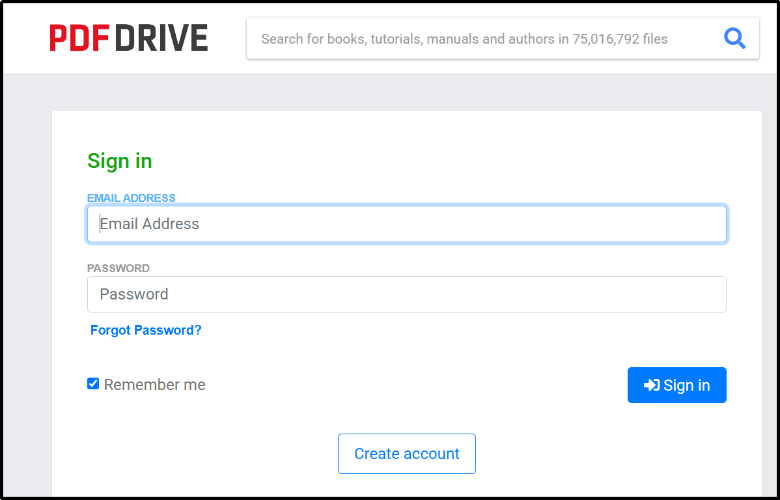
When PDF Drive is not functioning as expected, it can be frustrating, especially when you rely on it to access important documents. Fortunately, there are several methods to address these issues and restore functionality. Let’s explore these solutions in detail:
One of the first steps to troubleshoot any online platform issue is to examine your internet connection. A weak or unstable connection can prevent you from accessing PDF Drive. Start by performing a speed test using online tools to determine the quality of your connection. If the results indicate slow speeds or instability, try restarting your router or modem. Switching to a more stable network, such as a wired connection, can also help improve your browsing experience.
Another common reason for PDF Drive not working is server-related problems. It’s possible that the website is undergoing maintenance or experiencing an unexpected outage. To confirm whether this is the case, use online tools like “Is It Down Right Now” or “Down Detector” to check the platform’s status. If the issue is server-side, you will need to wait for the administrators to resolve it before attempting to access the site again.
Cache and cookies stored in your browser can sometimes interfere with website functionality. Over time, these files accumulate and may cause conflicts when accessing certain websites, including PDF Drive. Clearing your browser’s cache and cookies can resolve such conflicts. To do this, navigate to the “Privacy and Security” section in your browser settings. Select the option to clear browsing data, ensuring you choose an appropriate time range, such as the last week or month. Once cleared, restart your browser and attempt to access PDF Drive again.
Browser extensions, particularly ad blockers and privacy tools, can occasionally interfere with the operation of websites. If you suspect that an extension is behind PDF Drive not working, try disabling your extensions temporarily. This can be done through your browser’s extension or add-on settings. After disabling the extensions, refresh the PDF Drive page to determine whether the problem has been resolved. If it works, you can re-enable extensions one by one to identify the specific culprit.
Using a different browser is another effective solution to PDF Drive issues. Not all browsers are equally compatible with every website, and switching browsers can often resolve compatibility problems. For instance, if you are using Safari and encountering issues, try accessing the site via Google Chrome, Mozilla Firefox, or Microsoft Edge. These browsers are frequently updated to ensure compatibility with a wide range of websites and tools.
Geo-restrictions can also prevent access to PDF Drive in certain regions. If you suspect that regional restrictions are causing the issue, a Virtual Private Network (VPN) can help. VPNs allow you to mask your IP address and appear as though you are accessing the internet from a different location. Choose a reliable VPN service, connect to a server in a region where PDF Drive is accessible, and try accessing the website again. This will solve PDF Drive not working issues.
Sometimes, temporary glitches or software conflicts on your device can cause problems. Restarting your device can resolve these minor issues, as it clears active processes and refreshes the system. After rebooting your computer, phone, or tablet, reopen your browser and navigate to PDF Drive to see if the issue persists.
If none of these solutions work, reaching out to PDF Drive’s support team is a practical step. Most websites have dedicated customer support channels to address user concerns. Check the PDF Drive website for contact options, such as email or a support ticket system, and describe your issue in detail. The support team may provide specific troubleshooting advice or updates on ongoing issues.
When persistent issues with PDF Drive disrupt your productivity, it’s time to consider a more dependable alternative. PDNob PDF Editor stands out as a comprehensive solution for all your PDF management needs.
PDNob PDF Editor is an advanced, user-friendly software designed for seamless PDF management. PDNob offers unmatched functionality and reliability.
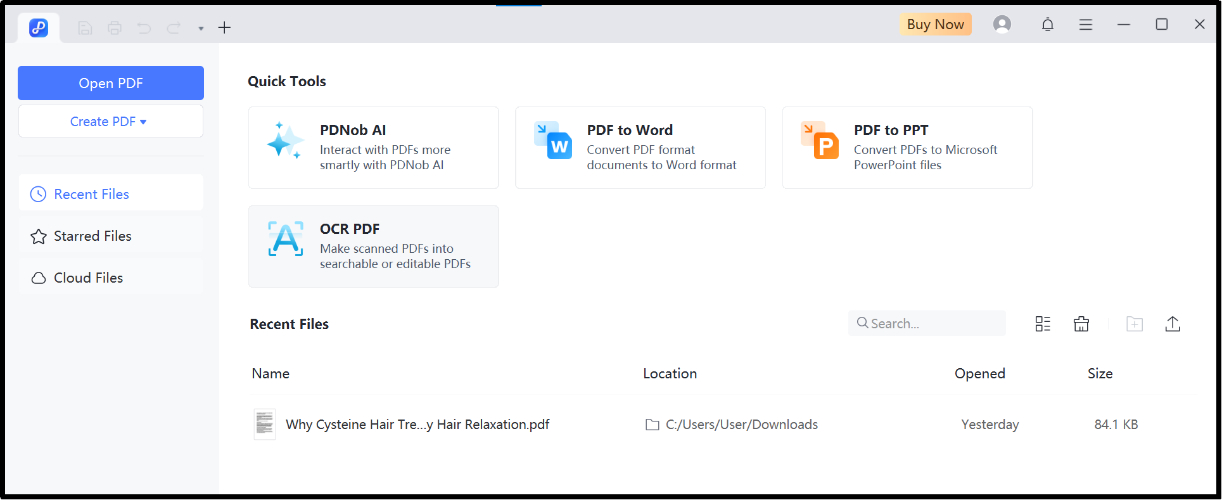
Unlike PDF Drive, which primarily functions as a document repository, PDNob PDF Editor software provides a complete suite of tools for managing and editing PDFs. It’s the go-to choice for professionals seeking efficiency, reliability, and advanced features.
While platforms like PDF Drive are widely used for accessing and managing PDF files and handling PDF Drive not working complaints, their occasional glitches can disrupt your workflow. By understanding the common issues and implementing practical solutions, you can minimize downtime and continue working seamlessly.
For those looking for a superior alternative, PDNob PDF Editor offers a robust, feature-rich platform tailored to meet diverse PDF management needs. From offline functionality to advanced editing tools, it outshines PDF Drive in every aspect. Upgrade to PDNob PDF Editor today and experience hassle-free PDF management.
then write your review
Leave a Comment
Create your review for Tenorshare articles
By Jenefey Aaron
2025-03-14 / Knowledge
Rate now!