The Ultimate All-in-One PDF Editor
Edit, OCR, and Work Smarter.
The Ultimate All-in-One PDF Editor
Edit, OCR, and Work Smarter.
Flipbooks have become a popular choice for creating engaging and visually appealing content, combining interactive page-flipping animations with rich multimedia. They are perfect for presentations, marketing materials, and online publications, making them a favorite among professionals and creatives alike.
Converting static PDFs into flipbooks can significantly enhance user experience, and the best part is — you don’t need expensive software to do it. With reliable free tools, you can easily create stunning digital flipbooks without breaking the bank. In this article, we’ll introduce the 5 best PDF to flipbook converters in 2025 that are 100% free and trustworthy.
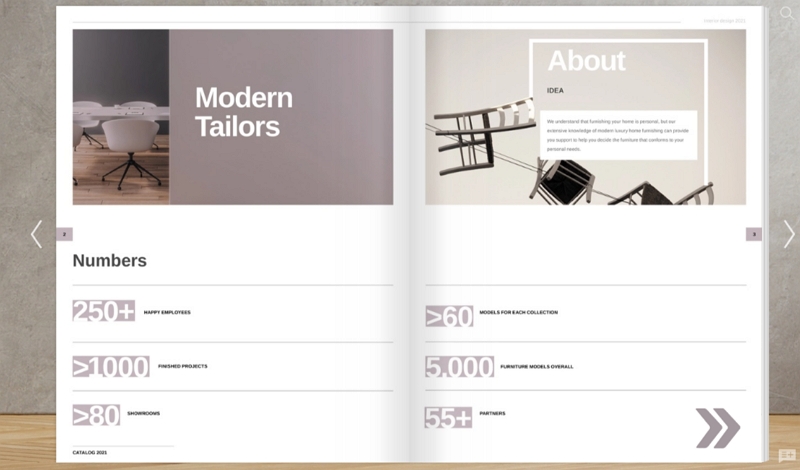
A flipbook is a digital document designed to mimic the experience of flipping through a physical book, complete with page-turn effects, animations, and embedded multimedia. Unlike static PDFs, flipbooks offer interactivity and dynamic content that captivates audiences.
The benefits of flipbooks are undeniable. They enhance user engagement with their visually appealing format, elevate the professionalism of presentations and marketing materials, and make online sharing seamless with shareable links and embeddable formats.
In 2025, the demand for flipbooks continues to grow as businesses and individuals prioritize interactive content to stand out in a digital-first world. Converting PDFs into flipbooks is an effective way to transform static documents into captivating, shareable, and impactful experiences. Whether for professional reports, product catalogs, or creative portfolios, flipbooks provide an edge in presenting content in an engaging and innovative way.
1. FlipHTML5
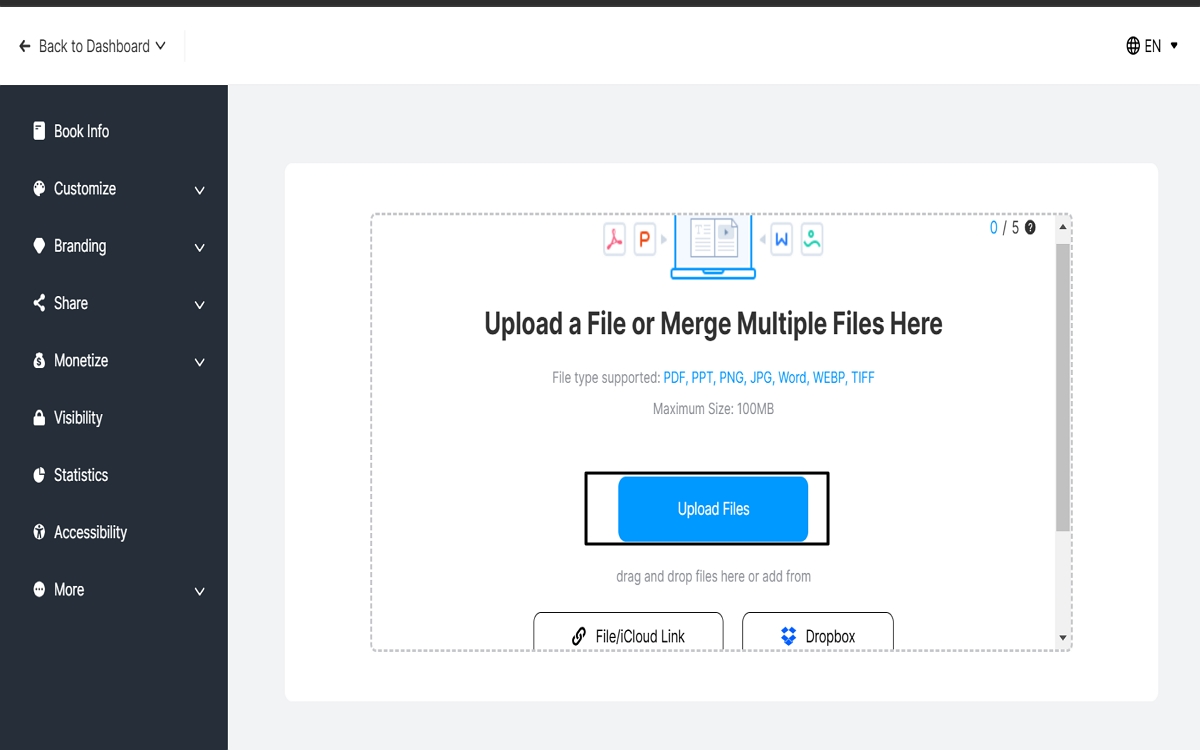
FlipHTML5 allows you to create stunning flipbooks from PDFs effortlessly. Its customizable templates help give your flipbook a unique design, while its cloud integration makes sharing and publishing easy. It supports a variety of multimedia elements, which can help create interactive flipbooks with embedded videos, audio, and links.
Limitations: The free version has file size limitations and restricts some advanced features, such as full customization options and the ability to remove watermarks. Additionally, the free plan limits the number of flipbooks you can create.
2. AnyFlip
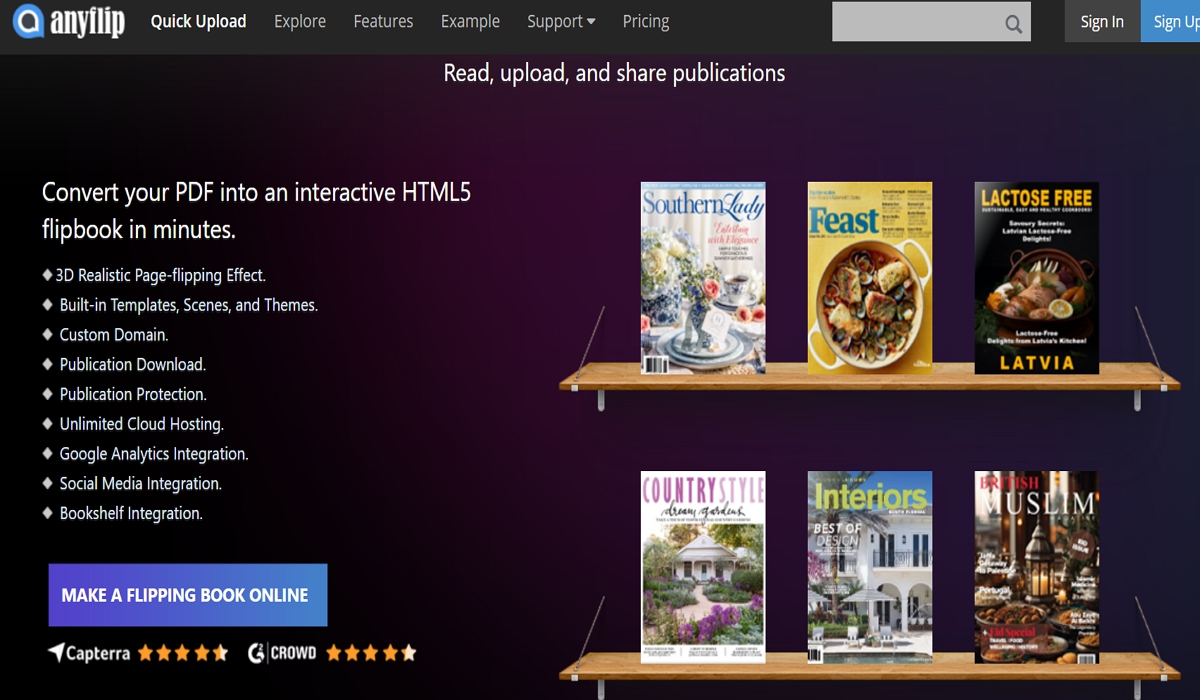
AnyFlip offers an intuitive interface with a wide range of multimedia options. Its HTML5-based flipbook conversion ensures your content is fully optimized for mobile and desktop viewing. The platform’s built-in analytics allow users to track how their flipbooks are performing, making it a great tool for marketers and business professionals.
Limitations: While the free plan provides a good set of features, it includes watermarks and limits storage capacity. Additionally, some customization options, like themes and branding, are only available in the paid version.
3. Issuu
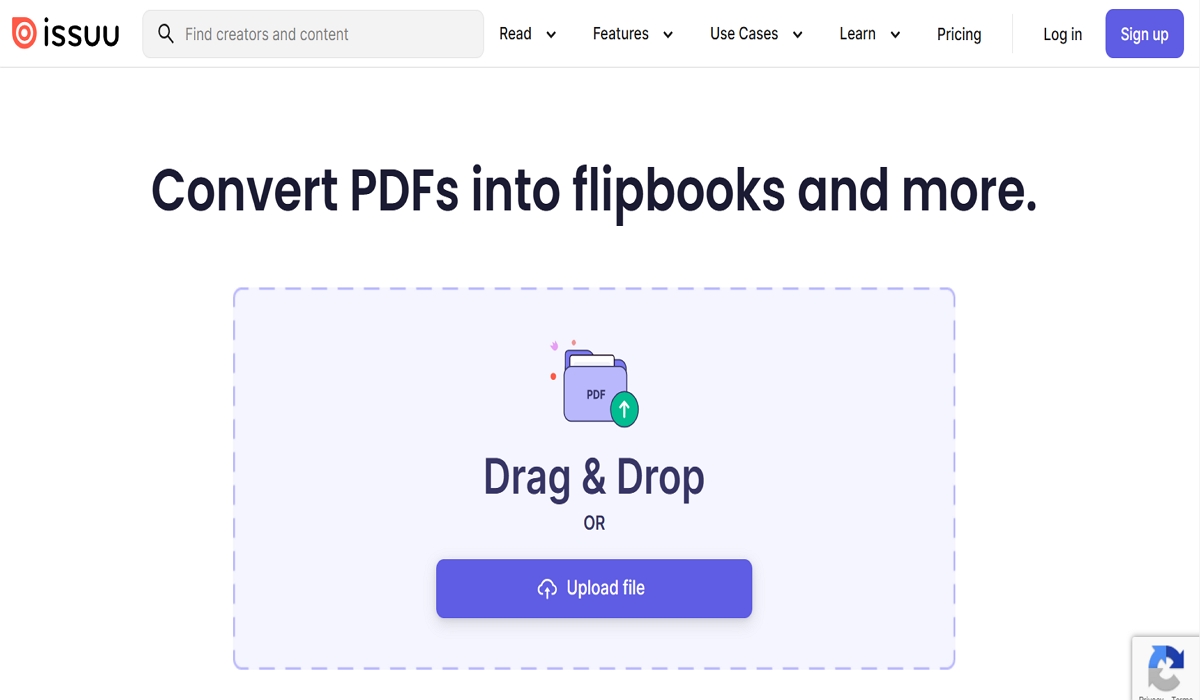
Issuu is a well-known platform for creating and sharing digital publications. It offers a professional look with a smooth reading experience, featuring page-flipping effects and interactive capabilities. You can easily share your flipbooks across social media or embed them on websites. Issuu also boasts an extensive library, allowing you to browse and get inspired by other flipbooks.
Limitations: Issuu’s free plan restricts customization options, such as adding your logo or choosing custom designs. It also places watermarks on your flipbooks, and you may encounter file size limits for uploading PDFs.
4. Publuu
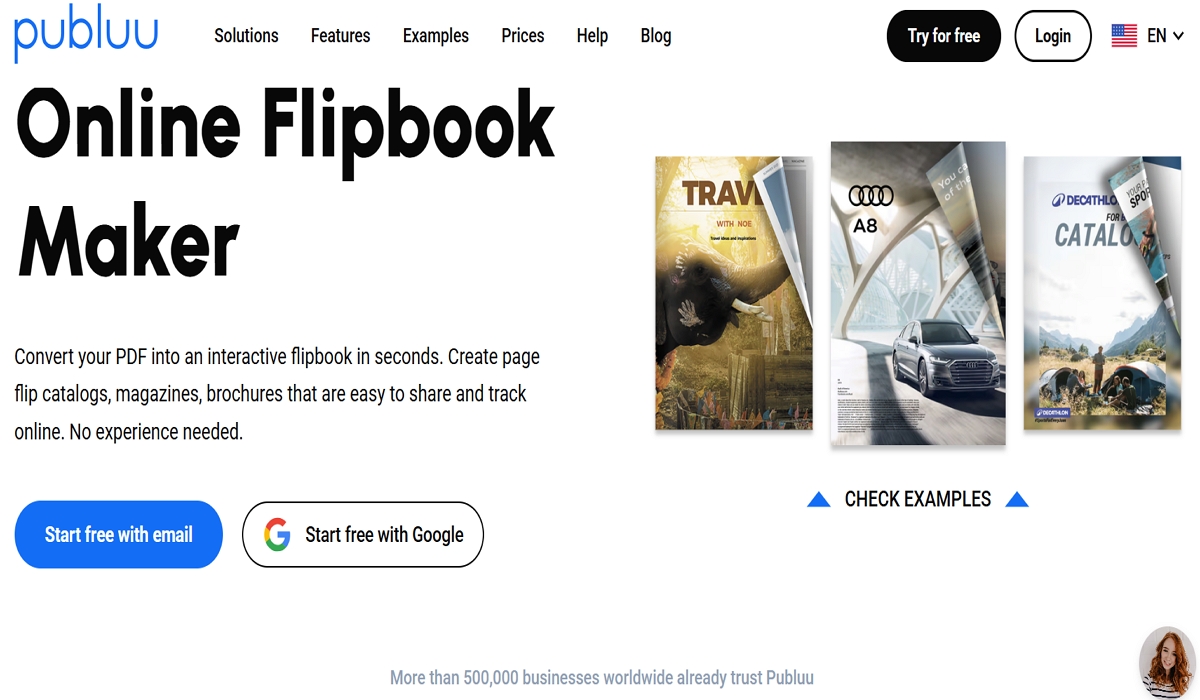
Publuu stands out for its advanced 3D flipbook effects, giving your digital publication a realistic, interactive feel. It offers detailed tracking features, allowing users to monitor how their flipbooks are being interacted with. Its cloud hosting ensures easy sharing and publishing. While custom branding is typically part of paid plans, there are free options that give a touch of personalization.
Limitations: The free version of Publuu offers limited features, such as fewer customization options and a smaller number of flipbooks that can be created. The platform also imposes restrictions on analytics and branding in the free version.
5. Yumpu
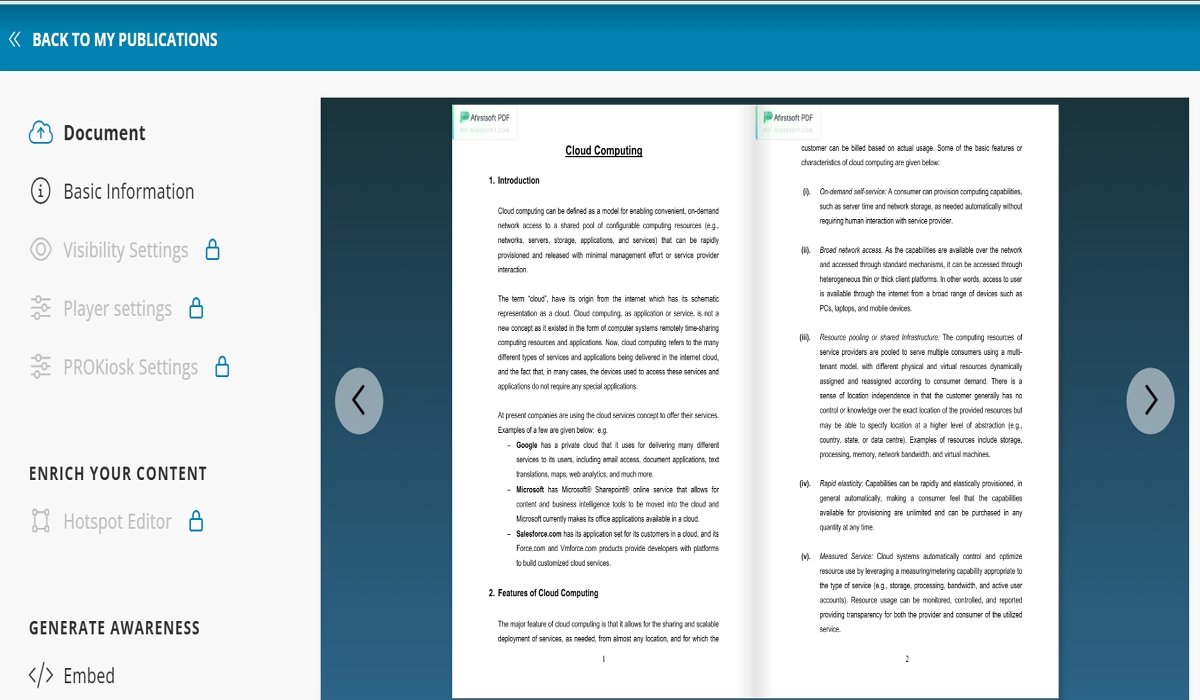
Yumpu is a powerful platform for converting PDFs into flipbooks with interactive page-flipping effects and the ability to embed multimedia. Its drag-and-drop editor makes the conversion process seamless, even for beginners. Yumpu also offers cloud-based publishing, making it easy to share and access your flipbooks from anywhere. Direct integration with social media platforms allows for wider content distribution.
Limitations: The free plan comes with some limitations, including watermarks and a restricted number of publications. Advanced features like custom branding and analytics are only available with paid plans, making it less customizable for users on the free version.
When selecting a free flipbook converter, consider ease of use and customization options. A user-friendly interface allows you to create flipbooks quickly, while customization features ensure your flipbook matches your branding. Additionally, evaluate the free features available versus what’s locked behind paid plans—ensure the free plan meets your core needs. Compatibility is also crucial; make sure the tool works seamlessly on the platforms you intend to use, whether web-based, mobile-friendly, or both. By balancing these factors, you can choose the best flipbook creator for your specific needs and preferences.
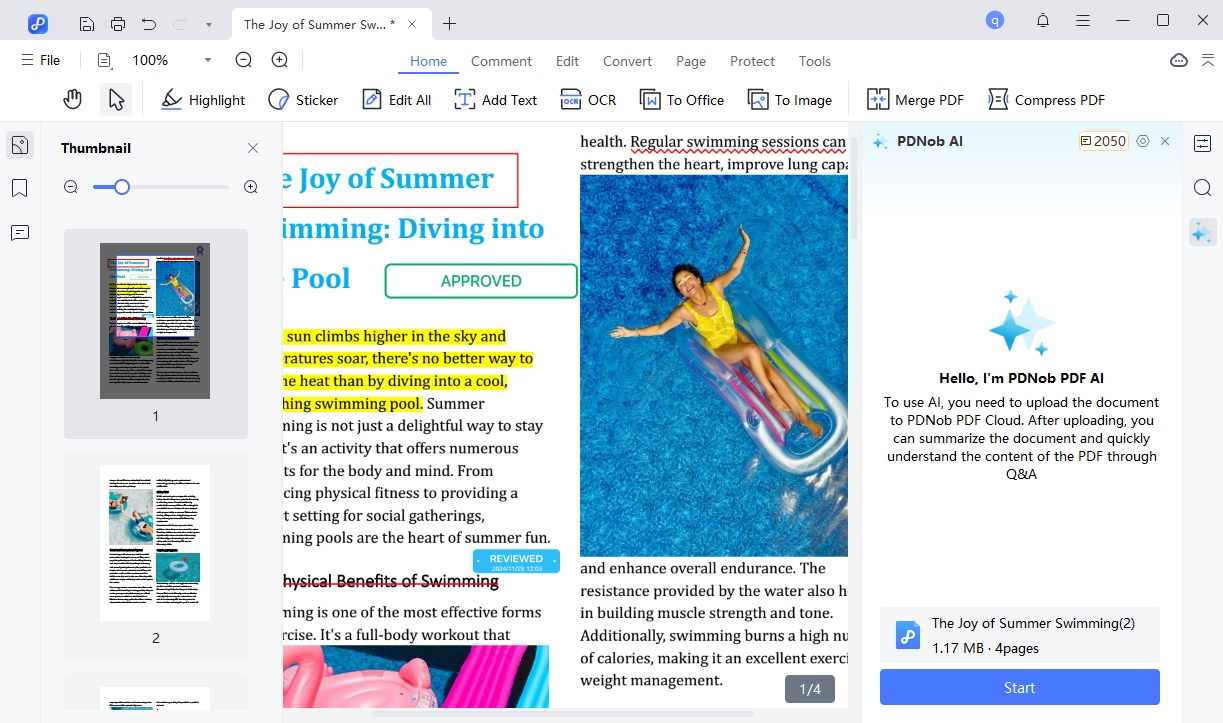
Tenorshare PDNob is an excellent tool to complement flipbook creation by offering a range of PDF editing features that help you optimize your document before conversion. With PDNob, you can easily edit text, images, and annotations, ensuring that your content is perfectly tailored before transforming it into an interactive flipbook.
Using Tenorshare PDNob to prepare your PDF ensures that your flipbook will be more professional and visually appealing. Once you've edited and compressed your PDF, simply upload it to your chosen flipbook maker for the final interactive result.
In this article, we explored the top 5 free PDF to flipbook converters: FlipHTML5, AnyFlip, Issuu, Publuu, and Yumpu. Each tool offers unique features, allowing you to create interactive flipbooks with ease. By choosing the right one, you can enhance your digital content for presentations, marketing, and more.
For even better results, remember to prepare your PDFs using Tenorshare PDNob. Its editing and compression features help ensure your content is polished and optimized for conversion. Explore these free flipbook creators and elevate your digital publications effortlessly today!
 The END
The END
I am PDNob.
Swift editing, efficiency first.
Make every second yours: Tackle any PDF task with ease.
As Leonardo da Vinci said, "Simplicity is the ultimate sophistication." That's why we built PDNob.
then write your review
Leave a Comment
Create your review for Tenorshare articles
By Jenefey Aaron
2025-12-12 / Knowledge