AI-Powered PDNob PDF Editor
Smarter, Faster, Easier PDF Editor Software
AI-Powered PDNob PDF Editor
Edit & enhance PDF with Al
I’ve been using Slidesgo for a while to create presentations, but I’m looking for some Slidesgo alternatives. Any suggestions?"
Slidesgo is a popular tool for creating eye-catching presentations with ready-made templates. However, many users may seek alternatives that offer more diverse templates or advanced editing features.
Luckily, there are several Slidesgo alternatives—both free and paid—that provide unique features and customization options. In this article, we’ll explore 10 exceptional alternatives, each offering strengths in design variety, ease of use, and functionality. Keep reading to find the best tools to elevate your presentations.
Canva offers a user-friendly interface with a vast library of templates and design elements for creating stunning presentations.
SlidesCarnival provides a wide range of customizable templates specifically designed for educational purposes, making it easy to create engaging presentations.
SlideModel focuses on high-quality PowerPoint templates tailored for business professionals, ensuring compatibility across multiple presentation platforms.
Canva is a versatile design platform that has become a go-to choice for creating presentations, making it one of the best Slidesgo alternatives. With an intuitive drag-and-drop interface, users can easily customize thousands of templates across various categories, including business, education, and social media.
Canva's extensive library includes graphics, fonts, and images, allowing users to create visually stunning presentations without needing advanced design skills. Collaboration features enable teams to work together in real-time, making it perfect for group projects. Additionally, Canva offers both free and premium plans, ensuring accessibility for all users.
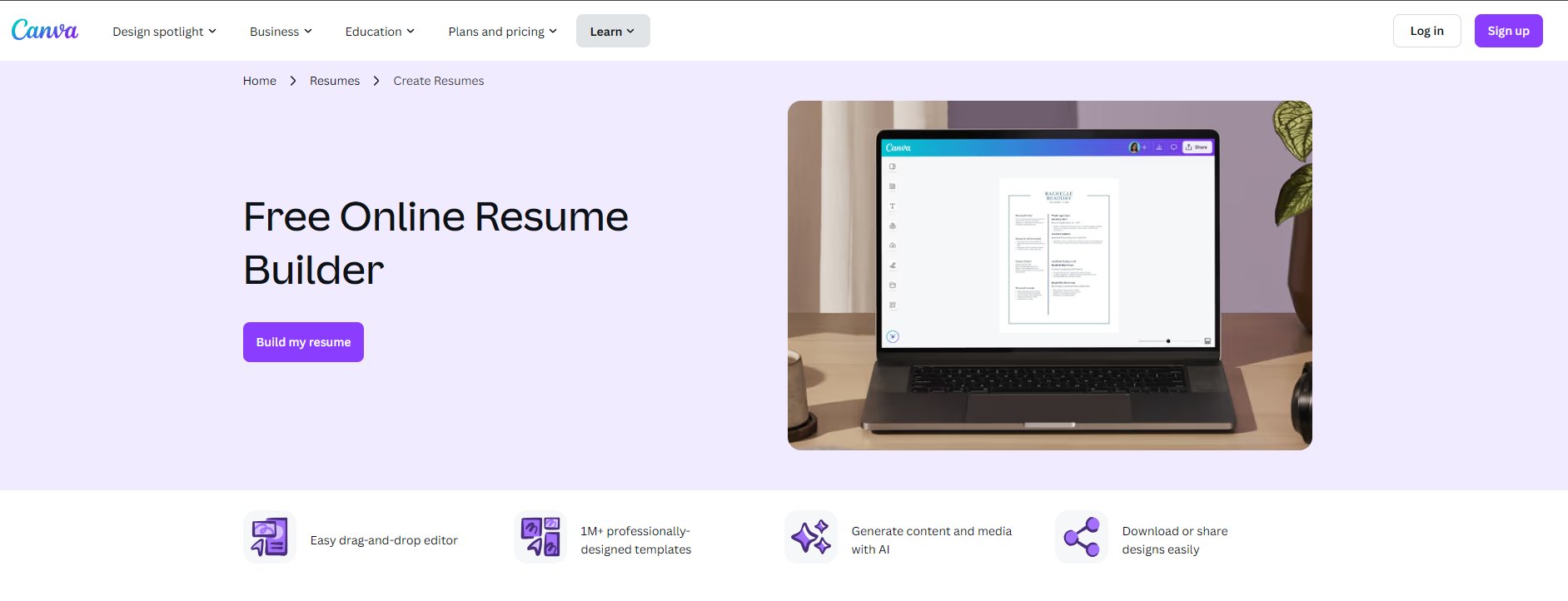
Pros
Cons
SlidesCarnival is a dedicated resource for free presentation templates that cater to various needs, making it a popular choice among websites like Slidesgo. The platform provides a wide variety of customizable templates suitable for Google Slides and PowerPoint.
Each template comes with multiple slide layouts, allowing users to present their content effectively. SlidesCarnival also includes design tips and examples to help users enhance their presentations. With no registration required and templates available at no cost, it is an excellent option for those seeking Slidesgo alternative free resources.

Pros
Cons
Google Slides is a cloud-based presentation tool that allows users to create and edit presentations online. As part of the Google Workspace suite, it integrates seamlessly with other Google services, making it a convenient choice for collaboration. Users can access their presentations from any device with internet connectivity, ensuring flexibility and ease of use.
Google Slides offers various templates and themes that can be customized to fit different presentation styles. Its real-time collaboration feature enables multiple users to work on the same presentation simultaneously, making it an ideal Slidesgo alternative for PowerPoint users looking for a free solution.

Pros
Cons
Prezi offers a unique approach to presentations with its zoomable canvas that allows users to create dynamic and engaging visual stories. This tool is particularly effective for storytelling and keeping audiences engaged through its non-linear presentation style.
Users can create paths between different sections of their presentation, making it easy to emphasize key points or revisit topics as needed. Prezi provides both free and paid versions, allowing users to explore its features without financial commitment. Its innovative design makes it one of the most exciting slidesgo similar websites available today.

Pros
Cons
The SlideModel specializes in providing high-quality PowerPoint templates tailored specifically for business needs. With an extensive library of professional designs covering various topics such as marketing, finance, and project management, SlideModel is perfect for professionals looking to create impactful presentations quickly.
The templates are fully editable and come with pre-designed graphics that save time while ensuring a polished final product. This platform is particularly useful for those seeking Slidesgo alternatives focused on business presentations.
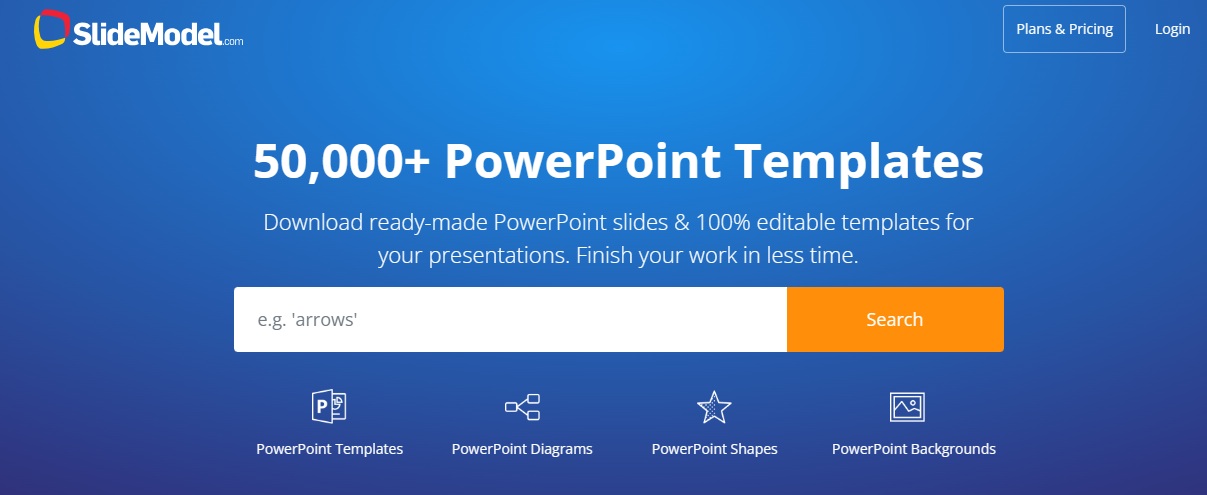
Pros
Cons
Tome is an innovative platform that combines storytelling with presentation design, allowing users to create visually appealing slideshows that captivate audiences. It focuses on narrative-driven content, enabling users to build compelling stories through their presentations.
Tome's user-friendly interface simplifies the design process while offering customizable templates that enhance visual appeal. This makes it an excellent choice among sites like Slidesgo for those looking to convey messages effectively through engaging narratives.

Pros
Cons
SlideChef offers over 1,000 customizable templates suitable for various presentation styles and topics. This platform caters to both educational and professional needs with its diverse range of designs. Users can find templates for infographics, brochures, and more within SlideChef’s extensive library.
The high-quality graphics included in the templates allow for complete customization, ensuring that each presentation can be tailored to fit specific branding or messaging requirements. As a Slidesgo alternative, SlideChef provides valuable resources for anyone looking to enhance their presentation quality.

Pros
Cons
MyFreeSlides provides access to a collection of free presentation templates designed for both Google Slides and PowerPoint users. This platform focuses on delivering high-quality designs without any hidden fees or registration requirements.
Users can easily download templates suited for various topics and customize them according to their needs. MyFreeSlides stands out as a great option among slidesgo alternatives, especially for those seeking straightforward solutions without financial commitments.

Pros
Cons
Beautiful.ai simplifies the presentation creation process by offering smart templates that automatically adjust as you edit your content. This platform is designed to help users maintain consistent design throughout their presentations without needing extensive design skills.
With its focus on simplicity and elegance, Beautiful.ai allows users to create visually appealing slides quickly while offering collaboration options for team projects. It serves as an excellent choice among slidesgo similar websites for those who value efficiency in design.

Pros
Cons
PresentationGO is another valuable resource offering a wide range of free PowerPoint templates that are fully customizable. Users can choose from various categories and styles to find the perfect template for their needs.
Each template includes multiple slide layouts and design elements that can be easily modified to suit specific content requirements. PresentationGO is ideal for those looking for slidesgo alternative free options without compromising on quality or creativity.

Pros
Cons
While Slidesgo alternatives like Canva and Google Slides are great for creating slides, you often need additional features to refine your files. This is where PDNob PDF Editor Software steps in. It’s perfect for anyone working with presentations, reports, or other PDF documents, offering powerful editing features that enhance your workflow.
Unlike basic presentation tools, PDNob PDF Editor allows you to edit, annotate, and customize PDFs directly without needing to go back to the original file. Whether you’re adjusting a presentation or revising a report, it gives you the control and flexibility you need.




Choosing the right Slidesgo alternative can boost your presentation creation, with options like Canva, Google Slides, and Prezi offering great design flexibility and collaboration features.
Also, for editing PDFs, PDNob PDF Editor excels. It provides essential tools like text and image modification, annotations, and file conversion. If you want more control over your documents and presentations, PDNob PDF Editor is a valuable addition to your workflow.


PDNob PDF Editor Software- Smarter, Faster, Easier
then write your review
Leave a Comment
Create your review for Tenorshare articles
By Jenefey Aaron
2025-04-14 / Knowledge
Rate now!