AI-Powered PDNob PDF Editor
Smarter, Faster, Easier PDF Editor Software
AI-Powered PDNob PDF Editor
Edit & enhance PDF with Al
When working with Arabic text, finding the right Optical Character Recognition (OCR) tool can significantly streamline your workflow. This is especially true when dealing with documents in PDF format. Whether you're digitizing historical manuscripts, extracting text from modern PDFs, or analyzing multilingual documents, the demand for accurate and reliable OCR Arabic PDF solutions is growing. The unique characteristics of the Arabic script, including its cursive nature and complex ligatures, make the task of OCR particularly challenging.
Fortunately, advancements in OCR technology have led to the development of tools tailored specifically for Arabic text. These programs offer high accuracy and support for various file formats. These tools cater to diverse needs, from free online platforms to advanced desktop software, ensuring efficient text extraction. This article explores the best OCR tools for Arabic, comparing their features, performance, and usability to help you choose correctly.
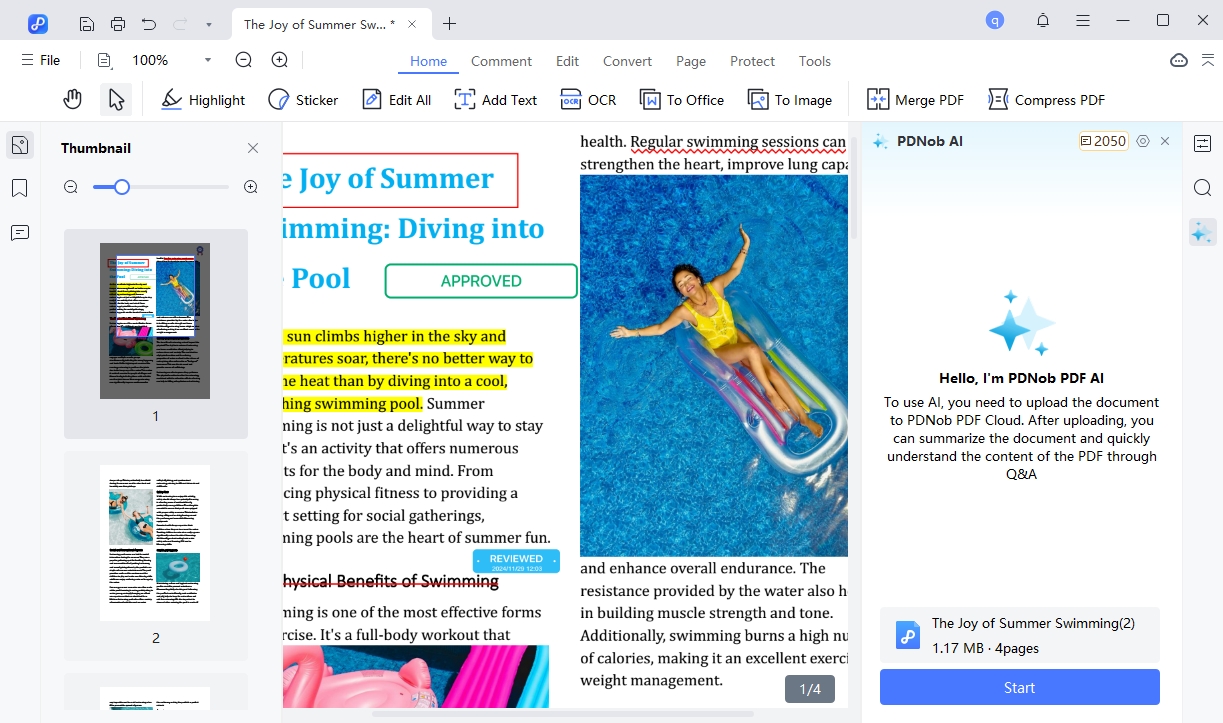
Tenorshare PDNob PDF Editor is a versatile and powerful tool designed to simplify PDF management while excelling in Arabic OCR for free. Its advanced OCR technology accurately recognizes and extracts Arabic text, efficiently handling the script's complex structure. Features like text editing, annotation, and file conversion ensure a seamless user experience.
Step-by-Step Tutorial for OCR Arabic PDF UsingTenorshare PDNob PDF Editor
Download and install Tenorshare PDNob PDF Editor from the official website, then open the application. After that, click the Open PDF button or drag and drop your Arabic PDF into the editor.
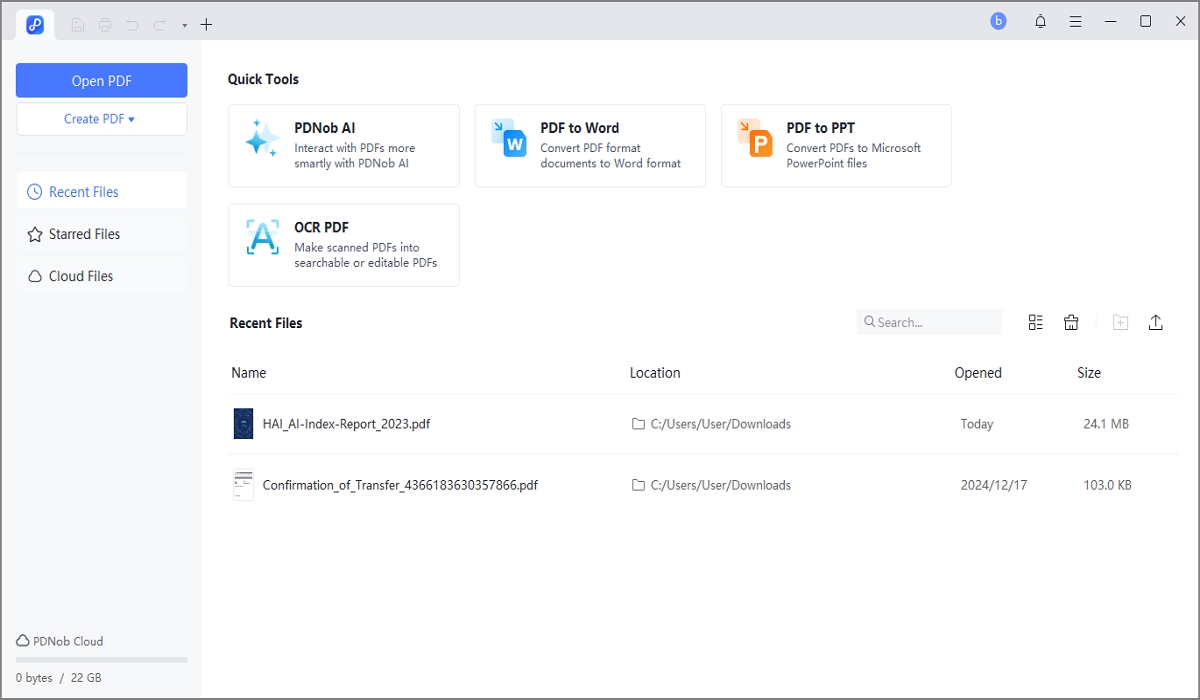
Navigate to the OCR feature in the toolbar and select Arabic as the recognition language. Now choose whether to scan the text into editable text or searchable text in an image. Select the page range if necessary.
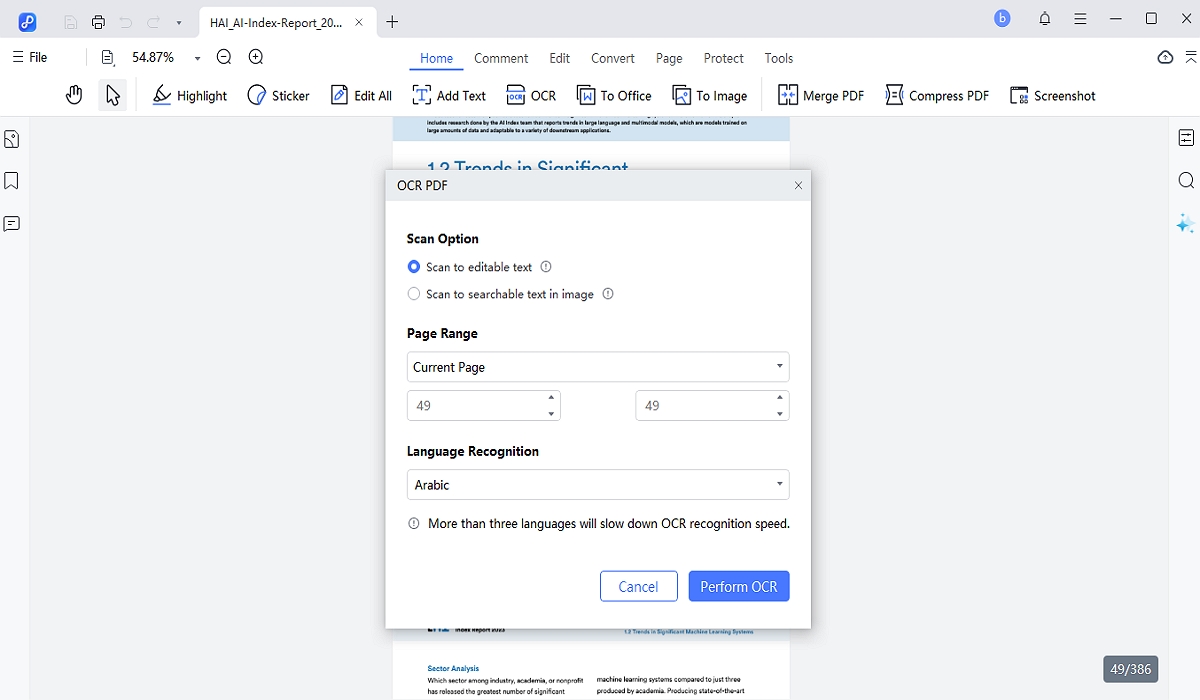
Click Perform OCR to start the process. Once the OCR process is completed, edit text or export the file to Word or another format. That's about it!
WhyTenorshare PDNob PDF Editoris the Best Option
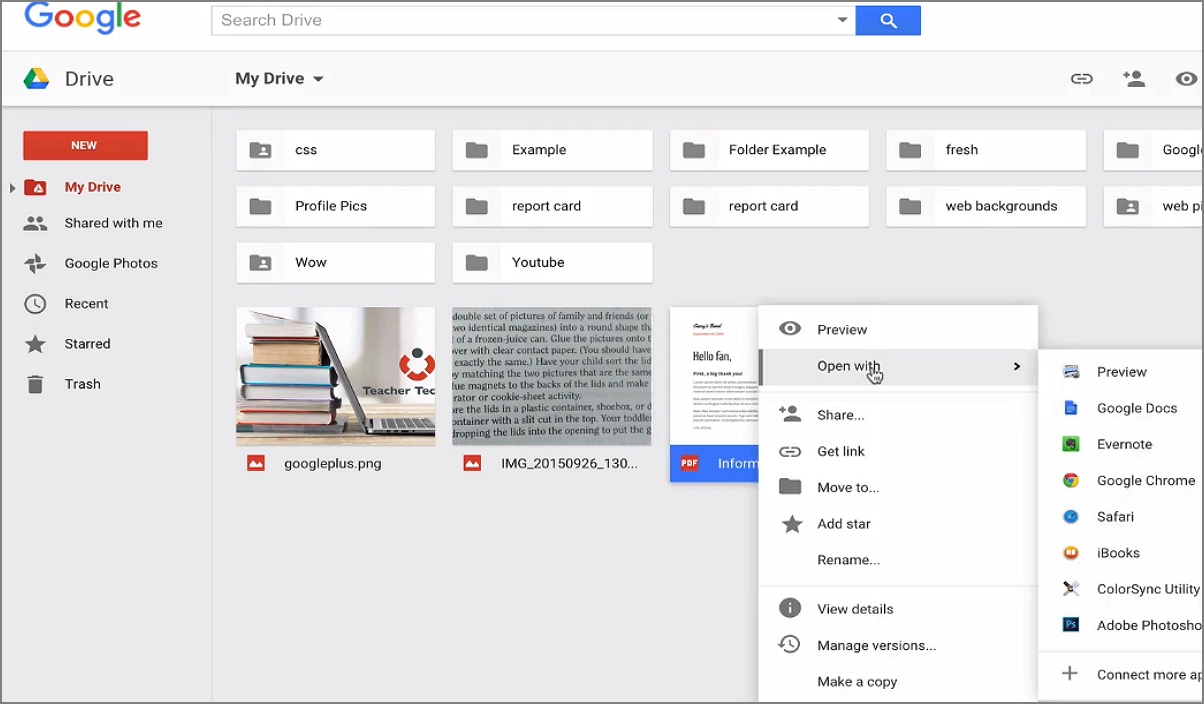
If you want something completely free, consider Google Drive to perform Arabic OCR PDF to Word. It's a free, cloud-based option for recognizing text in images or PDFs, including Arabic. Integrated into Google Drive, it converts files into editable Google Docs, making it convenient and easy to use. However, it requires an internet connection and may not handle complex Arabic scripts.
Pros
Cons
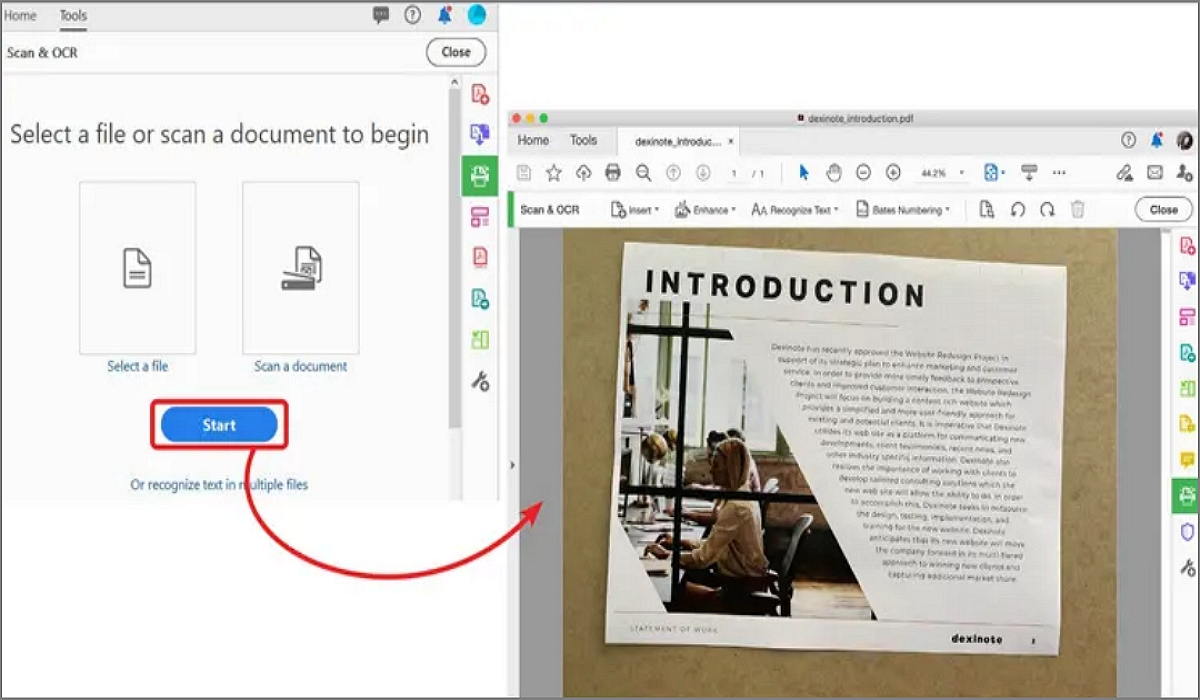
Adobe Acrobat Pro DC is undoubtedly the most popular PDF-handling software. It offers accurate OCR for Arabic text, converting scanned images and PDFs into editable, searchable content. It supports Arabic script, including diacritics and ligatures, while preserving the document's original layout. The tool ensures high recognition accuracy, allowing text editing, searching, and seamless integration with PDF tools.
Pros
Cons

ABBYY FineReader PDF is another well-known software that provides advanced PDF to Arabic OCR. It offers accurate recognition of Arabic characters, diacritics, and script variations. This tool converts scanned documents and images into editable, searchable formats while preserving the original layout and formatting. FineReader also supports batch processing and integration with cloud services, making it an efficient tool for Arabic document conversion and editing.
Pros
Cons
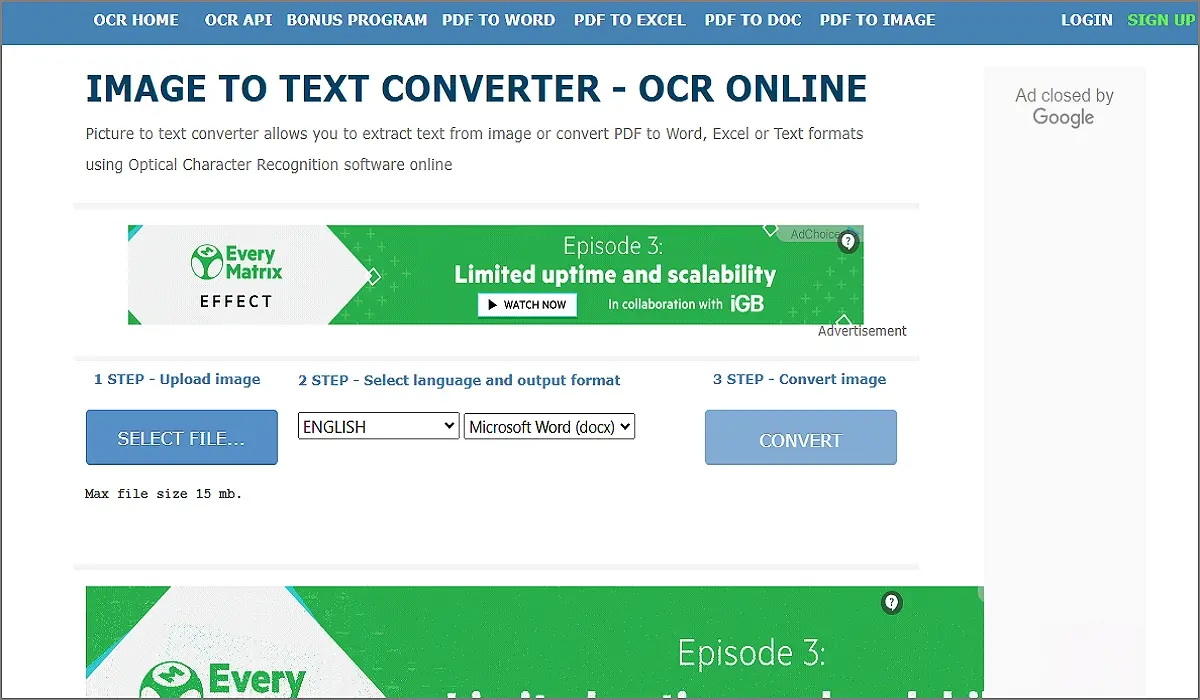
OnlineOCR.net is a free web-based tool for converting scanned Arabic documents and images into editable text. It supports Arabic OCR with decent accuracy, preserving the text structure. Users can upload files in various formats (PDF, JPEG, PNG) and download the results in Word, Excel, or plain text formats. However, it may struggle with complex layouts.
Pros
Cons
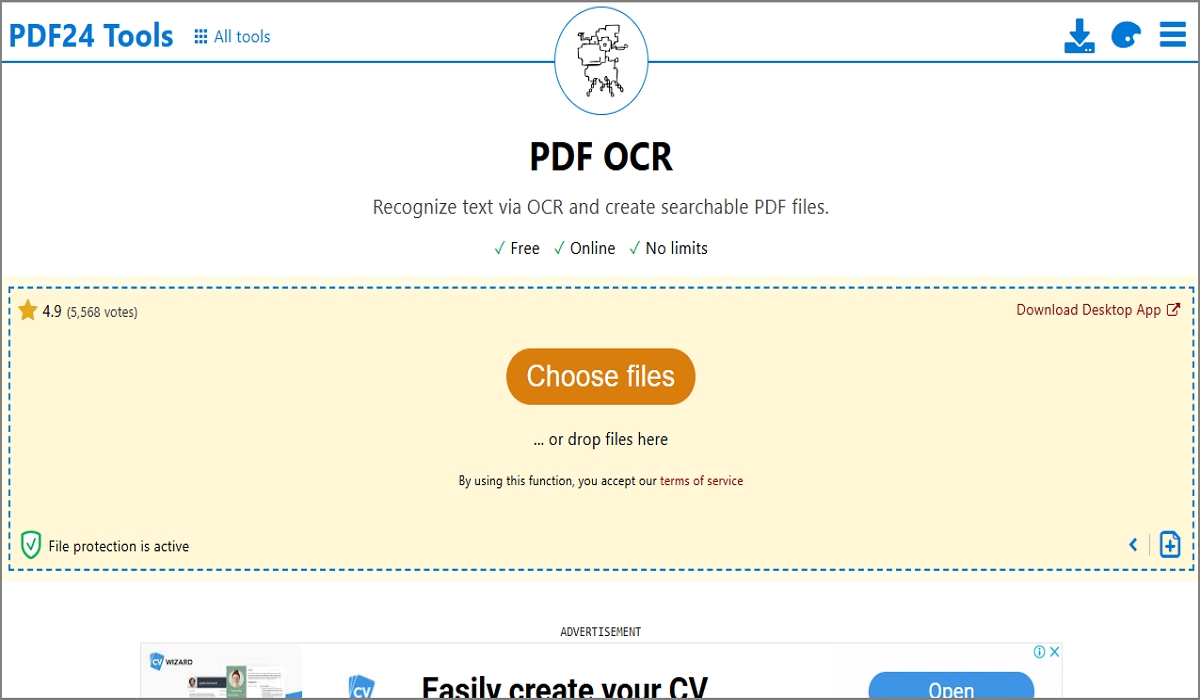
PDF24 Tools is another solution for PDF to Word Arabic OCR. It converts scanned images and PDF files into editable, searchable formats. The tool accurately recognizes Arabic script while preserving the document's layout and formatting. It is free to use and easy to access, though it may struggle with complex or low-quality documents.
Pros
Cons
With so many options in the market, choosing the best tool to perform PDF to Word OCR Arabic can be tricky. That's why we've created this section to list several factors to consider.
The best OCR tools for Arabic PDFs offer a range of features. However, Tenorshare PDNob PDF Editor is the top choice, balancing accuracy, convenience, and pricing. Known for its exceptional accuracy in recognizing Arabic script, it ensures high-quality text conversion. Note that it supports offline functionality to ensure document privacy. For the most reliable and efficient OCR solution for Arabic PDFs, Tenorshare PDNob PDF Editor is highly recommended. However, choose what fits your preference.
then write your review
Leave a Comment
Create your review for Tenorshare articles
By Jenefey Aaron
2025-03-28 / OCR
Rate now!