then write your review
AI-Powered PDNob PDF Editor
Smarter, Faster, Easier PDF Editor Software
AI-Powered PDNob PDF Editor
Edit & enhance PDF with Al
Managing PDFs effectively is a critical aspect of modern workflows, whether for businesses or personal use. Many tools, including Able2Extract, offer solutions, but finding a reliable, efficient, and versatile one can be a challenge.
This article dives deep into Able2Extract, including its features, pricing, user reviews, pros and cons, and even introduces an alternative for handling PDF tasks for free.
Able2Extract is a powerful tool for handling PDF files. It converts PDFs into formats like Word and Excel while keeping formatting, tables, and charts intact. With its user-friendly interface, you can highlight and convert content with a single click.
While it excels with text-based PDFs, its precision with charts and graphs may vary. Despite basic PDF tools in modern browsers, Able2Extract stands out for managing complex tasks quickly and efficiently.

Able2Extract Professional offers a free trial version, but able2extract free version is primarily a premium tool. The free trial lasts for 7 days, allowing users to explore its features with some limitations.
For full access, there are two paid options :
To get started, simply download Able2extract for free, then follow these steps:
Open your file in Able2Extract Professional. The software supports non-PDF files like Word or PowerPoint, and the title tab will indicate the format you’re viewing.

The entire file is selected for conversion by default. If you want to convert specific tables, just drag and select the desired table.
Click the Excel icon on the main toolbar to convert the file. You can choose between Automatic or Custom Conversion. For straightforward tables, Automatic Conversion is usually sufficient.

After the conversion, save your file using the Save option under the File tab.
Whether it’s a Word document, a PowerPoint slide, or any other format, simply open it in Able2Extract Professional and convert it to Excel with ease.
User reviews for Able2Extract Professional are generally positive, though there are some criticisms.
Positive Reviews:

Negative Reviews:

Pros
Cons
If you’re looking for a cost-effective alternative to Able2Extract, consider PDNob PDF Editor Software. This versatile tool stands out as a reliable and free solution for handling a wide range of PDF tasks, making it a perfect choice for users on a budget.
Whether you need to edit, convert, or annotate PDF files, PDNob PDF Editor ensures you can perform these tasks effortlessly.

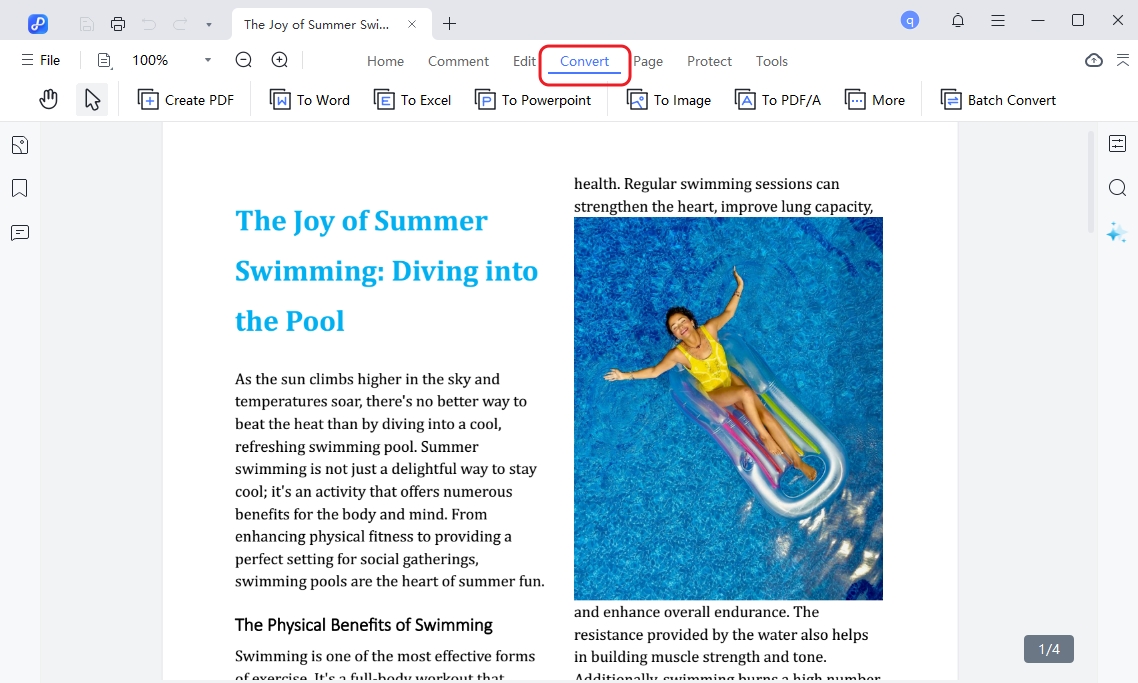
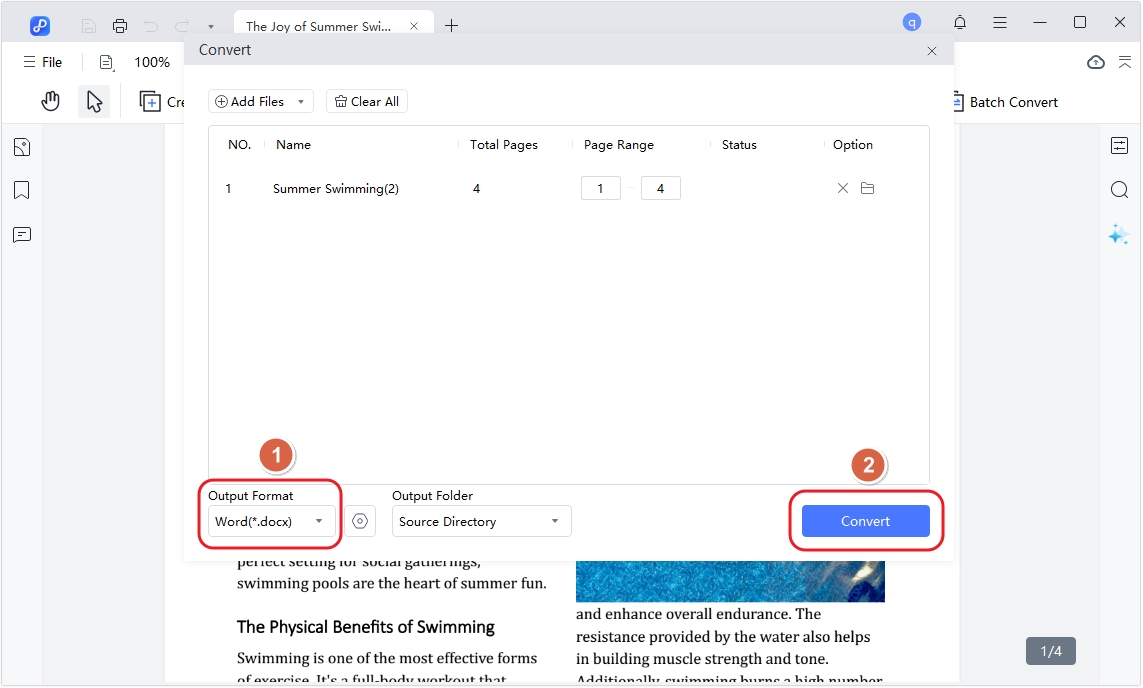
Able2Extract Professional is a top-tier PDF tool that excels in precision, versatility, and advanced features.
While for those seeking a cost-effective alternative, PDNob PDF Editor free download offers an excellent solution with its free and powerful features.
then write your review
Leave a Comment
Create your review for Tenorshare articles
By Jenefey Aaron
2025-04-17 / PDF Editor
Rate now!