AI-Powered PDNob PDF Editor
Smarter, Faster, Easier PDF Editor Software
AI-Powered PDNob PDF Editor
Edit & enhance PDF with Al
“Anyone know a good free Adobe Acrobat alternative to use? I’m looking for something lightweight, easy to edit PDFs, and doesn’t need a subscription. Any suggestions?”
Searching for a reliable Adobe Acrobat alternative free? While Adobe Acrobat remains a top choice for PDF editing, there are now many free tools that offer similar capabilities without the high cost. These alternatives are designed for easy editing, converting, and managing PDFs, making them ideal for both personal and professional use.
After testing numerous options across Windows, Mac, Android, and online platforms, we’ve narrowed down the top picks. Explore these options to simplify your PDF tasks without spending a fortune. Here’s our list of the 10 best free alternatives!
Utilizes AI to enhance text recognition and editing, making PDF handling more efficient and accurate.
Lightweight and fast, with excellent viewing and annotation tools.
Advanced OCR capabilities and robust editing tools for scanned documents.
A minimalist, fast PDF reader with no extra features or bloat.
When searching for a free Adobe Acrobat alternative, it's important to focus on key factors that match your needs.
Tenorshare PDNob is an innovative, AI-powered tool designed to simplify the management of PDF documents. With its user-friendly interface and extensive feature set, it caters to both casual users and professionals looking for efficient solutions for editing, converting, and organizing PDFs. The software's advanced capabilities make it an ideal choice for various industries, including finance, education, and healthcare.

Key Features:
Foxit Reader is a robust Adobe Acrobat alternative free for Windows 10 that provides essential PDF tools without the need for a subscription. This tool stands out with its fast and efficient PDF viewing, editing, and annotation features, making it a perfect Adobe Acrobat replacement free for those looking to streamline their document management workflow. It’s especially effective in business environments where security and collaboration tools are critical.
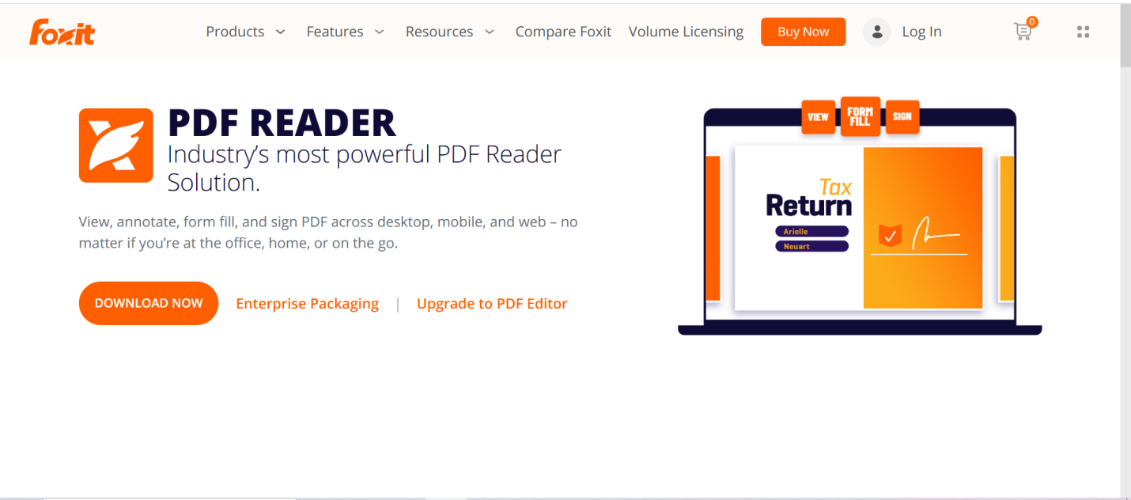
Pros:
Cons:
Nitro PDF Reader is another excellent Adobe Acrobat alternative free designed for professionals who need a reliable, feature-packed PDF editor. With capabilities to create, edit, convert, and annotate PDFs, Nitro stands as a solid best free PDF editor alternative for Acrobat. It also integrates seamlessly with cloud storage platforms like Google Drive and OneDrive, enhancing collaboration and document sharing.
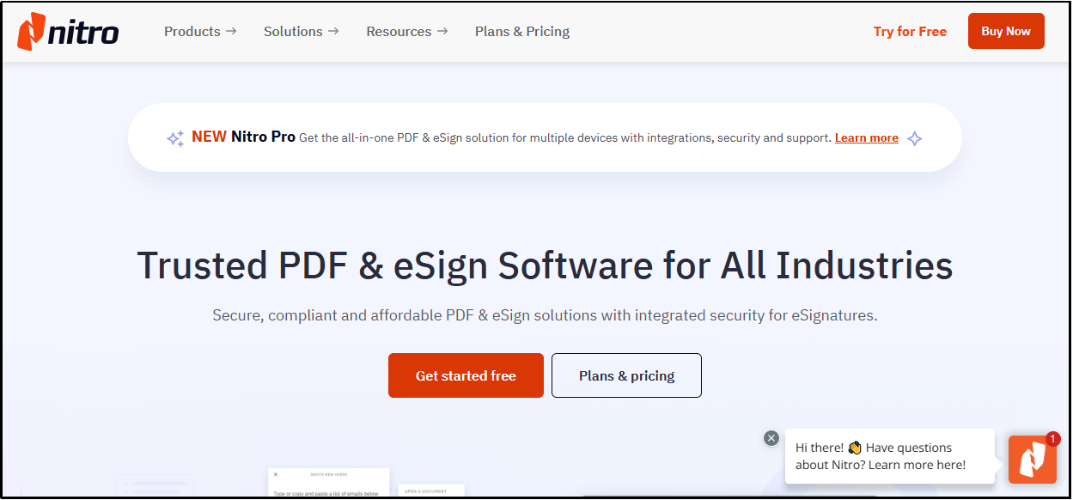
Pros:
Cons:
Smallpdf is a free Adobe Acrobat alternative online that offers a variety of tools for PDF manipulation. It’s an ideal choice for those who need basic editing, converting, and compression tools without having to install anything. This Adobe Acrobat alternative free download lets you manage your PDFs entirely through your browser, ensuring ease of use.
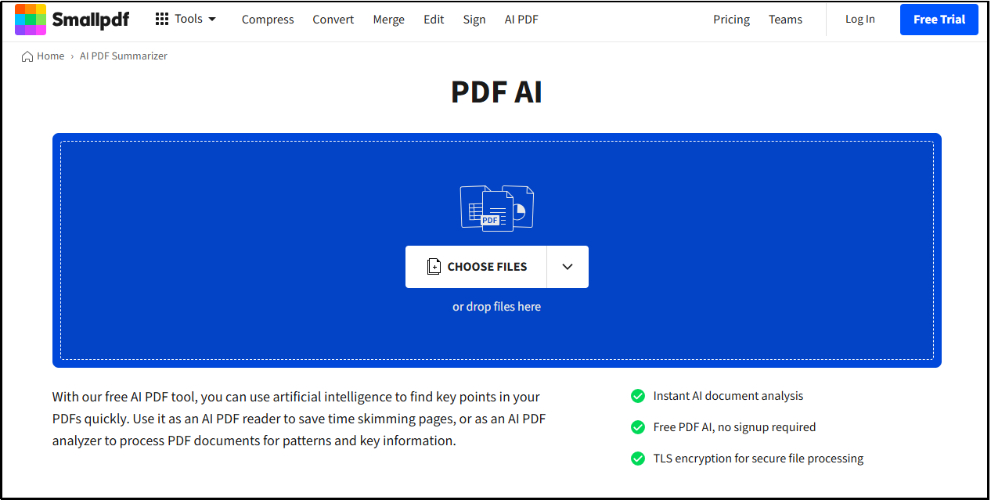
Pros:
Cons:
PDF-XChange Editor is a versatile Adobe Acrobat alternative free for Windows 10 that allows users to perform in-depth edits, annotate, and convert PDFs. It’s a great option for users seeking a wide range of features without paying for Adobe Acrobat.
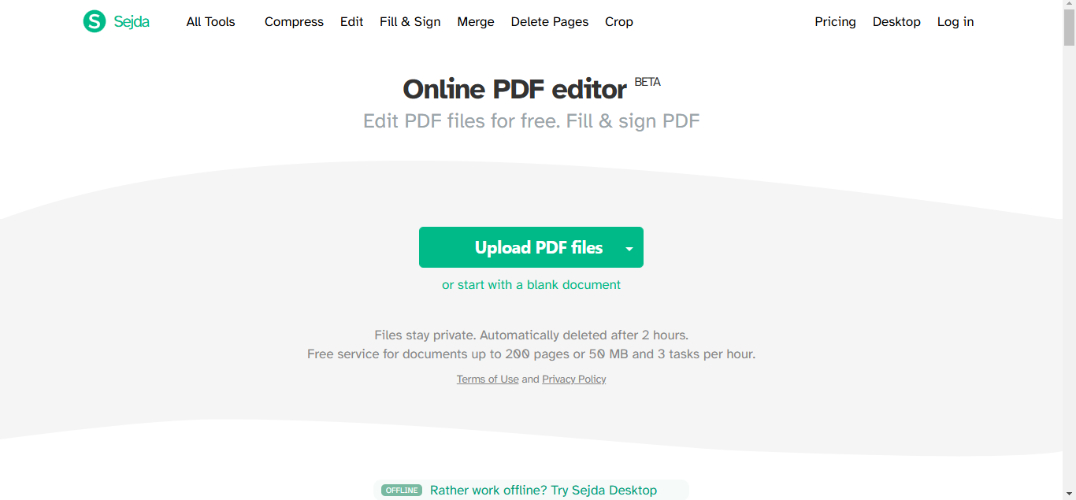
Pros:
Cons:
PDFescape offers a straightforward, free Adobe Acrobat alternative free that provides basic tools for editing, annotating, and filling out PDF forms. It’s perfect for users needing a quick, no-frills solution.
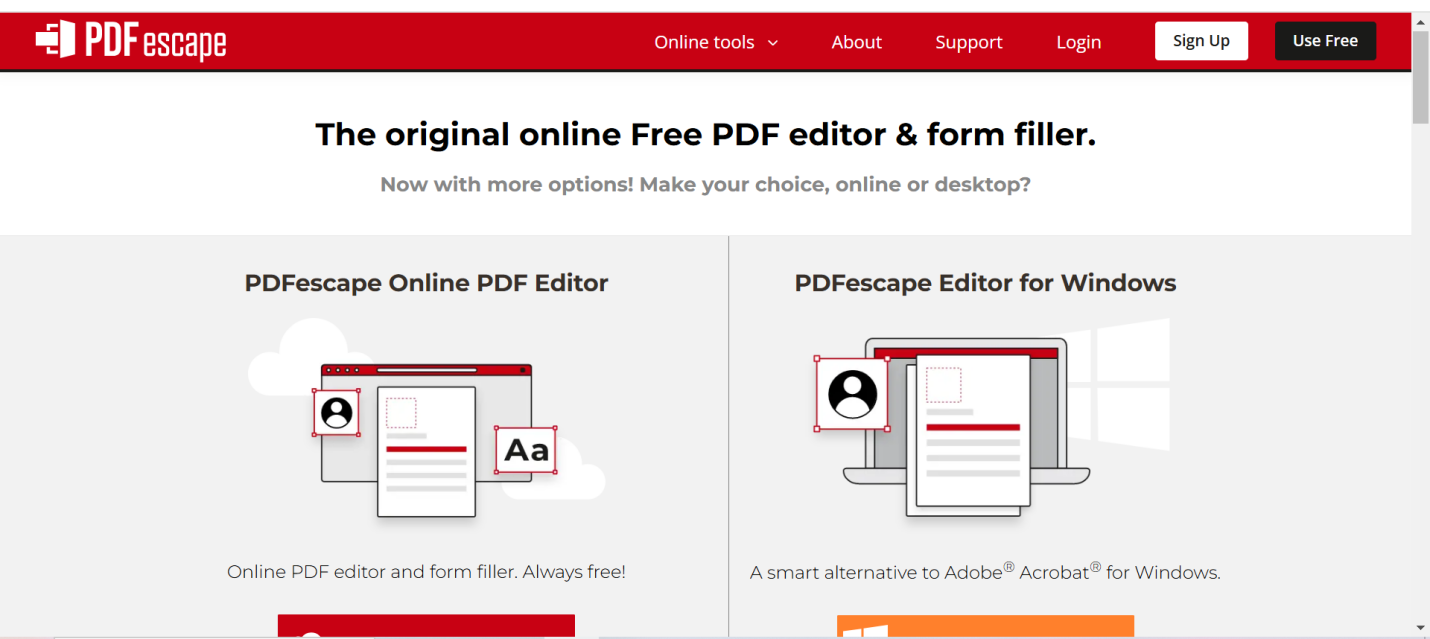
Pros:
Cons:
SumatraPDF is a lightweight, open-source Adobe Acrobat alternative free that’s perfect for users who only need a PDF reader and basic viewing functionality. It’s a highly recommended if you’re looking for a quick, no-fuss PDF solution without the bloat of unnecessary features.
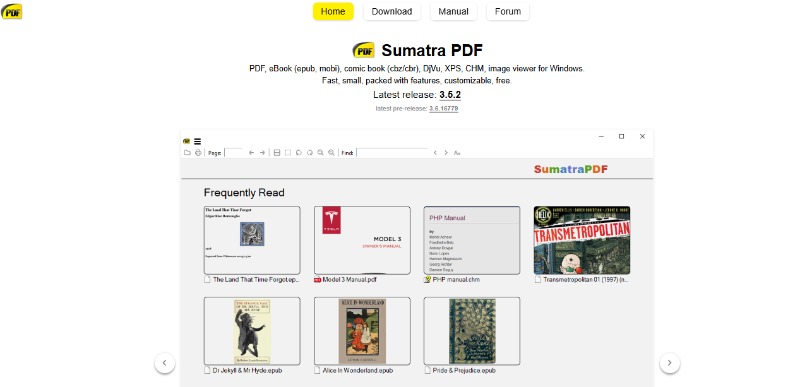
Pros:
Cons:
Sejda PDF Editor is an online tool that provides simple yet effective PDF editing capabilities, perfect for users seeking a free Adobe Acrobat alternative online. It offers features such as merging, splitting, and editing PDFs, and it’s especially useful for those needing
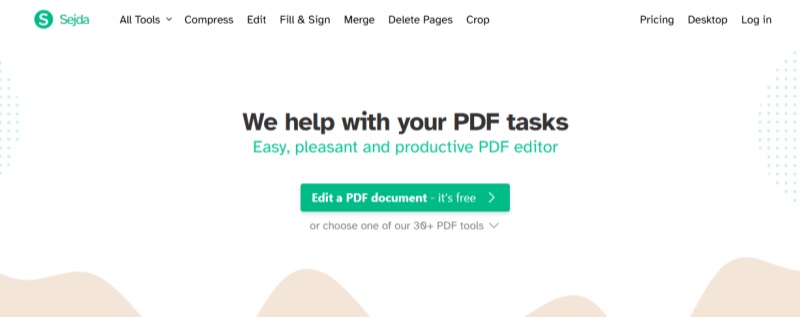
Pros:
Cons:
PDFsam Basic is a simple Adobe Acrobat alternative free that focuses on PDF splitting, merging, and rotating. It's an excellent choice for users who need to manipulate PDF files without the need for extra features.
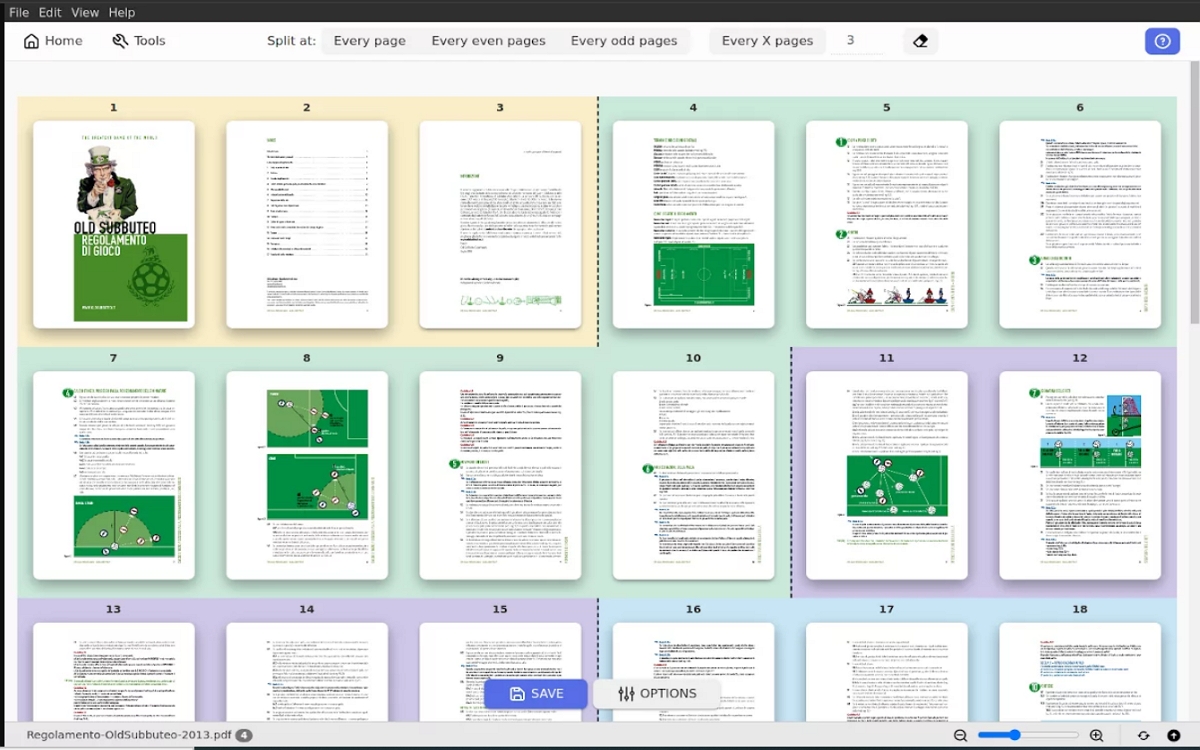
Pros:
Cons:
LibreOffice Draw is part of the LibreOffice suite, offering a free Adobe Acrobat alternative for creating and editing PDFs. It’s an open-source tool that’s perfect for users who need basic editing features and a free alternative to Adobe Acrobat.
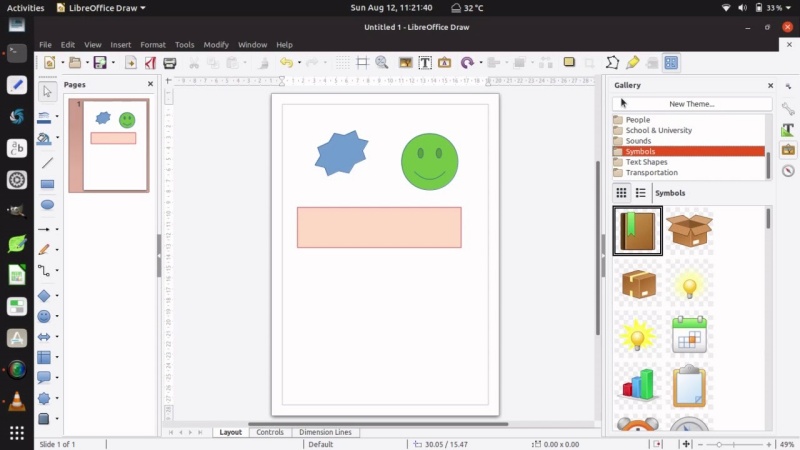
Pros:
Cons:
The best alternative depends on your needs, but popular options include Tenorshare PDNob PDF Editor, Foxit Reader, and PDF-XChange Editor.
Some free tools, like PDF-XChange Editor, include basic OCR features, but advanced OCR might require a paid version.
Yes, many free alternatives like Foxit Reader, PDFescape, and Tenorshare PDNob are compatible with both Windows and Mac.
Yes, tools like Smallpdf, PDFescape, and Sejda offer free online PDF editing and conversion services.
Yes, Adobe offers a free version called Adobe Acrobat Reader, which allows you to view, comment, and sign PDFs.
If you're looking for a Adobe Acrobat alternative free, it's important to find a tool that fits your needs without sacrificing quality. While there are several free options. Among the best options is Tenorshare PDNob. It stands out for its easy-to-use features, including PDF editing, form filling, and file conversion. If you need a reliable and user-friendly Adobe Acrobat alternative, Tenorshare PDNob PDF Editor is a great choice that offers all the functionality you need.


PDNob PDF Editor Software- Smarter, Faster, Easier
then write your review
Leave a Comment
Create your review for Tenorshare articles
By Jenefey Aaron
2025-04-14 / PDF Editor
Rate now!