AI-Powered PDNob PDF Editor
Smarter, Faster, Easier PDF Editor Software
AI-Powered PDNob PDF Editor
Edit & enhance PDF with Al
“Is Adobe Reader the same as Adobe Acrobat? I’m confused about the difference. Do I need both, or is one enough for basic PDF tasks?”
When it comes to PDF management, Adobe is one of the most widely recognized names. But users often wonder if Adobe Reader and Adobe Acrobat are the same. The short answer is no, though they share similar functions. In this article, we’ll explore the main differences between Adobe Acrobat vs Adobe Reader, highlighting their features, use cases, and pricing to help you make an informed decision.
Adobe Acrobat vs Adobe Reader are both popular PDF tools, but they serve different purposes.
Adobe Acrobat is the full-featured PDF tool used for creating, editing, converting, and managing PDFs. It's widely used by businesses and professionals who require advanced PDF features, such as creating forms, adding digital signatures, and converting PDFs to other file formats.
Adobe Reader, now known as Adobe Acrobat Reader, is a free program designed for users who need to view, print, and annotate PDF files. It lacks the advanced editing and creation features that come with Adobe Acrobat but is perfect for users who simply need to read PDFs.
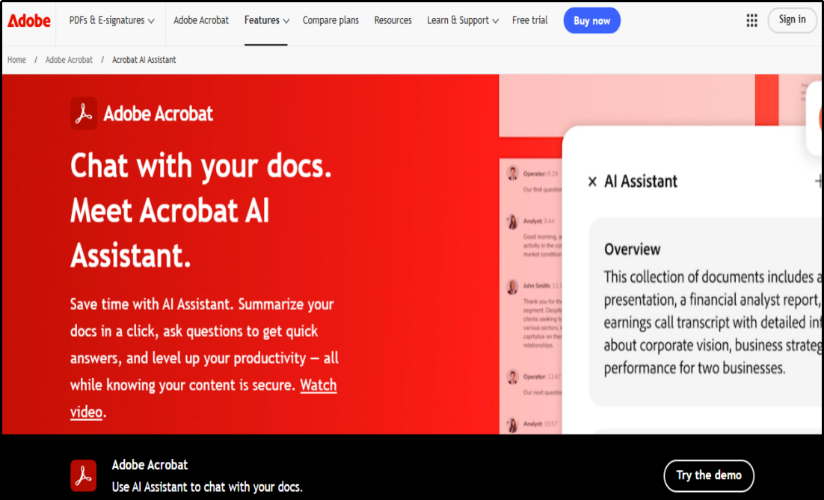
When it comes to user interface, both Adobe Acrobat vs Adobe Reader are designed with the user in mind, but with different priorities.
Adobe Acrobat: The interface is more advanced and robust, featuring multiple menus, tools, and options to suit a wide range of PDF management tasks. Users can access editing tools, security features, and more, making it suitable for those who need a comprehensive PDF solution.
Adobe Reader: This app offers a simpler, more user-friendly interface, focusing on basic tasks such as viewing and annotating PDFs. Its clean layout makes it easy for casual users to open documents, add notes, and print, but it doesn’t overwhelm them with additional features.
If you're looking for a PDF editor with a simple and intuitive interface, Tenorshare PDNob is a great option to consider. It’s designed to make tasks like editing, annotating, and converting PDFs easy, even for beginners.


PDNob PDF Editor Software- Smarter, Faster, Easier
Both tools offer unique benefits tailored to different user needs. Below, we compare the features of Adobe Reader, Adobe Acrobat Standard, and Adobe Acrobat Pro.
The choice between Adobe Acrobat vs Adobe Reader largely depends on the user’s needs.
When considering price, it’s important to understand that Adobe Reader is completely free, while Adobe Acrobat comes with a subscription-based model, with both standard and pro versions available.
Adobe Acrobat offers more value for those requiring advanced features, but for simple PDF viewing, Adobe Reader remains a free, simple solution.
If you find that Adobe Acrobat’s subscription cost is too steep or its features are too complex, consider Tenorshare PDNob as an alternative. PDNob offers a user-friendly interface with over 100 editing options, including text editing, image manipulation, watermarking, and conversion between formats like Word, Excel, PPT, and more.



No, they are different. Adobe Reader is for viewing PDFs; Adobe Acrobat is for creating and editing them.
Adobe Reader is free and allows basic viewing and annotation. Adobe Acrobat is paid and offers advanced editing, conversion, and creation features.
It depends on your needs. Use Adobe Reader for basic tasks; use Adobe Acrobat for advanced editing and creation.
There is no fully-featured free version of Adobe Acrobat. You can use Adobe Reader for basic functions.
The best alternative to Adobe Acrobat Reader is Tenorshare PDNob PDF Editor, which offers a user-friendly experience for editing and managing PDFs.
In conclusion, while Adobe Reader vs Adobe Acrobat share some common features, they are designed for different user needs. Adobe Reader is perfect for casual users who simply need to view and annotate PDFs, and it comes with no cost.
For those looking for a cost-effective and versatile alternative,Tenorshare PDNob is an excellent choice, offering powerful features at a fraction of the cost of Adobe Acrobat. Whether you need to edit, convert, or manage PDFs, PDNob provides all the essential tools in one easy-to-use package.


PDNob PDF Editor Software- Smarter, Faster, Easier
then write your review
Leave a Comment
Create your review for Tenorshare articles
By Jenefey Aaron
2025-04-17 / PDF Editor
Rate now!