then write your review
AI-Powered PDNob PDF Editor
Smarter, Faster, Easier PDF Editor Software
AI-Powered PDNob PDF Editor
Edit & enhance PDF with Al
Need to add a signature on your PDF document, modify or add annotations? If you want a free PDF editor for any of these tasks, stop right there.
But don’t worry! Our team analyzed many free PDF editors to cherry-pick the 7 best of them for multiple platforms in 2025. This post reviews each tool along with its advantages, disadvantages, user sentiment, and expert review analysis!
To write this review, we tested 15 PDF Editors against various variables. Out of these, we finalised 7 of them. Here are those factors against which we've evaluated these editors:
Tenorshare PDNob is the best PDF editor for PC for free that offers comprehensive PDF management features. It also comes with an OCR, an AI-driven summarizer, and screenshot recorder features. This tool can also convert data between 30+ formats, which contains Word, Excel, PPT, images, EPUB, and PDF/A options.
In addition, you can insert highlights, shapes, and stamps and create notes within documents. This app also enables you to alter images, watermarks, and backgrounds. It also offers compression features for merging PDF files along with encryption, digital signatures, password, and redaction capabilities.


PDF Expert is a powerful free PDF editor for iPad/iPhone and Mac. It lets you edit text, images, and links, add highlights, comments, and drawings, and sign documents easily. You can convert PDFs to Word, Excel, or images, use OCR to extract text from scans, and manage pages by rotating, rearranging, or merging them. This tool also offers a customizable reading mode for better comfort.
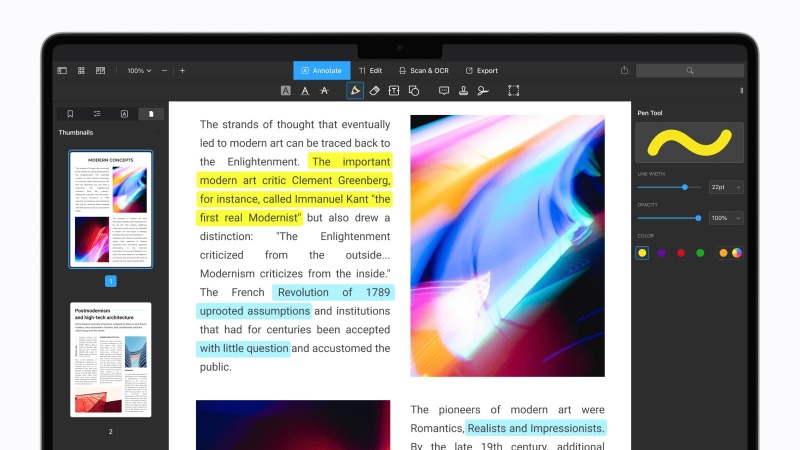
Users on Justuseapp, PCWorld, and Toolfinder compliment PDF Expert for being packed with powerful editing tools and for functioning smoothly across Apple devices. However, many don’t like that it costs a yearly fee, its free version is limited, and iCloud syncing can sometimes glitch.
PDF Expert has gained a 4.7/5 rating on G2, and 82% of users gave it 5 stars.
Pros:
Cons:
Foxit PDF Editor is the best free PDF editor for Android for editing, annotating, and protecting PDFs on the go. It offers AI tools for summarizing, translating, improving writing, and fixing grammar. You can also easily view and manage PDFs, search text, and bookmark pages. The app supports collaboration by file sharing and syncing with cloud services like Google Drive and OneDrive. Editing features include adding multimedia, editing text and images, and reorganizing pages. Besides, you can fill out, save, and submit forms, add handwritten signatures, encrypt files, and redact sensitive information.

Users on the Google Play Store have mentioned its zero ads, no online account requirement, and editing and text-to-speech features in a positive light. However, some have complained about its lack of multiple language support and web search, and glitches in the scroll-down process.
Foxit PDF Editor for Android has earned a 4.7 score on Google Play Store for 170+K views.
Pros:
Cons:
SwifDoo PDF is the best PDF document editor for iPhone that allows you to view PDFs in different modes, highlight text, add notes, and use annotation tools. You can also edit text, images, and links and convert PDFs to formats like Word, Excel, PowerPoint, images, HTML, EPUB, and CAD. The tool helps organize PDFs by merging, splitting, compressing, rotating, and reordering pages and offers an OCR feature to extract text from scanned documents. For security, Swifdoo provides password protection, digital signatures, and watermarking.

Users iGeeksblog forum and Trustpilot have complemented its efficient editing, conversion tools, support for multiple languages, and dark mode. However, some on Trustpilot report bugs or performance issues, and a few feel the subscription model may not suit everyone.
SwifDoo PDF for iPhone has a 4.0/5 rating on Trustpilot, showing mostly positive user feedback.
Pros:
Cons:
iLovePDF is the best free PDF editor for Windows, Mac, Android, and iOS that delivers multiple controls for PDF administration and file editing. It supports file transitions between PDF and Word, as well as Excel, PowerPoint, and JPG formats. You can edit PDFs by applying text and images, drawing shapes, adding annotations, and performing data redaction of sensitive content.
iLovePDF offers PDF file compression that reduces sizes while maintaining quality and enables users to unite various PDFs and split a single PDF into several files. The platform ascertains the security of documents by enabling password protection and file unlocking features.

Trustpilot users appreciate the processing speed of iLovePDF, especially when using free tools for splitting, merging, and compressing their PDF files. Though, some customers on Capterra faced issues with file order during merging poor conversions from PDF to Excel.
Users provide high ratings for iLovePDF through 6,648 reviews on Trustpilot, which yield a score of 4.9/5. Capterra rates it 4.7/5 based on 1,687 reviews.
Pros:
Cons:
If you’re looking for an app to edit PDFs for work and business tasks, Sejda is a powerful PDF online editor for free. Using this tool enables you to modify text and images, add annotations, combine or split PDF files, and convert documents to Word, Excel, or image format. In addition, this tool provides functions for PDF compression, form completion, collaborative editing, e-signature addition, and document scanning accessibility through OCR. Furthermore, the tool offers encryption, password security, and redaction.

Users on TechRadar, and Trustpilot like Sejda’s free version, strong security, and cloud integration. They also appreciate its merging, splitting, and annotation tools. However, some find the free plan too limited, experience slow processing with large files, dislike its flaky editing, and feel the subscription cost is high.
Sejda PDF Editor has mostly positive reviews, scoring 4.2/5 on Trustpilot and 4.4/5 on SoftwareSuggest.
Pros:
Cons:
DocFly is the best app to edit PDF documents for students and teachers online. By signing up with a school email, users get 10 free downloads each month. It also lets you edit PDFs, add notes, and insert images to improve study materials. Moreover, you can convert Word, PowerPoint, and Excel files into PDFs for easy sharing. For group work, DocFly offers tools to merge, reorder, and extract pages. It also keeps your files safe with password protection and digital signatures. Overall, it’s one of the best apps for PDF annotation, creating reports, study guides, and application documents.

Users on G2 like DocFly for its web-based design and quick PDF editing tools. They also appreciate being able to access and manage documents from anywhere. However, some on Trustpilot dislike its hidden costs for exporting documents, slow performance, and a few confusing features.
DocFly scores well on G2 (4.2/5) and Capterra(4.3/5) but gets lower ratings on ComplaintsBoard and Trustpilot, both at 3.3 out of 5.
Pros:
Cons:
After going through the above review, if you’re facing difficulty picking a particular tool for your PDF editing needs, we’ve got this little guideline compiled for you. Here takes it help to pick the most suitable editor for your needs:
Yes. Basic PDF editor functions become achievable with free tools. However, they typically lack advanced capabilities to perform OCR, remove sensitive information through redaction, or manage large document quantities simultaneously.
Yes. The capability to edit PDFs online as a free service exists with web-based tools. But such tools come with several usage limitations, which typically include account requirements and limits on file size or daily editing quota. The upload of your files to third-party servers also presents a privacy risk when using these tools.
Yes. Tenorshare PDNob offers free OCR functionality to convert image-based content into editable text. The service also provides free advanced tools that allow text editing, conversion, annotation functions, and an AI summarizer.
Seeking the best PDF document editor that’s also free is a tough nut to crack in 2025. Many of the free options endanger file security, while others do not offer crucial editing features. However, this post shares the top 7 PDF editors that can operate on numerous platforms.
Some of them also have individual strengths for various types of users, such as casual, business, or educational. For those who like to edit their PDFs on PC for free, Tenorshare PDNob could be their best choice. It targets every background from professional to educational with its editor, OCR, converter, AI Summarizer, and comment tools.
then write your review
Leave a Comment
Create your review for Tenorshare articles
By Jenefey Aaron
2025-04-14 / PDF Editor
Rate now!