AI-Powered PDNob PDF Editor
Smarter, Faster, Easier PDF Editor Software
AI-Powered PDNob PDF Editor
Edit & enhance PDF with Al
In today’s digital age, having the right PDF editor on your iPad is essential for students, professionals, and creatives alike. Whether you need to annotate a document, add digital signatures, or convert files, the right PDF editing software can transform your iPad into a mobile office powerhouse.
In this comprehensive guide, we explore the 10 best PDF editor for iPad available in 2025. We’ll delve into each app’s features, benefits, pricing, and compatibility with devices like the iPad Pro and iPad Air. If you’re on the hunt for the best PDF editor on iPad or even a free PDF editor iPad, this guide has got you covered.
Before diving into our top 10 list, it’s important to understand what factors to consider when selecting a PDF editor for your iPad. Here are the key criteria:
Below is our detailed review of the top 10 PDF editors designed specifically for the iPad. This list includes options for various needs, from professional editing to free PDF solutions.
Adobe Acrobat Reader for iPad is one of the most recognized names in the realm of PDF editor for iPad solutions. Known for its strong integration with Adobe Document Cloud, this app ensures that your PDF documents are accessible and editable across multiple devices. With core features like annotation, commenting, and secure file sharing, Adobe Acrobat Reader continues to be a staple for both personal and professional use.
Beyond basic functionalities, Adobe Acrobat Reader offers enhanced features through its subscription plans, such as advanced form filling, OCR (optical character recognition), and the ability to edit scanned documents.
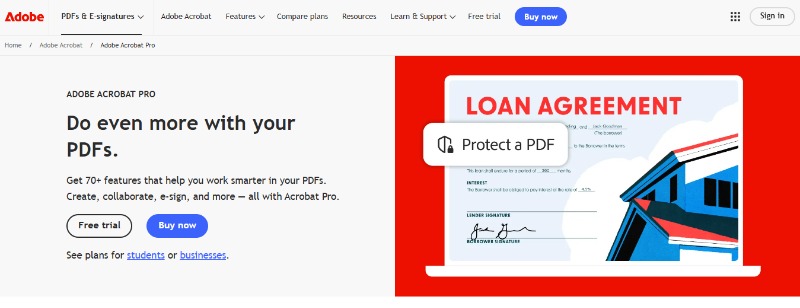
Tenorshare PDNob stands out as a versatile, AI-driven solution tailored for Windows and Mac users seeking efficiency and precision. This software allows you to modify text, adjust images, and reorganize pages with ease.
In addition to its robust editing capabilities, Tenorshare PDNob PDF Editor excels in offering advanced annotation features that let you highlight, underline, and add comments to your documents. It also provides AI-powered text summarization, and OCR accuracy for converting scanned documents into editable text.
PDF Expert by Readdle stands out as one of the best PDF editor for iPad solutions due to its sleek design and extensive range of editing and annotation tools. The app offers a highly intuitive user interface that makes it easy to mark up, rearrange, and edit PDFs with precision. Whether you’re highlighting important sections or inserting images into your documents, PDF Expert provides a seamless editing experience that maximizes your productivity on any iPad model, including the iPad Pro and iPad Air.
Beyond basic editing, PDF Expert integrates smoothly with popular cloud services such as iCloud, Dropbox, and Google Drive. With regular updates and an unwavering focus on user experience, PDF Expert continues to set the standard for what users can expect from a cutting-edge PDF editing tool.
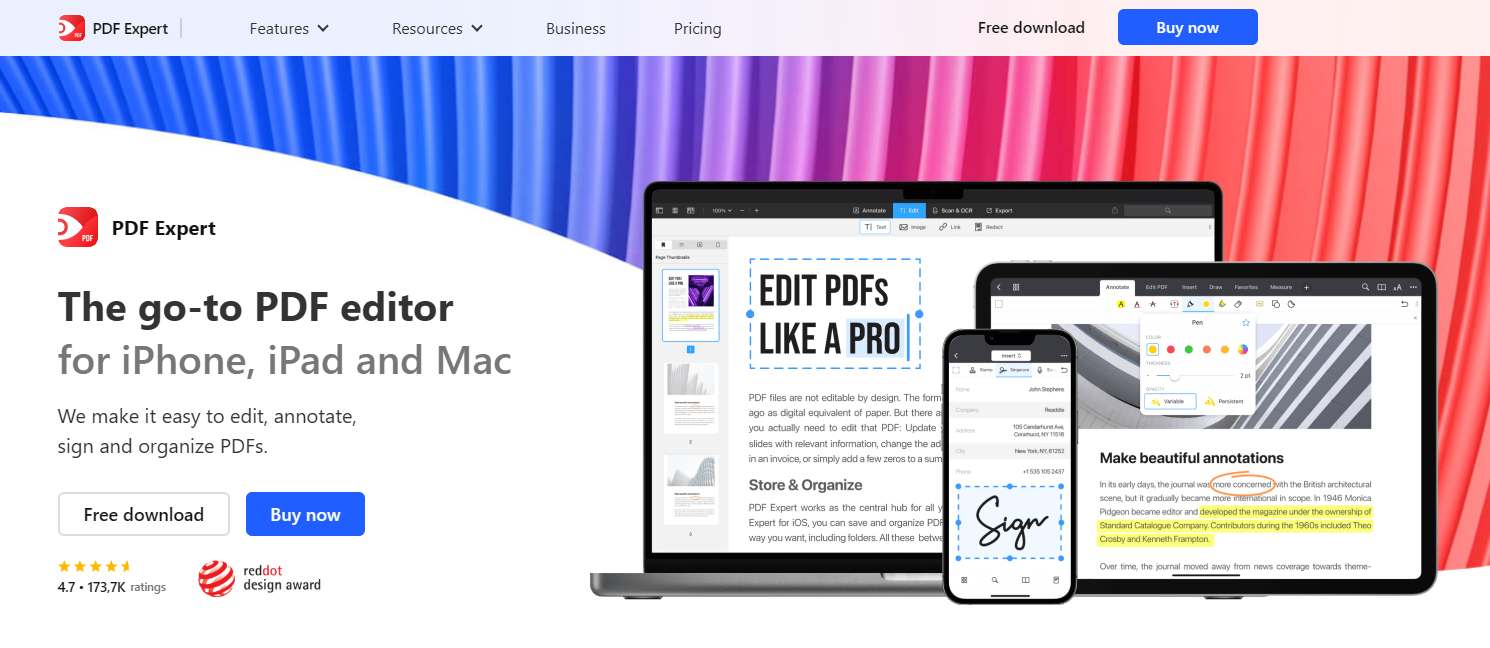
Foxit PDF Editor is a highly regarded PDF editor for iPad that is celebrated for its speed, lightweight design, and robust functionality. The software provides a comprehensive array of tools that include not only basic editing and annotation, but also advanced features like document collaboration and real-time commenting. Its user interface is optimized for touch, ensuring that tasks such as highlighting and page reordering are both fast and efficient on an iPad.
Objectively, Foxit PDF Editor is known for its strong performance in handling large documents and its extensive security features, including password protection and encryption. With its focus on delivering a balanced user experience that combines functionality with speed, Foxit PDF Editor remains a compelling choice for anyone looking to enhance their productivity on the iPad.

GoodReader is a well-established PDF editor for iPad that has long been trusted by users for its robust file management and annotation capabilities. Its annotation tools are comprehensive, allowing users to add notes, draw, and highlight content directly within their documents, making it a reliable option for both academic and professional use.
In addition to its strong editing features, GoodReader excels in organizing files, offering a logical folder structure and seamless integration with various cloud storage solutions. This makes it particularly useful for users who handle large volumes of documents and require a streamlined workflow. As an objective and time-tested PDF editor for iPad, GoodReader continues to be a top pick for those seeking a balance between powerful functionality and ease of use.
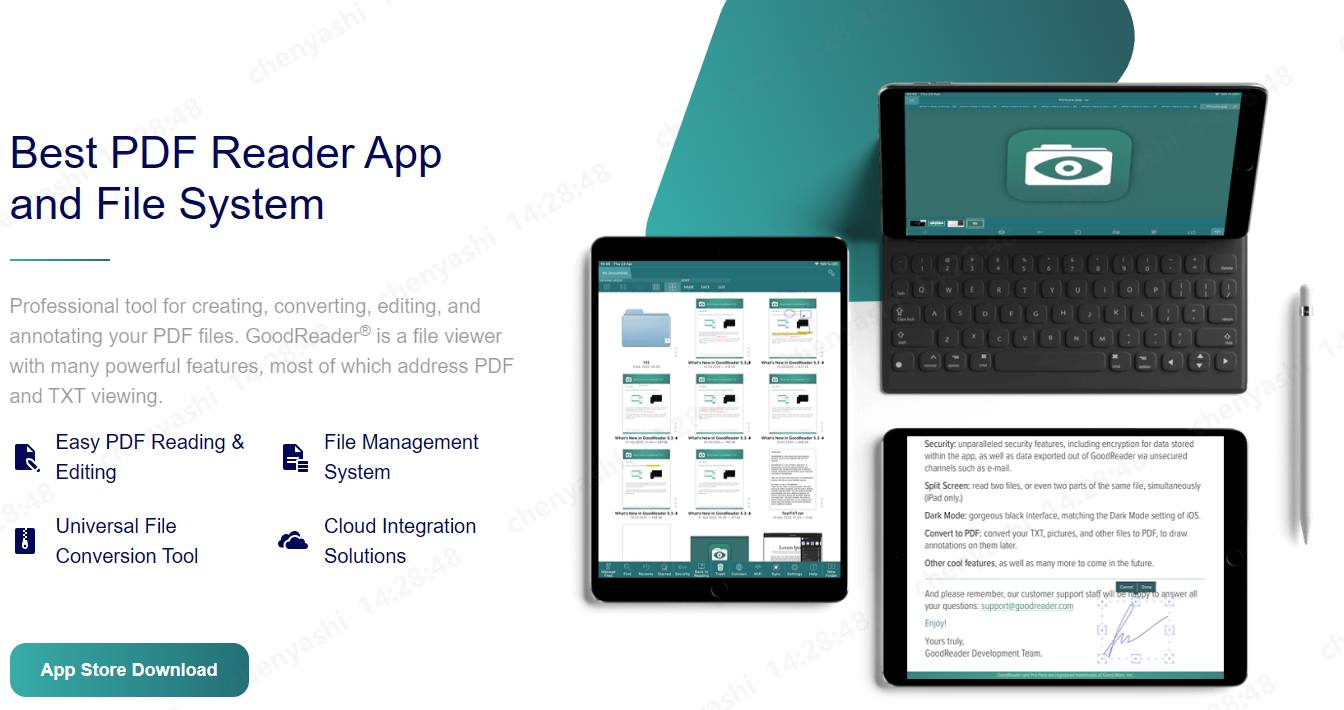
PDFpen is a versatile PDF editor for iPad that is especially popular among professionals due to its advanced text editing and OCR capabilities. This software allows users to effortlessly correct text errors, edit images, and even convert scanned documents into editable text using its powerful OCR feature. Its detailed editing options make it one of the best PDF editors on iPad for users who require precise control over document content and formatting.
Furthermore, PDFpen offers an impressive range of annotation tools, enabling users to add comments, highlight important sections, and insert digital signatures with ease. Its comprehensive feature set, combined with an intuitive interface optimized for iPad, ensures that both casual users and professionals can benefit from its capabilities.
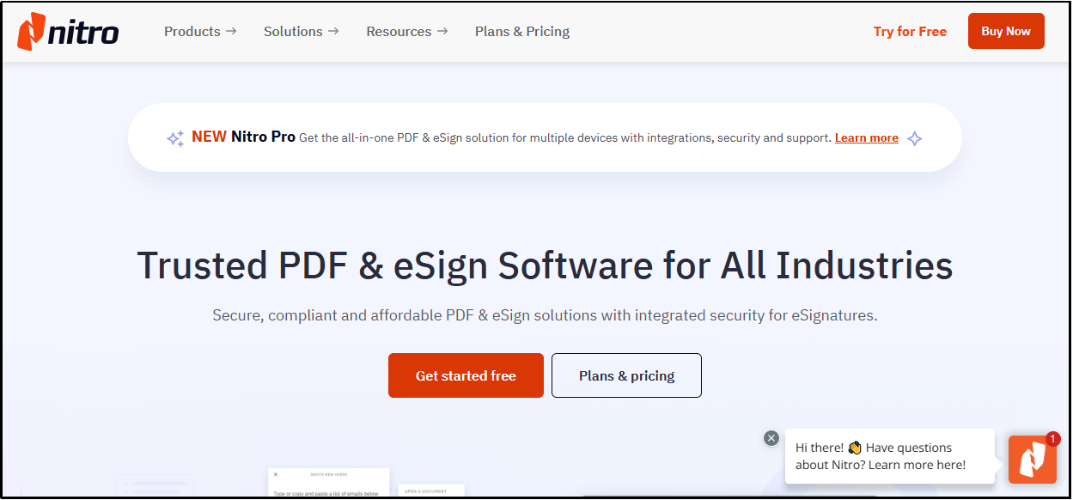
Notability is an innovative PDF editor for iPad that doubles as a powerful note-taking application, making it especially popular among students and creative professionals. With its seamless integration of handwriting, text, and audio recording, Notability allows users to annotate PDFs in a highly interactive and personalized way. Its design is optimized for the iPad, ensuring that the app feels natural when using an Apple Pencil or your finger to mark up documents.
In addition to its annotation and note-taking features, Notability provides an intuitive interface that simplifies the process of organizing and managing your PDFs. Its balanced approach to functionality and ease of use ensures that Notability remains a competitive option in the crowded market of PDF editing apps.
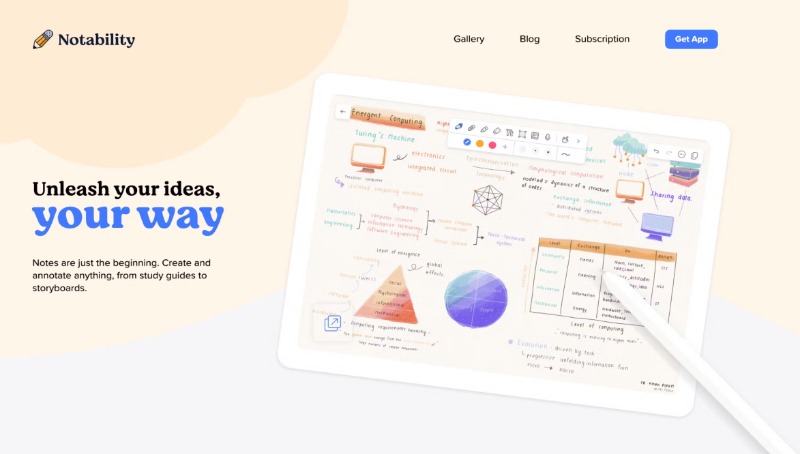
Xodo PDF Reader & Editor is a free yet highly effective PDF editor for iPad that offers a comprehensive set of tools for document annotation and editing. With its intuitive design and easy-to-use interface, Xodo allows users to highlight text, add comments, and even merge or split PDF files. Its capabilities rival many premium apps, which makes it a favorite among budget-conscious users who do not want to compromise on functionality.
Its robust performance and seamless cloud integration provide an efficient workflow for users who require a dependable PDF editor on iPad for everyday tasks. Objectively, Xodo PDF Reader & Editor stands out for its balance of high functionality, ease of use, and zero cost, making it an ideal solution for anyone looking to enhance their document management process.
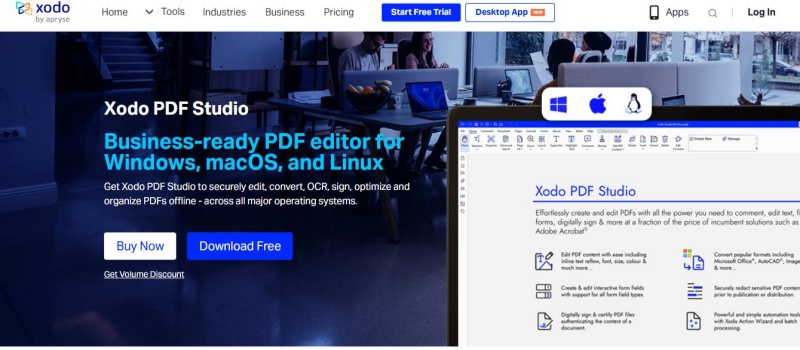
iAnnotate 4 is a specialized PDF editor for iPad that focuses on providing extensive annotation tools for document review and markup. This app is particularly well-suited for users who need to provide detailed feedback on PDFs, as it offers a variety of annotation options including highlights, text boxes, and custom stamps.
In addition to its advanced annotation features, iAnnotate 4 offers a robust file management system that helps users organize their documents effectively. The app supports seamless navigation through lengthy PDFs and integrates well with cloud storage services. With its objective focus on enhancing document review workflows, iAnnotate 4 is recognized as a reliable PDF editor for iPad that consistently delivers high-quality performance and user satisfaction.
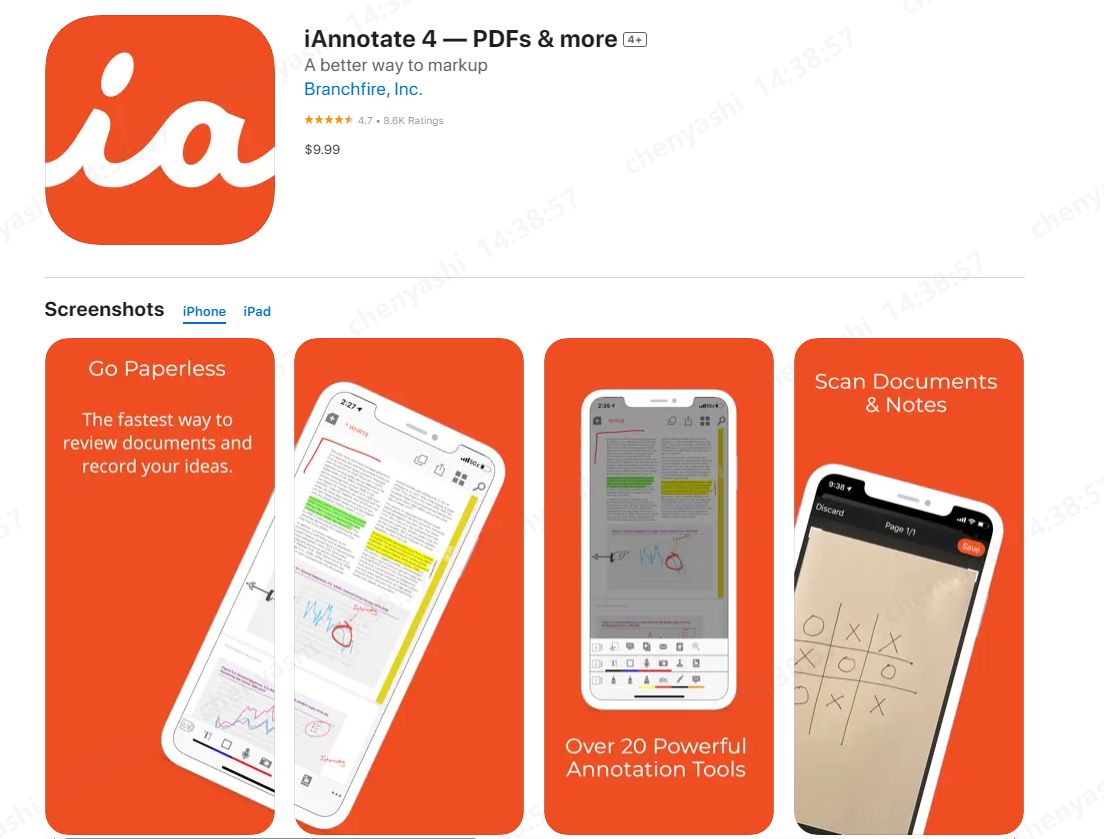
Wondershare PDFelement is an all-in-one PDF editor for iPad that combines powerful editing tools with an intuitive interface to deliver a comprehensive document management experience. This versatile app enables users to modify text, adjust images, and manage pages effortlessly, making it one of the best PDF editors on iPad for those who need robust functionality in a single package.
The app’s design is optimized for touch, ensuring a smooth and natural editing experience on the iPad, whether you are using an iPad Pro, iPad Air, or another model. Objectively evaluated, PDFelement stands out as a top PDF editor for iPad that provides a perfect blend of versatility, efficiency, and user-friendly design.
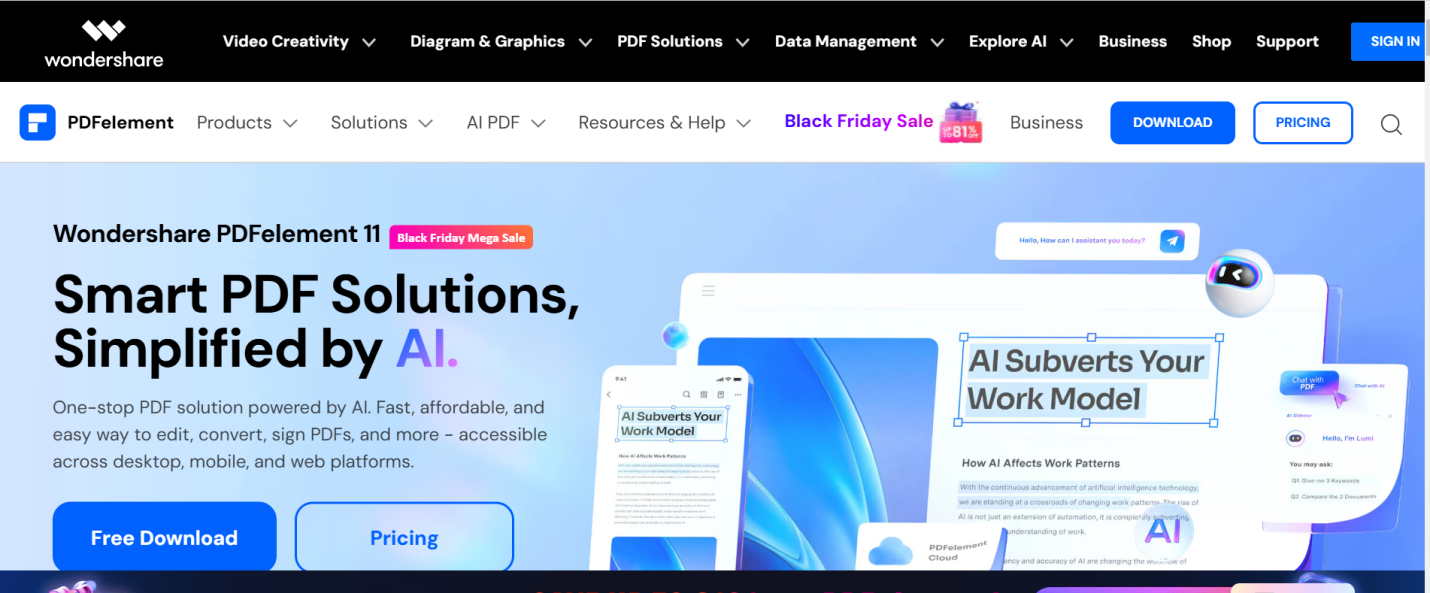
When choosing the best PDF editor for iPad pro or best PDF editor for iPad air, consider the following:
iPad Pro: With its larger, high-resolution display and powerful processor, the iPad Pro can handle more demanding PDF editing tasks. Look for apps that make full use of its advanced capabilities, including multitasking and split-screen modes.
iPad Air: Although slightly less powerful than the iPad Pro, the iPad Air still offers excellent performance. Ensure the app is optimized for touch interactions and provides a smooth user experience.
Many advanced PDF editors, such as Tenorshare PDNob PDF Editor and PDF Expert, support the Apple Pencil, which can greatly enhance your annotation and editing workflow. This feature is especially useful for precision tasks like signing documents or drawing diagrams.
Both the iPad Pro and iPad Air are designed for portability. Choose a best iPad PDF editor that is optimized for battery efficiency, allowing you to work on your documents throughout the day without needing frequent recharges.
Regardless of which app you choose, here are some expert tips to enhance your iPad PDF editing experience:
Folder Structure: Create a logical folder structure on your iPad or cloud storage to easily locate your documents.
Synchronization: Ensure your PDF editor syncs with services like iCloud, Dropbox, or Google Drive so that your files are accessible across devices.
Consistent Markups: Develop a system for annotations (e.g., using specific colors for different types of edits) to maintain consistency across documents.
Toolbars and Menus: Customize the toolbar to include your most-used tools. This saves time and makes editing more efficient.
App Updates: Regularly update your PDF editor to take advantage of new features and security enhancements.
Choosing the right PDF editor for iPad can significantly boost your productivity and streamline your workflow. Whether you’re searching for the best PDF editor for iPad, or even a free PDF editor iPad, this guide has provided an in-depth look at the top 10 options available in 2025.
We hope this guide helps you discover the ideal PDF editor for your iPad. Whether you choose the innovative Tenorshare PDNob or another top contender from our list, remember that the right tools will help you focus on what matters most—getting your work done efficiently and effectively.


PDNob PDF Editor Software- Smarter, Faster, Easier
then write your review
Leave a Comment
Create your review for Tenorshare articles
By Jenefey Aaron
2025-04-01 / PDF Editor
Rate now!