10 Best Read Later App for Students: Top Picks for 2025
Hey, what is the best read it later app for students?
With the abundance of information available online, students need apps that can help them manage their reading efficiently. A best read later app for student is essential for storing valuable content and revisiting it at a convenient time. In this article, we’ll explore the top 10 apps that make saving, organizing, and reading saved articles easier.
Recommends
Best for Versatility: Pocket
Pocket allows users to save articles and offers text-to-speech functionality, making it ideal for reading on the go.
Best for Speed Reading: Instapaper
Instapaper provides a clean reading interface and a speed reading feature, perfect for students looking to consume content quickly.
Best for Organization: Raindrop.io
Raindrop.io offers advanced bookmarking capabilities with organizational tools, making it easy to manage saved articles.
Best for Apple Users: Safari Reading List
Safari Reading List is built into Apple devices, providing seamless access and offline reading for users within the Apple ecosystem.
Part 1: What to Look for in a Read Later App
When choosing a best read later app for student, it’s essential to consider various factors to ensure it meets your needs. Here are some key features to look for:
- Ease of Use: A user-friendly interface is critical. Look for apps that allow for quick saving and easy access to your saved content.
- Offline Access: Being able to download articles for offline reading is invaluable for students who need content during commutes or while traveling.
- Organizational Features: The app should help you organize content through tagging, folders, or highlighting to keep your materials well-structured.
- Cross-Platform Compatibility: It’s important that your app syncs across different devices so you can access your reading list from smartphones, tablets, and computers.
- Customization Options: Features such as adjustable fonts, color schemes, and layout preferences can enhance the reading experience, especially for students who may be studying for long hours.
Part 2: Top 10 Best Read Later Apps for Students
Here are the top 10 best read later app for student that students can use in 2025 to manage their content more effectively.
1. Pocket
- Best For: Versatility
- Price: Free, Premium version available
- Compatibility: Android, iOS, Web
Pocket allows users to save articles, videos, and other online content to best read later app for student, making it an ideal tool for students. Its versatility is a standout feature, as it supports various types of media. Pocket's text-to-speech functionality makes it especially useful for reading while on the go. You can organize your saved content with tags and a simple interface, helping students easily locate their favorite articles.
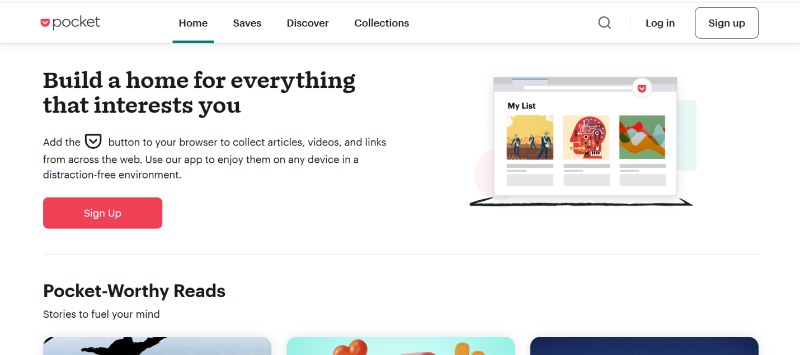
Pros:
- Seamless integration with browsers and apps
- Text-to-speech feature for hands-free reading
- Allows offline reading
Cons:
- Premium features require a subscription
- Limited customization options for the reading experience
For students juggling various reading materials, Tenorshare PDNob stands out as a versatile tool. Beyond simple PDF editing, it supports over 30 formats, including Word, Excel, and EPUB, making it ideal for managing articles, e-books, and academic files.


PDNob PDF Editor Software- Smarter, Faster, Easier
- Instantly read, summarize, and extract insights from PDF
- Convert PDF to 30+ formats like Word, Excel, and images
- Edit text, images, watermarks, links, and backgrounds for PDF
- 99% OCR precision for making scanned PDFs editable and searchable
2. Instapaper
- Best For: Speed Reading
- Price: Free, Premium version available
- Compatibility: Android, iOS, Web
Instapaper is an excellent choice for students who need to best read later app for student. Its clean interface is perfect for speed reading, minimizing distractions and allowing users to focus on the text. Instapaper allows students to highlight text, add notes, and organize articles into folders. The app also features an adjustable text size and font to enhance readability.
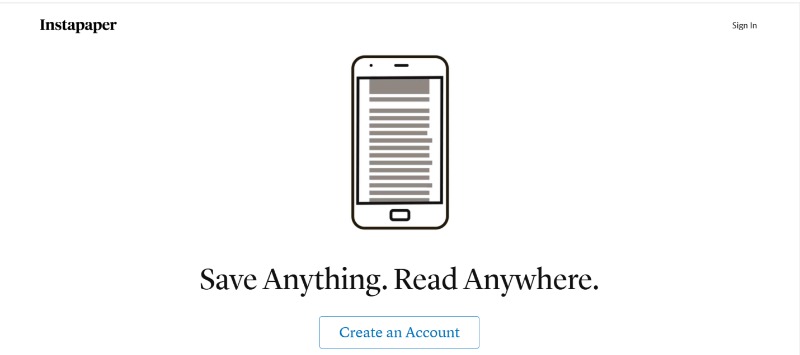
Pros:
- Clean, distraction-free interface
- Speed reading feature for faster consumption
- Offline access to saved content
Cons:
- Limited organizational features
- Premium version required for advanced features
3. Raindrop.io
- Best For: Organization
- Price: Free, Premium version available
- Compatibility: Android, iOS, Web
Raindrop.io stands out for its sophisticated organizational features. Not only does it allow students to save articles and resources for later, but it also offers a set of powerful tools to manage and categorize saved content. Students can create folders, tag articles, and use a smart search tool to find exactly what they need.
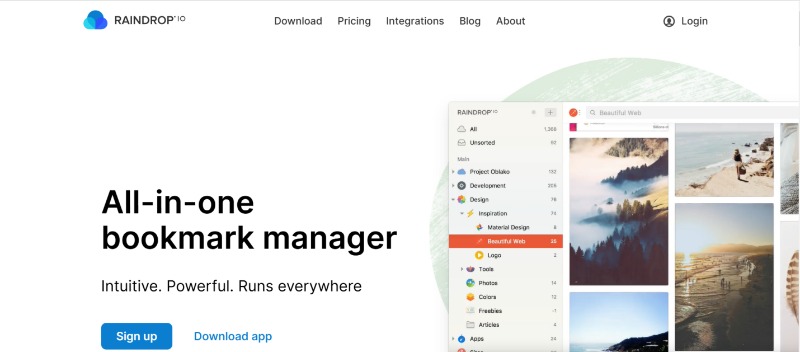
Pros:
- Advanced categorization options
- Syncs across multiple devices
- Allows for rich content previews
Cons:
- Interface may feel overwhelming for beginners
- Premium version required for some features
4. Omnivore
- Best For: Article Curation
- Price: Free, Premium version available
- Compatibility: Android, iOS, Web
Omnivore is a simple yet effective read later app that provides a seamless reading experience. It enables students to save articles, PDFs, and other online resources for later reading, and it automatically adjusts the text for a clean, readable format. Omnivore integrates with a variety of platforms, such as Evernote and Pocket, making it a great tool for those who want to consolidate their saved content.
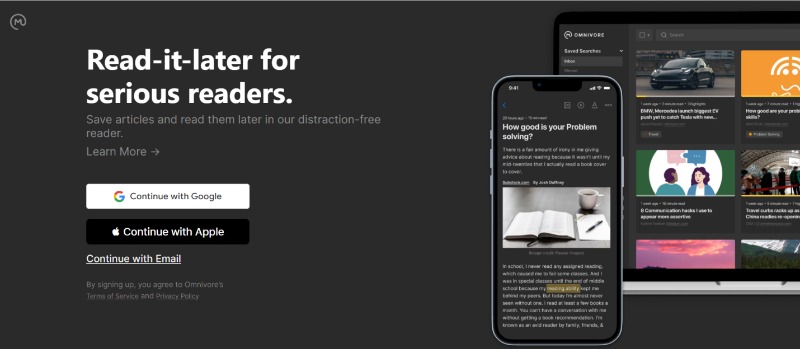
Pros:
- Supports annotations and highlights
- Supports syncing across devices
- Allows importing articles from various sources
Cons:
- Limited offline features
- Premium features are limited
5. EmailThis
- Best For: Quick Sharing
- Price: Free, Premium version available
- Compatibility: Android, iOS, Web
EmailThis is a great option for students who want to save content from emails or webpages quickly. The app allows users to send articles directly to their read later app for sharing links with others list by emailing them to a unique address. It's a fast and simple way to store resources for later reading without navigating through apps.
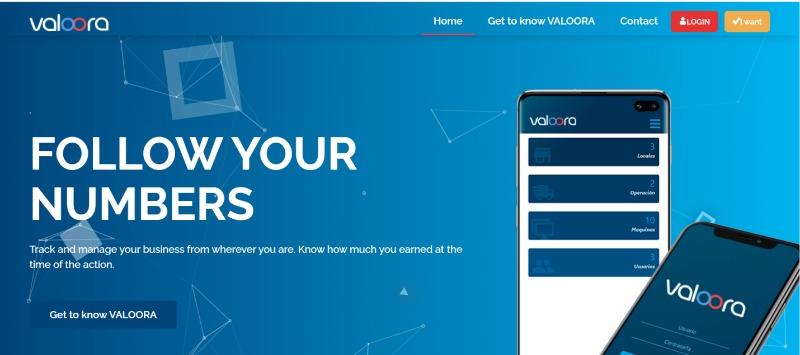
Pros:
- Quick and easy saving via email
- Simple interface
- Provides a clean reading experience
Cons:
- Limited organizational features
- Premium version required for some features
6. Safari Reading List
- Best For: Apple Users
- Price: Free
- Compatibility: iOS, macOS
Safari Reading List is built right into best read later app for student iPhone, making it a go-to option for students in the Apple ecosystem. It allows students to save articles and videos from Safari to best read later app for student, without the need for any third-party apps. Safari Reading List syncs across all Apple devices, so students can easily access their saved resources from their iPhone, iPad, or MacBook.
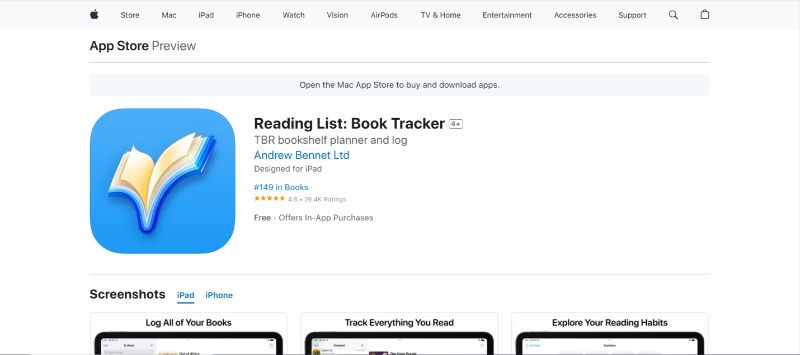
Pros:
- Free and pre-installed on Apple devices
- Syncs across Apple devices
- Offline reading support
Cons:
- Only available on Apple devices
- Basic organizational tools
7. Shout
- Best For: Collaboration
- Price: Free
- Compatibility: Web
Shout allows students to save articles and content to read later, but its unique feature is its collaborative aspect. Students can share saved articles with friends or colleagues and discuss them within the app. This can be a helpful feature for group studies or collaborative projects.
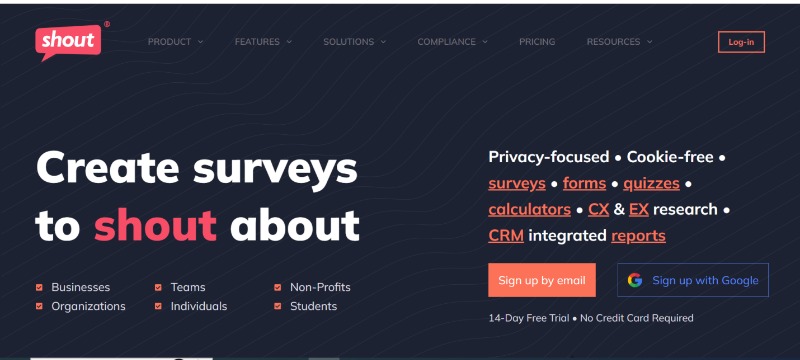
Pros:
- Ideal for collaboration and sharing
- Simple, easy-to-use interface
- Allows commenting and discussion
Cons:
- Lacks advanced organizational tools
- Limited offline capabilities
8. Amazon Kindle
- Best For: eBook Reading
- Price: Free
- Compatibility: Android, iOS, Web
Amazon Kindle is more than just an eBook reader; it also functions as a great tool for saving articles and documents to read later. With its built-in web browser, students can easily send articles to their Kindle device for offline reading. The Kindle app provides a distraction-free reading environment, allowing students to focus on their content.

Pros:
- Syncs across devices
- Offline access for saved content
- Supports various file formats
Cons:
- Requires an Amazon account
- Limited organizational features for non-eBook content
9. Microsoft OneNote
- Best For: Note-Taking and Organization
- Price: Free
- Compatibility: Android, iOS, Windows, macOS
Microsoft OneNote is a comprehensive note-taking app that also doubles as a best read later app for student free. Students can clip articles directly into their notebooks and organize them by sections or categories. OneNote supports various media types, including text, images, and web clippings. It's also great for adding personal notes or highlights to saved content, enhancing the reading experience.
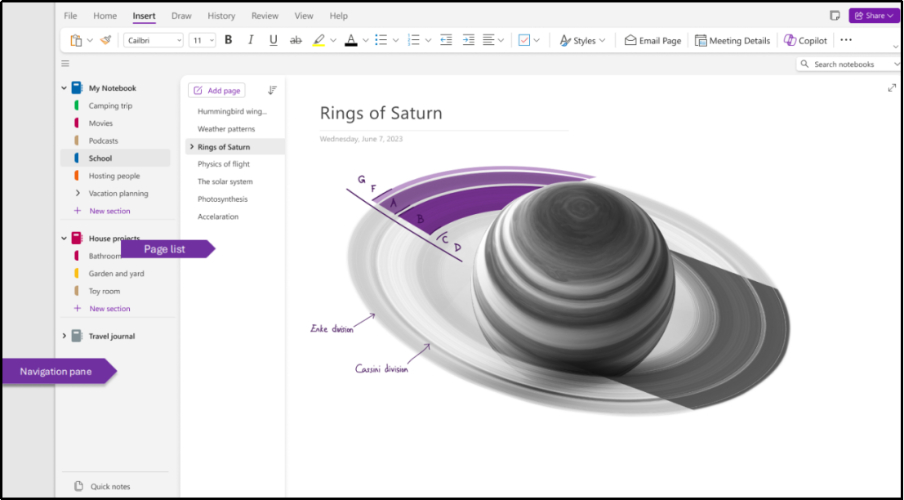
Pros:
- Syncs across devices
- Rich organizational tools
- Integrates well with Microsoft Office
Cons:
- Some users find the interface cluttered
- Requires a Microsoft account
10. Chrome Reading List
- Best For: Chrome Users
- Price: Free
- Compatibility: Web
The Chrome Reading List feature allows students to save content directly from the Chrome browser for later reading. This feature is built into Chrome, so there’s no need to install third-party extensions. Students can easily add articles, images, and webpages to their Reading List and access them across all devices where they’re logged into Chrome.
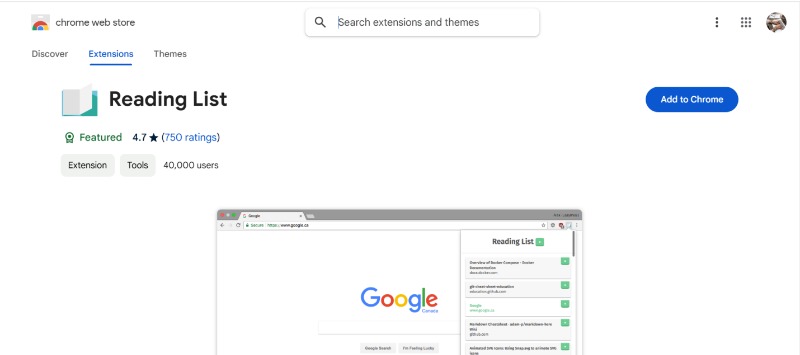
Pros:
- Free and integrated into Chrome
- Simple to use
- Syncs across devices using a Google account
Cons:
- Lacks advanced organizational features
- Limited to Chrome users only
Part 3: How to Annotate and Edit eBooks for Better Learning
For students who need to annotate or edit PDFs for study purposes, Tenorshare PDNob offers an excellent solution. It provides tools to highlight, comment, and modify PDFs, helping students extract important information from documents more efficiently.
With features such as 300x faster reading, summarization, and a range of editing tools (text, images, and links), Tenorshare PDNob is a powerful tool for any student looking to enhance their learning experience. Students can modify text, adjust images, remove watermarks, add hyperlinks, and even change backgrounds within their eBooks.
Key Features of Tenorshare PDNob PDF Editor
- Annotation Tools: Highlight key passages, add notes, and insert comments for easy reference.
- Text and Image Editing: Modify text, adjust images, and format documents to fit your needs.
- PDF Merging: Combine multiple PDF files into a single document for organized study materials.
- Password Protection: Secure sensitive documents with password encryption for privacy.
- Fast Processing Speed: Quickly edit, annotate, and save documents without delays for an efficient study session.
How to Annotate and Edit eBooks for Better Learning
- Open PDNob PDF Editor, then load your PDF by clicking “Open PDF” or dragging the eBooks file into the workspace.
- Click the “Edit” button on the top toolbar, then select the text you want to modify. A text box will appear, allowing you to change the text, font, style, size, and color.
- To add new text, click “Add Text” under the “Edit” section and place it where needed.
- To insert images, click the “Add Image” button and choose the image file to add.
- Once you have made all the necessary edits, click on the "Save" button in the top left corner.



Conclusion
Finding the best read later app for student is essential for students looking to manage and organize their reading materials. Whether you are using Pocket for its versatility, Instapaper for speed reading, or Raindrop.io for organization, there is an app that fits every student's needs.
Additionally, tools like Tenorshare PDNob can enhance your learning experience by enabling you to annotate and edit eBooks effectively. Embrace these apps to boost your productivity and make reading and studying more manageable in 2025.


PDNob PDF Editor Software- Smarter, Faster, Easier
- Instantly read, summarize, and extract insights from PDF
- Convert PDF to 30+ formats like Word, Excel, and images
- Edit text, images, watermarks, links, and backgrounds for PDF
- 99% OCR precision for making scanned PDFs editable and searchable
Speak Your Mind
then write your review
Speak Your Mind
Leave a Comment
Create your review for Tenorshare articles


By Jenefey Aaron
2025-04-14 / PDF Editor
Rate now!