AI-Powered PDNob PDF Editor
Smarter, Faster, Easier PDF Editor Software
AI-Powered PDNob PDF Editor
Edit & enhance PDF with Al
Chegg Downloader tools make it easy to save Chegg textbooks as PDF files directly to your computer. These tools work like a browser, helping students access eBooks quickly and easily. Stuck on a tricky homework problem? While Chegg is a great resource, there are smarter and free tools available to make studying even better.
In 2025, students have more options than ever, Chegg free downloader to study helpers. In this article, we’ll explore six of the best free Chegg downloader tools that can make your learning experience simple and stress-free.
A Chegg Downloader is a handy tool designed to help students download Chegg textbooks and convert them into PDF files for offline access. Acting like a browser, these tools retrieve eBook files directly to your computer, making it easier to study anytime, anywhere.
The purpose of a Chegg downloader PDF is to provide a more convenient and often cost-effective way to access educational materials.
FreePDFDownloader is an easy-to-use tool that allows users to convert documents from various platforms, including Chegg, into PDFs. It provides a quick solution to downloand from Chegg textbooks, articles, and study materials for offline use. FreePDFDownloader is popular due to its simplicity and unlimited downloads, making it a go-to for many students.
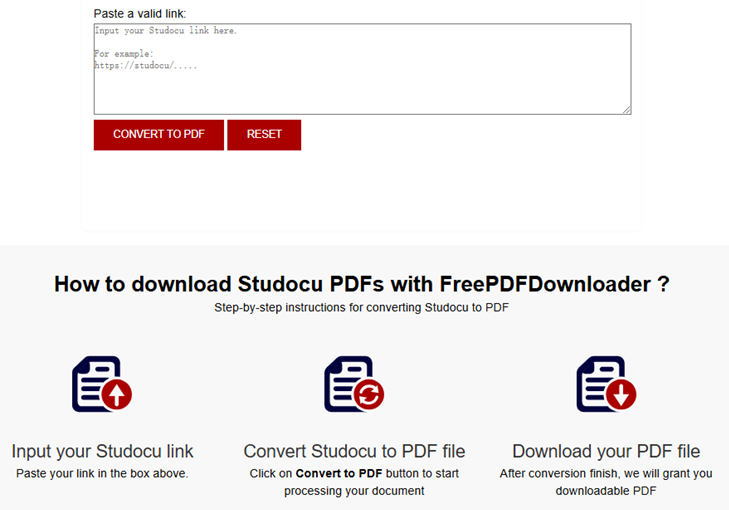
Advantages:
Disadvantages:
If your Chegg study guides include distracting annotations from previous users, learn how to delete comments on PDF and create a clean copy for focused revision.
Downloaderr.org Chegg Downloader is an efficient tool that allows users to easily download Chegg study materials, including textbooks and study guides, in PDF or PPT format. Its user-friendly interface ensures that students can access their learning materials with just a few clicks.

Advantages:
Disadvantages:
eBook DRM Removal is a powerful tool designed to bypass DRM protections and convert eBooks from platforms like Chegg into accessible PDF files. It works smoothly for users looking to back up their textbooks and Chegg free download for offline study without restrictions.

Advantages:
Disadvantages:
For documents you own, learn how to convert protected PDFs to Word to edit study notes. Note: Do not attempt to bypass Chegg’s copyrighted materials.
Freetricksworld Chegg Downloader is a fast and efficient tool that helps users download answers and study materials from Chegg. It's an ideal option for students who need quick access to homework solutions or textbook answers without any hassle.

Advantages:
Disadvantages:
Homeworkify is an AI-powered tool that helps students with homework by providing automated solutions. With its easy-to-use interface, users can input homework questions or links and receive instant, accurate answers from the AI, helping students save time and improve their grades.

Advantages:
Disadvantages:
The Chegg Bot on Discord is a community-based tool that allows students to downloand from Chegg. By joining Discord servers that support the Chegg Bot, users can submit questions and receive answers from community members or bots.

Advantages:
Disadvantages:
Downloading textbooks from Chegg in PDF format is simple with Chegg free downloader. Here’s how to get started:
Copy the URL:
Go to Chegg, find your textbook, and copy the Chegg URL.

Open the Downloader:
Visit a reliable Chegg Downloader website like FreePDFDownloader or Downloaderr.org. Paste the copied URL into the input field.

Click Download:
Hit the download or convert button to start the process. Wait while the file is being processed.
Download the PDF:
Once complete, click the link to download your PDF.

After downloading your Chegg textbooks as PDFs, you may need to edit or convert the files to make them more useful for your study needs. Tenorshare PDNob is an excellent tool for this. It allows you to convert PDFs to multiple formats like Word, Excel, PPT, and more.
Additionally, it offers over 100 editing features, including text and image modifications, adding watermarks, and organizing documents. Whether you need to extract key content or protect your PDFs, PDNob PDF Editor makes it easy to customize and manage your downloaded files.



Using a Chegg Downloader allows you to easily access and download textbooks and study materials from Chegg in PDF format. However, once you have your PDF, it’s important to have the right tools to edit and convert the file.
You can use Tenorshare PDNob for its versatility and powerful features, such as text editing, image insertion, and file conversions. It’s the perfect companion to your Chegg downloader PDF for managing your study materials effectively.


PDNob PDF Editor Software- Smarter, Faster, Easier
then write your review
Leave a Comment
Create your review for Tenorshare articles
By Jenefey Aaron
2025-03-28 / PDF Editor
Rate now!