then write your review
AI-Powered PDNob PDF Editor
Smarter, Faster, Easier PDF Editor Software
AI-Powered PDNob PDF Editor
Edit & enhance PDF with Al
Docsity is a popular platform where students and academics share study materials, notes, and research papers. However, many users face restrictions when trying to download these documents.
In this article, we’ll introduce four of the best Docsity downloaders 2025 that let you download Docsity PDFs for free in 2025, without the need for a premium subscription.
To make downloading Docsity PDFs a breeze, we’ve compiled a list of the best free Docsity downloader tools that are safe, efficient, and easy to use. These downloaders support various file formats, and many let you access Docsity documents with just a few simple clicks.
FreePDFDownloader is an efficient and easy-to-use tool that allows you to convert Docsity documents into downloadable PDFs.
This web-based solution works directly in your browser, so there’s no need for software installation. It’s fully compatible with modern browsers and requires only a valid Docsity document link to convert the file into a PDF.
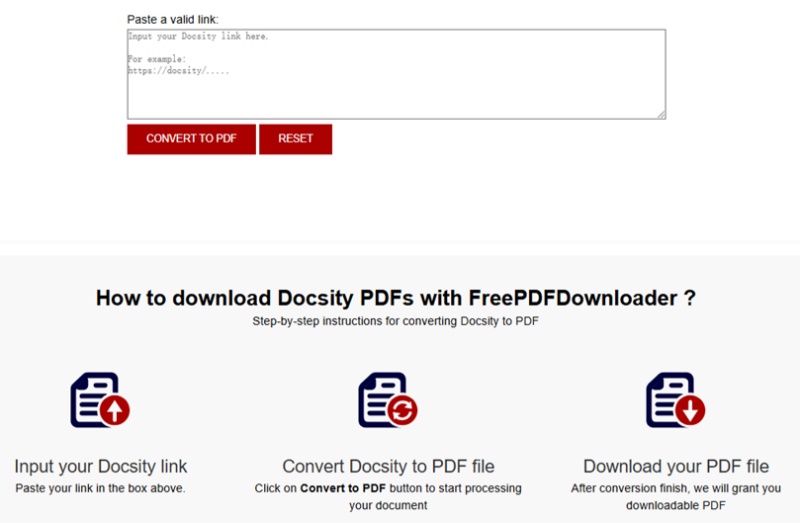
Simple steps to use FreePDFDownloader:
FreePDFDownloader enables you to convert and download an unlimited number of Docsity documents in PDF format easily and securely, with no need for any software installation.
Some PDFs downloaded from Docsity Downloader may be protected, limiting your ability to edit them. Learn how to convert protected PDFs to Word format effortlessly with our recommended tools.
DocsDownloader - Docsity Downloader is another excellent tool for downloading Docsity documents for free. This online platform allows you to easily download various types of resources from Docsity without the need for registration or signing in.
It supports a variety of formats, making it flexible and convenient for users with different preferences. The download process is fast and efficient, ensuring you can quickly access the documents you need without delays.
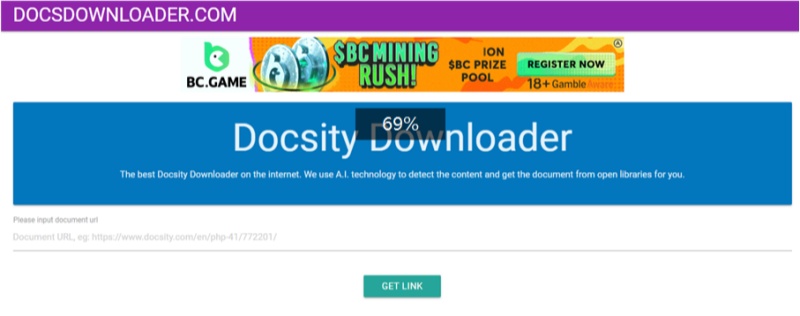
Downloaderr.org is a free and easy-to-use tool designed for downloading study materials, notes, and documents from Docsity.
Whether you're looking to save documents in PDF or PPT format, this downloader lets you easily access academic resources offline. With just a few simple steps, you can have all the study materials you need right at your fingertips.
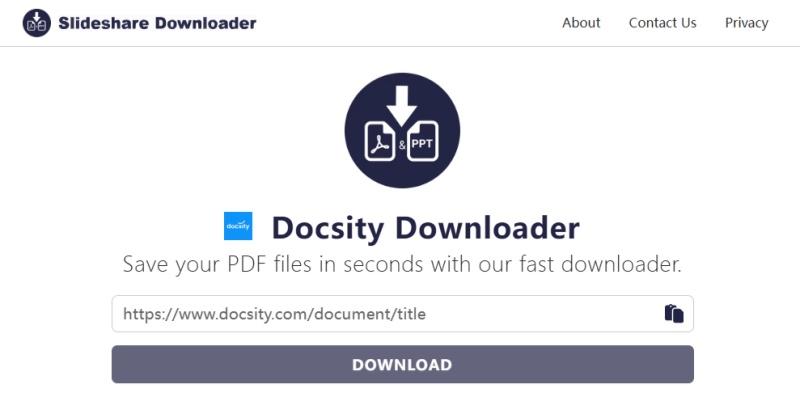
After downloading multiple Word documents from Docsity Downloader, you might want to consolidate them into a single PDF for easier sharing or printing. Learn how to efficiently convert multiple Word files to PDF with our step-by-step guide.
Docsity.vpdfs.com is an exceptional Docsity downloader tool that allows users to download full PDF documents from Docsity instantly.
Unlike other services that only provide image versions of documents, Docsity.vpdfs.com ensures you receive the complete PDF file, which makes it a standout tool for anyone looking to download study materials from Docsity in a reliable format.
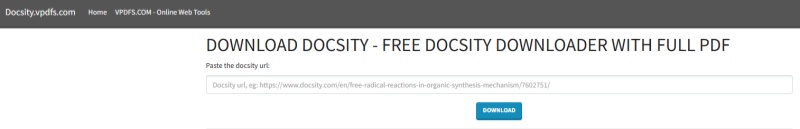
Docsity is a free online platform designed to make studying easier. With a vast collection of over 6.7 million documents and notes shared by students, Docsity organizes these resources by subject, university, and field of study.
It's important to note that Docsity only provides a two-page preview, making it impossible to screenshot and convert the entire document to PDF, unlike platforms such as Studocu.
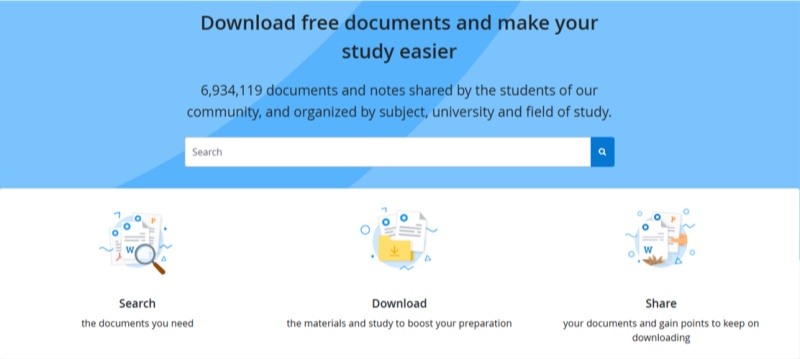
Docsity allows you to download documents for free if you have enough points. There are two main ways to earn points for docsity free download:
Way 1. Contribute to the Community
Earn points by uploading your study materials:
Sign in to Docsity and go to the Points page, then select Share Documents and upload files (max size: 60 MB). Earn 20 points per document within 48 hours.
Way 2. Purchase a Subscription
Instant access to premium documents is available through paid plans:
All plans include unlimited Docsity AI access.
Once you’ve downloaded your Docsity PDFs, managing and editing them can become a hassle without the right tools. To help you organize, edit, and annotate your PDFs, we recommend using PDNob PDF Editor Software.
PDNob PDF Editor is a free PDF editing tool that works perfectly with Docsity documents. It allows you to easily manage and edit your PDFs, whether you’re adding annotations, modifying text, or organizing pages. With its simple interface and powerful features, this tool ensures that your documents are always in top shape.



In this article, we’ve introduced 4 of the best free Docsity downloaders for downloading study materials and research papers in PDF format.
For a complete experience, we recommend using PDNob PDF Editor Software to manage and edit your Docsity PDFs effortlessly.
then write your review
Leave a Comment
Create your review for Tenorshare articles
By Jenefey Aaron
2025-04-22 / PDF Editor
Rate now!