6 Best Free Free PDF Signing Software in 2025
Time is precious, and printing, signing, and scanning documents is outdated. Thanks to free PDF signing software, you can now sign documents online in just minutes—quickly, securely, and professionally.
E-signatures are widely accepted and eliminate the hassle of paperwork. To help you choose the right tool, we’ve compiled a list of the six best free PDF signing software options. Whether on Windows, Mac, or mobile, these tools offer easy e-signing anytime, anywhere. Let’s explore your best options!
Part 1. Key Factors for Choosing a Free PDF Signing Software
When selecting a free PDF signing software, it’s important to consider several key aspects to ensure security, ease of use, and legal compliance. Below are essential factors to keep in mind when choosing the right tool for your needs.
- Security: The software should provide robust security features, such as encryption and authentication, to ensure the confidentiality and integrity of signed documents.
- Ease of Use: It should be user-friendly, allowing users to easily create and manage signatures without requiring extensive technical knowledge .
- Integration: Compatibility with various devices and platforms (e.g., desktops, laptops, mobile devices) is essential for seamless document signing across different environments .
- Legal Compliance: The software should support legally binding digital signatures, ensuring that signed documents are recognized by law and can be used in court if necessary.
- Cost-Effectiveness: Free options should offer sufficient functionality without compromising on quality, while also providing optional paid features for advanced users.
Part 2. Top 6 Free PDF Signing Software 2025
1. PDNob PDF Editor(Windows/Mac)
- Best For: Users seeking a comprehensive, AI-powered PDF editing solution.
- Price: Free version available; premium features may require purchase.
- Compatibility: Windows and Mac
- User Review: Tenorshare PDNob Review
Tenorshare PDNob is a robust, AI-powered PDF editing tool designed for both Windows and Mac users. It offers a wide array of features, including text and image editing, annotation, conversion between over 30 formats, and advanced AI OCR technology for precise text recognition.
It provides a smooth digital signing experience, ensuring secure and legally binding signatures. With its intuitive interface, users can easily sign PDF documents without complex steps.
Key Features:
- Effortless PDF Signing: Quickly add electronic signatures to documents without hassle.
- Secure Digital Signatures: Supports encrypted and legally binding digital signatures.
- Comprehensive Editing Tools: Modify text, add annotations, and insert images.
- OCR Technology: Convert scanned PDFs into editable text.
- Cross-Platform Support: Works seamlessly on both Windows and Mac.
How to Use PDNob PDF Editor to Sign PDF
- Launch PDNob PDF Editor. Click on "Open PDF" to import the document you wish to sign.
- Navigate to the "Comment" section. Click on the Signature icon to view available options.
- Choose your preferred signature style. Draw or upload your signature. Place the signature in the desired location within the document.
2. PDF Studio (Windows/Mac/Linux)
- Best For: Users seeking a comprehensive, cross-platform PDF editor with robust digital signing capabilities.
- Price: Offers a free trial; full version available for purchase.
- Compatibility: Windows, Mac, and Linux.
- User Review: PDF Studio Review
PDF Studio, developed by Qoppa Software, is a robust and user-friendly free pdf signing software and editing solution. Available for Windows, macOS, and Linux, PDF Studio offers a comprehensive suite of features that cater to both individual and professional needs.
Its intuitive interface allows users to navigate smoothly through various functionalities, making it accessible for both beginners and experienced users alike.
Steps to Digitally Sign a PDF Document:
- Launch PDF Studio. Open the PDF document you wish to sign.
- Click on the "Comment" tab. Select the "Signature" button to create a new signature.
- Draw or type your signature. Click on the document where you would like to apply the signature. Resize and move the signature as needed.
- Save the document to apply the signature. Once saved, PDF Studio will flatten all form fields within the document to prevent further editing.
- Offers editing, annotation, form filling, and digital signatures.
- Works on Windows, Mac, and Linux.
- Easy-to-use interface for beginners and professionals.
- Free trial available, but full features need purchase.
- Page rendering can be slower than some competitors.
3. Okular(Windows/Linux)
- Best For: Users looking for a free PDF document signer with multi-format support.
- Price: Free
- Compatibility: Windows, Linux
- User Review: Okular Review
Okular is a free and open-source free pdf document signer developed by the KDE community. It is a cross-platform tool that works on Windows and Linux, offering users a lightweight and efficient way to view and sign PDFs.
With Okular, users can easily sign PDFs, verify signatures, and detect modifications. It also includes annotation features, text selection, and bookmarking options.
How to Sign a PDF with Okular
- Open Okular and load the PDF document you want to sign.
- Click on the "Annotations" tool in the toolbar.
- Select the "Signature" option.
- Use your mouse or touchpad to draw your signature directly on the document.
- Click "Save" to finalize your signed document.
- Works on Windows and Linux.
- View PDFs, eBooks, and images.
- Highlight, add notes, and draw signatures.
- Detects modifications in signed documents.
- Setup is not as simple as other tools.
- No advanced PDF editing features.
- May slow down when handling large files.
4. DochuSign(Windows/Mac)
- Best For: Users looking for a free PDF document signer with secure electronic signature capabilities.
- Price: Free trial available; paid plans for advanced features.
- Compatibility: Windows, Mac (Web-based).
- User Review: DochuSign Review
DocuSign is one of the most trusted free PDF document signer tools available online. It allows users to digitally sign documents without the need for in-person meetings, printing, or scanning.
The platform also offers secure encryption and tamper-proofing, ensuring that your signed documents remain authentic. It supports multiple file formats, including PDFs, Microsoft Word, Excel, and PowerPoint, and automatically detects form fields for seamless data entry.
How to Sign a PDF with DocuSign Web
- Register for a free trial on the DocuSign website.
- Sign in to your DocuSign account.
- Click "Sign a document now" and upload your PDF document.
- Drag and drop your signature to the required field.
- Click "Finish" to complete the process. The signed PDF will be automatically sent back to the sender.
- Sign PDFs in minutes.
- Uses encryption and tamper-proof technology.
- Works on any device with a web browser.
- Not just limited to PDFs.
- Advanced features require a paid plan.
- Cannot be used offline.
- Only for signing and sending documents.
5. SignNow(Windows/Mac/Linux)
- Best For: Users looking for a free PDF signing software with legally binding eSignatures.
- Price: Free trial available; affordable paid plans.
- Compatibility: Windows, Mac, Linux (Web-based).
- User Review: SignNow Review
SignNow is a powerful free PDF signing software designed for individuals and businesses to sign, send, and manage documents online. It allows users to create legally binding eSignatures, eliminating the need for printing, scanning, or mailing documents.
It offers advanced features like document templates, contract negotiation, and payment acceptance, making it ideal for SMBs and enterprises.
How to Sign a PDF with SignNow Web
- Create an account or log in on the SignNow website.
- Upload your PDF document or select one from cloud storage.
- Open the document in SignNow’s PDF Editor and make any necessary changes.
- Click "My Signature" to add your eSignature.
- Alternatively, place "Signature Fields" to request signatures from multiple recipients.
- Click "Done" to complete the process and save or send the signed document.
- Sign documents in minutes.
- Compatible with Windows, Mac, and Linux.
- Supports team collaboration and contract negotiation.
- Full features require a paid plan.
- Interface may feel simple compared to competitors.
6. CocoDoc(Windows/Mac/Linux)
- Best For: Users looking for a free PDF signature software with easy document signing and sharing.
- Price: Free basic plan available; paid plans for advanced features.
- Compatibility: Windows, Mac, Linux (Web-based).
- User Review: CocoDoc Review
CocoDoc is an intuitive free PDF signature software that allows users to sign PDFs online securely. Whether you need to add a personal eSignature, request signatures from multiple people, or track the signing process, CocoDoc makes it simple and efficient.
With its drag-and-drop upload, users can sign documents from cloud storage platforms like Google Drive, Dropbox, OneDrive, or via PDF URL.
How to Sign a PDF with CocoDoc Web
- Upload your PDF document via drag-and-drop or cloud storage.
- Open the PDF editing window and use the eSignature tool to sign.
- Save and share the signed document or request signatures from others.
- Track the signature status from your CocoDoc dashboard. Download the completed document for your records.
- Sign documents in just a few clicks.
- Works on any web browser.
- Send and track signature requests.
- Draw or type a digital signature.
- Edit, merge, and manage PDFs.
- Advanced features require a subscription.
- No offline signing option.
- Free users can only upload PDFs up to 10MB.
Part 3. FAQs of Free PDF Signing Software
1. Can I sign PDFs on my phone using free software?
Yes, many free PDF signing tools have mobile apps for iOS and Android, allowing you to sign PDFs directly from your phone or tablet.
2. Is free PDF signing software secure?
Most reputable free PDF signing software, like PDNob PDF Editor uses encryption to ensure the security of your digital signature. However, it's important to choose trusted software to avoid any potential security risks.
3. Can I use free PDF signing software for business purposes?
Yes, free PDF signing software can be used for business purposes. While some tools have limitations on the number of signatures per day or document size, they still provide essential features for basic business needs.
4. Can I edit or modify signed PDFs using free software?
Yes, many free PDF signing tools allow editing and modifying signed PDFs.
Conclusion:
Finding the right free PDF signing software is essential for quickly and securely signing documents without hassle. A reliable tool make sure smooth digital signatures while maintaining document integrity.
For an efficient and user-friendly experience, Tenorshare PDNob is a great choice. It offers easy PDF signing, editing, and management, making it an all-in-one solution for personal and professional use. Try it today for a hassle-free document signing experience!
PDNob PDF Editor Software- Smarter, Faster, Easier
- Instantly read, summarize, and extract insights from PDF
- Convert PDF to 30+ formats like Word, Excel, and images
- Edit text, images, watermarks, links, and backgrounds for PDF
- 99% OCR precision for making scanned PDFs editable and searchable
Speak Your Mind
Leave a Comment
Create your review for Tenorshare articles



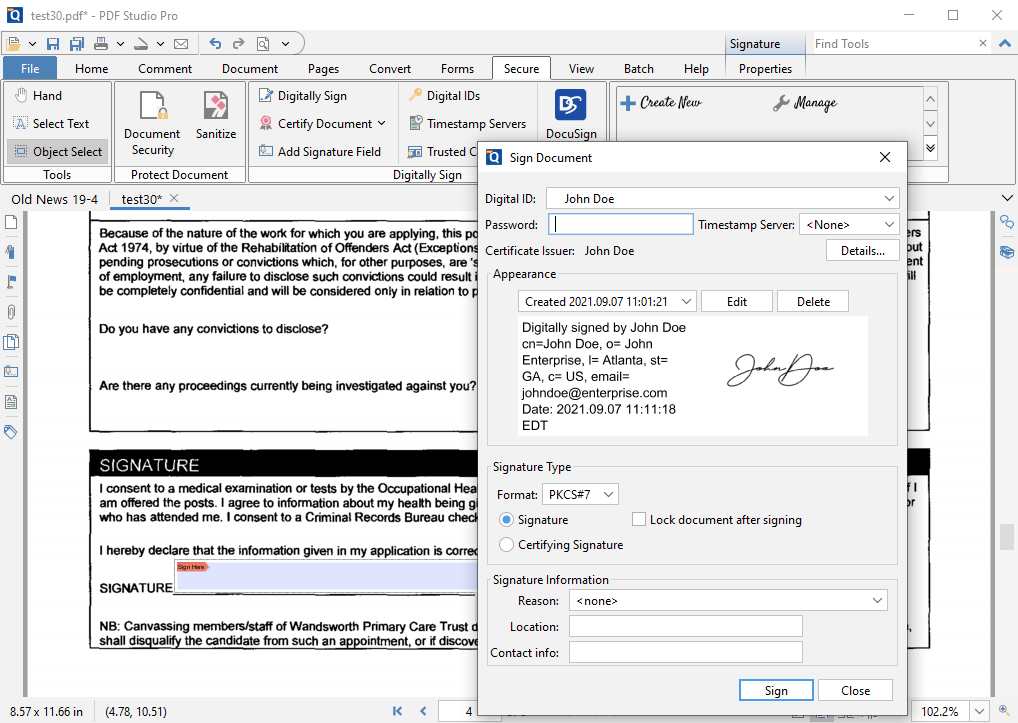
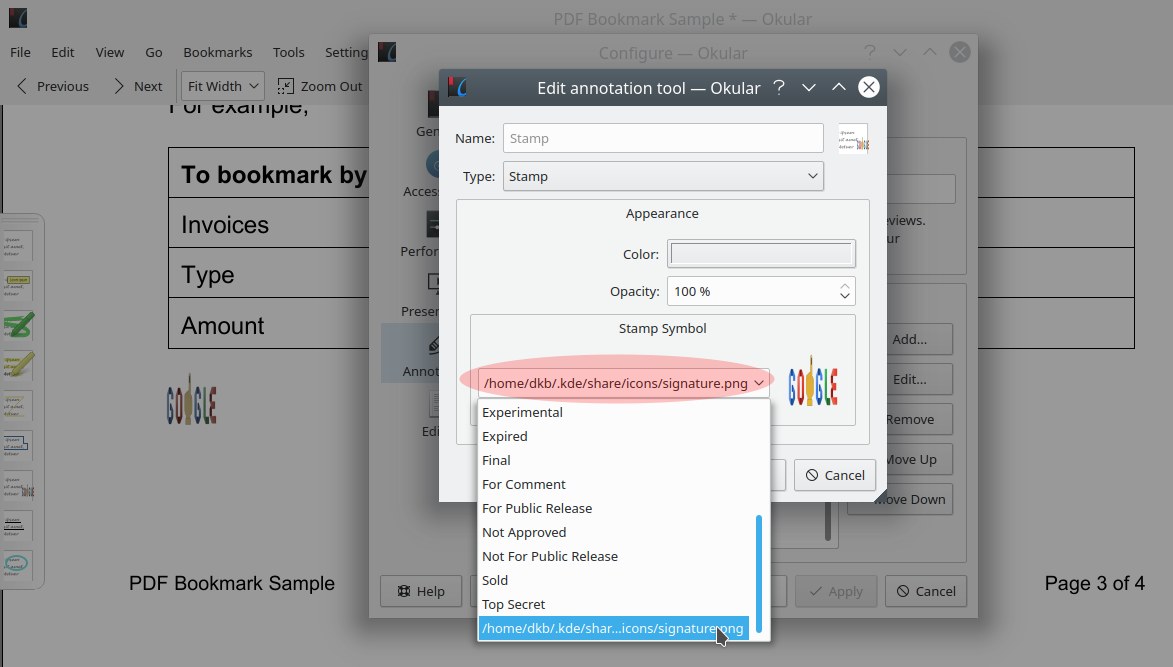
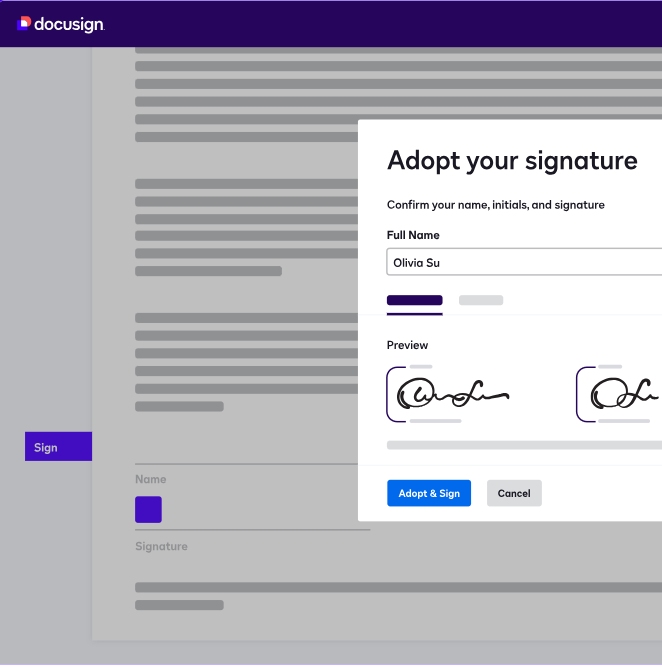
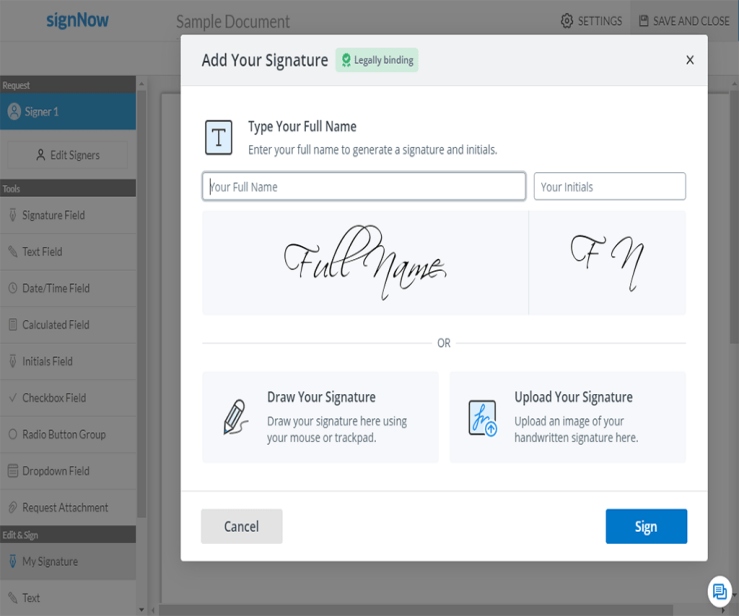
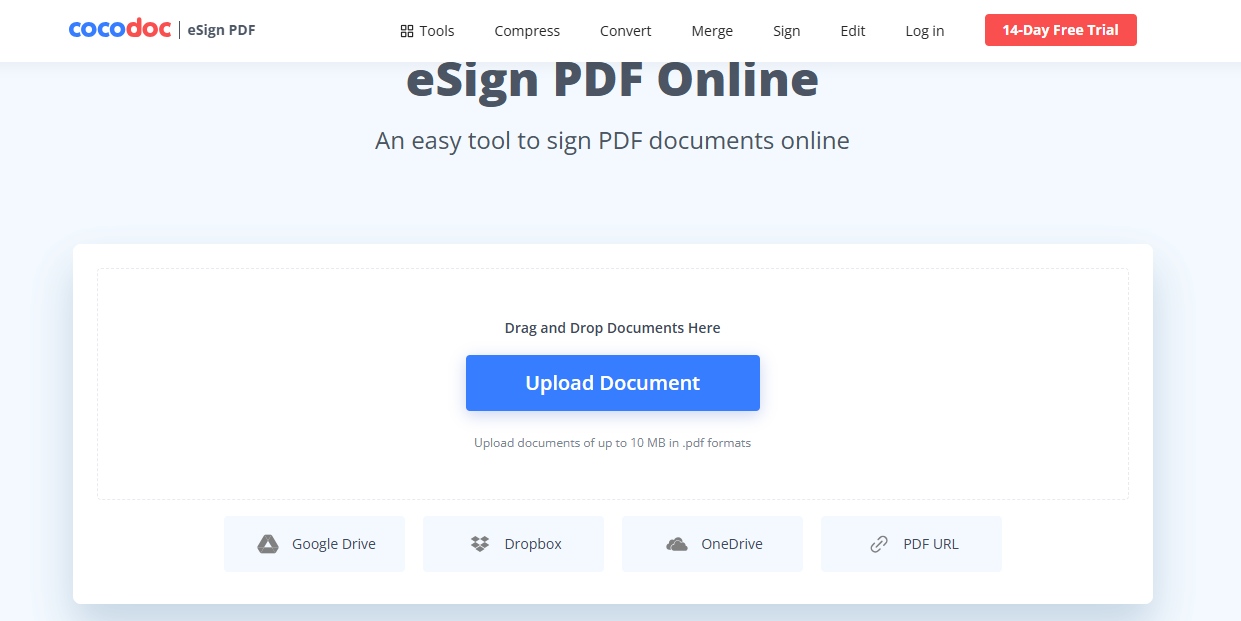


By Jenefey Aaron
2025-03-28 / PDF Editor
Rate now!