AI-Powered PDNob PDF Editor
Smarter, Faster, Easier PDF Editor Software
AI-Powered PDNob PDF Editor
Edit & enhance PDF with Al
Is there a reliable Internet Archive downloader out there? I often find great documents on the Internet Archive, but downloading them seems a bit tricky sometimes. Any suggestions?
The Internet Archive is a treasure trove of historical and educational content, providing free access to millions of books, videos, audio files, and more. With such a vast array of resources, many users seek efficient ways to download this content for offline use.
This guide will introduce you to the top free Internet Archive downloader tools in 2025, how to download from internet archive, ensuring you can easily access and store valuable information.
An Internet Archive Downloader is a tool designed to help users download various types of content from the Internet Archive’s extensive library. The primary purpose of these downloaders is to provide a seamless experience for accessing content offline, ensuring users can enjoy the vast resources of the Internet Archive anytime, anywhere.
In this section, we'll introduce you to the top four free Internet Archive downloader tools, each offering unique features and advantages.
The Internet Archive Downloader Chrome Extension is a convenient tool that integrates directly into your Chrome browser, providing a seamless and user-friendly experience. With this extension, users can easily download content from the Internet Archive by simply clicking a button. It eliminates the need for additional software, making the downloading process straightforward and accessible.
The extension supports multiple file formats, ensuring compatibility with various types of content. Its lightweight design ensures it does not slow down your browsing experience, and it is regularly updated to maintain functionality and security.
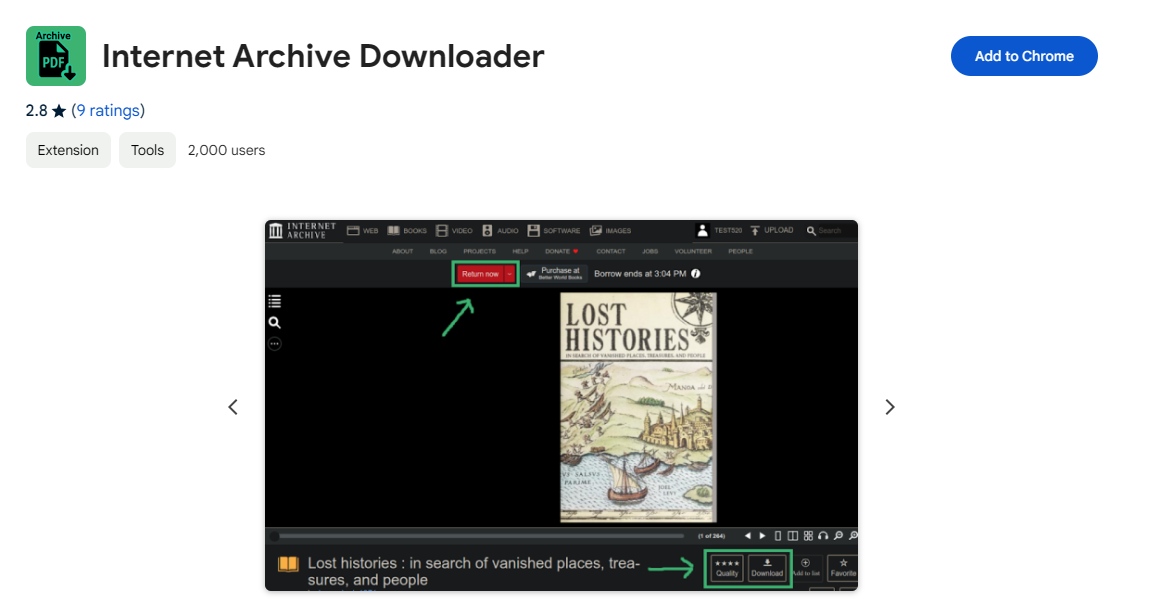
Features:
Archive.org Downloader is a dedicated application tailored for downloading a wide range of content from the Internet Archive. This tool excels with its advanced functionalities, including batch downloading, which allows users to download multiple files simultaneously, significantly saving time.
Additionally, it features an efficient queue management system, enabling users to prioritize and organize their downloads according to their needs. This makes it particularly suitable for users who frequently need to handle large volumes of data, ensuring a streamlined and productive downloading experience.
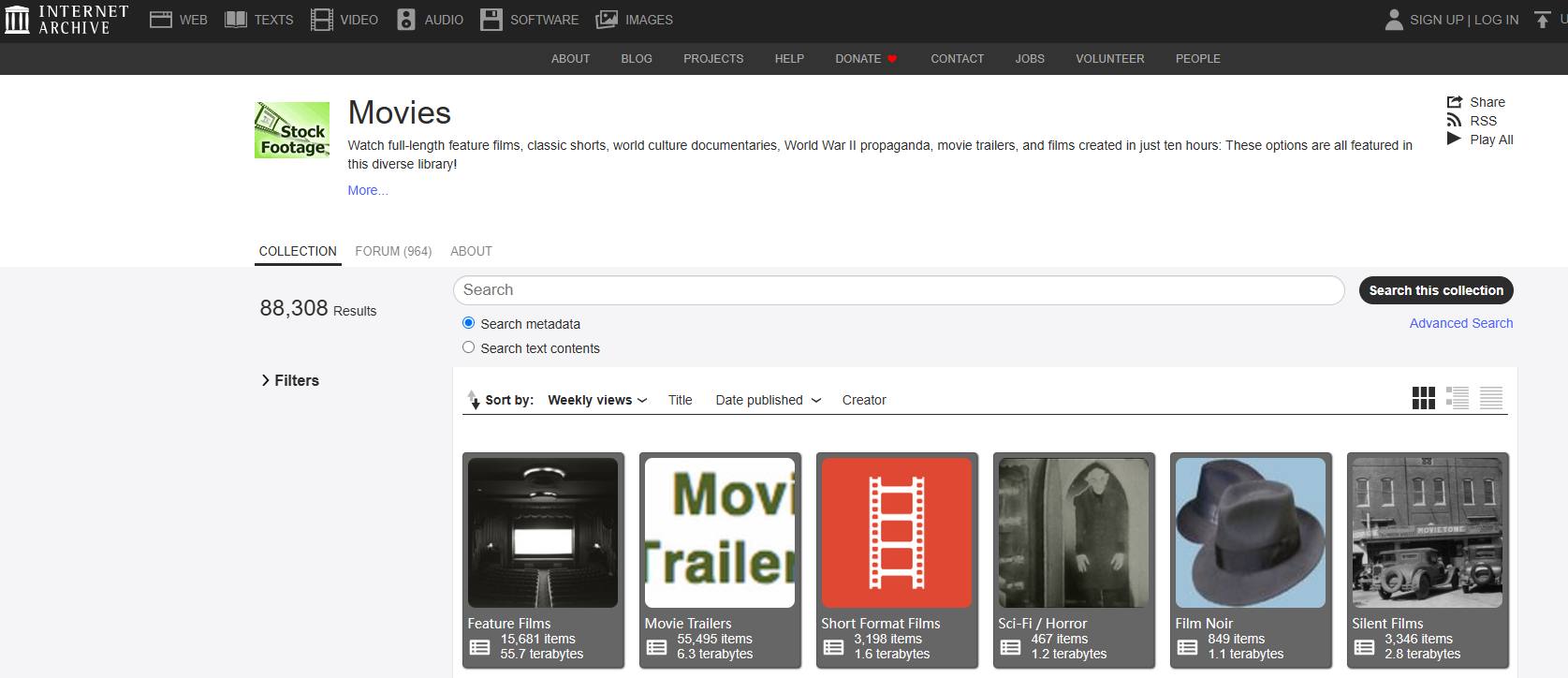
Features:
If your Internet Archive Downloader PDF contains tables or data that you’d like to analyze, converting it to Excel can be incredibly useful. Explore how AI-powered tools can help you convert PDFs to Excel with AI.
For tech-savvy users, the Internet Archive Downloader available on GitHub offers a more customizable solution. This open-source project allows users to modify the downloader according to their specific requirements, ensuring it suits various use cases.
It provides flexibility and power, enabling advanced users to tweak settings for optimal performance. The downloader can be tailored to handle different types of content, making it a versatile tool. With frequent community-supported updates, users can benefit from ongoing enhancements.
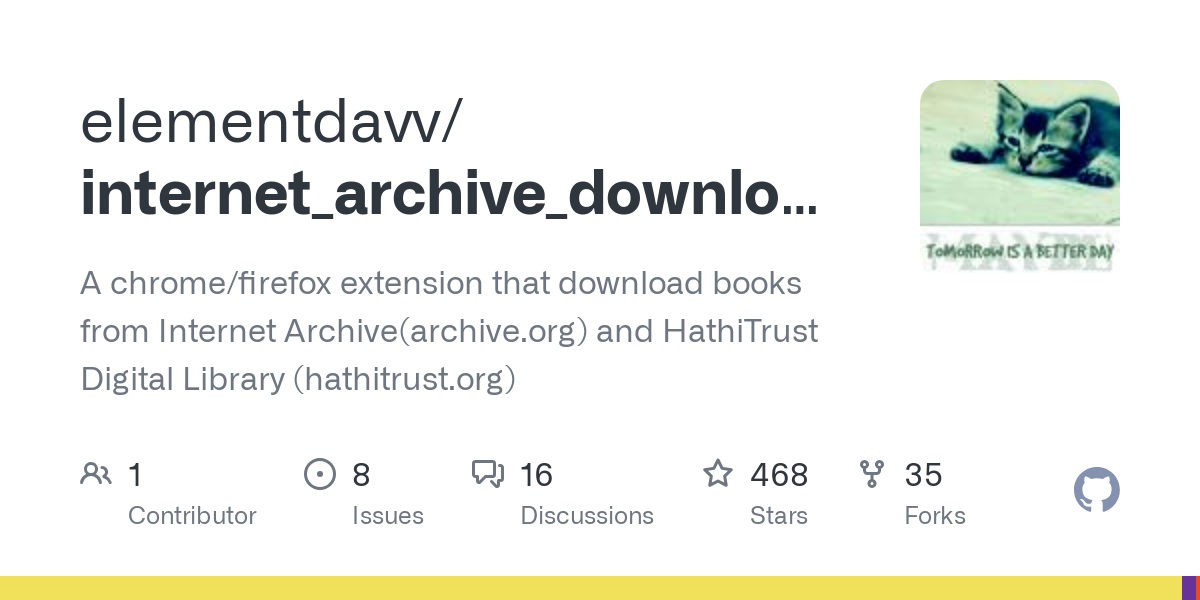
Features:
DownThemAll! is a well-known download manager for Firefox, renowned for its seamless integration with the Internet Archive. This tool not only boosts download speeds but also allows users to pause and resume downloads, ensuring a more flexible and efficient downloading process.
Its user-friendly interface makes it accessible for users of all levels, and it supports a variety of file types. DownThemAll! is highly customizable, allowing users to set preferences for how downloads are handled and organized.
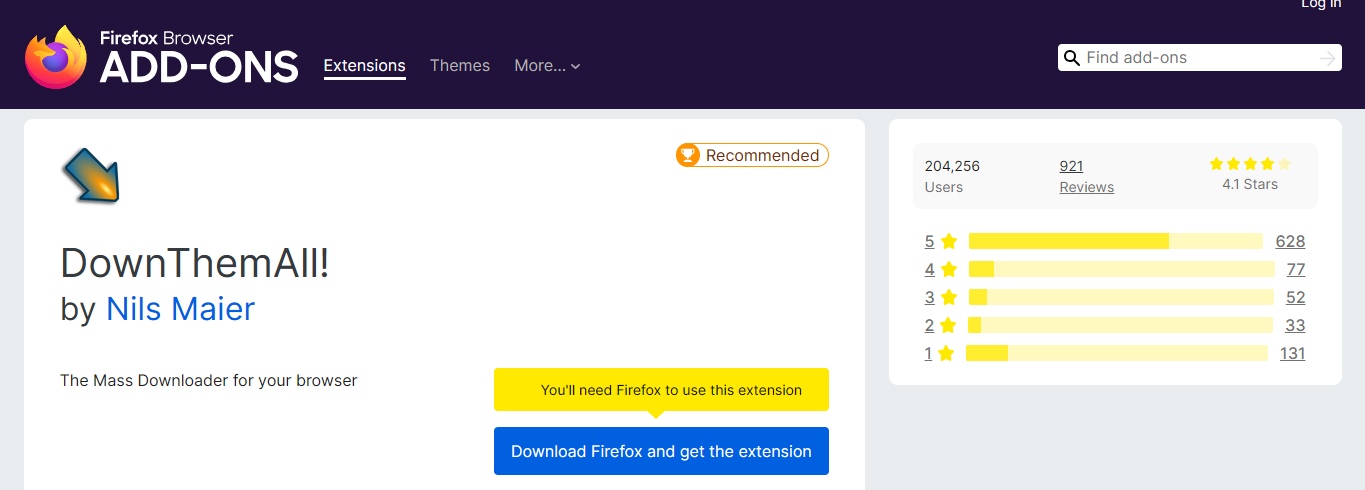
Features:
If you’ve downloaded a PDF from Internet Archive Downloader and need to edit its content, converting it to Word format is a great solution. Discover the best free tools to convert PDFs to Word free without losing formatting.
Sometimes, users encounter restrictions when trying to download files from the Internet Archive. Here are a few solutions internet archive downloader PDF:
Downloading PDFs from the Internet Archive is a straightforward process with the right tools. Follow these steps to download your desired PDF files effortlessly. Here are the steps on how to download from internet archive:
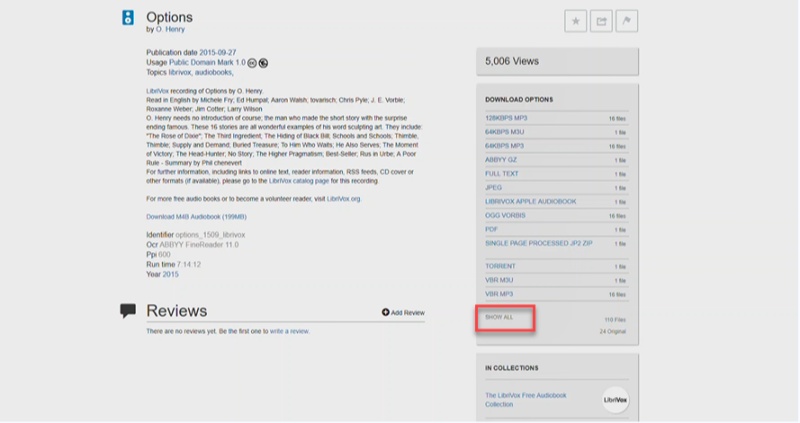
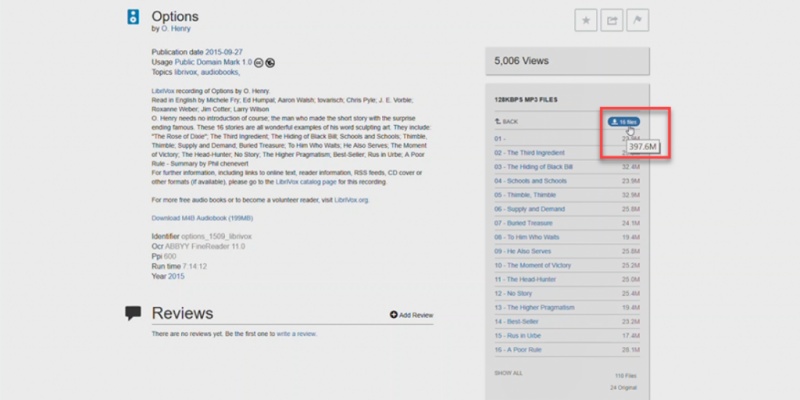
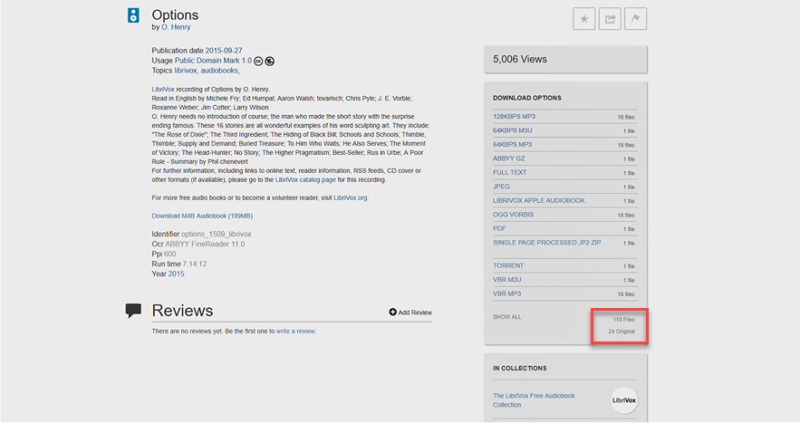
Once you’ve downloaded a PDF from the Internet Archive, you might want to edit it for various purposes, such as adding notes or extracting information. The Tenorshare PDNob is a powerful tool that offers a wide range of editing options.
Tenorshare PDNob PDF Editor allows you to convert PDFs to various formats, including Word, Excel, PPT, RTF, TXT, PNG, EPUB, JPEG, BMP, TIFF, and PDF/A. It supports over 100 types of edits, such as text, images, watermarks, links, and backgrounds. Additionally, you can combine, protect, and organize your PDFs effortlessly.



The top free Internet Archive downloader tools in 2025 offer a variety of options for users to access and store valuable content offline. From browser extensions to standalone applications and open-source projects, there’s a downloader to suit every need.
Once you've downloaded your PDFs, editing them is a breeze with tools like Tenorshare PDNob . With its comprehensive editing features, it’s the perfect companion for managing your downloaded content efficiently. Enjoy the limitless possibilities with these tools and enhance your digital library with ease.


PDNob PDF Editor Software- Smarter, Faster, Easier
then write your review
Leave a Comment
Create your review for Tenorshare articles
By Jenefey Aaron
2025-04-17 / PDF Editor
Rate now!