AI-Powered PDNob PDF Editor
Smarter, Faster, Easier PDF Editor Software
AI-Powered PDNob PDF Editor
Edit & enhance PDF with Al
Sharing large files online can often be frustrating, especially when faced with size limits and download restrictions. MEGA has emerged as a reliable platform for secure file sharing and storage, offering up to 20 GB of free storage. However, its 5GB daily transfer limit can make downloading larger files challenging for free users.
Enter MEGA Downloader — a free, efficient tool designed to streamline and accelerate your downloads from MEGA. Whether you’re handling media files or essential documents, this article delves into how to use MEGA link Downloader online without limit to overcome common limitations and enjoy seamless downloads.
MEGA link Downloader is a free and efficient download manager designed to simplify downloading files from the MEGA cloud storage platform. It helps users organize, automate, and speed up their downloads, making it an ideal tool for managing large files seamlessly and overcoming MEGA’s transfer restrictions.
High-Speed Downloads
MEGA file Downloader utilizes multi-threading and segmented downloading, allowing for faster download speeds and maximizing your internet connection.
No Download Limits
Users can download files without restrictions, making it ideal for transferring large files or multiple downloads simultaneously.
User-Friendly Interface
The application features a simple and intuitive interface, making it easy for users of all skill levels to manage their downloads.
Integrated Video Streaming
MEGA.nz Downloader supports direct playback of video files using VLC, enabling users to stream videos without downloading them first.
Cross-Platform Compatibility
Available for Windows, Mac, and Android, MEGA Downloader ensures users can access their downloads across various devices seamlessly.
While a reliable MEGA downloader gets your files, don’t forget to manage them efficiently. Use Tenorshare PDNob to edit, compress, or convert downloaded PDFs—all in one click.


PDNob PDF Editor Software- Smarter, Faster, Easier
When it comes to downloading link files from MEGA efficiently, several tools stand out for their functionality and ease of use. Let’s start with the most popular MEGA link downloader online free.
MegaDownloader is a lightweight and efficient software tool designed for faster and more convenient downloading from the mega.nz cloud service. Whether you're using MEGA for file sharing or cloud backup, this downloader simplifies the process.
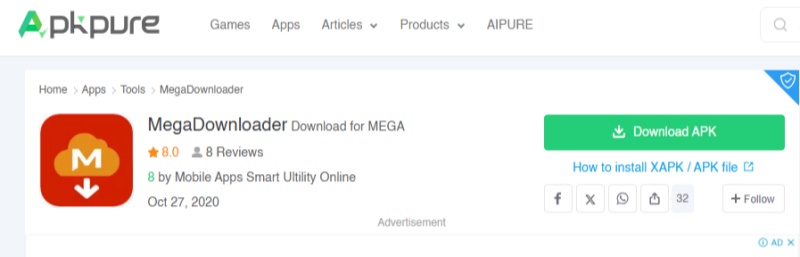
Advantages:
Disadvantages:
After downloading a legal contract via MEGA Downloader, you might need to adjust clauses. Learn how to convert PDF to Word for free and modify text without altering the original formatting.
Advanced Downloader for Mega is a versatile and user-friendly app that lets Android users effortlessly download files from MEGA links. With a range of advanced features and customization options, it simplifies large file downloads while ensuring speed and reliability.
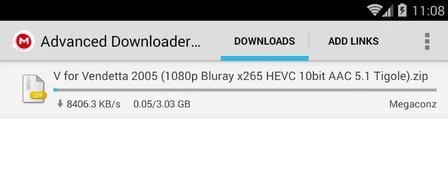
Advantages:
Disadvantages:
MEGA Link Downloader is a specialized tool designed to streamline and manage file downloads from the MEGA platform. As a reliable MEGA Downloader online, it allows users to queue multiple files and download entire directories with ease.Its simplicity, combined with robust features like clipboard monitoring and batch downloading, makes it an essential tool for efficient file management.

Advantages:
Disadvantages:
Organize your MEGA downloads by merging related files. Discover how to add pages to PDF and create a unified document for presentations or archiving.
MEGA Downloader APK is a lightweight app that simplifies downloading files from the MEGA.nz platform. With its user-friendly interface, this tool allows users to instantly download shared files by copying and pasting their URLs into the app. MEGA Downloader for Android is the perfect solution for users who need a hassle-free way to download files directly to their mobile devices.
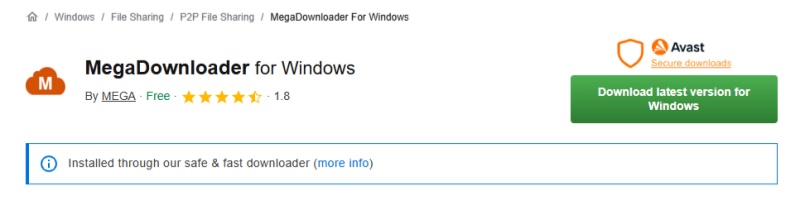
Advantages:
Disadvantages:
If you're a regular MEGA user, you know how frustrating it can be to hit the download limit. Free users are restricted to 5GB of daily downloads, which can easily disrupt your file management.
Luckily, MEGA link Downloader online is a tool that allows you to bypass these restrictions and manage your downloads smoothly. Whether you're trying to grab multiple files or download large files without interruptions, this tool can help you make the most of your MEGA account.
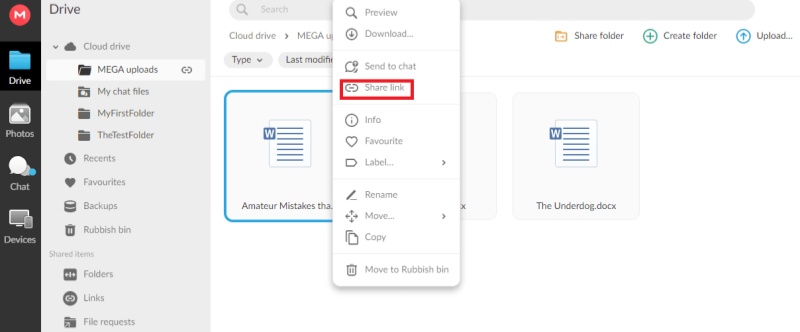
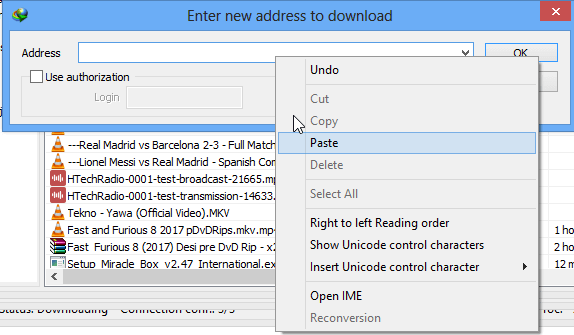
Once you’ve downloaded your files from MEGA, you can easily enhance and customize them using Tenorshare PDNob. This powerful tool allows you to edit various types of documents, including PDFs, by converting them into different formats like Word, Excel, and even image files.
Whether you need to adjust text, remove unwanted elements, or reorganize the content, Tenorshare PDNob makes it simple to get your documents in the format and design you need. It’s perfect for professionals and anyone looking to improve their downloaded MEGA documents for easier use.



Yes, if you:
Many MEGA Link Downloaders are available for free, though some may offer premium versions with additional features.
Yes, most MEGA Link Downloaders support downloading entire folders, allowing for batch downloads of multiple files.
For secure transfers, try Google Drive or Dropbox. To edit downloaded PDFs (e.g., merge, compress), use PDNob PDF Editor.
MEGA imposes bandwidth limits on free accounts. To bypass these, users often employ VPNs, change their MAC address, or use download managers like MegaDownloader in combination with other tools.
Yes! Public MEGA links work without logging in. Private links may require a decryption key.
MEGA Downloader is an excellent tool for those looking to bypass the limitations of MEGA download service. Once you’ve downloaded MEGA link documents, Tenorshare PDNob is a perfect companion for editing and enhancing your files. With its wide range of editing features, such as converting PDF files to other formats and adjusting text or images, it allows you to make the most of your downloaded documents.
then write your review
Leave a Comment
Create your review for Tenorshare articles
By Jenefey Aaron
2025-04-17 / PDF Editor
Rate now!