AI-Powered PDNob PDF Editor
Smarter, Faster, Easier PDF Editor Software
AI-Powered PDNob PDF Editor
Edit & enhance PDF with Al
Finding the right note-taking app can transform how you organize your thoughts, study, and stay on top of your coursework. As a college student, juggling lectures, assignments, and personal projects often feels overwhelming, especially when your notes are scattered across notebooks or sticky papers.
Luckily, the digital world offers a variety of note taking apps for college students that make capturing, organizing, and revisiting information easier than ever. Whether you need a straightforward tool for quick notes or a robust app for long-term research, we’ve rounded up the best options for 2025.
Notion combines note-taking, task management, and collaboration features, allowing for a fully customized workspace.
Tenorshare PDNob PDF Editor supports annotating, editing, and summarizing content on eBooks and various document types efficiently.
Evernote offers powerful organizational tools and advanced search functionality to keep notes easily accessible.
GoodNotes allows users to take handwritten notes and annotate PDFs, perfect for students who prefer writing by hand.
Now that you know what to look for, let’s dive into the specific features that can make a note-taking app stand out.
Notion is one of the best note taking apps for college students to stay organized, offering a versatile “all-in-one workspace” that supports text notes, images, bookmarks, videos, and even code. Its intuitive drag-and-drop functionality and slash commands make it easy to create and customize notes. Through the Notion for Education program, students and educators can access the Personal Pro plan for free, unlocking premium features like unlimited pages, blocks, and file uploads.

Pros:
Cons:
Tenorshare PDNob stands out as one of the best note-taking apps for college students to stay organized, thanks to its innovative AI-powered features. This PDF editor simplifies tasks like document editing, conversion, annotation, and OCR, making it an excellent choice for students juggling coursework, research, and presentations.
With advanced capabilities such as AI-powered summarization, seamless text editing, and support for over 30 file formats, Tenorshare PDNob ensures you can efficiently manage PDF workflows without compromising on quality or layout.

AI-Powered PDF Insights
Quickly read, summarize, and extract insights from PDFs, whether it’s a 20-page report or a 1,000-page document.
Chat with Your PDF
Engage in real-time conversations to get instant answers and summaries, saving time on extensive readings.
30+ Format Support
Convert PDFs to Word, Excel, PowerPoint, images, and more while retaining the original formatting.
Precise Text Editing
Edit text seamlessly with options to adjust font, color, and layout, similar to editing in Word.
Image and Watermark Customization
Insert, replace, or adjust images, watermarks, and backgrounds without impacting the document's design integrity.
99% OCR Accuracy
Utilize AI-powered OCR to convert scanned documents into editable and searchable text with unmatched accuracy.
Annotations and Comments
Highlight, underline, or add sticky notes and stamps to collaborate or emphasize key points in your documents.
Secure and Reliable
Protect your documents with 256-AES encryption, ensuring your academic data remains confidential.
Evernote is one of the best note-taking apps for students free, providing an all-in-one platform to manage notes, schedules, and resources. With features like the Web Clipper, AI-powered search, and seamless syncing across devices, it simplifies life for students juggling lectures, assignments, and extracurricular activities. Evernote’s integration with tools like Google Calendar, Slack, and Microsoft Teams ensures that everything stays connected and up-to-date.
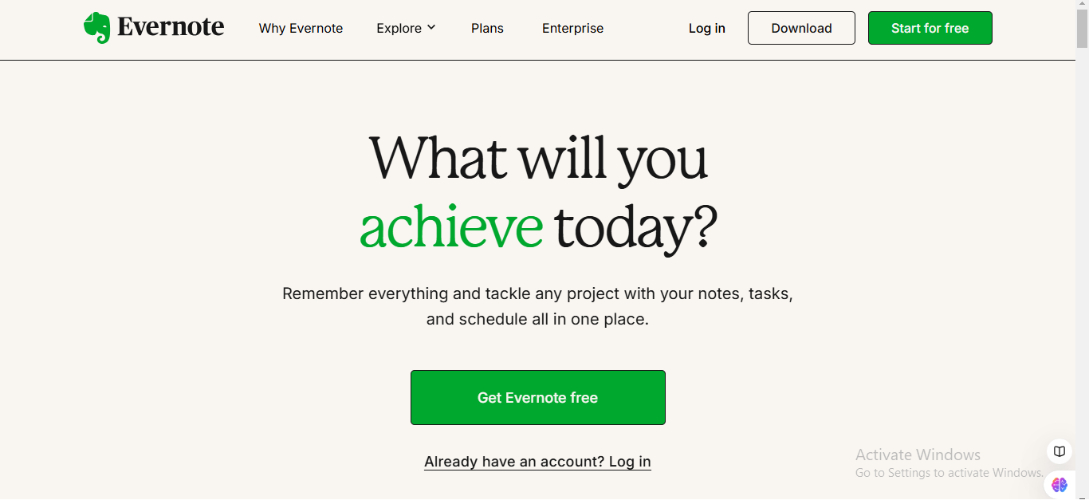
Pros:
Cons:
Microsoft OneNote is one of the best college note-taking apps, offering a versatile and free solution for students and professionals alike. Its digital notebook layout lets users create organized sections and pages, making it ideal for managing class notes, research, or project planning. With the ability to incorporate handwritten notes, typed text, images, and web clippings, it caters to diverse note-taking styles.
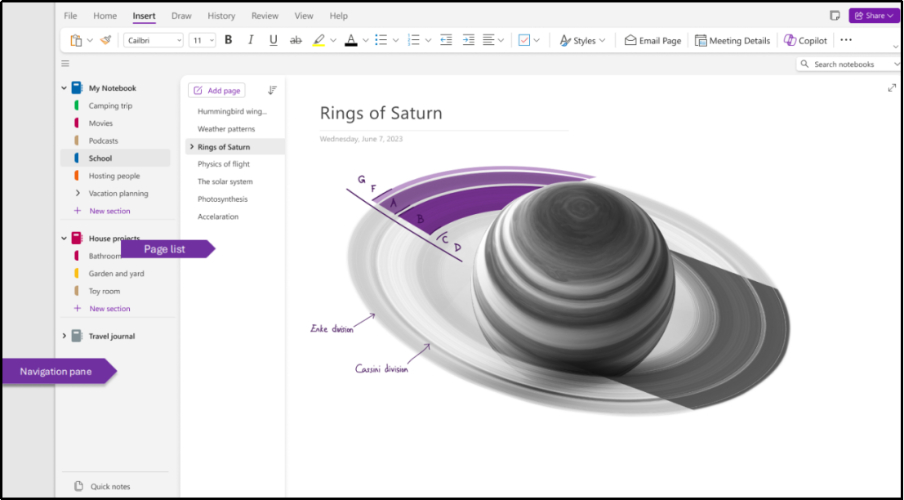
Pros:
Cons:
Google Keep is a highly efficient and straightforward tool, often considered the best student note taking app for quick and simple note management. Designed like a digital bulletin board, it allows users to capture notes, lists, photos, and voice memos effortlessly. Google Keep, with real-time updates, location-based reminders, and seamless Google app integration, is ideal for students and professionals seeking a lightweight task management solution.
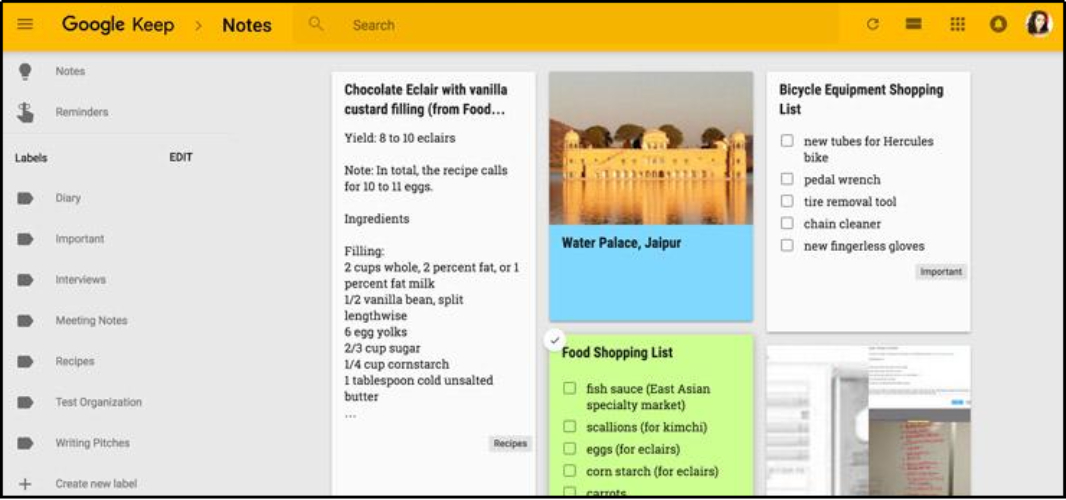
Pros:
Cons:
Simplenote is a no-fuss, straightforward college note taking app that’s often touted as one of the best student note-taking apps for its simplicity and efficiency. Designed for those who need basic functionality without distractions, Simplenote automatically syncs your notes across all devices in real-time. Its version history and Markdown support make it a top choice for students and professionals seeking a lightweight tool for organizing and collaborating.

Pros:
Cons:
GoodNotes stands out among the best note taking apps for college students, offering a unique experience for those who love the tactile feel of handwriting but crave the organization and searchability of digital notes. Ideal for students who prefer handwritten notes but need easy access and editing, GoodNotes offers an intuitive and flexible note-taking experience. With an AI-enhanced writing experience and seamless integration of PDFs, this app allows you to annotate and keep everything neatly organized.

Pros:
Cons:
Notability is one of the best note-taking app with stylus for students, praised for its user-friendly interface and powerful features like audio syncing. This app allows you to record lectures and sync the audio with your handwritten notes, with added audio transcripts and time-stamped text. Notability’s multitasking features let you work on two notes at once, and its Pencil tool provides precise drawing and sketching capabilities.
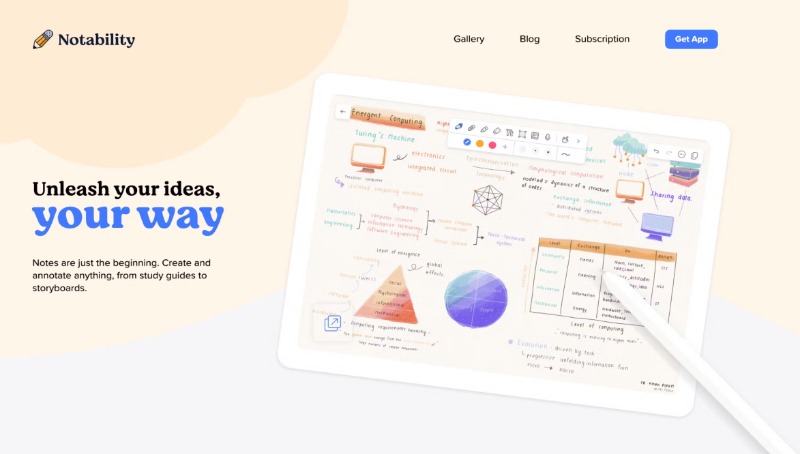
Pros:
Cons:
Obsidian is a top choice for students seeking the best note-taking app with stylus for students. It features bi-directional linking to connect notes, ideas, and concepts, creating a visual knowledge base. Perfect for research and organizing complex data, Obsidian offers extensive customization and supports both Markdown and Canvas notes. However, it’s less user-friendly for collaboration, and the mobile app is more limited than the desktop version.

Pros:
Cons:
Zoho Notebook is a versatile best student note taking app, supporting handwritten notes, multimedia, and PDF annotations. It offers customization, reminders, and organizational tags, making it ideal for managing lecture notes. However, its large file size may be a drawback for those with limited storage.

Pros:
Cons:
When choosing the right note-taking app, it's important to think about a few key factors that can make a big difference in your study experience. Let’s explore some key points to consider before making your decision.
Yes, most college note-taking apps like OneNote and Evernote allow synchronization across multiple devices, making it easy to access your notes anytime, anywhere.
Many note-taking apps, such as Notability and OneNote, support audio recordings. You can record lectures and add notes simultaneously, creating a comprehensive study resource.
Some apps like OneNote and Evernote offer free versions with basic features. However, premium versions with more advanced tools and storage options are available for a fee.
Yes, apps like GoodNotes, Notability, and OneNote support handwriting and drawing. This is ideal for students who prefer writing by hand or need to sketch diagrams and equations.
Harvard students commonly use Notion, OneNote, and Evernote for their flexibility, organization, and syncing across devices.
Choosing the right note-taking apps for college students is crucial for organizing and managing your academic work efficiently. As you explore your options, remember to consider factors like compatibility, cost, and scalability. To complement your note-taking apps, you can use Tenorshare PDNob, which can be a great addition to editing and annotating your lecture PDFs. It ensures that your notes are organized and easy to access whenever you need them.


PDNob PDF Editor Software- Smarter, Faster, Easier
then write your review
Leave a Comment
Create your review for Tenorshare articles
By Jenefey Aaron
2025-04-14 / PDF Editor
Rate now!