The Ultimate All-in-One PDF Editor
Edit, OCR, and Work Smarter.
The Ultimate All-in-One PDF Editor
Edit, OCR, and Work Smarter.
Anyone know a good NotebookLM alternative? I need something free or open-source, ideally with AI features and audio output. NotebookLM is great, but it’s a bit pricey for me. Suggestions?
Are you searching for a reliable NotebookLM alternative? Whether you’re looking for enhanced AI features, open-source flexibility, or free tools with audio output, there are many options available in 2025 to meet your needs. NotebookLM is known for its AI-powered features, but it may not be the best fit for everyone due to its limitations in cost or specific functionalities.
This article explores the top NotebookLM alternatives, catering to diverse needs such as note-taking, AI assistance, and seamless audio integration. From open-source solutions to free apps, we’ll help you find the perfect tool.
MyMind serves as a private, AI-driven space for capturing and organizing notes, bookmarks, and inspirations effortlessly.
Notion is a highly flexible workspace that combines note-taking, project management, and collaboration tools in one platform.
PDNob PDF Editor Software is an AI-powered tool that streamlines PDF workflows, offering editing, conversion, and security features for professionals.
PlayAI is an innovative platform that integrates artificial intelligence to create a personalized experience for note-taking and information management. With AI-driven tools, PlayAI not only helps users capture text but also provides voice recognition features, making it an excellent choice for those looking for NotebookLM alternatives with audio output.
It supports various content formats, including images, text, and voice notes. PlayAI stands out due to its intuitive interface, allowing users to interact with the AI seamlessly.
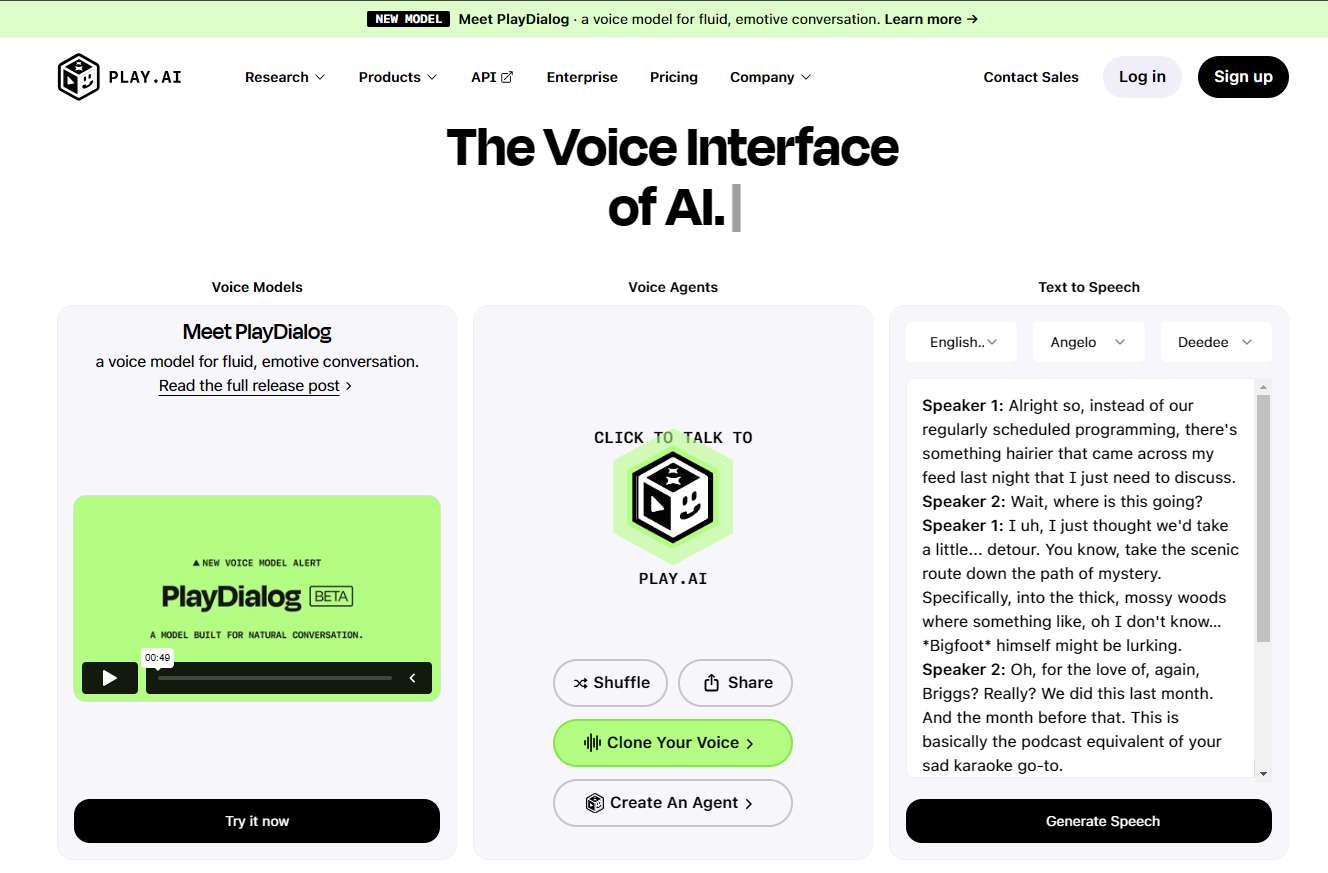
Pros
Cons
Saner.ai is a unique AI app like NotebookLM that focuses on knowledge management and workflow automation. It integrates AI into note-taking, allowing users to input, organize, and retrieve notes using advanced machine learning algorithms.
Saner.ai's major advantage is its ability to process both written text and spoken content, with audio input capabilities similar to NotebookLM alternatives free. It’s a great option for users looking for an open-source, NotebookLM open-source alternative that offers flexibility in managing information efficiently.
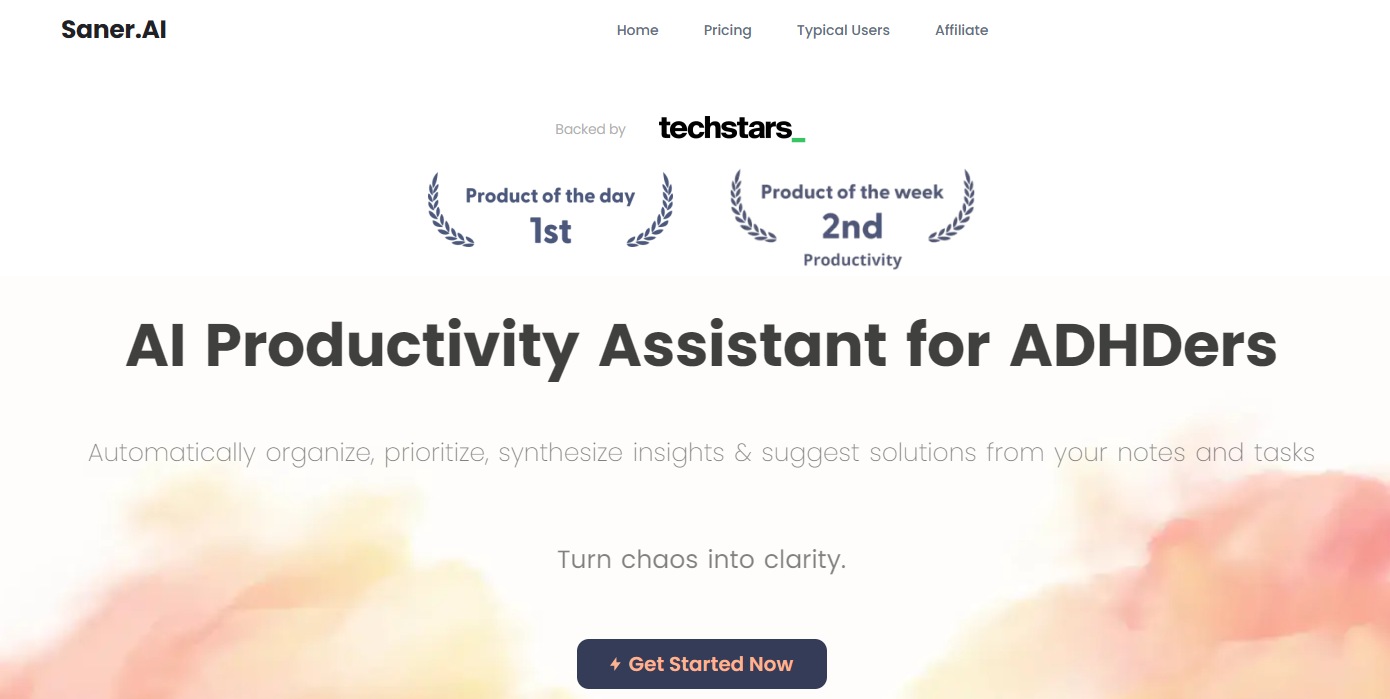
Pros
Cons
MyMind is a private, AI-driven space designed for note-taking, bookmarking, and organizing ideas. It automatically organizes your notes without requiring you to file them manually, making it an ideal NotebookLM alternative.
MyMind supports both text and audio input, making it great for users seeking NotebookLM alternatives with audio output free. The platform also features an elegant, minimalist design, ensuring an easy-to-use and distraction-free note-taking experience.

Pros
Cons
Notion is one of the most versatile and powerful note-taking tools on the market. Known for its flexibility, it combines note-taking, project management, and database functionality. Users can integrate rich media, collaborate with others, and even manage their workflow through customizable templates.
As a NotebookLM alternative, Notion does not only excel in text-based note-taking but also in embedding audio files and other multimedia elements. While not entirely AI-driven, it integrates well with third-party AI apps like NotebookLM.
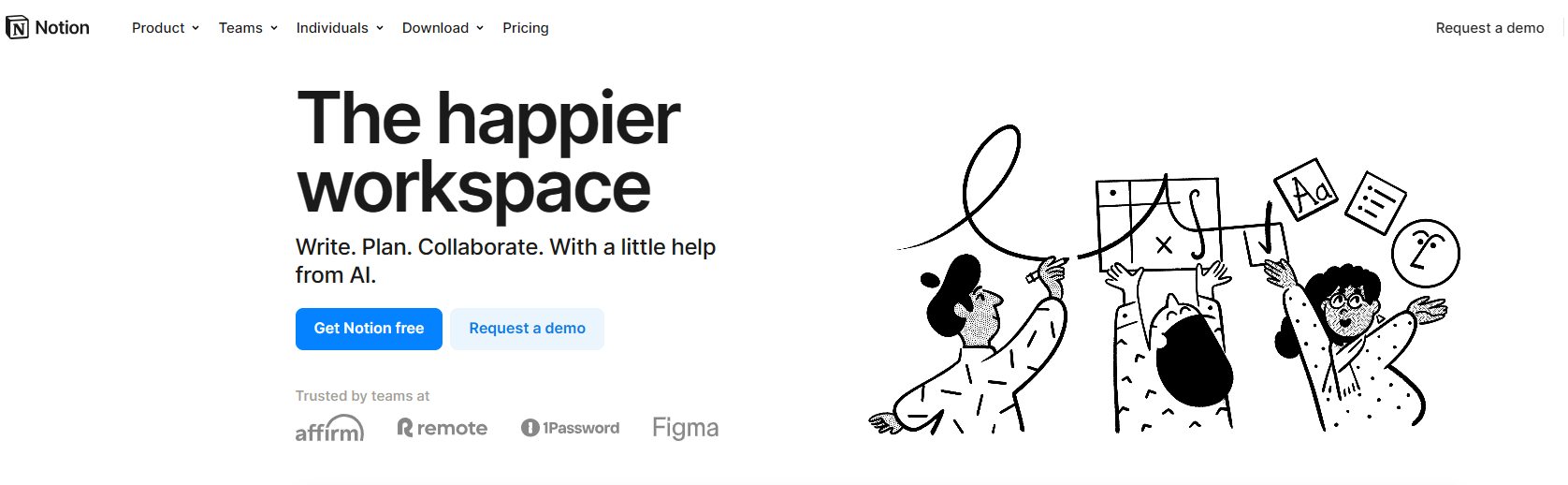
Pros
Cons
The Evernote remains one of the most popular choices for notebooklm alternatives due to its robust functionality and ease of use. It allows users to store text notes, web clippings, and even audio recordings.
The ability to integrate both written and spoken content makes Evernote a great choice for those looking for a platform similar to NotebookLM alternatives with audio output free. Its sync capabilities across devices make it highly versatile and user-friendly for personal and professional use.
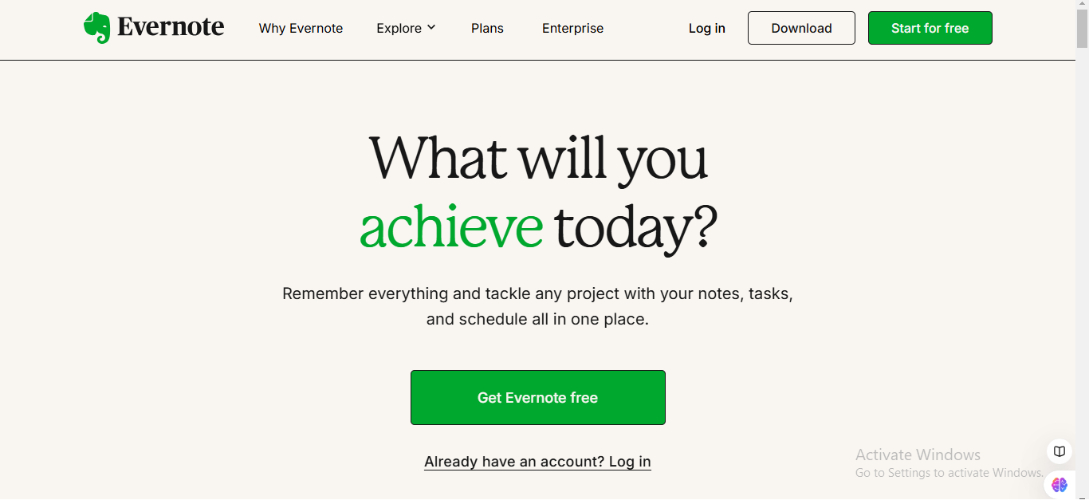
Pros
Cons
Mem.ai is a NotebookLM alternative that uses AI to capture and organize your thoughts. The platform focuses on ease of use, featuring AI tools to help you write, edit, and organize notes automatically.
Mem.ai provides a smart solution for users who need to input both written text and audio, providing robust transcription and audio output features. Its advanced AI tools help automate note organization, making it a great alternative for anyone seeking to improve their workflow.

Pros
Cons
Obsidian is a powerful open-source alternative to NotebookLM that focuses on creating a knowledge base through linking notes and creating a network of ideas. It allows users to seamlessly link notes using Markdown syntax, making it easy to create an interconnected, personal wiki.
While it’s more geared toward written content, Obsidian can be extended with plugins, including some that support audio input and output. As a NotebookLM open-source alternative, it offers full customization for users who want to tailor the platform to their needs.

Pros
Cons
PDNob PDF Editor Software is an AI-powered tool designed for professional use, focusing on document management rather than traditional note-taking. However, its features make it an interesting NotebookLM alternative for those looking to handle large amounts of data.
The platform offers advanced editing, converting, and annotating tools, including the ability to manage PDFs with embedded audio annotations. For users looking for an AI app like NotebookLM with added document management capabilities, PDNob PDF Editor is an ideal solution.
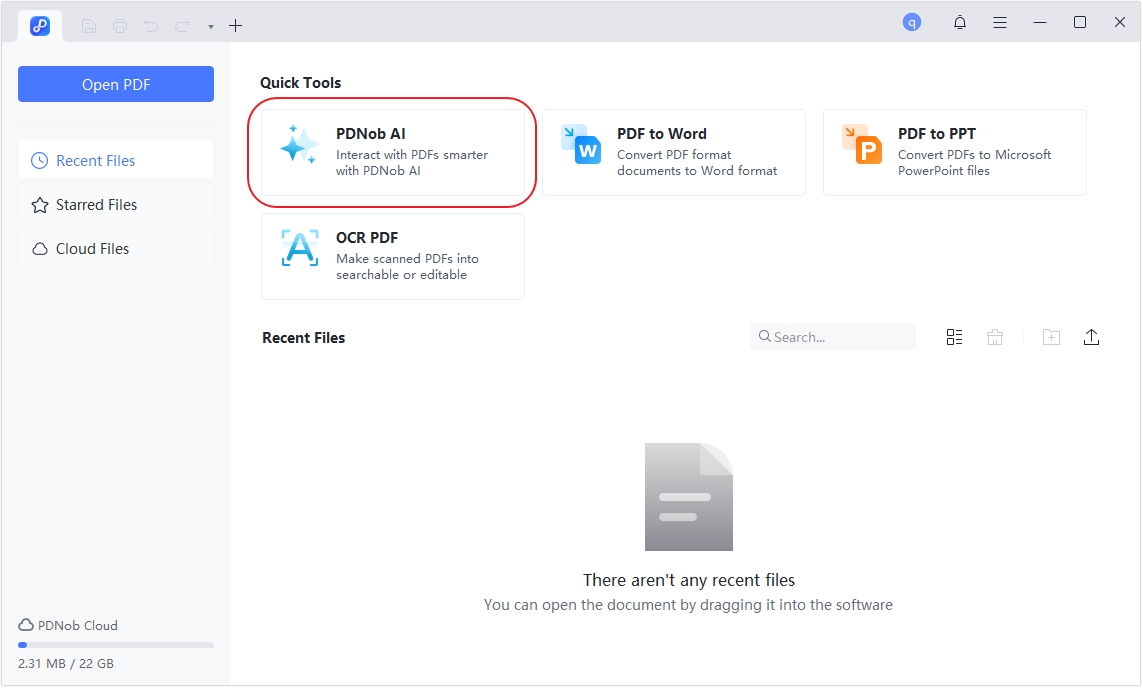
Pros
Cons
Joplin is an open-source note-taking application that offers a wide range of features, making it a great NotebookLM open-source alternative. It allows users to store text-based notes, images, and audio recordings. Joplin also supports Markdown and offers synchronization across devices.
While it’s not heavily AI-driven, its open-source nature makes it customizable, and there are plugins available to extend its functionality. It's a great choice for users looking for free NotebookLM alternatives that still support audio input.

Pros
Cons
Wave is a modern, intuitive platform designed for both note-taking and managing multimedia content. It focuses on organizing notes, files, and audio clips efficiently.
Wave is particularly appealing for those who need to work with audio recordings alongside their text notes, making it one of the most suitable NotebookLM alternatives with audio output free. Users can easily record and transcribe their ideas, making it ideal for creatives and professionals seeking a flexible solution for organizing multimedia notes.

Pros
Cons
It uses AI to summarize documents, answer questions, and provide insights based on uploaded sources.
Google's NotebookLM offers a free version with basic features. However, some advanced functionalities may require a paid plan or subscription, depending on your usage and the services integrated into the platform.
ChatGPT is an AI designed for interactive conversations and answering questions, while NotebookLM is an AI-powered tool focused on organizing, managing, and summarizing notes and documents.
Yes, Obsidian and Joplin are popular open-source alternatives that provide extensive note-taking and organizational features without a subscription.
Yes, Wave and Mem.ai both offer voice transcription features, making them ideal for users who prefer audio-based note-taking.
Yes, tools like PDNob PDF Editor offer robust PDF editing features, including the ability to add or modify text, images, and other elements within PDFs.
While NotebookLM offers great AI-powered note-taking and document management features, there are several NotebookLM alternatives worth exploring. Whether you're looking for AI-based summarization, versatile note-taking, or powerful editing tools, these alternatives can meet various needs. Exploring these alternatives will help you find the best fit for your personal or professional use.


PDNob PDF Editor Software- Smarter, Faster, Easier
 The END
The END
I am PDNob.
Swift editing, efficiency first.
Make every second yours: Tackle any PDF task with ease.
As Leonardo da Vinci said, "Simplicity is the ultimate sophistication." That's why we built PDNob.
then write your review
Leave a Comment
Create your review for Tenorshare articles
By Jenefey Aaron
2025-12-29 / PDF Editor