then write your review
AI-Powered PDNob PDF Editor
Smarter, Faster, Easier PDF Editor Software
AI-Powered PDNob PDF Editor
Edit & enhance PDF with Al
PDF Drive is one of the best platforms to download free eBooks, research papers, and documents. But you may be looking for pdf drive alternatives because of availability issues, copyright issues, or limited collections. Thankfully, the internet is wide and many websites extend free and legal PDFs in almost every genre to students, researchers, and book lovers.
Having many sources will ensure that you get uninterrupted access to valuable reading content . This article would present an overview of some of the best alternative to pdfdrive.
Before selecting a PDF Drive alternative, consider these important factors to ensure a smooth reading experience:
If you're looking for sites like PDF Drive, there are many alternatives that offer free eBooks, research papers, and academic resources. Whether you need textbooks, fiction, or reference materials, these platforms provide legal and accessible ways to download PDFs. Here are the best PDFDrive similar sites for your needs.
Z-Library, also known as ZLib, is one of the most comprehensive pdf drive alternatives for students website. It hosts a vast collection of eBooks, academic papers, and research articles. It is widely used by students, educators, and professionals looking for academic and general reading materials. It provides access to over 10 million books and 80 million research articles.
Best For: Students, researchers, and general readers looking for academic and general books in various formats.
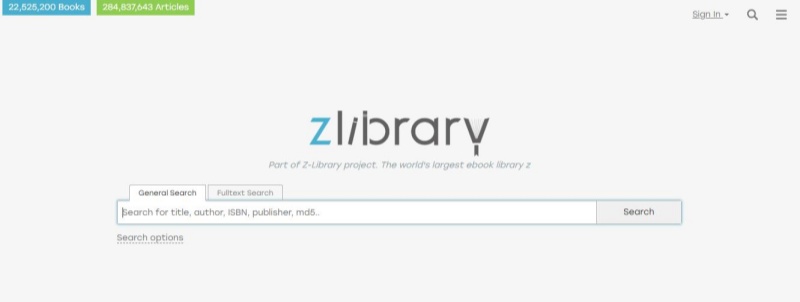
Pros and Cons
Pros:
Cons:
Library Genesis, or LibGen, is a quite good alternative to pdfdrive in terms of downloading free eBooks, scientific articles, or academic text books. It has quality books in different formats and mirror links for availability. Really worth it for students and professionals who frequently need materials for research.
Best for: Academics, students, and professionals looking for textbooks, research papers, and educational materials.
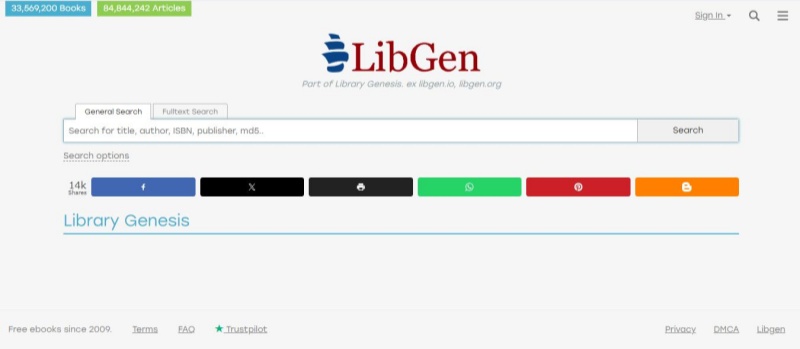
Pros:
Cons:
The Internet Archive is a massive digital library offering over 30 million books, videos, and audio files. It is one of the best PDF drive alternatives free websites that provides public domain books and rare historical texts. You can read books online or download them in various formats without registration.
Best for: Readers looking for historical books, academic texts, and rare publications in multiple formats.

Pros:
Cons:
Project Gutenberg is a trusted digital library that provides over 60,000 free eBooks, mostly in the public domain. It is an excellent PDF drive alternatives website for those who enjoy classic literature and non-fiction books. The site offers books in multiple formats, making it easy to read on different devices.
Best for: Readers who enjoy classic literature, historical texts, and freely available public domain books.
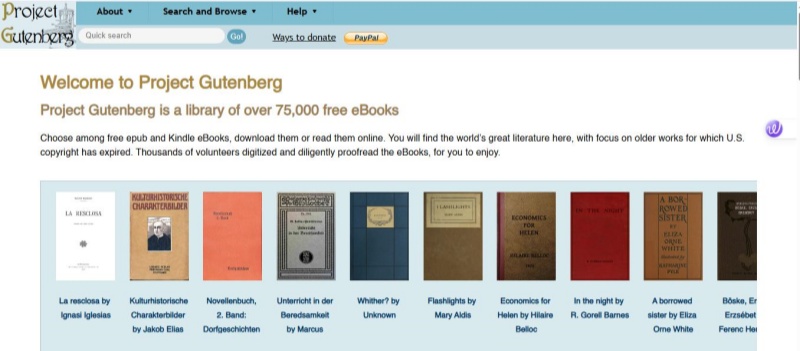
Pros:
Cons:
Open Library is a great site similar to PDFDrive, offering millions of free and borrowable eBooks. It works like an online library, allowing users to borrow digital books for a limited time. It is ideal for those looking for a mix of contemporary and classic books across various subjects.
Best for: Readers who want access to both classic and contemporary books through an online borrowing system.
Pros:
Cons:
Google Books is one of the best PDF drive alternatives for students and researchers looking for free books and academic resources. It offers a vast collection of scanned books, magazines, and journals from libraries worldwide. While some books are fully accessible, others provide previews or snippets due to copyright restrictions. If you need books for study or research, this is a great pdf drive alternatives website to explore.

JSTOR is a well-known digital library offering thousands of academic papers, books, and research articles. It is one of the best pdf drive alternatives for students, especially for literature, history, and science research. While most content is behind a paywall, JSTOR provides a limited number of free articles every month. Many universities also provide free access to their students.
ResearchGate is an academic social network where researchers share their work. It is an excellent pdfdrive net alternative free for accessing research papers, academic articles, and scientific studies. Unlike PDF Drive, which focuses on books, ResearchGate specializes in scholarly content, allowing users to request full-text versions directly from the authors.
Tenorshare PDNob is a smart and efficient application that makes PDF editing, conversion, and maintenance simple. Using AI technology, users may edit text, modify photos, convert formats, extract insights, and even interact with PDFs.
PDNob, whether you're a student, professional, or corporate user, makes your workflow faster, more precise, and easier to use. With 99% OCR accuracy, batch processing, and improved security, it's an excellent alternative to typical PDF utilities.
Why Choose PDNob?
How to Edit a PDF Using Tenorshare PDNob PDF Editor



When looking for the best pdf drive alternatives, you can get access to different eBooks, research papers, and study guides without interruption. Library Genesis, Z-Library, Project Gutenberg, and Open Library are great sites that offer tremendous free PDF collections for students and professionals.
As above, if you should need an all-purpose PDF editing solution for things like editing, annotating, or converting documents, then you can use Tenorshare PDNob. It offers AI-powered editing, high OCR accuracy, and batch processing, making PDF management effortless.
then write your review
Leave a Comment
Create your review for Tenorshare articles
By Jenefey Aaron
2025-04-17 / PDF Editor
Rate now!