then write your review
AI-Powered PDNob PDF Editor
Smarter, Faster, Easier PDF Editor Software
AI-Powered PDNob PDF Editor
Edit & enhance PDF with Al
Converting PDFs to Excel files can be a game-changer for professionals dealing with data extraction and analysis. PDF documents, though highly portable and universally accepted, aren't always easy to edit. That's where PDF to Excel converters come into play. These tools allow you to convert static data into an editable spreadsheet format, enabling you to work with data more efficiently. In this guide, we’ll explore the top 5 software to convert PDF to excel to Excel, along with their benefits, drawbacks, and a recommendation of the best one to use.
In our list of best software to convert PDF to excel it is our top contender. PDNob PDF Editor Software is an all-in-one PDF tool designed for converting PDFs to various formats, including Excel, while maintaining data integrity. It features an intuitive interface that makes it easy for both beginners and professionals to navigate. Users can convert files quickly without losing the original formatting. It also offers robust batch processing and editing capabilities. Additionally, it includes advanced functionalities like OCR, making it a versatile tool. It is the best PDF to excel converter software which suits your all needs.
Pros:
Cons:
Adobe Acrobat is a premium PDF to excel converter software renowned for its reliable and accurate PDF conversions. It provides a wide range of features beyond PDF to Excel conversion, including editing, merging, and secure document management. The software is highly trusted and widely used in professional settings. Its cloud integration also makes file access convenient. However, it comes at a higher price point, making it ideal for heavy users.
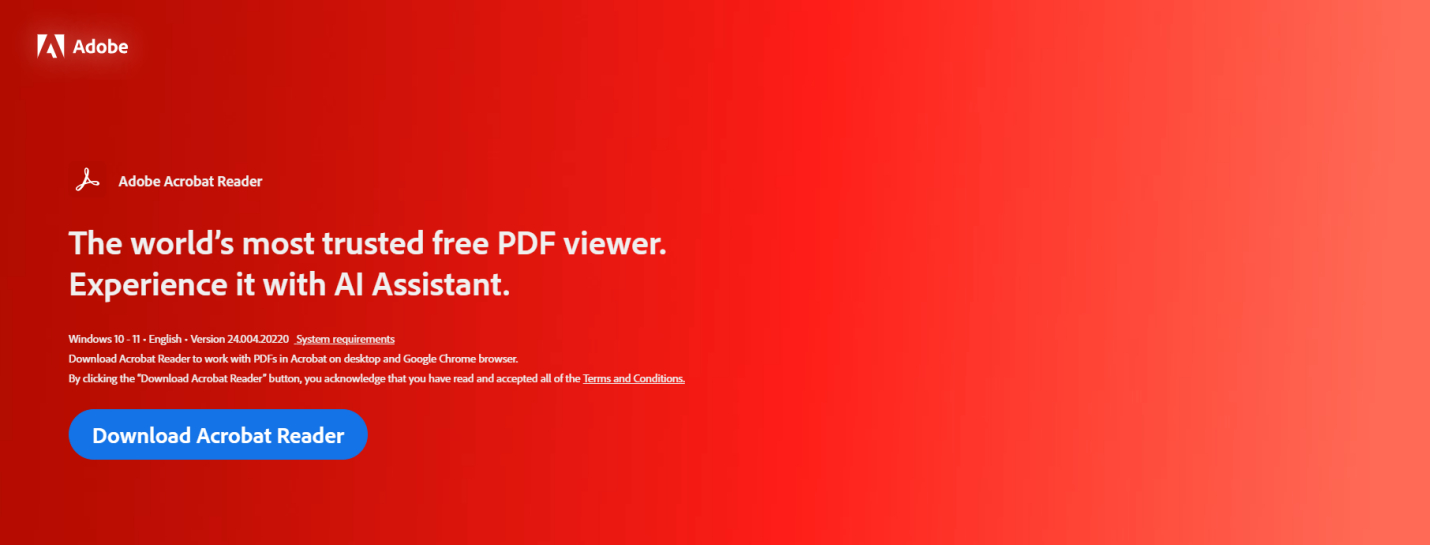
Pros:
Cons:
Foxit PDF Editor is a cost-effective alternative to Adobe, providing robust PDF conversion and editing tools. It’s known for its lightweight performance and fast processing speeds. Foxit offers PDF to Excel conversion while maintaining accuracy, making it suitable for businesses on a budget. It also includes file security features, ensuring document privacy.

Pros:
Cons:
Wondershare PDFelement is a versatile convert PDF to excel software that excels conversions while preserving data integrity. It’s known for its user-friendly interface, making it easy for beginners to get started. The software includes additional features like editing, annotation, and form creation. It also offers OCR capabilities to extract data from scanned PDFs, making it ideal for professionals handling large datasets.
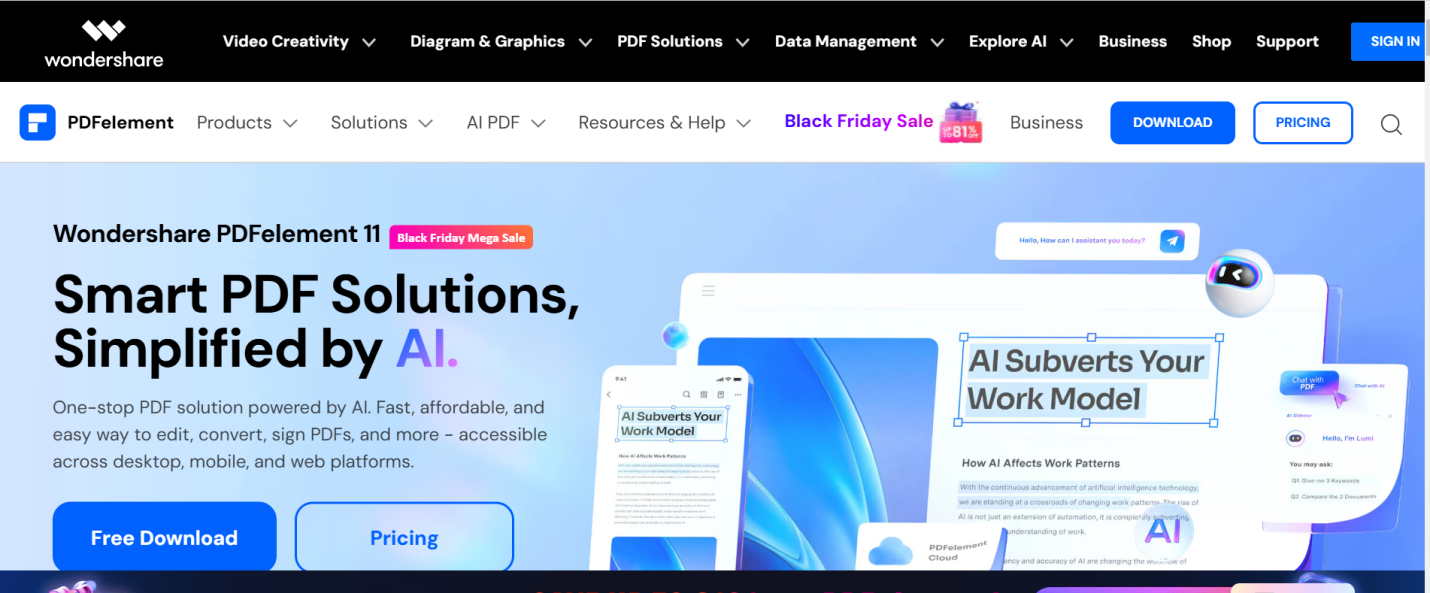
Pros:
Cons:
SmallPDF is a cloud-based, online PDF tool that allows quick and easy PDF to Excel conversions directly from your browser. It's perfect for users who want a no-download solution, as it offers a clean and straightforward interface. The platform also includes additional utilities like PDF compression, merging, and editing. However, it relies heavily on an internet connection.
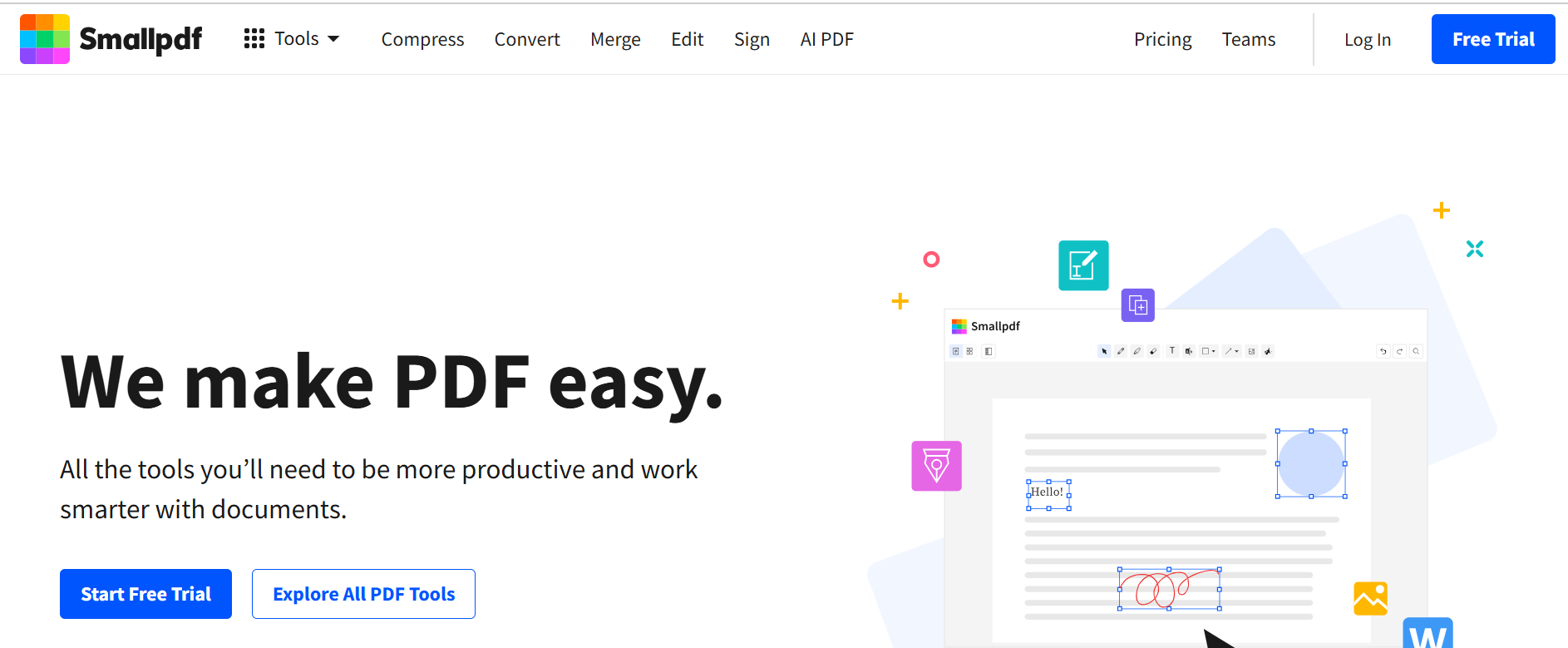
Pros:
Cons:
Looking for a reliable tool to convert PDFs to Excel accurately? PDNob PDF Editor Software is the solution you need. It makes converting PDFs simple and ensures precise data extraction without any hassle. This software is great for both professionals and businesses, thanks to its powerful features. Not only does it convert files seamlessly, but it also offers easy editing and security tools. You can edit text, protect documents, and even extract text from scanned files. Whether it's for complex data or quick edits, PDNob has you covered. Let's see why it’s the best choice!
For beginners, SmallPDF is ideal due to its easy-to-use interface and online accessibility. However, if you're looking for more robust features and higher accuracy, PDNob PDF Editor is a great choice.
Yes, many of these tools, including PDNob PDF Editor and Adobe Acrobat, come with OCR functionality that allows you to extract data from scanned documents.
Yes, online tools like SmallPDF prioritize security and automatically delete uploaded files after an hour. However, if you're concerned about privacy, using a desktop application like PDNob PDF Editor is a safer option.
Converting PDFs to Excel can greatly enhance productivity, especially for data analysts, accountants, and professionals who deal with large datasets. Among the five best software to convert PDF to excel, PDNob PDF Editor Software is the best option due to its accuracy, versatility, and powerful features. Whether you're converting a simple table or a complex data set, PDNob ensures that your data is preserved accurately and efficiently.
then write your review
Leave a Comment
Create your review for Tenorshare articles
By Jenefey Aaron
2025-04-02 / PDF Editor
Rate now!