Is TinyWow Worth It? A Comprehensive Review 2025
Have you ever wondered if TinyWow lives up to the hype or if it's just another online tool? In this TinyWow review, I’ll explore its features, such as PDF editing, AI writing, and more, to see if it’s worth your time. With over 200 tools designed for creators, TinyWow promises simplicity and efficiency.
But is TinyWow a scam, or can it truly help with your tasks? Let’s check into is TinyWow a scam? My experience with this all-in-one toolkit and uncover whether it delivers what it claims—or falls short of expectations. This article aims to provide clarity for anyone considering TinyWow.
Part 1. What is TinyWow
TinyWow is an online platform offering over 200 free tools designed to make digital tasks easier and faster. It includes features for TinyWow edit PDF, image processing, file conversions, and AI-powered content writing. Whether you’re a student, professional, or content creator, TinyWow aims to provide practical, easy-to-use solutions without requiring downloads or registrations
1. Features of TinyWow
TinyWow offers a wide range of tools to simplify digital tasks. Key features include:
- PDF Management Tools: Edit, merge, compress, and convert PDFs to other formats like Word.
- Image Processing: Resize, compress, remove backgrounds, and convert images (e.g., JPG to PDF).
- AI Writing Assistance: Generate essays, articles, and rewritten content quickly and efficiently.
- Video Tools: Compress videos, convert them to GIFs, or extract audio in MP3 format.
2. Is TinyWow Safe?
TinyWow prioritizes user privacy. All uploaded files are automatically deleted after one hour, ensuring data security. Additionally, the platform doesn’t require account creation, further protecting user information. While TinyWow is generally considered safe, users should avoid uploading sensitive documents to any online tool for added caution.
3. Is TinyWow Legit?
TinyWow is a legitimate platform that delivers on its promise of free tools. Its intuitive interface and practical features have earned mixed reviews, with some users praising its convenience and others noting occasional technical glitches. With a Trustpilot rating of 3.8, TinyWow is not a scam but may have room for improvement.
Part 2. Is TinyWow Free
Is TinyWow free? TinyWow is completely free to use, offering access to over 150 tools without any registration or daily/monthly limits. However, for users seeking additional benefits, TinyWow provides optional premium plans with more features.
Premium Features
Below is a table summarizing the features available in each plan:
No daily or monthly limits
OCR (Optical Character Recognition)
No registration required
Faster processing speeds
No captcha
Early access to new tools
Automatic blog content generation
AI content creation
No ads
Faster processing
No captcha
Part 3. How to Use TinyWow to Convert JPEG to PDF
Now, let's explore the step-by-step guide on how to convert your JPEG images into a PDF file using TinyWow. The platform’s design allows for easy navigation, even for first-time users. Here’s a detailed walk-through to help you get started.
- Visit the TinyWow JPG to PDF tool. Choose one or more JPEG images from your device that you want to convert.
- Click on the upload button to send your selected images to TinyWow's servers for processing. The upload will begin immediately, and you can monitor its progress on the interface.
- Once the upload is complete, TinyWow will automatically process the images. It will generate a PDF file, arranging each image on a separate page. Click the download button to save the PDF file to your device.
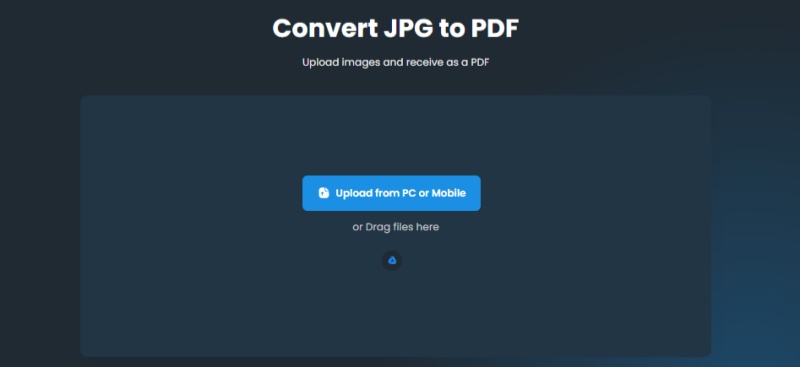
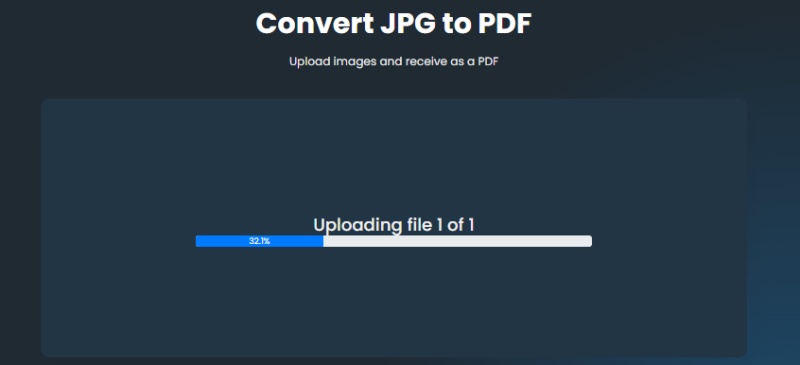

Part 4. User Reviews on TinyWow
TinyWow review has received mixed reviews on platforms like Trustpilot, and Sidejabber reflecting a range of user experiences. TinyWow has a low rating on various review platforms, with an average score of 1.1 stars on Sitejabber and mixed feedback on Trustpilot. Many users express dissatisfaction with the service, particularly regarding its AI writing tool and overall functionality.
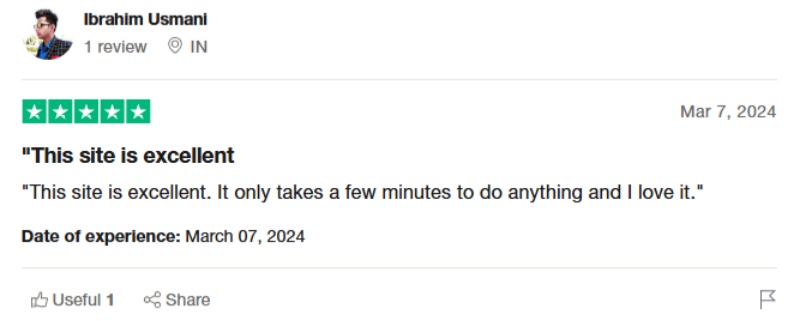
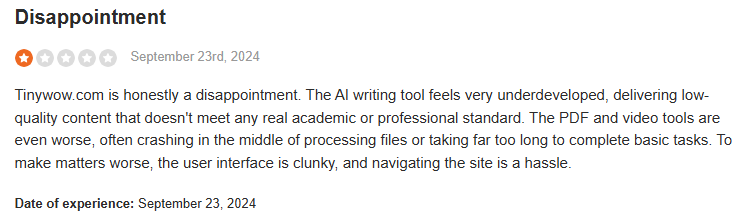
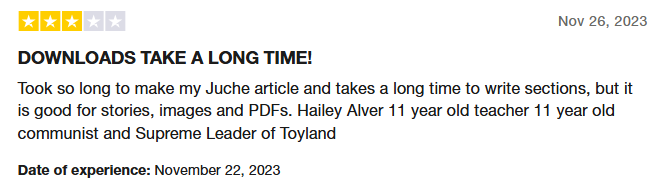
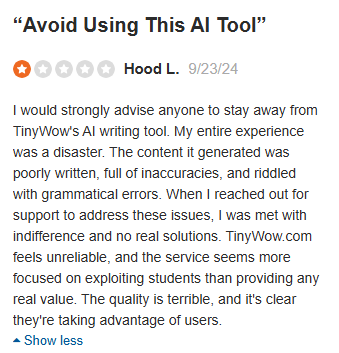
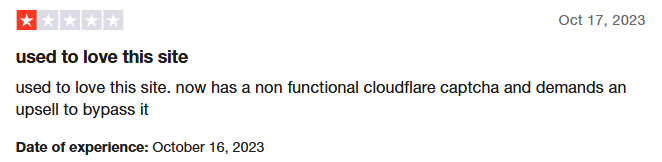
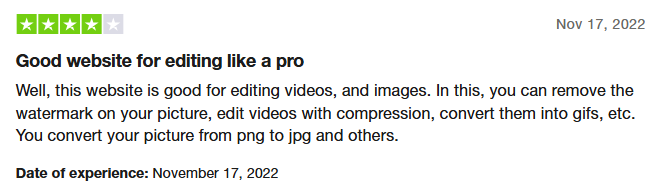
Part 5. Alternative to TinyWow - Best PDF Editor
If TinyWow doesn’t meet your PDF editing needs,PDNob PDF Editor is an excellent TinyWow alternative. It stands out with its 100+ editing features, making it one of the most versatile PDF editing tools available.
Whether you need to edit text, replace or insert images, or add and remove watermarks, PDNob has you covered. It also offers advanced capabilities like modifying links and customizing backgrounds in your PDF documents. These powerful features make PDNob PDF Editor an ideal choice for anyone looking to manage, edit, and secure their PDF files with ease and precision.
Why Choose PDNob PDF Editor
- Text Editing: Modify text content effortlessly.
- Image Editing: Insert, replace, or adjust images with ease.
- Watermarks: Add or remove watermarks for branding or confidentiality.
- Link Management: Add, edit, or remove hyperlinks in your PDFs.
- Background Customization: Change or remove PDF backgrounds.
- Combine PDFs: Merge multiple files into one seamless document.
- Protect PDFs: Encrypt files with passwords to ensure security.
Steps to Edit PDF via PDNob PDF Editor Freely
- Open PDNob PDF Editor, then load your PDF by clicking “Open PDF” or dragging the file into the workspace.
- Click the “Edit” button on the top toolbar, then select the text you want to modify. A text box will appear, allowing you to change the text, font, style, size, and color.
- To add new text, click “Add Text” under the “Edit” section and place it where needed.
- To insert images, click the “Add Image” button and choose the image file to add.
- Once you have made all the necessary edits, click on the "Save" button in the top left corner.



Comparison: PDNob PDF Editor vs. TinyWow
Conclusion:
TinyWow offers a wide range of useful tools for file management, including TinyWow Edit PDF, making it an attractive option for those seeking free and convenient solutions. However, for users seeking more advanced editing features, better customization, and enhanced security, PDNob PDF Editor is a recommended alternative.
With over 100 editing tools, including text, images, watermarks, and background modifications, PDNob offers a superior experience, making it a top choice for both professionals and casual users.


PDNob PDF Editor Software- Smarter, Faster, Easier
- Instantly read, summarize, and extract insights from PDF
- Convert PDF to 30+ formats like Word, Excel, and images
- Edit text, images, watermarks, links, and backgrounds for PDF
- 99% OCR precision for making scanned PDFs editable and searchable
Speak Your Mind
then write your review
Speak Your Mind
Leave a Comment
Create your review for Tenorshare articles


By Anna Sherry
2025-04-02 / PDF Editor
Rate now!