then write your review
AI-Powered PDNob PDF Editor
Smarter, Faster, Easier PDF Editor Software
AI-Powered PDNob PDF Editor
Edit & enhance PDF with Al
Rearranging PDF pages is a common task for many, whether organizing reports, merging multiple documents, or reordering content for better clarity. For professionals, students, or everyday users, managing PDFs efficiently can save time and ensure presentations or files are polished and professional. The need for accessible tools that are both free and easy to use has grown, especially as PDFs remain a preferred format for sharing information. So, this article explores practical solutions to help you rearrange PDF pages. You'll discover the best offline tools that work without internet access, as well as reliable online options. Whether you prefer working offline or leveraging online convenience, these tools make managing PDF content seamless and stress-free.
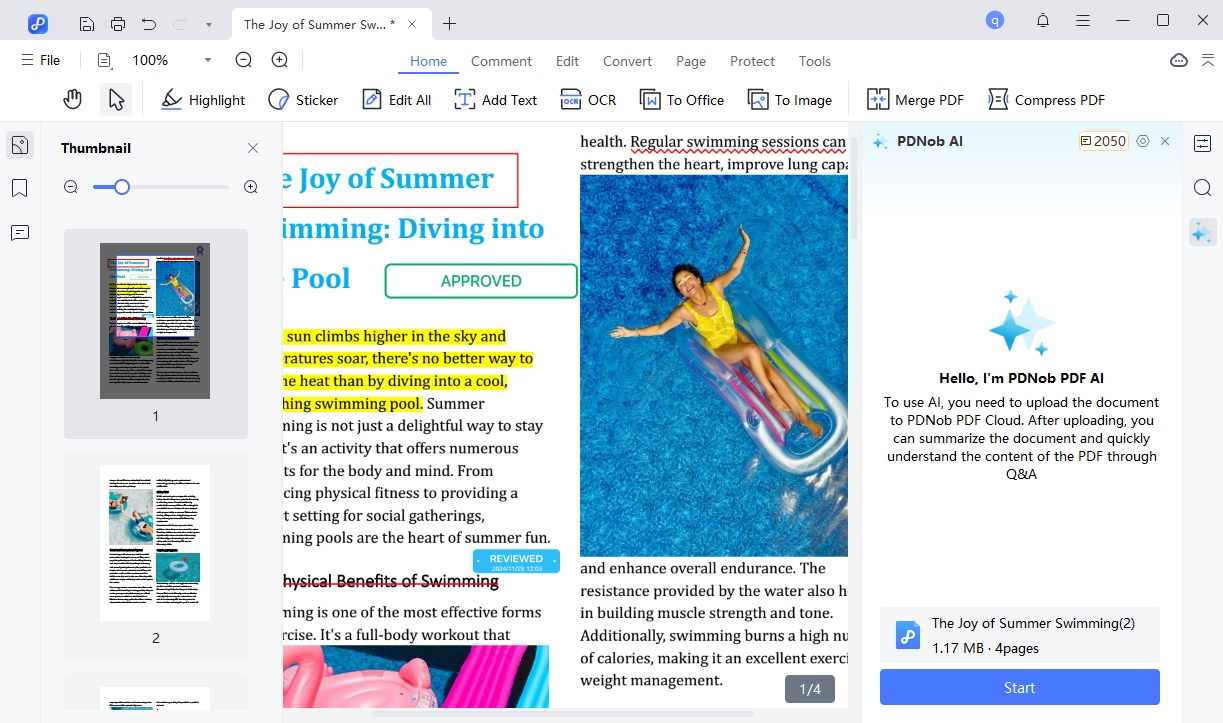
Let's start with the most practical and beginner-friendly tool to rearrange PDF pages - Tenorshare PDNob It's a versatile tool for managing PDF documents, offering an intuitive interface to rearrange pages effortlessly. Users can drag and drop pages to reorder them. You can also seamlessly delete unwanted pages, split, crop, or merge PDFs. Its efficient design ensures fast processing and supports various file types, making organizing and customizing PDF documents easy.
Here are five key features of Tenorshare PDNob:
Below is how to rearrange PDF pages with Tenorshare PDNob:
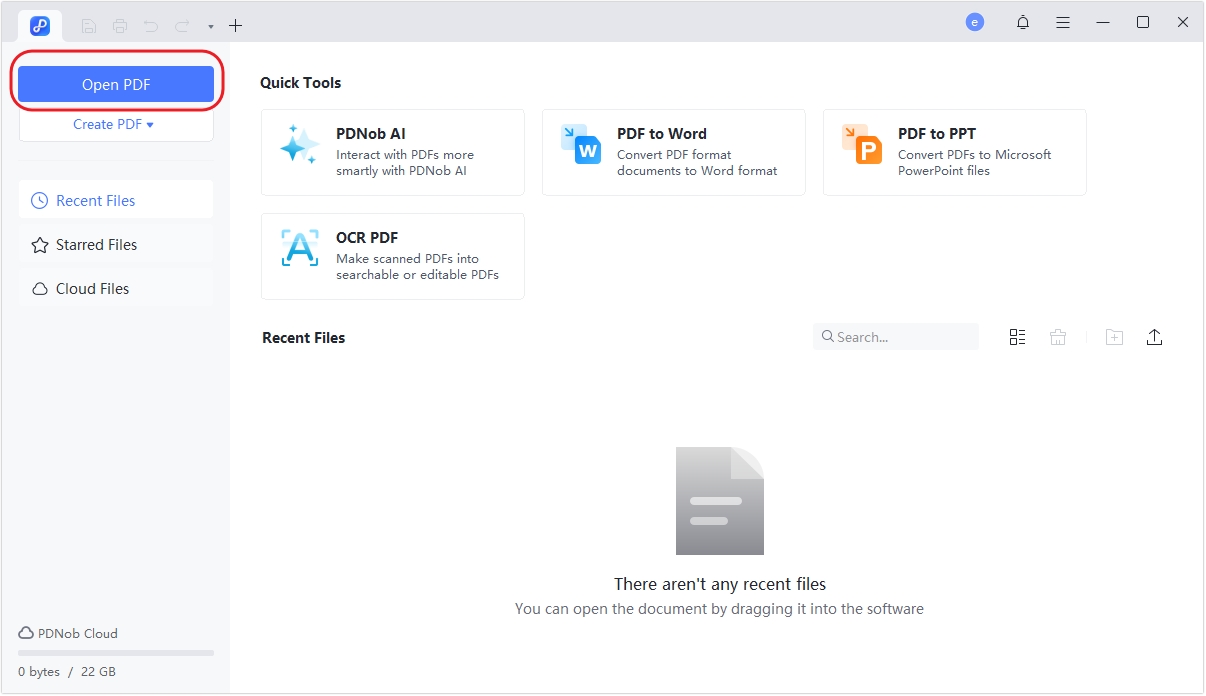
Launch Tenorshare PDNob on your computer, then open the PDF file you want to edit. Remember, this tool supports batch processing.
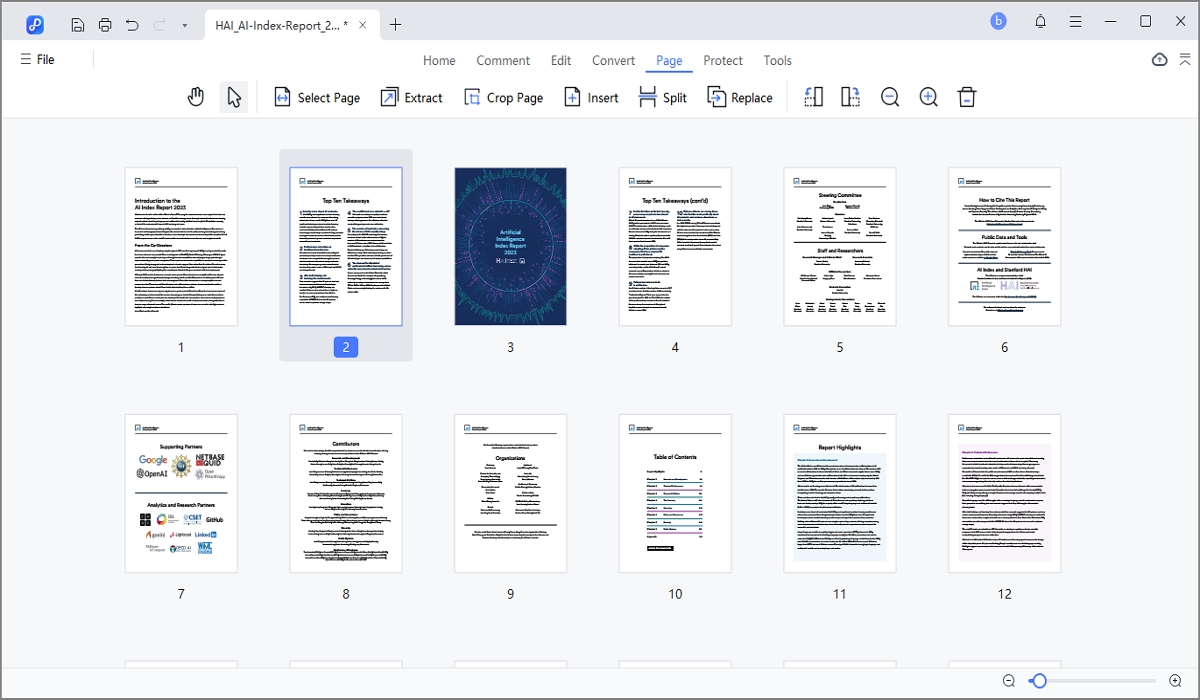
Next, click the Page tab to view all the pages on your document. To rearrange the pages, drag and drop a page on a new position.
After rearranging enough pages, save your document by clicking File > Save. You can also export it to different formats like Word, Excel, and PowerPoint.
Tenorshare PDNob stands out as a top choice for offline PDF solutions due to its focus on data privacy. All processes are conducted locally without requiring an internet connection, safeguarding sensitive information. It also offers lightweight performance with minimal system requirements, ensuring smooth operation even on basic setups. Additionally, its user-friendly interface and wide range of features make it a reliable and efficient tool for managing PDFs offline.
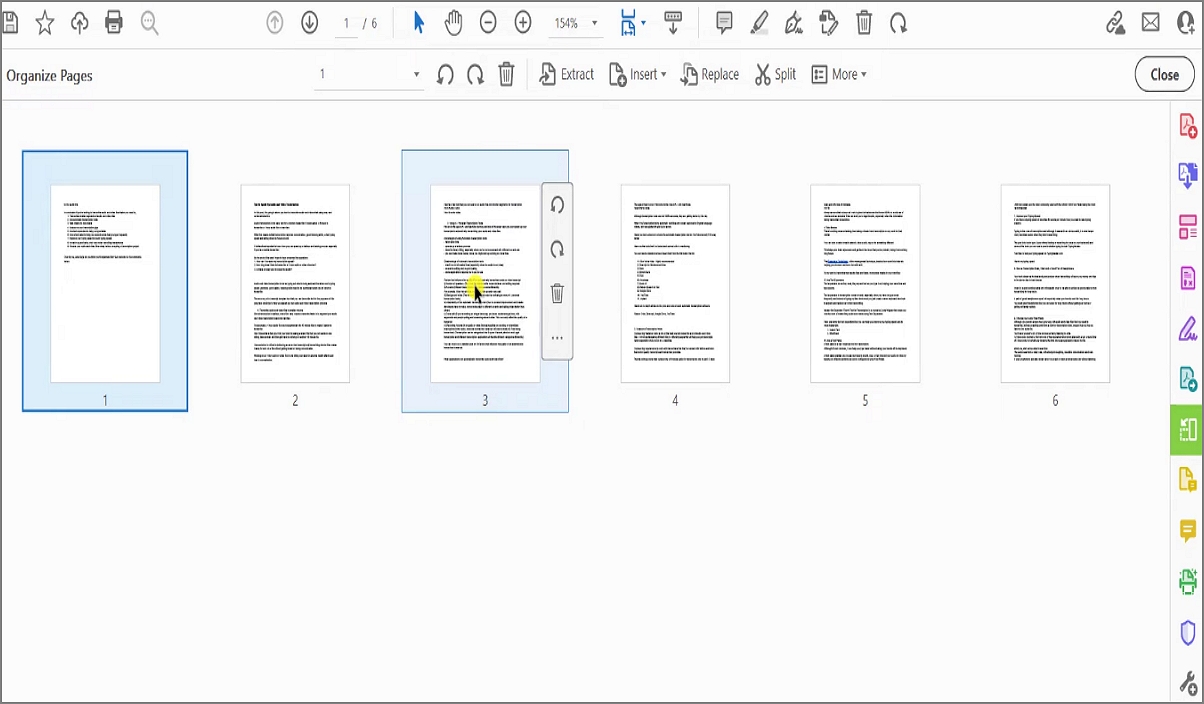
Okay, there's no denying that Adobe Acrobat Reader is the most popular PDF management tool. After all, the PDF file was invented by Adobe. This powerful tool can manage and rearrange your PDF pages, giving your files new and more organized looks. You can reorder pages by dragging and dropping them within the thumbnail view. Additionally, it offers options to insert, delete, rotate, or extract pages for enhanced document organization.
Below is how to rearrange pages with this tool:
Limitations: Adobe Acrobat Reader's limitations for rearranging PDFs include the need for a subscription to access full editing features and limited offline capabilities in some versions. Also, its potential resource-intensiveness on lower-end systems may make it less ideal for basic tasks.
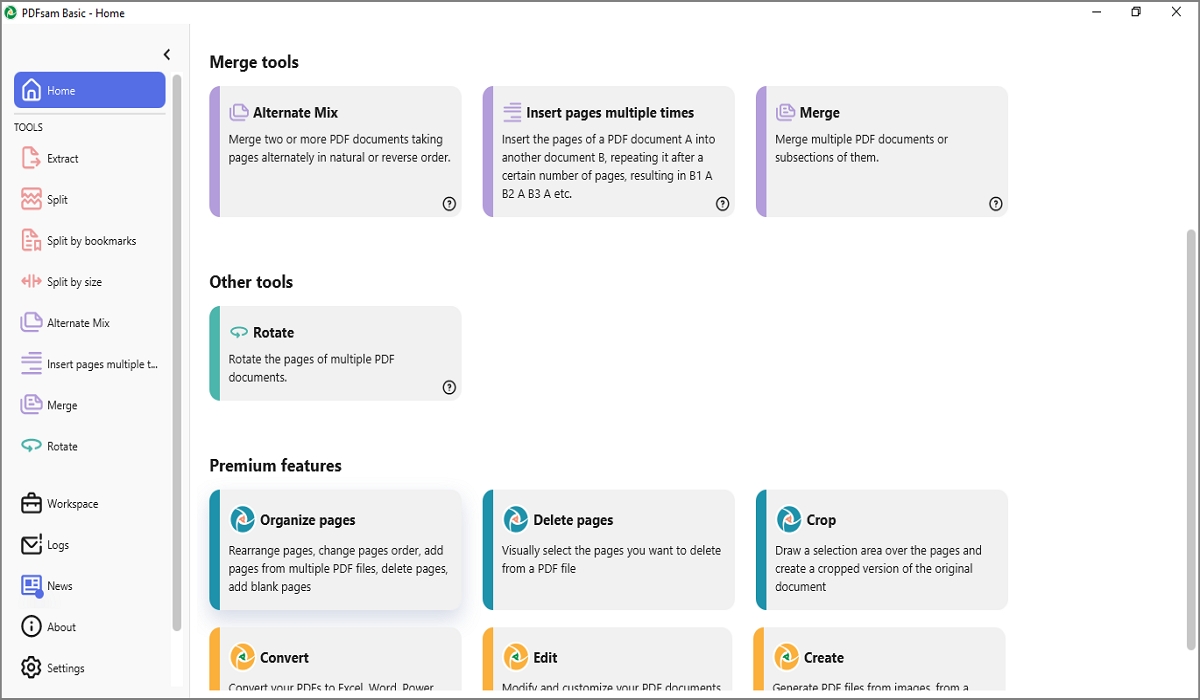
Last but not least, you can consider PDFsam Basic to rearrange pages on PDF offline. It's a free, open-source PDF tool designed for efficiently managing and rearranging PDF files. It allows users to split, merge, extract, and rotate pages within PDF documents. Its simple interface allows users to reorder pages or customize their files effortlessly.
Follow these steps to rearrange pages with this tool:
Limitations: PDFsam Basic lacks advanced features like OCR, editing text or images, and adding annotations. Its interface, while functional, may seem outdated. It also processes files slower than premium tools and doesn't support direct cloud integration.
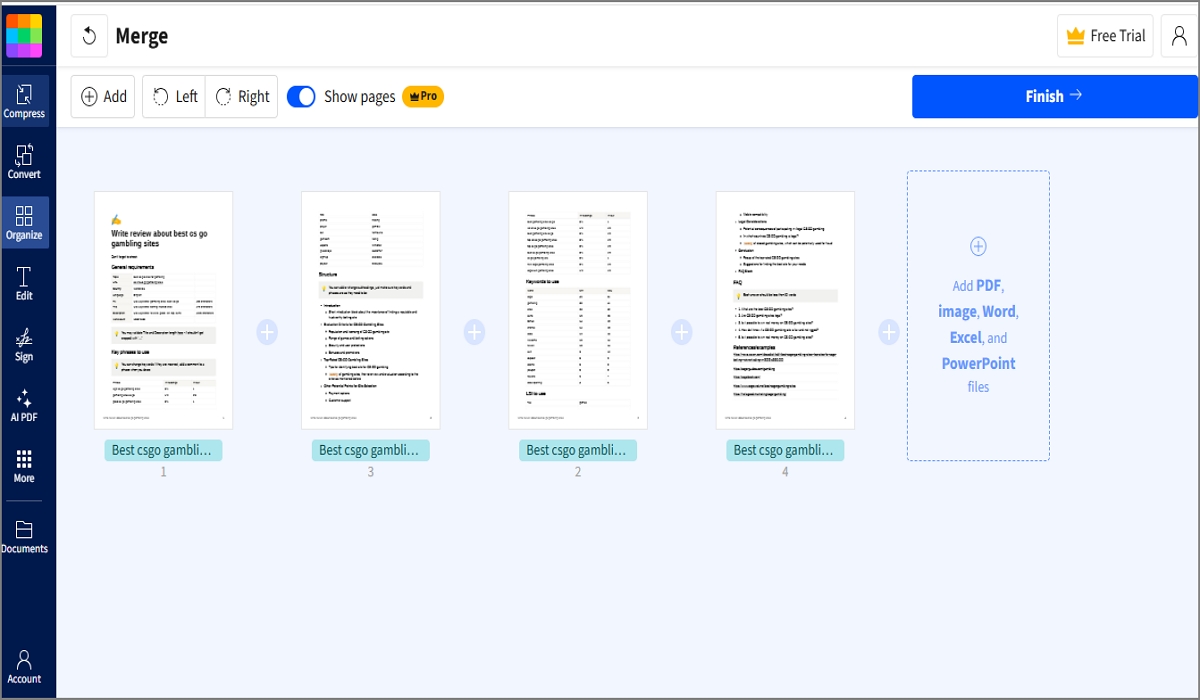
Smallpdf is a user-friendly online tool that can help you rearrange PDF pages free without installing any software. It boasts a simple drag-and-drop interface, allowing users to efficiently reorder, delete, or rotate pages. Smallpdf is accessible across devices, supports cloud integration, and ensures fast processing.
Below is how to rearrange PDF pages with Smallpdf:
Limitations: Smallpdf's free tier limits tasks to two per day and requires a stable internet connection. In addition, managing large files can be slow, making premium upgrades necessary for unrestricted and efficient use.
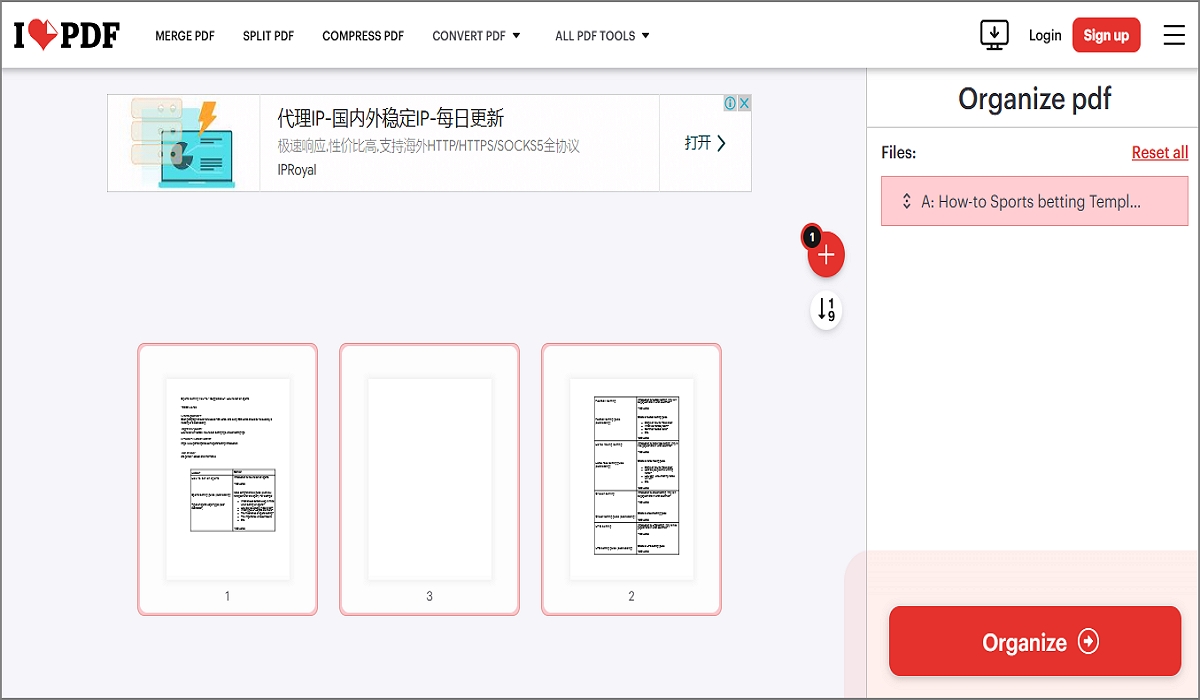
iLovePDF is another reliable online tool to try out. This website lets users quickly drag and drop pages to reorder, rotate, or delete them. It also supports merging multiple PDFs and offers secure cloud integration for easy access. iLovePDF's user-friendly interface ensures quick, hassle-free PDF management with free and premium options.
Steps to rearrange PDF pages with iLovePDF:
Limitations: iLovePDF's limitations include a free version with limited daily tasks and fewer advanced features. Extensive file handling and advanced editing options are also restricted without a premium subscription.
There are many things to consider when choosing a tool to rearrange PDF pages. However, below are the main ones:
See, there are several free methods for rearranging PDF pages, both online and offline. Tools like Smallpdf, iLovePDF, and PDFsam Basic offer simple, accessible solutions for managing PDFs online, with features like drag-and-drop page reordering and merging. However, Tenorshare PDNob stands out for offline use with its versatile features, privacy-focused design, and efficient performance without the need for an internet connection. Remember, each tool has its own strengths, although PDNob is the most ideal for users seeking a reliable, offline solution.
then write your review
Leave a Comment
Create your review for Tenorshare articles
By Jenefey Aaron
2025-04-17 / PDF Other Tools
Rate now!