AI-Powered PDNob PDF Editor
Smarter, Faster, Easier PDF Editor Software
AI-Powered PDNob PDF Editor
Edit & enhance PDF with Al
PDFCoffee is a wide PDF directory for everyone to find the required pdf book or stories. It is targeted for students and readers to get any book in pdf format for free. All they have to do is to search their pdf from the PDFCoffee website, and if they find their required pdf file, they can easily download it.
So, PDFCoffee is one of the popular pdf libraries on the internet, but many users doubt its legitimacy by asking "is PDFCoffee safe?". This blog covers everything you need to know about PDFCoffee. So, let’s learn more about PDFCoffee.
Here’s a quick introduction of PDFCoffee and answers to some of the commonly asked questions regarding PDFCoffee.
PDFCoffee is an online pdf library that offers a wide range of PDF files for everyone to download their required pdf file. And no, there’s no Chrome extension PDFCoffee search available.
It is accessible only through its website. The categories section on the homepage makes it convenient to find the required pdf file without installing any software on your computer.
It is generally considered a safe website. However, while evaluating PDFCoffee’s safety, there were some mixed reviews from the users. The tool is functional and does the job well, but there are some concerns related to the data privacy and security. Since users upload files to its server, there could be some potential risk involved. Also, there are no encryption protocols which ensure the data stored is safe, and raises red flags for privacy-conscious users.
So, the short answer to 'is PDF Coffee safe?' is generally yes, but there are some things to be aware of.
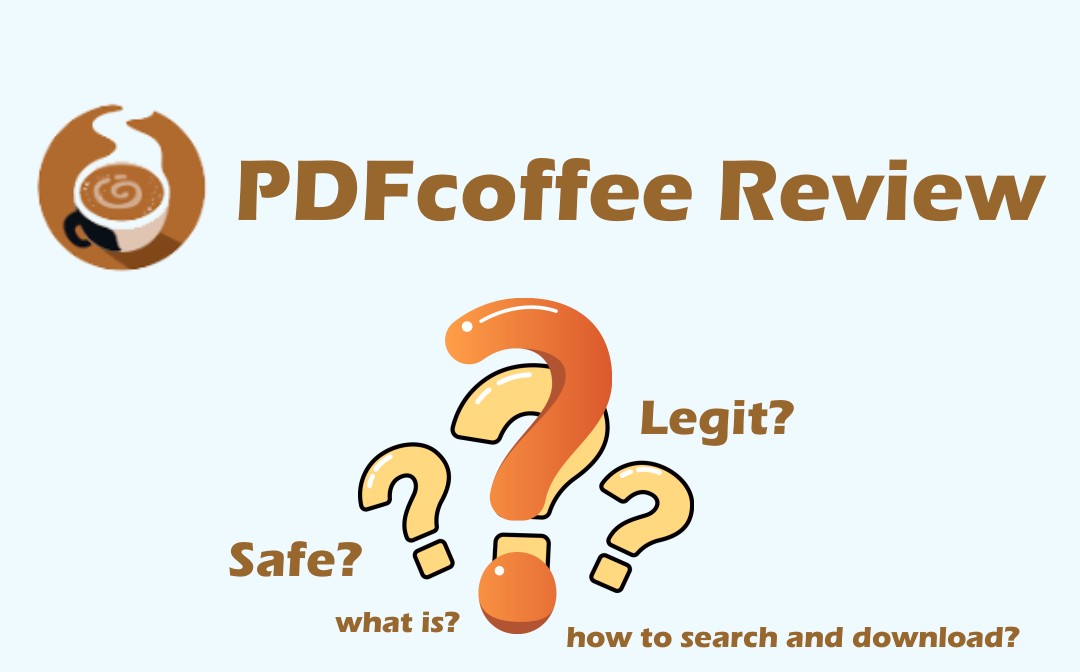
Wondering ‘is PDFCoffee legit’ seems like a valid concern since many users doubt their legitimacy. PDFCoffee is a legitimate service in the sense that it delivers on its promises of providing good quality PDFs for its users. However, the lack of a well-documented privacy policy or user reviews on trusted platforms can make users skeptical about its legitimacy.
Yes, PDFCoffee offers its services for free. This is one of the reasons behind its growing user base. However, the cost-free nature of the tool also sparks questions about how the platform sustains itself in the future.
Using PDFCoffee is straightforward:
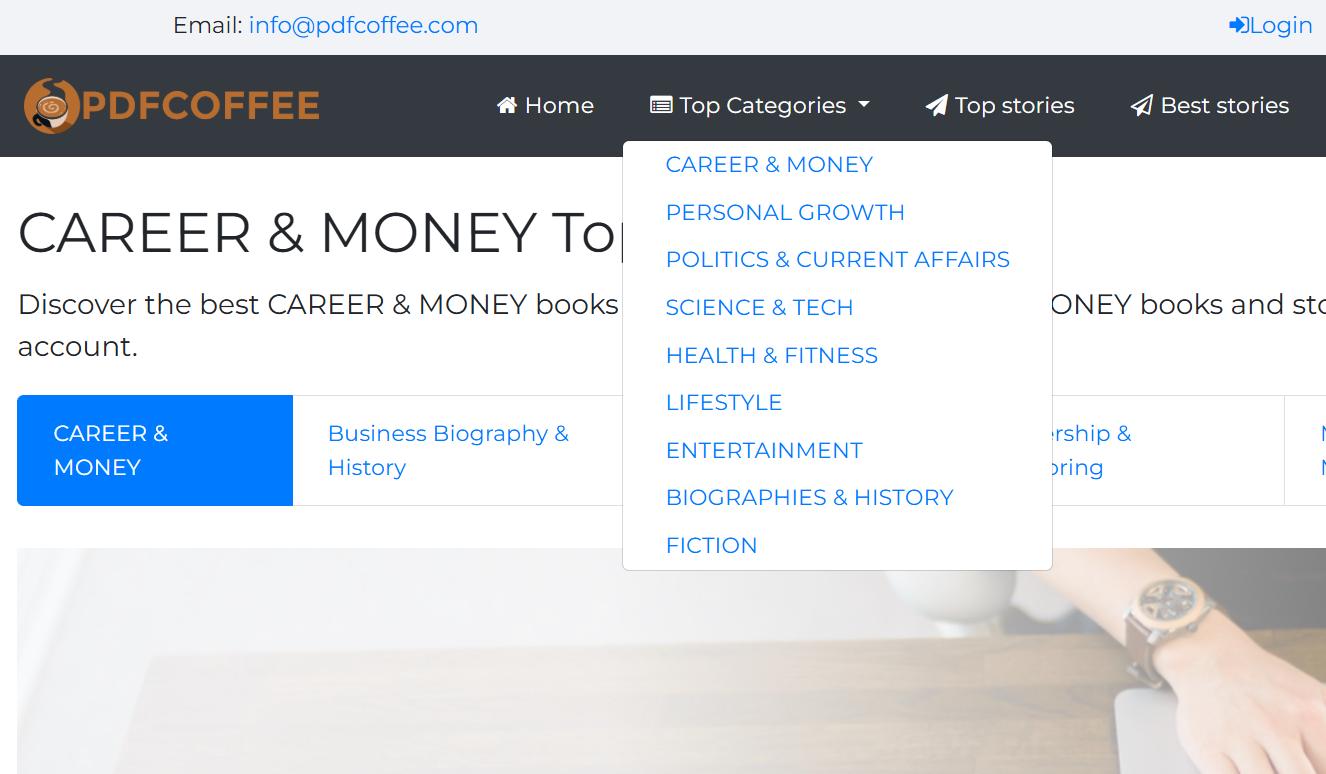
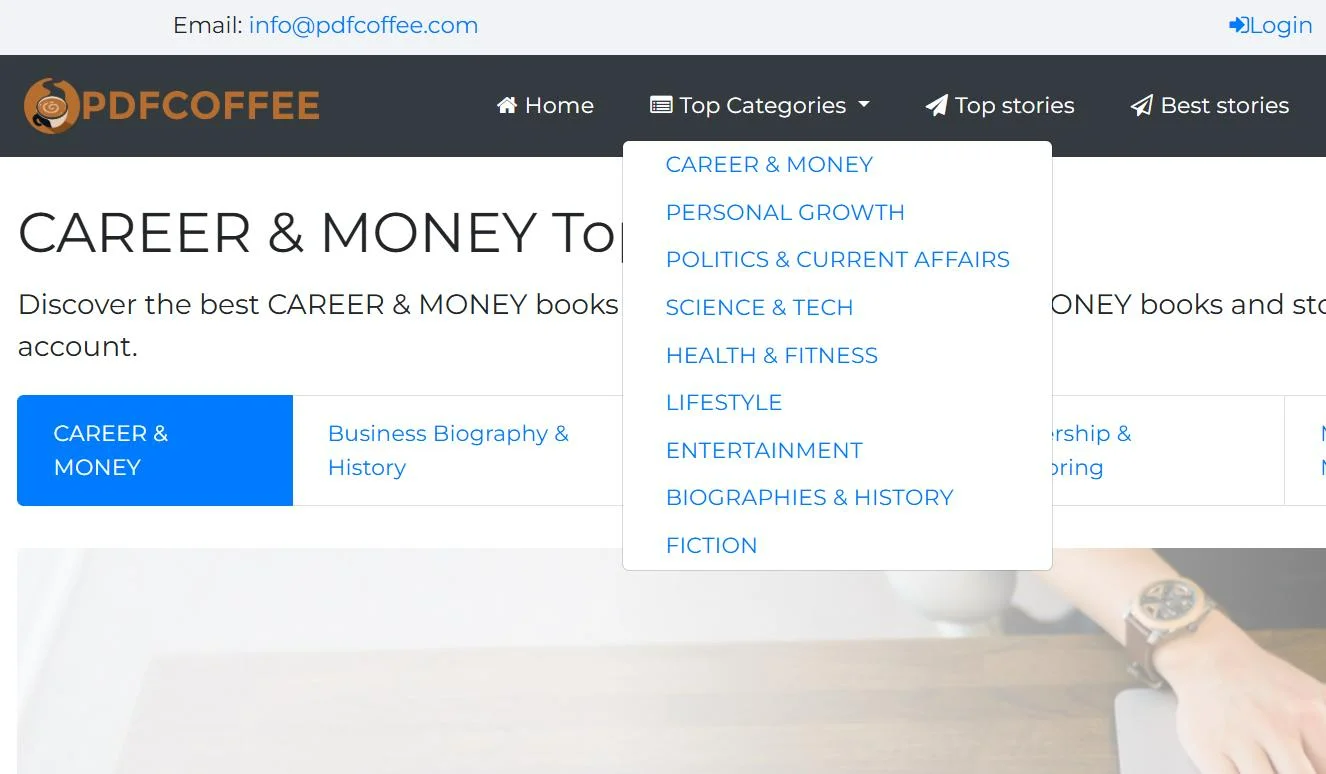
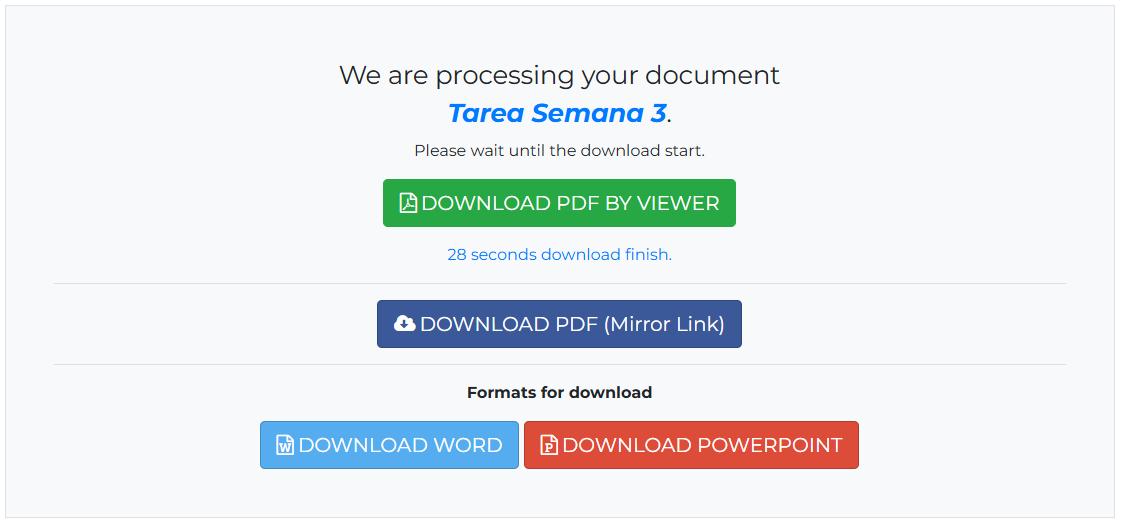
If PDFCoffee’s safety and legitimacy concerns bother you, here are three trustworthy sites similar to PDFCoffee:
PDF Drive offers free access to a vast library of eBooks across various genres, with no registration required.
Entirely free to use.
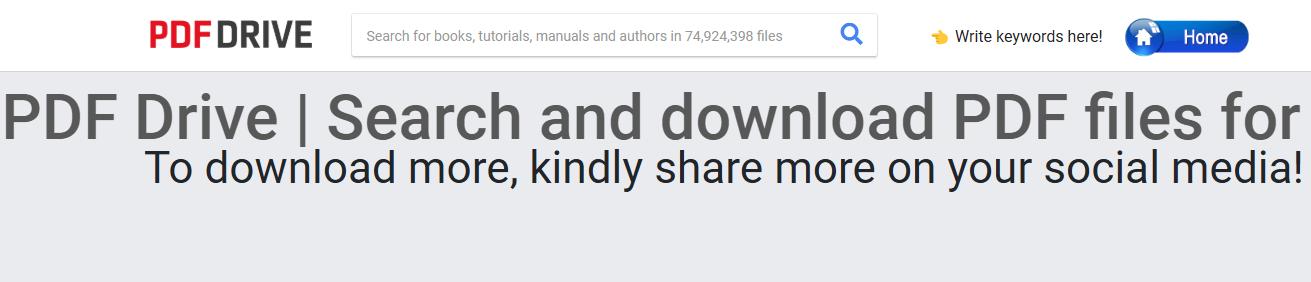
Pros
Cons
Internet Archive explores a vast digital library of historical texts, movies, software, and more with the Internet Archive, a valuable resource for researchers and history enthusiasts.
Free for most content.
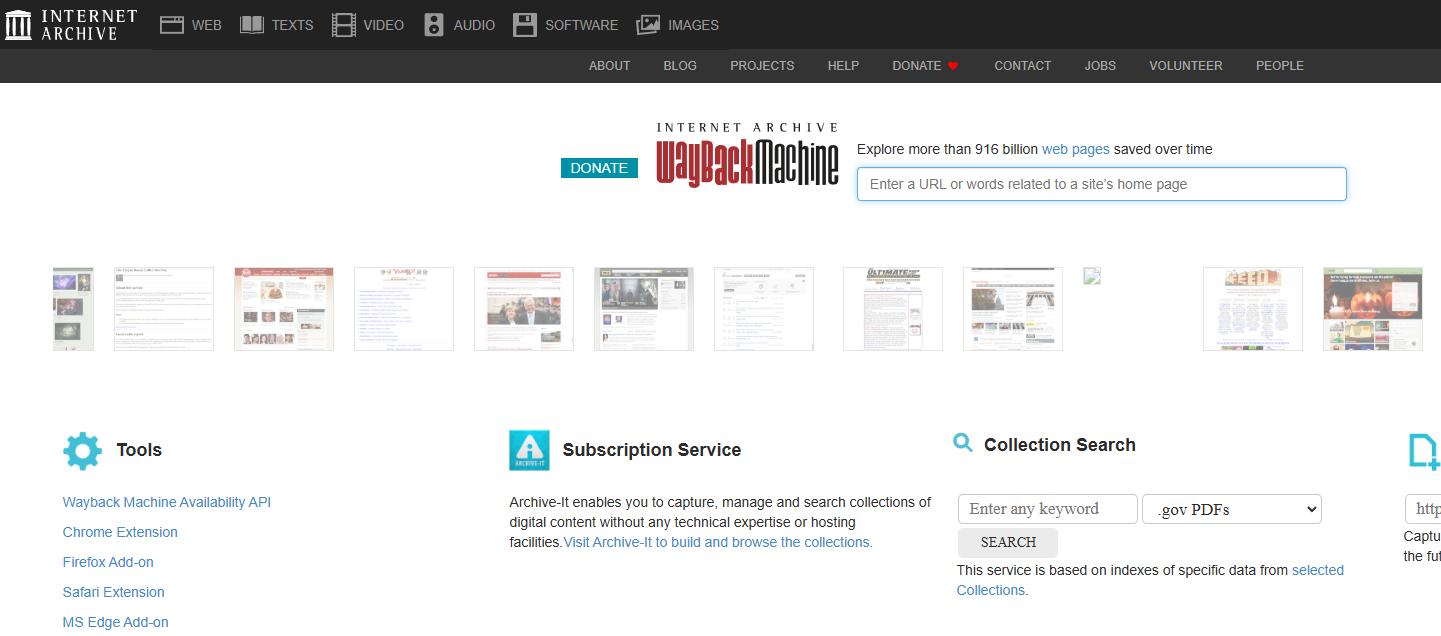
Pros
Cons
DigiLibraries.com is a user-friendly platform that offers a vast collection of eBooks across multiple genres. Discover new authors and explore your favorite genres, with regular updates adding fresh titles to the library.
Entirely free to use.
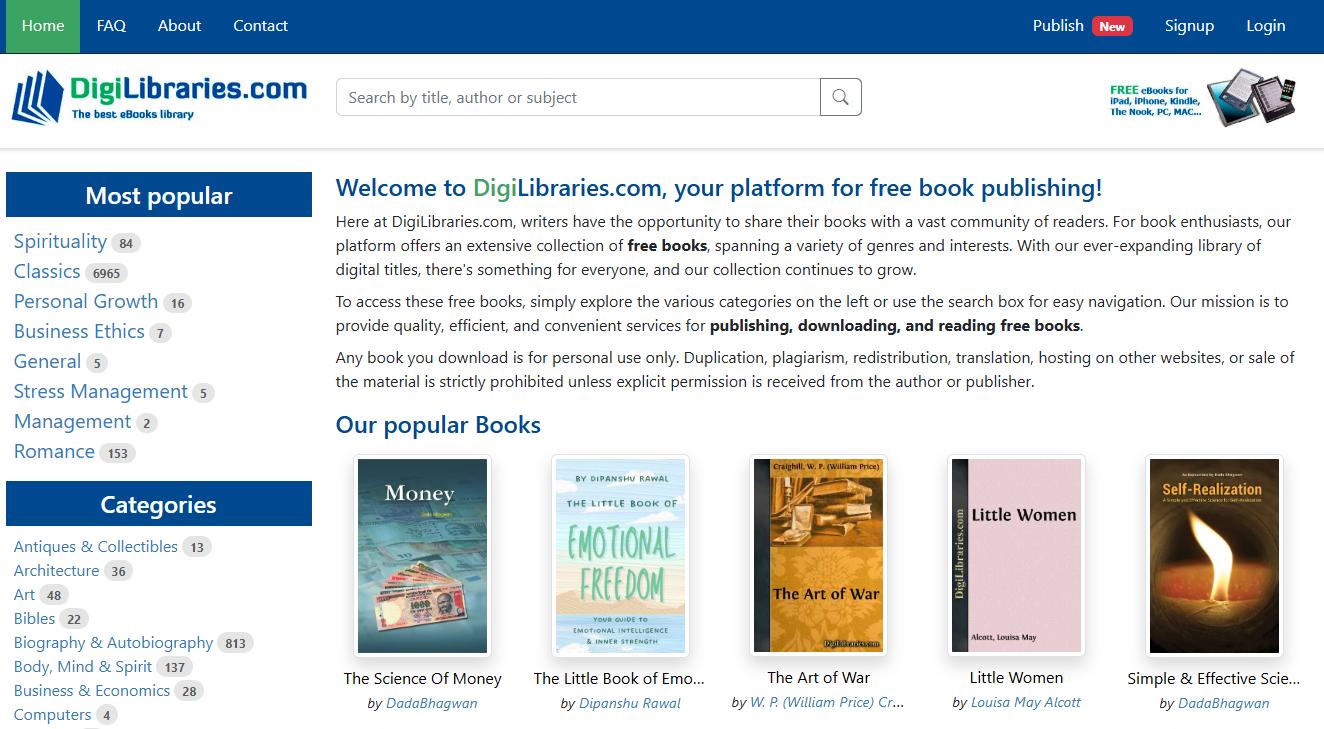
Pros
Cons
For a seamless PDF management experience, Pdf Editor Software Free Download is a standout option. This tool offers advanced capabilities tailored for both personal and professional use.
Main Features of Tenorshare PDNob PDF Editor:
Due to PDNob PDF Editor’s user-friendly interface, it gets very simple and easy to manage your pdf files using Tenorshare PDNob.
The answer lies in its user-friendly interface and regular updates for optimized performance. Also, PDNob PDF Editor offers affordable pricing for advanced features.
Is PDFCoffee trustworthy? - While PDFCoffee offers a huge library for PDF books, stories, and published articles, This blog covers some incredible alternatives to PDFCoffee. Additionally, the Pdf Editor Software Free Download stands out as a reliable solution for editing and managing PDFs effortlessly. Choose the tool that best suits your needs and ensures a safe and efficient PDF management experience.


PDNob PDF Editor Software- Smarter, Faster, Easier
then write your review
Leave a Comment
Create your review for Tenorshare articles
By Sophie Green
2025-04-17 / PDF Other Tools
Rate now!