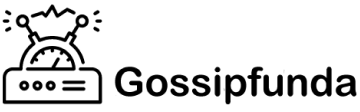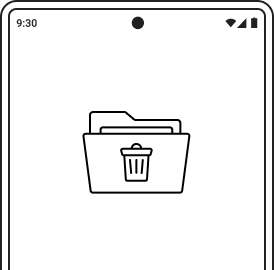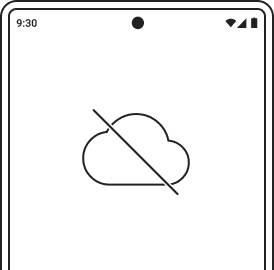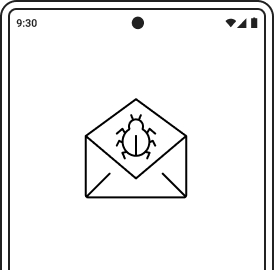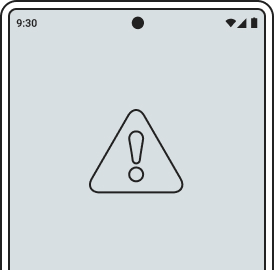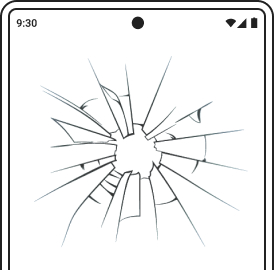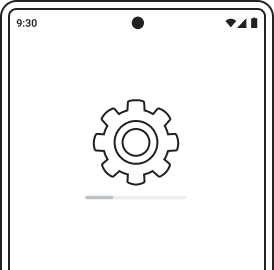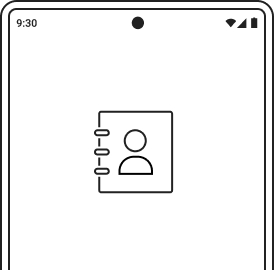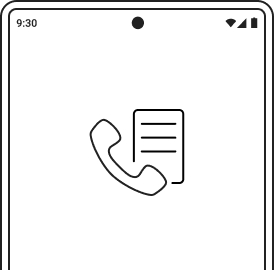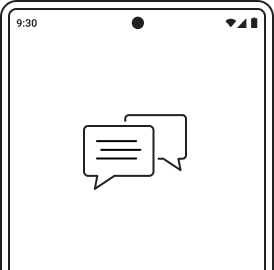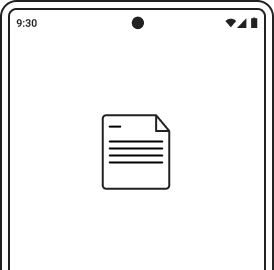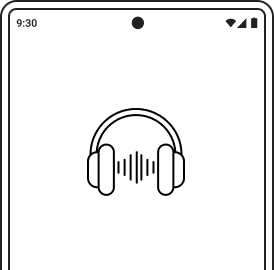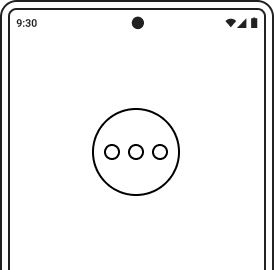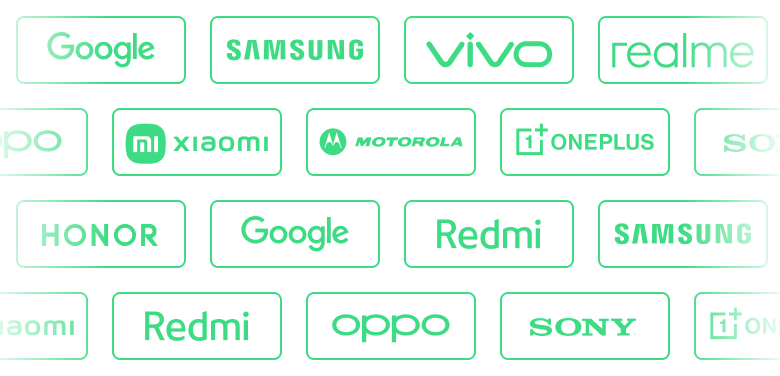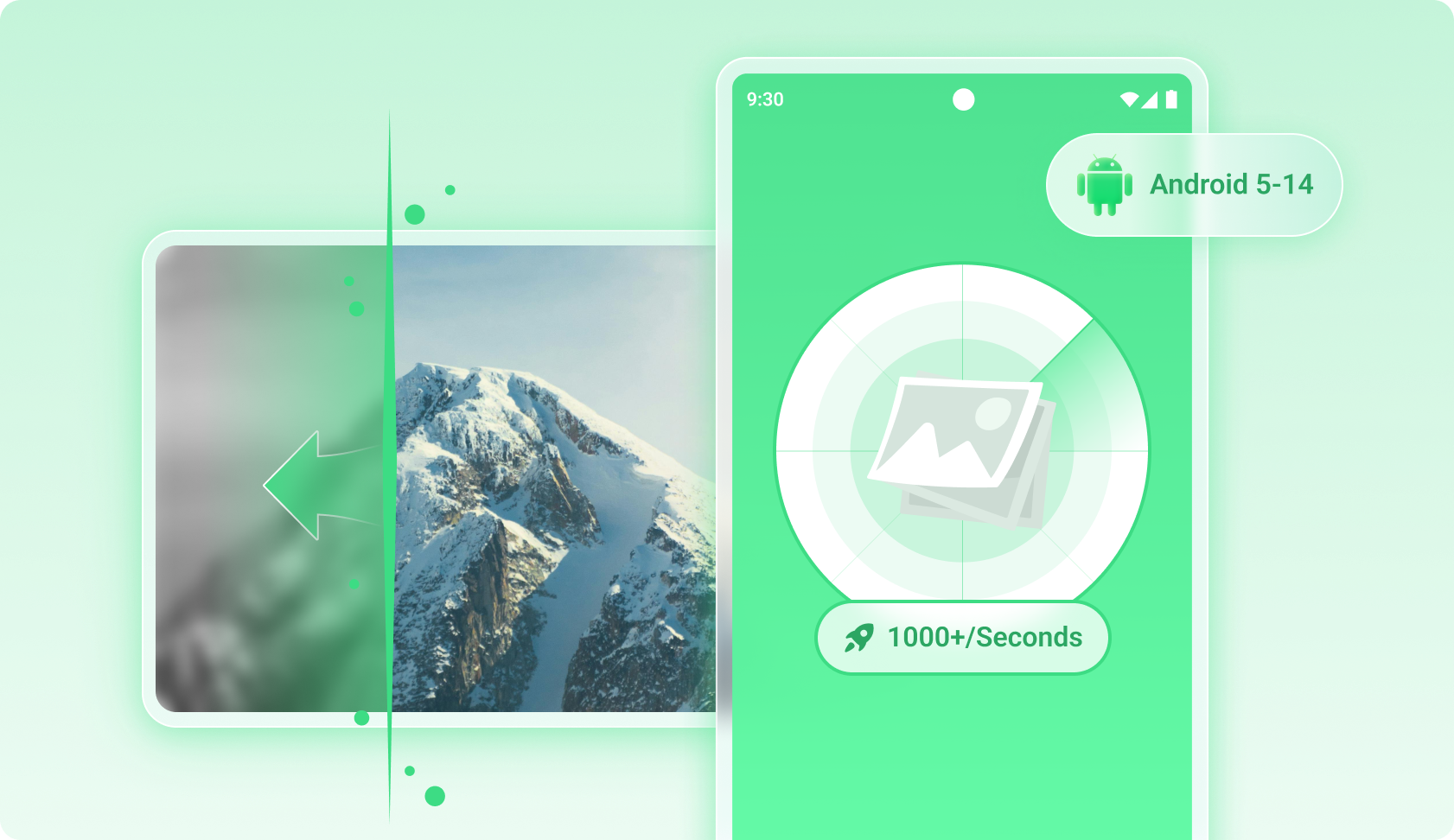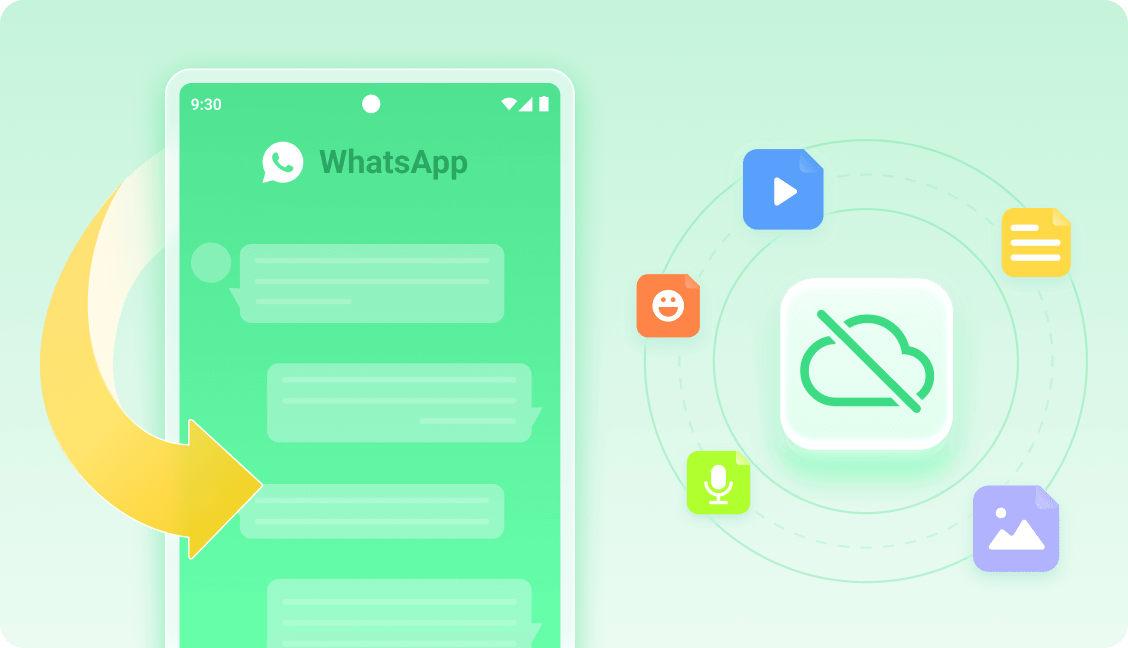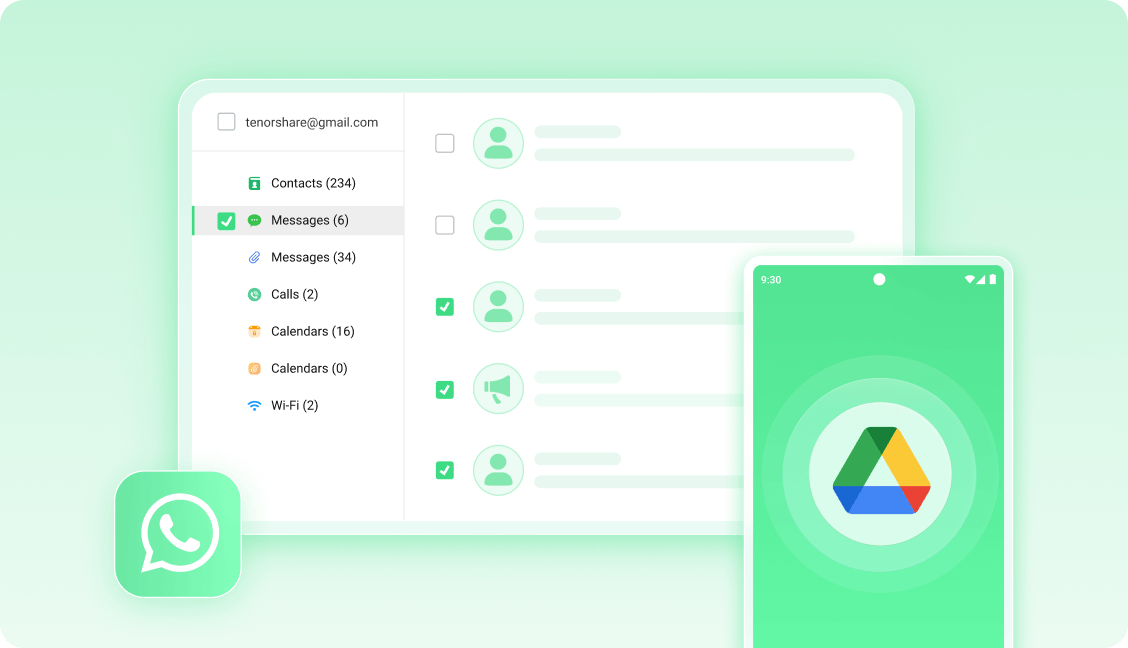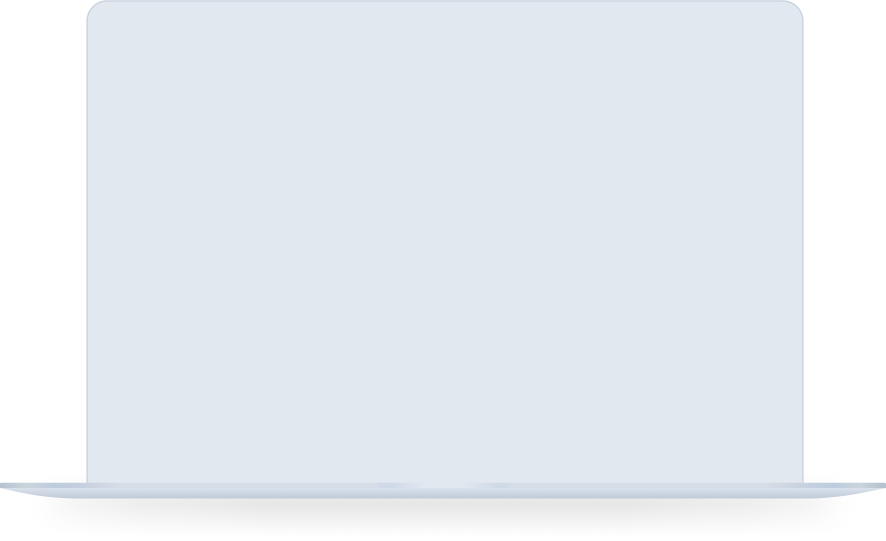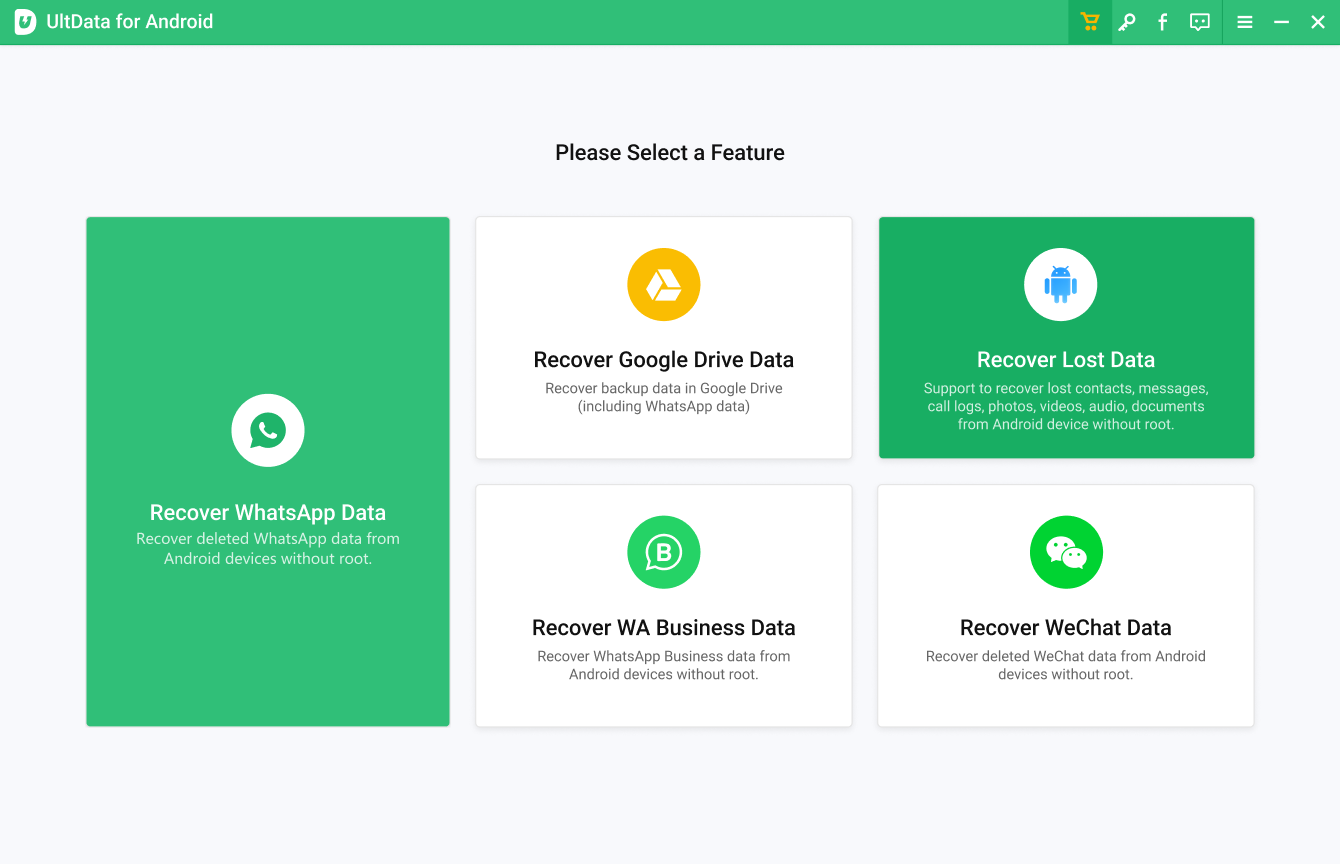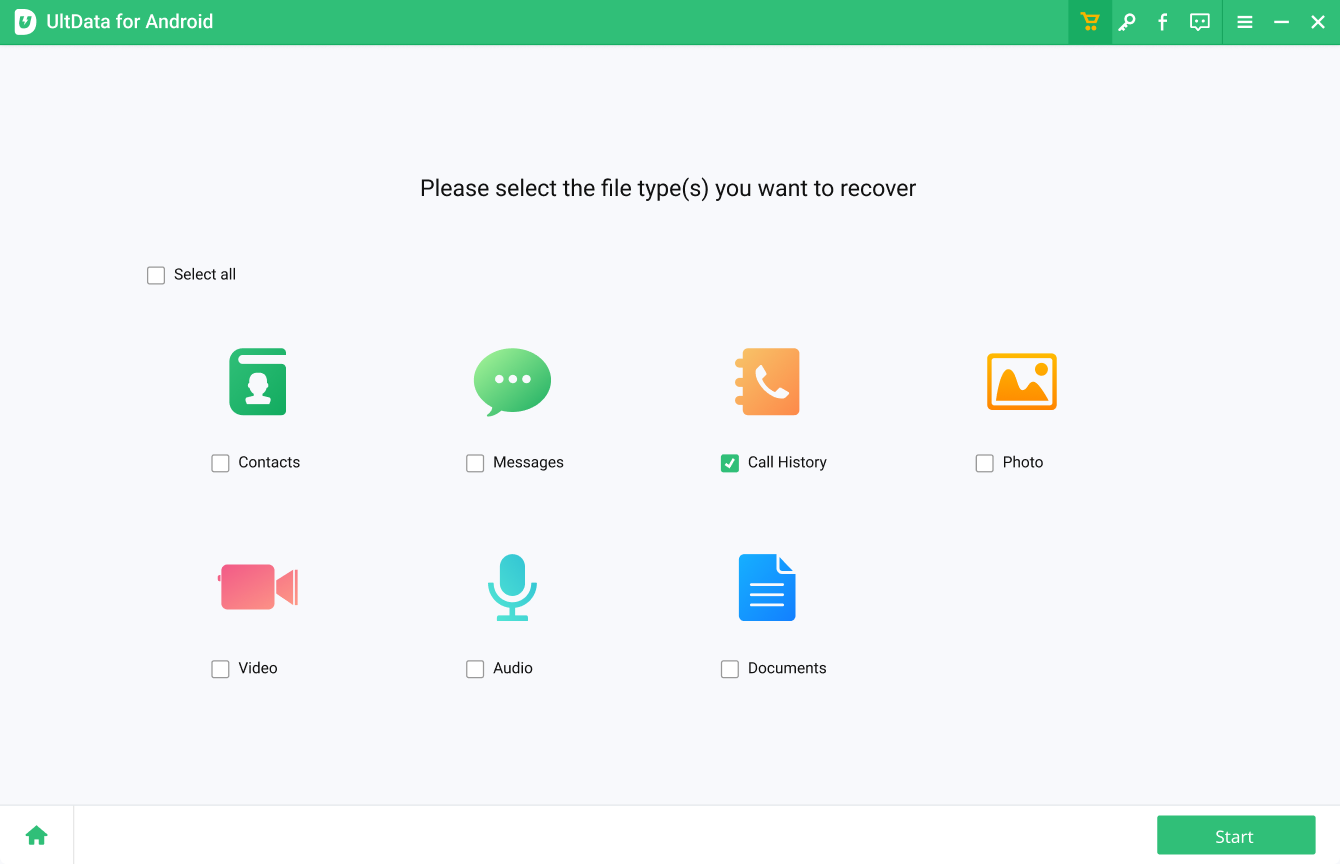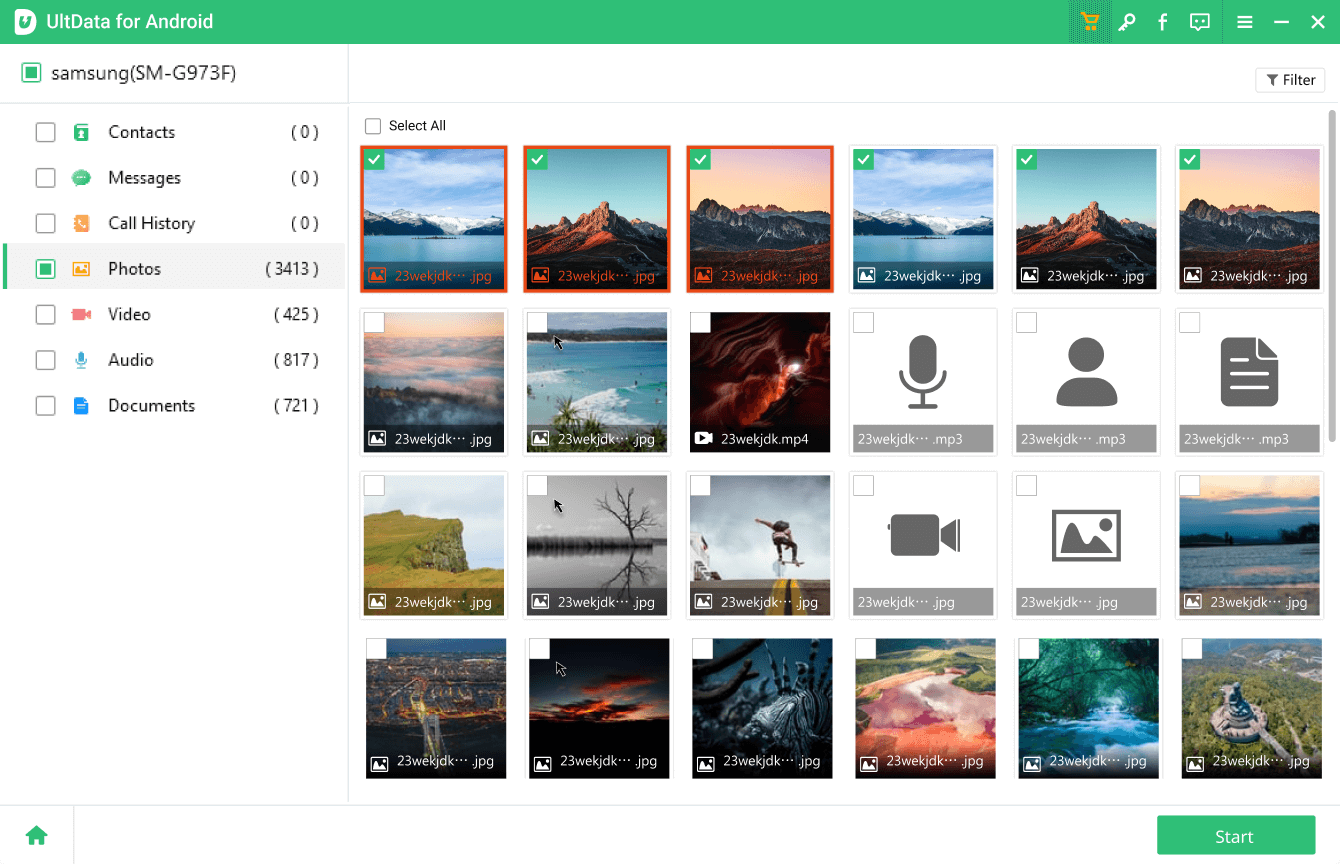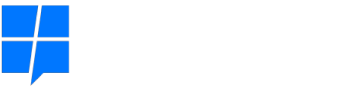Tenorshare UltData for Android is 100% safe. UltData for Android outclasses mid-range Android recovery software with its information security and privacy protection.
Tenorshare UltData for Android is free to scan and preview lost files. If you want to recover lost files, you need to purchase the paid version to recover them.
Yes, Tenorshare UltData for Android perfectly works to recover deleted files on Android without root.
There is a slim chance for the majority of tools in the market to do that. The wiped data from Android cannot be restored after factory reset. The only way is to recover wiped data from backups that you already have.
How to get photos off broken Samsung? If your phone gets broken/water damaged. Check out 2 ways following to recover data from dead/water damaged Android phone:
1)If it doesn't work at all, try to get data back from SD card.
2)If it still works normally, you can try to use Tenorshare UltData for Android.
Usually, there are 2 ways to see deleted WhatsApp messages on Android.
#1. Restore WhatsApp backup from Google Drive. Uninstall and reinstall WhatsApp, then choose restore from Google drive.
#2. WhatsApp recovery Android without backup. Download UltData for Android, then connect your device to computer and select recover WhatsApp data, finally WhatsApp chat history & attachments are quickly restored to computer or Android phone.
No, Tenorshare Ultdata for Android doesn't support any altered versions of WhatsApp like WhatsApp Plus, GB WhatsApp, and YoWhatsApp, etc. To use the Whatsapp data recovery function, make sure you've been using the official WhatsApp app.