UltData - Best iPhone Data Recovery Tool
Recover Deleted & Lost Data from iOS Devices Easily, No Backup Needed!
UltData: Best iPhone Recovery Tool
Recover Lost iPhone Data without Backup
Of all the text messaging apps you can watch out for, WeChat remains one of the most talked. With this app, you've got the leverage to communicate with your friends and share millions of text messages.
What if you've deleted the messages from WeChat? Can I recover deleted WeChat messages? Keep reading, we'll help you know how to recover deleted WeChat history on iPhone.
If you've lost the messages from the WeChat and have prepared a backup of the WeChat, you'll be able to recover the deleted WeChat messages. However, if you don't have any backup prepared you can still restore deleted WeChat messages thanks to the third-party tools and a few outstanding manual ways.
Suppose you want to learn how to recover deleted messages from WeChat and want to explore the reliable solutions. In that case, you can dive into this part to explore some of the most amazing WeChat data recovery methods.
If you've backed the WeChat history to the computer, you'll be able to get back the deleted messages from the WeChat from the backup.
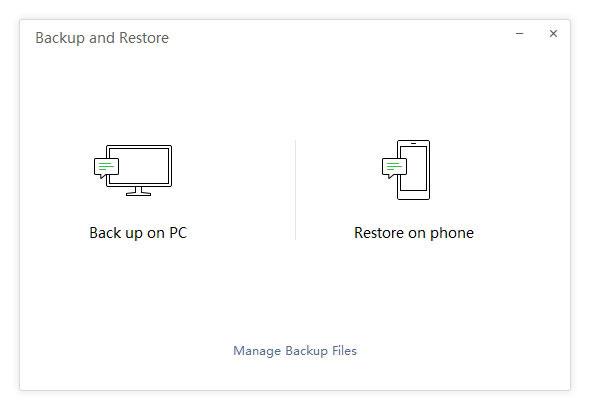
It might happen that after losing or deleting the WeChat messages history unintentionally, you've realized that there was no backup of the WeChat messages. Fortunately, you can restore the deleted WeChat history messages by using Tenorshare UltData.
It is versatile data recovery software that helps you to get back deleted WeChat messages by offering the highest recovery rate. Tenorshare UltData supports the recovery of 35+ types of data, and it offers a user-friendly interface.


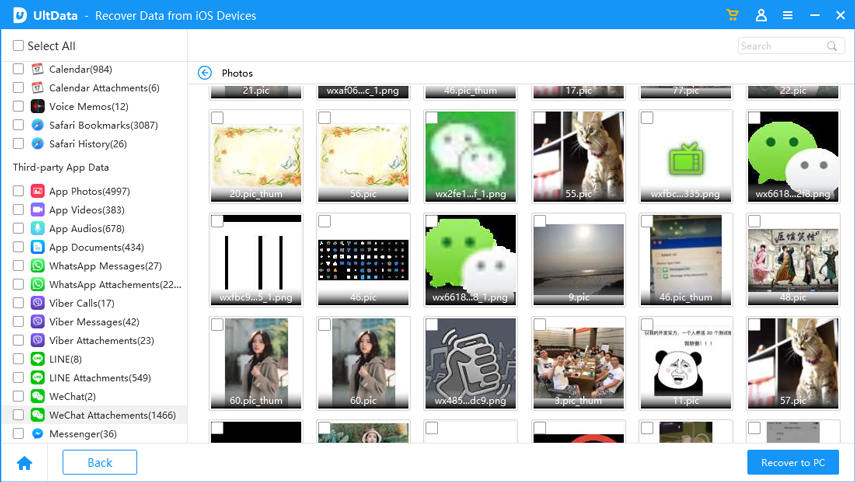
WeChat has come up with an official Repair feature that lets you recover deleted WeChat messages. Although the recovery rate through the official repair feature is low, it is still worth trying. Here's how to recover deleted Wechat chat history on iPhone via official repair feature.
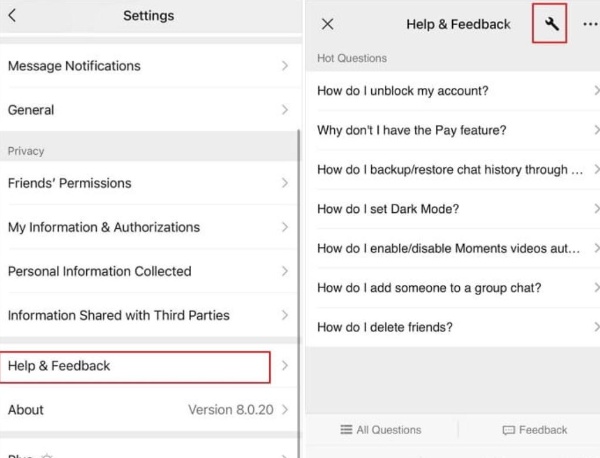
iCloud tends to restore the iOS device before recovering the WeChat messages meaning you'll lost a lot of information stored on the iOS device.
Thus before recovering the deleted WeChat history, you'll need to backup the important iOS data to ensure you don't loose any data while restoring the iCloud.
After launching the iPhone settings, you'll need to press the Your Name button and choose the iCloud button afterwards. Click on the Storage icon and select the Manage Storage button to check whether you've got the latest backup by size and date.
Tap on the Settings once again and hit the General button afterwards. Select the Erase All Content and Settings'' after pressing the Reset icon. Doing so will rip apart everything stored on the iOS device.

In this phase, you'll need to set up the device, and while setting up the iPhone, you'll need to tap on the Apps & Data button and then hit Restore from iCloud. After entering the iCloud credentials, you'll be able to recover the deleted WeChat history quickly.

After having the WeChat conversation with your friends for a long time the news of loosing the WeChat history isn't a good thing. Luckily, this guide has listed the brilliant ways to help you know how to recover deleted WeChat history on iPhone.
By acting upon all these methods you can get back the deleted WeChat messages. When it comes to offering the highest recovery rate while recovering the WeChat history, Tenorshare UltData will surely take precedence. With this tool, you can recover the deleted WeChat history messages without any backup offering a fast scanning speed.


Tenorshare UltData - Best iPhone Data Recovery Software
then write your review
Leave a Comment
Create your review for Tenorshare articles
By Jenefey Aaron
2025-03-28 / Recover iPhone
Rate now!