UltData - Best iPhone Data Recovery Tool
Recover Deleted & Lost Data from iOS Devices Easily, No Backup Needed!
UltData: Best iPhone Recovery Tool
Recover Lost iPhone Data without Backup
Snapchat Streak is a perfect feature for connecting with friends and family every day and sharing daily moments. However, we may sometimes forget to send a streak within 24 hours and end up breaking it. The situation is more devastating when the streak is over 100 days or even longer. So, how to restore Snapchat streak for free?
Snapchat offers multiple ways to restore the streak. In this guide, we have shortlisted three ways you can use to get back your cherished streaks. So, let's head right to it!

Knowing how valuable streaks are to users, Snapchat helps them restore streaks through its support website and in-app restore function. Besides that, if you also want to address how to recover deleted snapchat messages iPhone for free, you can do that easily with Snapchat data recovery software.
Follow the below three ways to restore streaks or recover Snapchat data:
The official Snapchat support website gives you the option to restore your lost Snapstreak. You can fill out the form and ask the support team to restore your streak in the app. However, the support team will only restore recently ended Snapstreaks. Secondly, you can send one streak restoration request at a time.
Follow the below steps to learn how to restore streaks on Snapchat for free through the Snapchat support website:
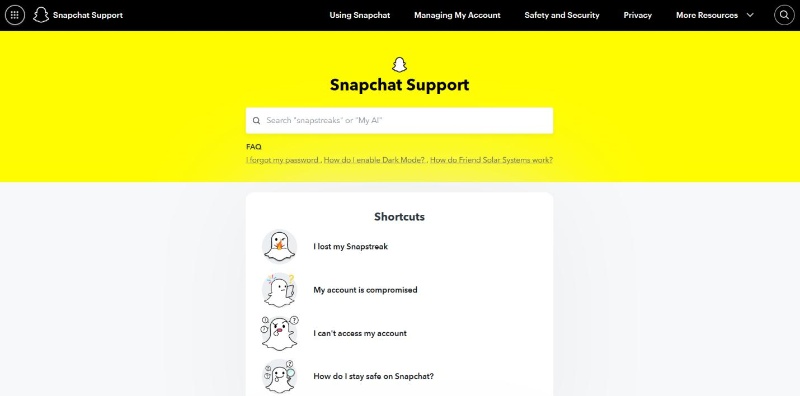
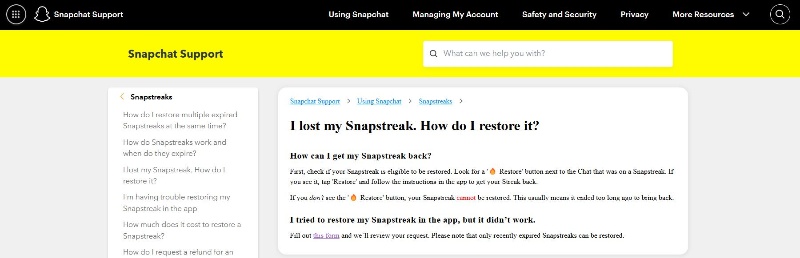
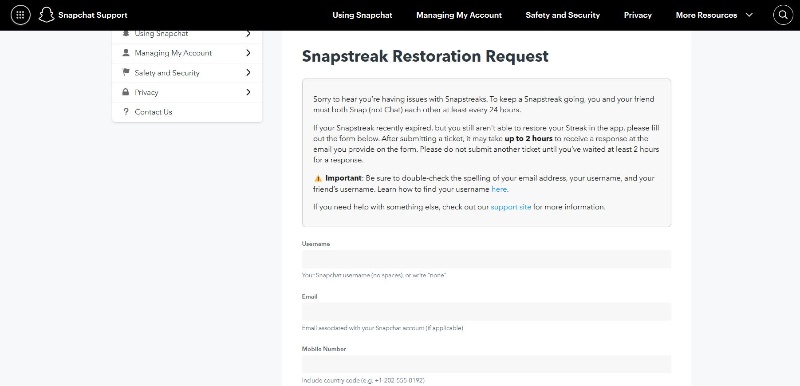
The support team will review your request and will likely give a response within 2 hours.
The Snapchat app has a native feature that helps restore Snapstreaks instantly. When the 24-hour period has passed, and you haven't sent a snap, the Snapchat app gives you the option to restore the streak.
Here's how to restore Snapchat streak for free within the app:
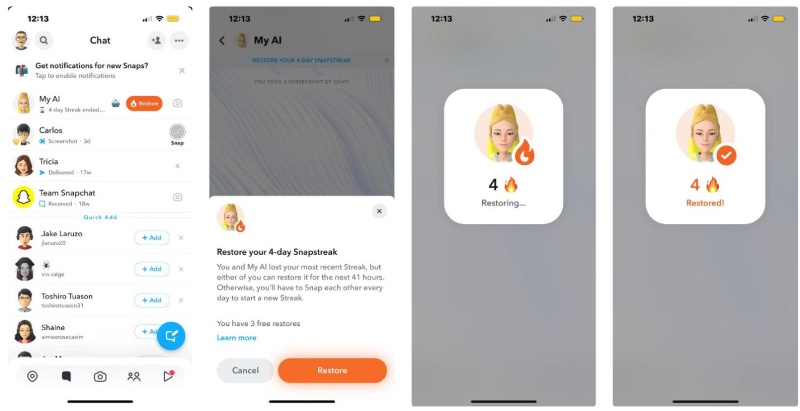
Snapchat will instantly restore the Snapstreak. Keep in mind that Snapchat may sometimes ask you to pay a small amount to restore the streak. Secondly, the "Restore Streak" option is shown for a limited time. So, you have to act fast to restore the streak directly from the app.
Tenorshare UltData is a powerful Snapchat data recovery software that can recover deleted Snapchat messages directly from your smartphone. It can scan through the app and extract all the lost messages.
Follow the steps to learn how to recover deleted Snapchat messages iPhone for free with Tenorshare UltData:



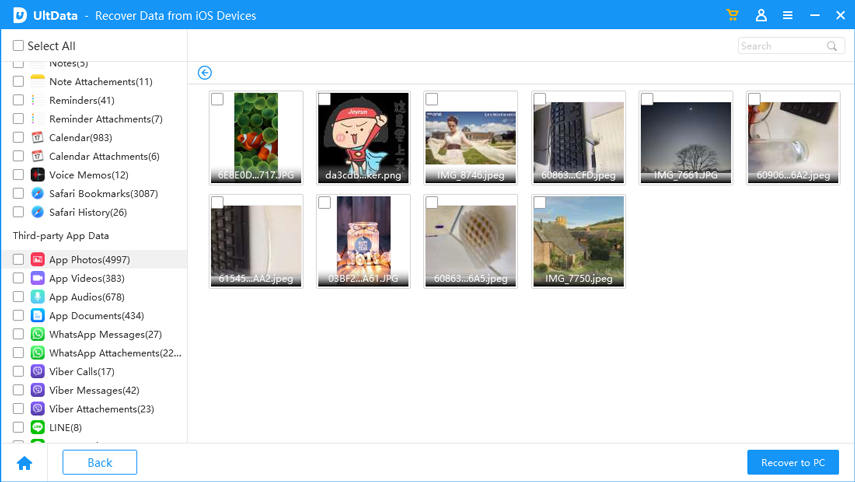
That's how to recover Snapchat messages on iPhone for free with the intuitive approach of Tenorshare UltData.
Below are some useful tips and tricks that will help you prevent losing Snapchat streaks in the future:
In short, it is all about remembering to send a streak once a day to avoid losing your hard-earned Snapstreak.
Losing a Snapchat streak is a frustrating situation, but it is restorable in most cases. Above, we have shed light on how to restore Snapchat streak for free using the Snapchat support website or within the Snapchat app. Secondly, we also learned how to recover Snapchat messages easily with the powerful approach of Tensorshare UltData. Therefore, it's time for action. Use the right method that suits you and maximize your Snapstreak experience.
The time duration to restore the streak is limited and depends on when it ended. If you don't see the "Restore" badge next to the chat, it means the restore period has ended.
No, you cannot save the Snapchat streak. If you try to take a screenshot, the other person will know that you have done so.
No, Snapchat does not pay money for streaks. It gives money to creators who have a large following and post stories regularly.


Tenorshare UltData - Best iPhone Data Recovery Software
then write your review
Leave a Comment
Create your review for Tenorshare articles
By Jenefey Aaron
2025-04-22 / Recover iPhone
Rate now!