4uKey for Android - No.1 Android Unlocker & FRP Tool
Unlock Android Screen Lock & Remove FRP without Password
Android Unlocker & FRP Tool
Unlock Android Screen Lock & Remove FRP
Google FRP is a security feature introduced on Android 5.1+ that prevents unauthorized access after a factory reset by requiring the Google account credentials previously synced to the device. While FRP protects most users, it becomes a problem if you forget your Google account password or inherit/buy a device that’s still linked to someone else’s account.
If you’re asking “how to get Samsung FRP bypass,” this guide covers the safe, legal options and explains where LavilezTechService and other solutions fit in.
At Tenorshare, we understand how frustrating it can be to forget your Google account credentials or get locked out of your Samsung device after a reset. That’s why we created Tenorshare 4uKey for Android, a simple, guided solution designed for beginners to safely regain access to their devices.
With this Easy Samsung FRP Tool, Samsung users can quickly remove Google account verification (FRP) and unlock their devices in just a few steps — no complicated technical knowledge required.
4uKey for Android works with many Samsung devices, including Galaxy S10 Plus, A03, Tab S7 WiFi, S22 Ultra, A14 5G, A50, M34, M31, A53s 5G, and S20 FE. For full compatibility by model and Android version, you can check the official page.
Download Tenroshare 4uKey for Android on your computer. Once installed, open it and choose the feature "Remove Google Lock(FRP)" to start the FRP bypass Samsung process.

When you connect your Samsung phone to the computer, you'll need to select your Samsung device OS version and click on "Start" to proceed.

Follow the step-by-step instructions so that 4uKey will start removing the Samsung FRP lock from your device.

Wait for 4uKey for Android to bypass Samsung FRP. Once completed, your Samsung device will reboot automatically and you can set up your Samsung phone as new.

Check the video guide below to bypass google account verification after reset Samsung:
LavilezTechService is an online presence that has become associated with FRP bypass solutions. It provides various tools, including APK files, that claim to help users bypass the FRP lock on Android devices.
However, LavilezTechService is not an official tool from Google or any Android manufacturer. It’s created by a third-party entity, and there are potential risks involved with using these kinds of tools. Below are the steps for lavileztechservice download and installation
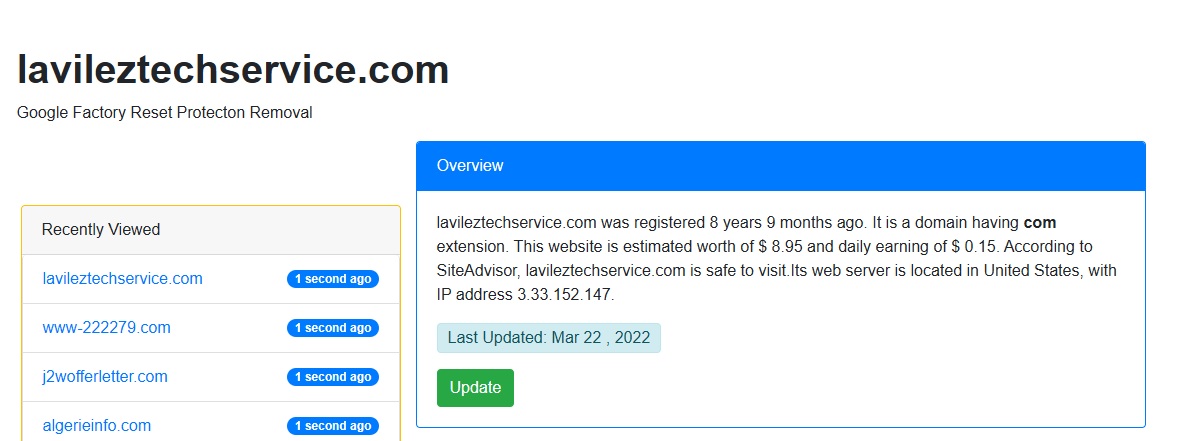
While LavilezTechService may appear to offer a convenient solution for bypassing FRP, there are several risks associated with downloading and using these tools. Here’s a breakdown of some of the key concerns:
We've shown you how to bypass Google account Samsung with PC by turning to one of the best frp bypass tool. If you are wondering how to bypass Google account verification after reset Samsung without pc, here is one way available.
Basically, when you face FRP lock Samsung after you have successfully reset the mobile, you can follow some tricks to bypass Gogle account verification and get access to your Samsung phone once again. Here's how to bypass Google verification on Samsung via Google keyborad.
Step 1: Get to the Help Page
After that, you need to tap on the 3 dots icon in the top right-hand corner and select "Help & Feedback" from the drop down menu.
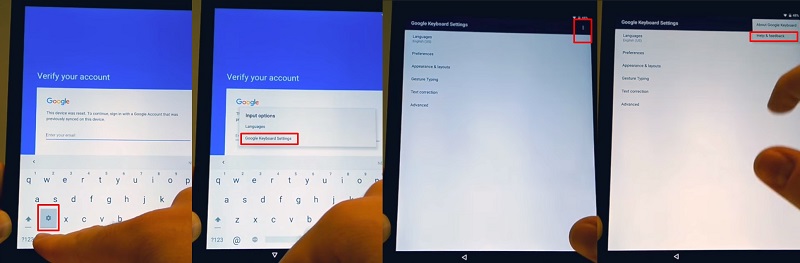
Step 2: Get to the Settings Menu
A search bar will come up and you need to type "Settings" in there to find and access the Settings menu.
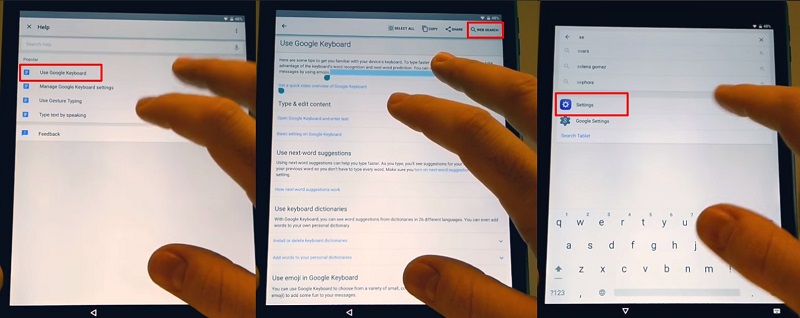
Step 3: Bypass Samsung FRP Lock
Now, you need to go back to the previous menu and tap on Developer options that you just enabled.
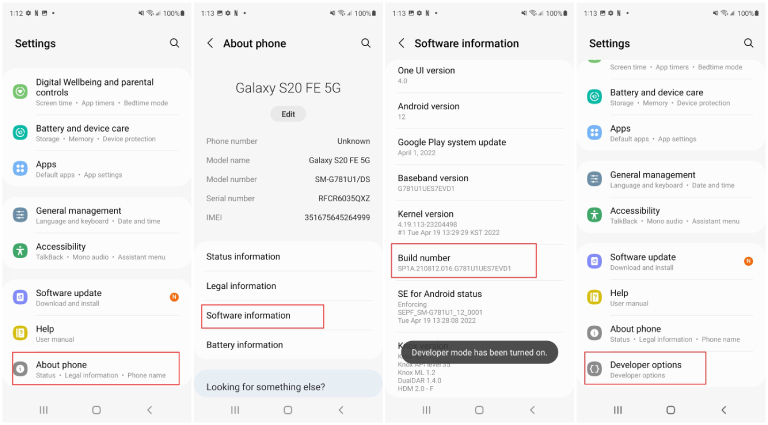
There, you must enable "OEM Unlocking" and tap on "back" twice.
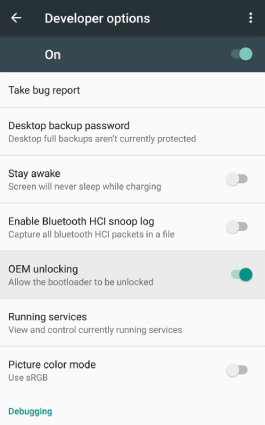
Please note that this method is available for bypassing Google account on Samsung and doesn't work for other Android phones. For Google FRP bypass on most Android devices, use Tenorshare 4uKey for Android.
You can also bypass Samsung Google account verification using a specific app, that is, Google TalkBack. And this is a very complicated and elaborate procedure, so you should read it very carefully. Though this method looks a bit tricky, it will definitely help you bypass Google account on Samsung device running Android 5.0 and Android 7.0.
Here is a detailed description showing you the little trick to reset a Samsung phone that is locked Google account:
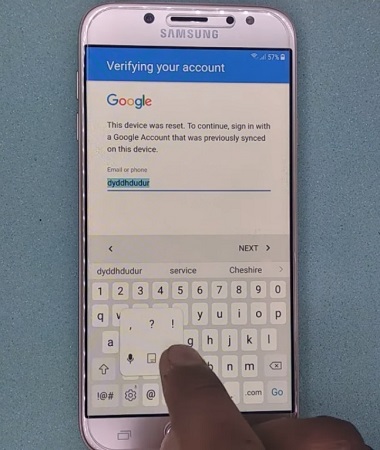
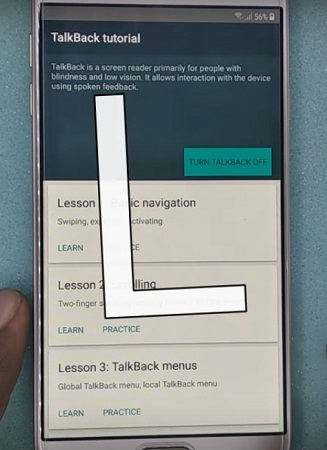
Within Talkback Settings, press both Volume buttons to receive a prompt asking if you want to suspend Talkback. Choose "OK" and return to the settings.
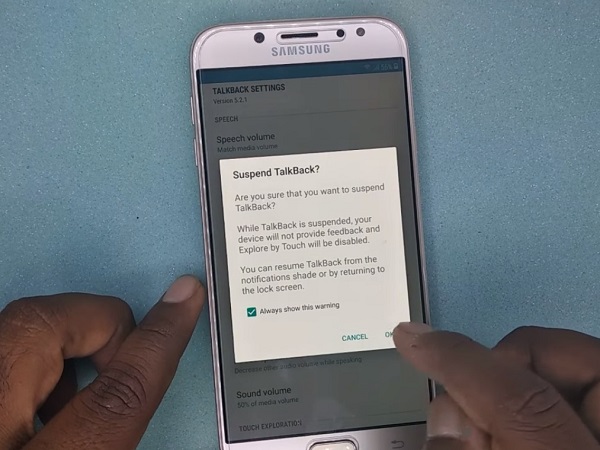
At the bottom of the Talkback Settings page, tap on "Help & Feedback", followed by "Get Started with Voice Access".
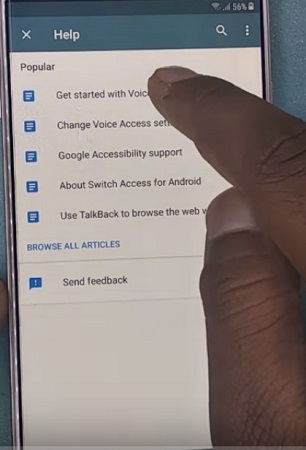
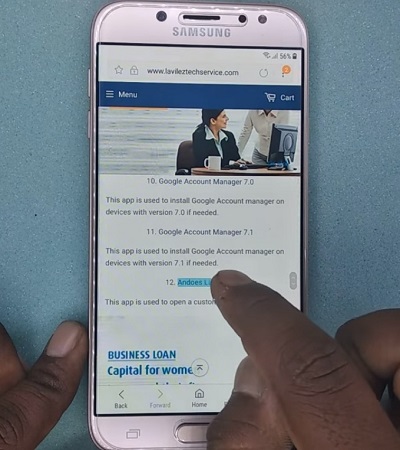
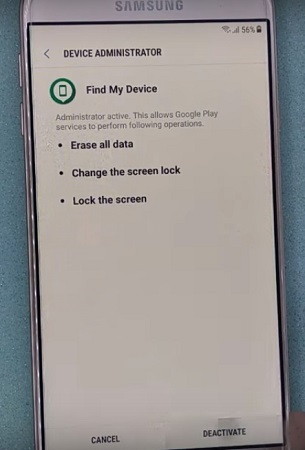
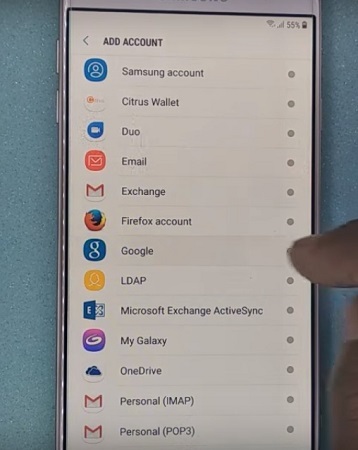
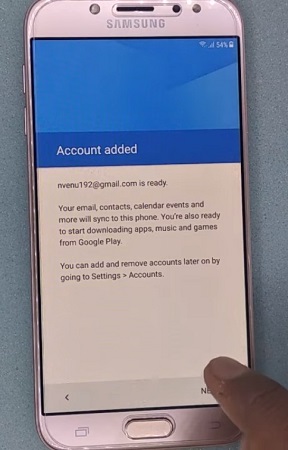

If voice command not available during setup FRP bypass samsung or TalkBack not working, try 4uKey for Android — the easier and simpler solution.
If you’ve forgotten your Google account credentials, you can use the official Google Account Recovery page. Google provides a step-by-step guide to help you recover your account by verifying your identity through a backup email, phone number, or security questions.
If you own a Samsung device, for example, you can contact Samsung customer support or visit an authorized service center to help you unlock your device. Many manufacturers offer a legitimate solution to bypass FRP if you can prove ownership.
For some Android devices, performing a factory reset through the device's recovery mode might bypass the FRP screen, but you will still need the correct Google account login to proceed. In these cases, contacting the manufacturer is your best option.
Downloads from third‑party sites carry risk. If you choose to download, verify the source, check multiple trusted forum reports, and understand the legal and security implications. Prefer official Google account recovery and manufacturer support first.
Community guides sometimes link to older Google Account Manager APKs (e.g., versions used in FRP workarounds). However, Google Account Manager is a system app and official APKs should be taken from trusted archives; do not install unknown modified versions.
The success of FRP bypass tools varies depending on the device and Android version. There is no guarantee that they will work, and you may risk damaging your device.
Even as the new owner, you usually need the previous Google credentials or proof of purchase to get official help. DIY methods exist but are often unreliable and risky — choose a reputable approach if you try one.
Most of those old tricks are patched on modern devices. They may work only on older models or older firmware. For many Android 14/15 Samsung phones, simple exploits no longer work.
Sometimes for certain models or older Android versions — but only if the bootloader allows it. On most recent Samsung phones, locked bootloaders and stronger FRP integration make this unreliable and risky (you could brick the phone, void warranty, or face legal issues).
No. For security reasons, Google has removed the ability to unlock Android phones with Google Assistant voice commands. This feature is no longer supported for general screen lock unlocking.
While LavilezTechService and other similar free tools may appear as quick fixes for bypassing FRP, it’s important to consider the risks. These tools are not officially endorsed by Google or any Android manufacturer, and using them could lead to security vulnerabilities, legal issues, and potentially damaging your device.
Always explore official recovery options first. If you're unable to recover your account, consider seeking professional tools like Tenorshare 4uKey for Android.


4uKey for Android - No.1 Android Unlocker & Samsung FRP Tool
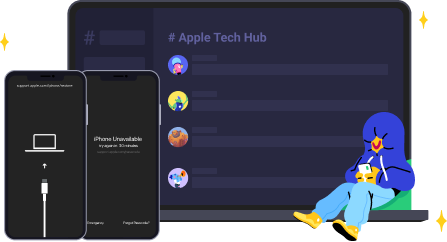
then write your review
Leave a Comment
Create your review for Tenorshare articles

By Jenefey Aaron
2025-12-19 / Samsung