4uKey for Android - No.1 Android Unlocker & FRP Tool
Unlock Android Screen Lock & Remove FRP without Password
Android Unlocker & FRP Tool
Unlock Android Screen Lock & Remove FRP
I am using the Samsung S6 Edge + since the last week, but last night when I connected the device for charging, I got a warning stating Custom Binary Blocked by FRP lock. I have no idea, what is this error. How do I fix custom binary blocked by frp lock s6?"
It is natural for the users to get shocked by the appearance of Custom Binary Blocked by FRP (FAP) Lock on their Samsung phones, like Note 8/9, S7/8, J2/5/7, and Grand Prime Plus. Most of the users don’t have a single clue about this message.
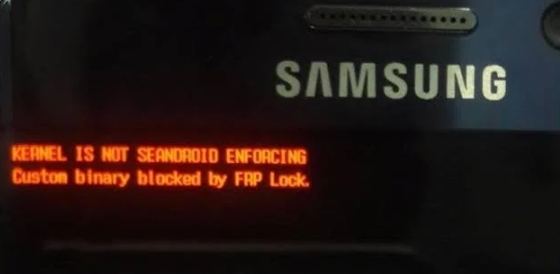
But if the error has appeared on your mobile, then you will not be able to boot the device. So, to fix this error, you need to either remove or bypass the said lock. Well, it’s easier said than done, but we have a few techniques that will help you, take a look.
If Custom binary blocked by FAP lock has appeared, then it is related to an unauthorized binary file. Possibly, when you root your phone to flash new ROM/firmware, you may get stuck at Custom Binary(recovery) Blocked By Oem Lock. If you modified other internal settings on your phone, or flashed a binary file on your smartphone, the device is preventing itself from booting as it has detected modified files.
Learn the custom binary blocked by FRP lock meaning before fixing it: FRP means Factory Reset Protection. The Binary Custom Block by FRP Lock is a considerably new feature. It was first introduced with Android 5.1. This is a protective function, designed to ensure that any unauthorized software is unable to tamper with your smartphone. And as the name says, it stops other people from Factory Resetting your mobile.
The FRP Lock error message will keep showoing on the screen no matter how many times we tend to restart your device.
How to fix Custom Binary Blocked by FRP? There are multiple fixes available for custom binary blocked by FRP Galaxy S6, but not 100% working. Here we highly recommended Tenorshare 4uKey for Android. It can 100% bypass the FRP lock without the Google account and password. The programs are equipped with multiple dedicated features, let’s have a look at them.
Besides all these, 4uKey for Android is equipped with a very convenient operating procedure, where you will be using its Remove Google Lock (FRP) feature to unlock the device. Here's how to fix custom binary blocked by FRP:
Launch the tool and then click “Remove Google Lock (FRP)” from the available options on your screen. Select the brand and OS version of your device and enter "Start."

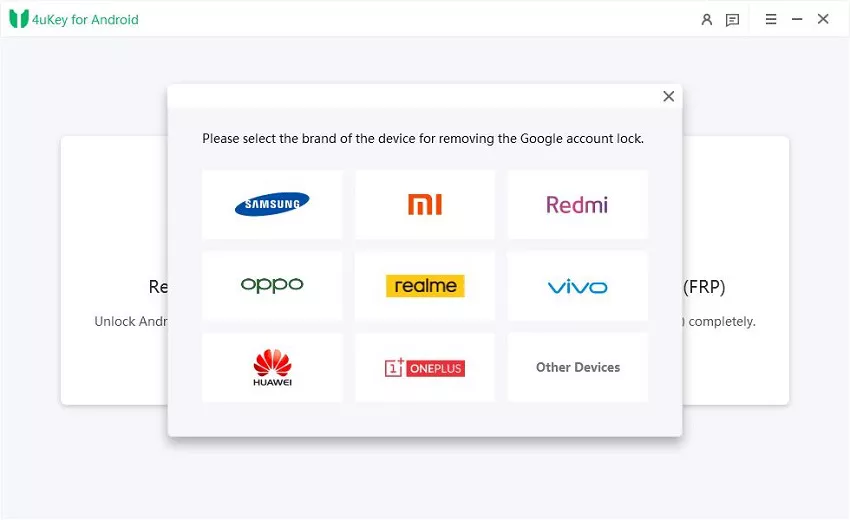
Now, follow the on-screen instructions according to your chosen OS version. Click on Next.

Let the 4uKey for Android start the FRP removal process.

The process will take a while to complete. Click Done to complete the process. Then you will find you've successfully bypassed FRP!

This is the most effective way to remove the FRP lock from Samsung mobiles, but there are other methods available too; you can check them out in the latter part of this article.
As discussed earlier, there are other ways to fix custom binary blocked by FRP lock Note 5. We have found 3 different methods, proven to be very effective. Let's take a look;
Without computer, how to fix custom binary blocked by FRP lock without losing data? Well, for most Android related issues, a force restart proved to be a very effective option, and the appeared error message will stop you from booting the device normally.
Step 1: Press and hold the Power button and the Volume Down button at the same time for 5-7 seconds.
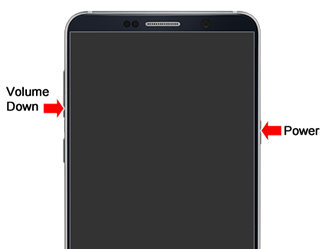
Step 2: Now wait, the device will reboot.
The custom binary message is not supposed to popup this time. But if it does, use the next procedure.
Simple force restarts may only resolve minor issues. For more complex problems, consider seeking alternative methods, like factory reset below or Tenorshare 4uKey for Android above.
If force restart didn't work, then you have to go for Factory Reset in reovery mode. Factory reset is often more effective than force restart for resolving many Android issues.
How to fix custom binary blocked by FRP lock without computer for J7 phone and more? Check steps to reset your phone in recovery mode:
Step 1: Press and hold the Power and Volume Up buttons together.
Step 2: After a few seconds, a screen will pop-up with multiple options.
Step 3: Now, you have to use your Volume keys to scroll down and select 'Wipe Data/Factory Reset' from the menu. After the option is highlighted, use the Power button to select the option.

Step 4: Now, just wait for the completion of the process.
After the factory reset the error is not supposed to pop-up. But if it does, then use our last fix detailed below.
This method is complex, can result in data loss, and requires technical skill. Newcomers may find it difficult, and improper execution could make your phone bricked.
If the previous method were unable to get rid of the error, then you must try this solution. This is a very effective solution and 9 out of 10 times it has proven very effective. So, let's check out the steps;
Step 1: Download the latest version of Odin on your computer.
Step 2: Then, you have to download the stock firmware for your device. So, provide the model number, country, and other details properly.
Step 3: After that, put the device into 'Download Mode'. After the download screen appears, use the Volume Up button to continue.
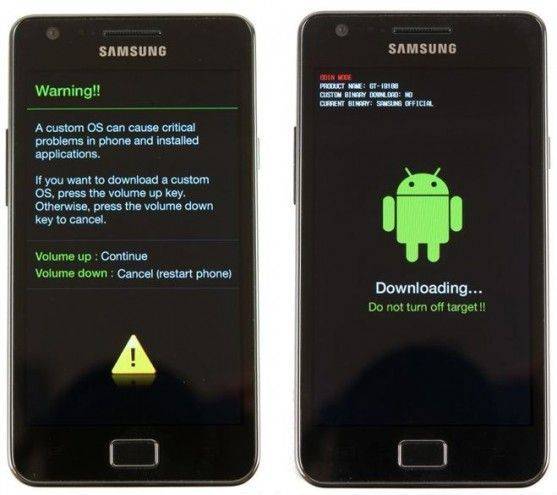
Step 4: Now, run Odin and select 'Run As Administrator'.
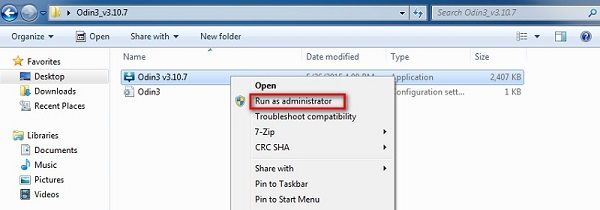
Step 5: Then the Odin window will open and connect the Samsung USB cable to connect the device.
Step 6: Odin will detect the device immediately and show it on its window.
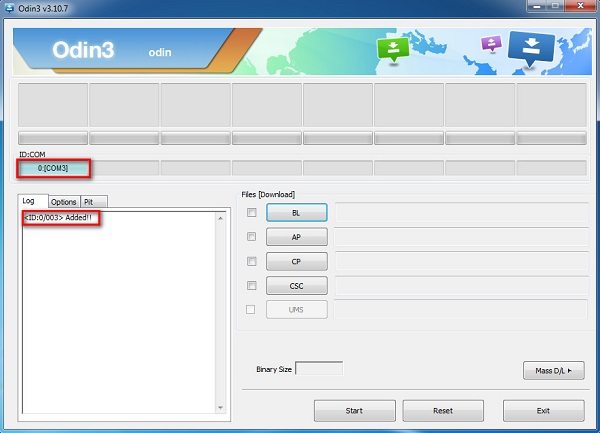
Step 7: Then, click on 'AP', 'CP' and 'CSC' and choose the respective file types from the downloaded firmware.
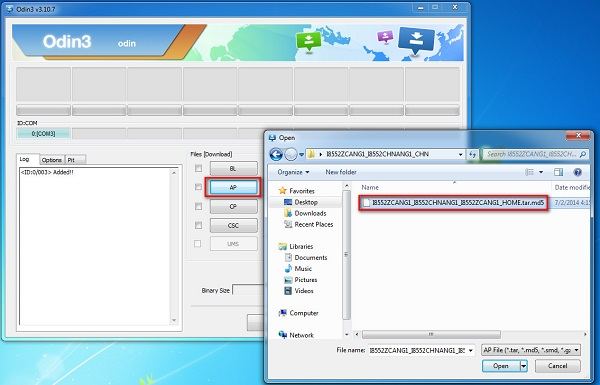
Step 8: After the files are added, click 'Start' to begin.
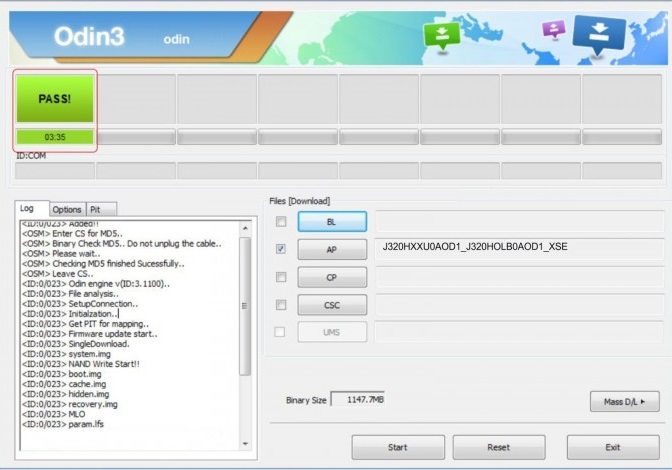
After the procedure is finished, Odin will show the 'Pass' message, and the phone will reboot.
Make sure to use a legitimate Odin download to avoid risks. This solution involves multiple steps and is not as simple as Tenorshare 4uKey for Android.
Therefore, don't get baffled if you are getting custom binary blocked by FRP lock on the screen. There is a solution available, and they are easy to use. But if you don't want to take any chances, then use Tenorshare 4uKey for Android to bypass Google account lock on Android and fix custom binary blocked by FAP(FRP).
then write your review
Leave a Comment
Create your review for Tenorshare articles

By Sophie Green
2025-12-19 / Samsung