4uKey for Android - No.1 Android Unlocker & FRP Tool
Unlock Android Screen Lock & Remove FRP without Password
Android Unlocker & FRP Tool
Unlock Android Screen Lock & Remove FRP
Odin is a beneficial software program developed to bypass Factory Reset Protection (FRP) in Samsung mobile phones. Odin flashes custom ROM to the Smartphone, which in return, updates the system accessibility while resetting them. Odin not only is useful for FRP bypass, but it also solves problem-related to system crash, boot loop errors, and so on. Odin is a lifesaver to some extend to Samsung or Samsung S22 mobile phone users.
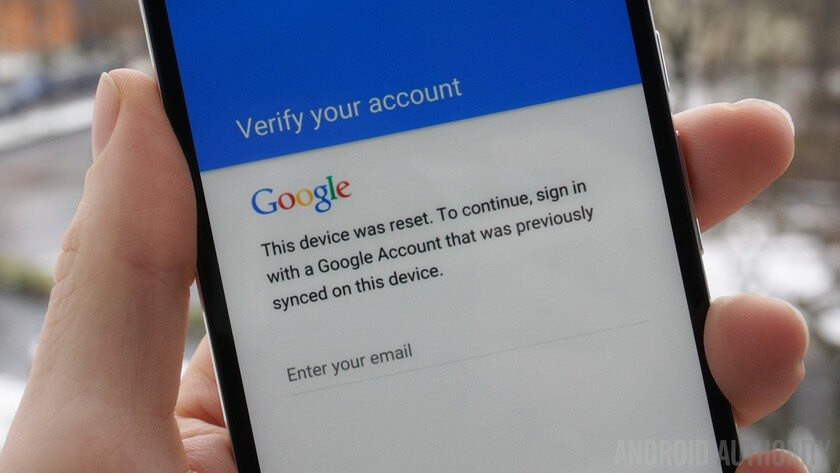
You will require some essential tools before jumping right into bypassing FRP via the Samsung FRP reset file with Odin, which includes Samsung firmware, Odin flash tool and USB drivers supported by Samsung or Samsung Galaxy S22 phone.
The following are the comprehensive steps to be followed to start with the process.
Now, set your Samsung smart phone into “Download mode.” Power off your phone >> Hold for a while and press the power button and volume down till phone vibrates >> Release the keys which let you enter into “Download mode.”
Warm Tip:
Finger touch will easily fail to enter “Download Mode.” You can use Tenorshare ReiBoot for Android to help you enter / exit Android download mode by one click. This function is totally free.

On the Odin interface, check AP/CP/CSC options. Browse the windows and select the downloaded firmware file.
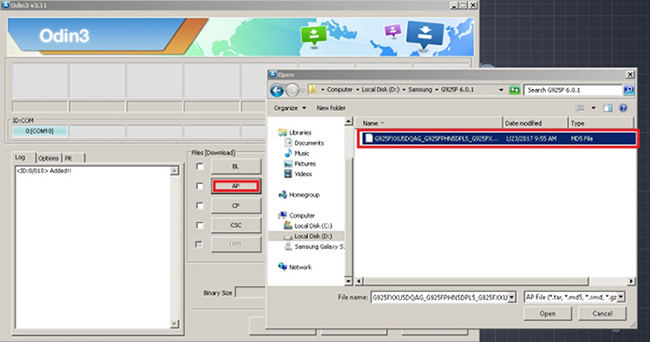
Now, you are all set after importing files and checking those download file boxes. Click on “Start” to begin the process.
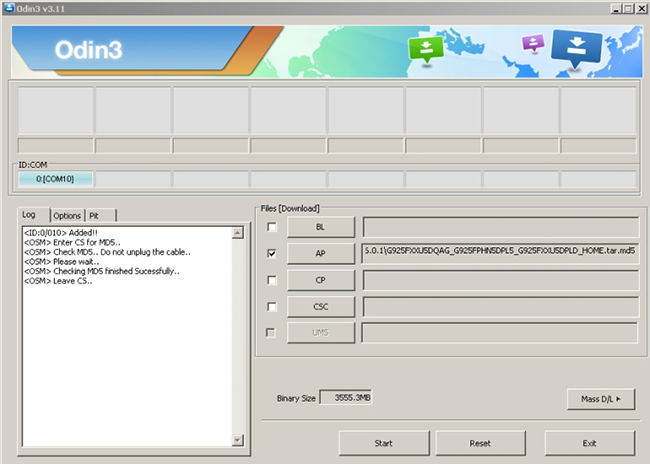
Wait patiently for the process to run, do not detach the USB cable from the computer; during this process, it may harm your device. You will see the “Pass” green block on the top of the tool interface, which claims the operation is successful.
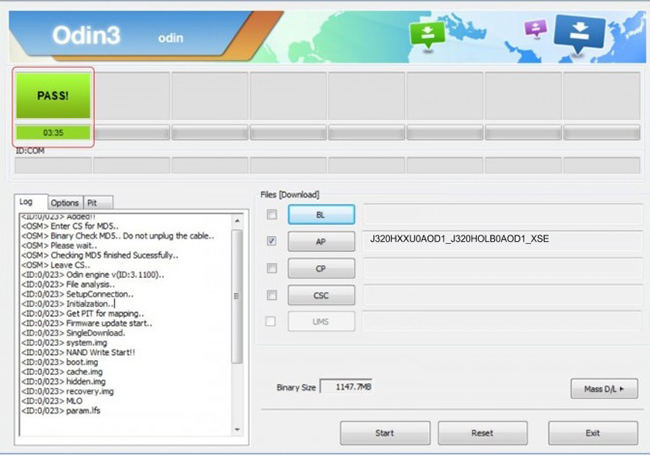
4uKey for Android is a powerful tool developed by Tenorshare, which removes Android Lock Screen password as well as Samsung Google lock. It is a highly rated software tool by its users around the globe, which works well with Samsung FRP issues. It is an elegant tool to remove FRP without Samsung FRP reset firmware file.
The software requires some exclusive technical guidelines, to begin with, download and install the tool from the given link. Then , follow the steps mentioned below.
After installing 4uKey on your computer, connect Samsung device to the computer and select “Remove Google Lock (FRP)”.

After reading the notes, select your device info and click "Send Notification".

Now, you will need to confirm the info and make sure good network connection, and click "Send Notification" again.
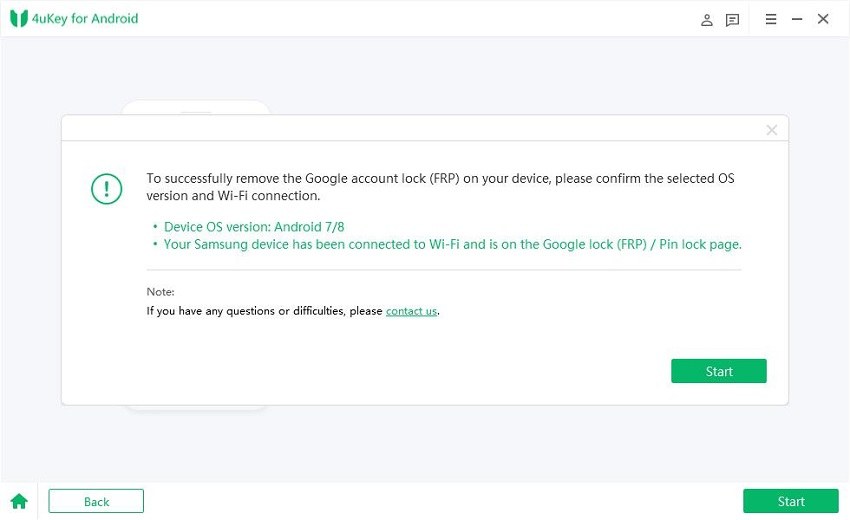
Now, wait for the program to send the notification on your Samsung device.

Once you've received the message, you should tap on "View" and set your device by following the steps on interface.
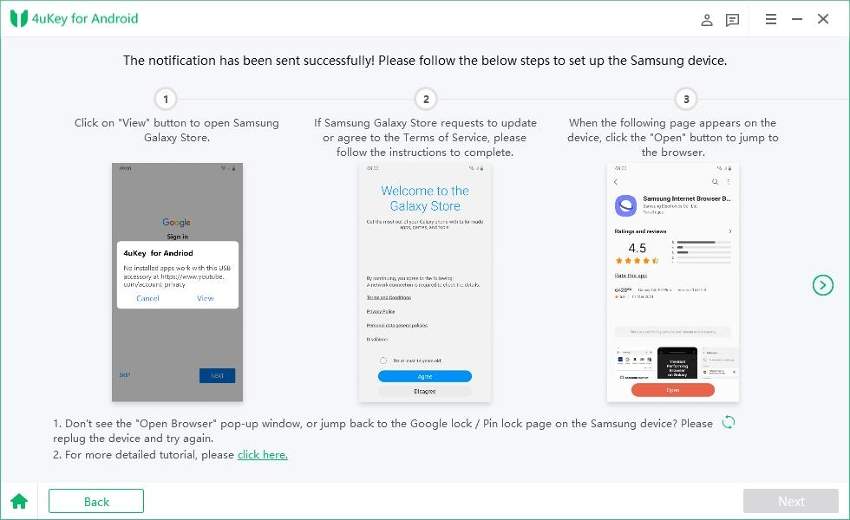
After all those steps, 4uKey will notify you that you've removed your Samsung FRP lock.

In-depth information and guidelines provided in the following parts are the best suited for removing the FRP screen lock. Odin tool developed by Samsung developers fixes bugs, glitches, and boot loader errors. It is trust-worthy side by side, convenient to use. Another third-party tool 4uKey for Android is a powerful contender to get rid of FRP lock in Samsung smartphones.


4uKey for Android - No.1 Android Unlocker & Samsung FRP Tool
then write your review
Leave a Comment
Create your review for Tenorshare articles
By Jenefey Aaron
2025-04-17 / Samsung
Rate now!