4uKey for Android - No.1 Android Unlocker & FRP Tool
Unlock Android Screen Lock & Remove FRP without Password
Android Unlocker & FRP Tool
Unlock Android Screen Lock & Remove FRP
Like any other smartphones, if you purchase any OPPO phone, it will come with a lock. This means, you cannot use the phone with any other carrier apart from the one it was purchased on. Hence, users are looking for OPPO unlock code free. Are you one of those users? Well, you can get code by reading below.
The OPPO network unlock 16 digit code is the code used to unlock OPPO phone network. This code can be used by users to change their carrier. As mentioned earlier, OPPO phones comes with a lock that does not allow users to switch carriers. As a matter of fact, this code is not placed by OPPO but the network carrier. But since a number of users use OPPO phones, people all over the world are searching for OPPO unlock code. In order to get rid of the lock, you should contact the carrier service or any 3rd party service that does this job. Read below to know how to get OPPO A3s unlock code.
Below are steps to get OPPO mobile unlock code from different types of networks.
If you are using Optus network, follow the below steps to get OPPO A5s unlock code.
That’s it! If you follow the steps accurately, you will successfully get the OPPO network unlock code.
If you are using Telstra network, follow the below steps to get unlock code.
If you are using Vodafone network, there is nothing much you need to do to get unlock code. The company has removed its code and unlocked almost all the devices from its network. And the good news is that the carrier has unlocked all OPPO devices. Hence, you do need to stress out to get OPPO A5s network unlock code.
If by any chance, you cannot get the unlock code form the carrier, you can always third-party online services, such as SIM-UNLOCK.NET. All you need to is follow the given below steps.
On the other hand, if you have password-locked your OPPO phone, you can always get rid of the password by using Tenorshare 4uKey for Android. The tool is capable of removing any kind of phone password on Android. All you need to do is follow the below steps and get your OPPO phone unlocked.
Connect your phone to the PC using the USB cable. After this, the tool will download the driver for your handset when you run it.

Click on the Remove Screen Lock option on the next screen.
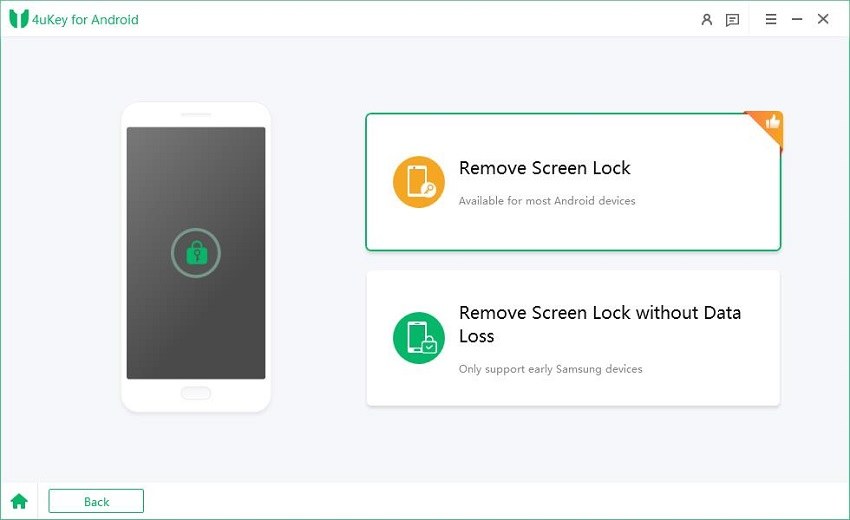
Click Start and select the correct device name and model according to your phone.

Follow the on-screen instructions to remove the screen lock. After some time, the program will remove the lock automatically.

In a nut shell, you just had a look at different ways to get OPPO unlock code free. The solutions provided as per the different networks. Different carriers have different methods. We also had a look at third-party services who can get the OPPO unlock code for you. Lastly, we had a look at Tenorshare 4uKey for Android that can unlock any device.


4uKey for Android - No.1 Android Unlocker & Samsung FRP Tool
then write your review
Leave a Comment
Create your review for Tenorshare articles
By Sophie Green
2025-04-17 / SIM Unlock
Rate now!