then write your review
4uKey for Android - No.1 Android Unlocker & FRP Tool
Unlock Android Screen Lock & Remove FRP without Password
Android Unlocker & FRP Tool
Unlock Android Screen Lock & Remove FRP
Do you want to maximize the benefits of your phone by unlocking it? If so, you are likely thinking, can I unlock my phone using IMEI number for free?
The good news is that, yes, you can definitely unlock your phone for free with an IMEI number. Unlocking your smartphone can provide several benefits, such as switching to the network carrier of your choice and choosing suitable data plans. This entire IMEI unlock-free process involves several different steps, You will learn how to unlock phone free with IMEI number Android or iOS devices step by step, so keep reading to learn all about it!
Every phone has a unique IMEI number linked to it. Being familiar with your phone’s IMEI number is critical to recovering it in case it gets lost or stolen. Moreover, it is also vital to unlock the phone.
The process of finding the IMEI number in iPhone and Android smartphones is different. Let’s look at these processes step-by-step:
To IMEI unlock Samsung free or unlock any Android phone, you’ll first need to locate the IMEI number, which can be done using three simple methods.
Finding an IMEI number via device settings is quick and easy by following these steps:
Open ’Settings’ on your Android smartphone and select the option ‘Status’ or ‘About Phone.’

Scroll down, and you’ll see the IMEI number of your phone here.

You can find the IMEI number by dialing:
A pop-up message will appear immediately after you enter the code. It will provide you with different details of your smartphone, including the IMEI number.
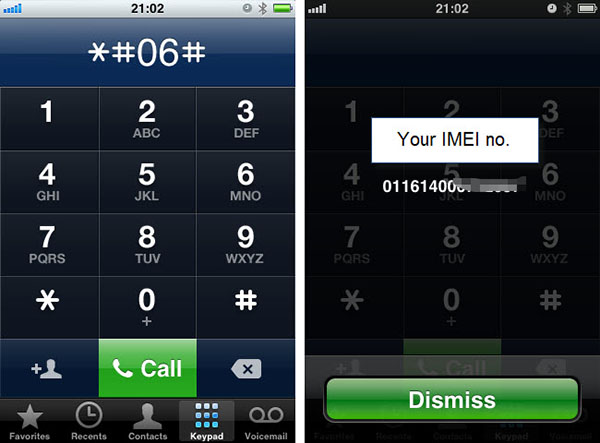
Another common way of finding the IMEI number is through the back of the device. Most smartphones have a sticker attached to their back with the IMEI number. If you have an Android phone with a removable battery, you can also find the IMEI number by removing the battery and looking in the battery compartment.
Locating the IMEI Number on an iPhone Your iPhone has a unique IMEI number that’s needed for unlocking, tracking, or service. Luckily, there are a few simple ways to find it, whether your phone is locked or not. Here are three easy methods to locate your IMEI quickly.
Follow these steps to find the iPhone IMEI number via settings:
You’ll see the IMEI number in the About section. You can easily copy the IMEI number from here by pressing and holding the number.
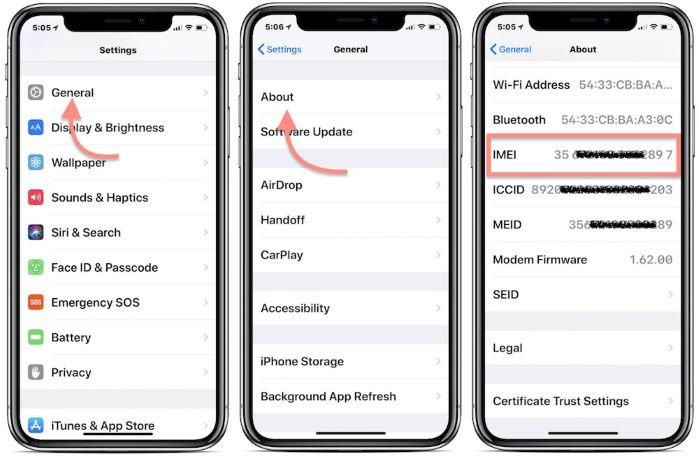
If you want to locate the IMEI number of your iPhone via dialling a code, follow these steps:
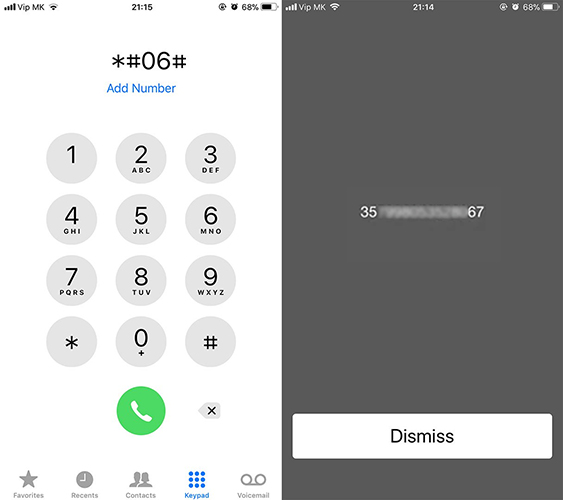
Another quick and easy way of finding the iPhone IMEI number is through its original packaging box. This method comes in handy when you have a brand-new iPhone and you have saved the packaging box. However, if you have thrown away the box, you can use any of the other methods discussed above to locate the IMEI number.
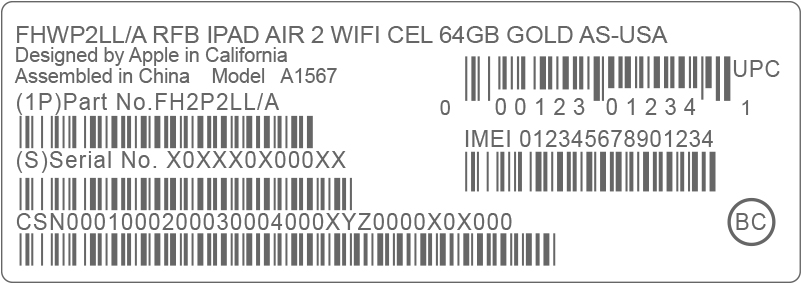
Once you are familiar with the IMEI number of your Android or iPhone, you can move toward the next step and start the process of unlocking your phone. There are multiple IMEI unlock free methods to successfully IMEI unlock Samsung for free or any other smartphone.
Two of these major methods are:
Contacting the original carrier is a reliable method of unlocking the phone using the IMEI number. However, keep in mind that it is a time-consuming process as you must have the following information before contacting the carrier:
Once you have this data, follow these steps to unlock the phone IMEI:
Many third-party services even allow you to unlock phone free with IMEI number Android without computer, making the process much faster and more convenient.
The exact process of using a third-party IMEI unlocking service is dependent on the platform you choose for this purpose and whether you are using an iPhone or Android smartphone. Some of the popular third-party IMEI unlocking services are:
Unlocking an Android smartphone using IMEI can be a quick and easy process by following the steps discussed above. However, it is also common for users to forget their smartphone password and end up with a locked phone. In such a situation, users face a lot of issues in accessing their phones and especially worry that their entire data will be lost. But with a tool like 4uKey for Android, you don’t have to worry anymore!
4uKey for Android is a powerful unlocker software through which you can remove all types of screen locks from your smartphone. It offers wide-ranging compatibility for all major Android smartphone models, including Samsung, Pixel, Xiaomi, and many others.
Connect your Android phone to your system via a USB cable. Select the “Remove Screen Lock”.

You’ll be asked to choose how you want to remove the screen lock, either with data loss or not. The option of ’remove screen lock without data loss’ is limited to early Samsung devices. Select the option that you want.
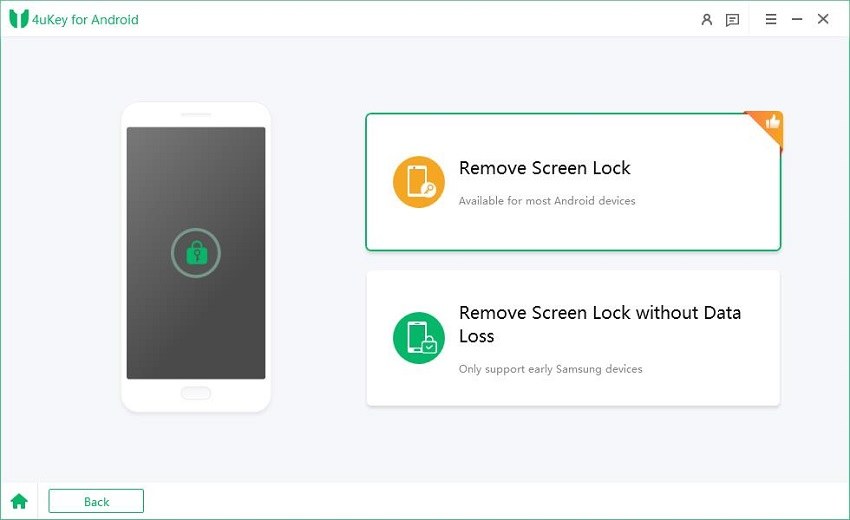
Next, a pop-up message will be shown by 4uKey for Android, notifying you that removing the password will lead to the deletion of your device's data. To continue, simply click the "Yes" button.
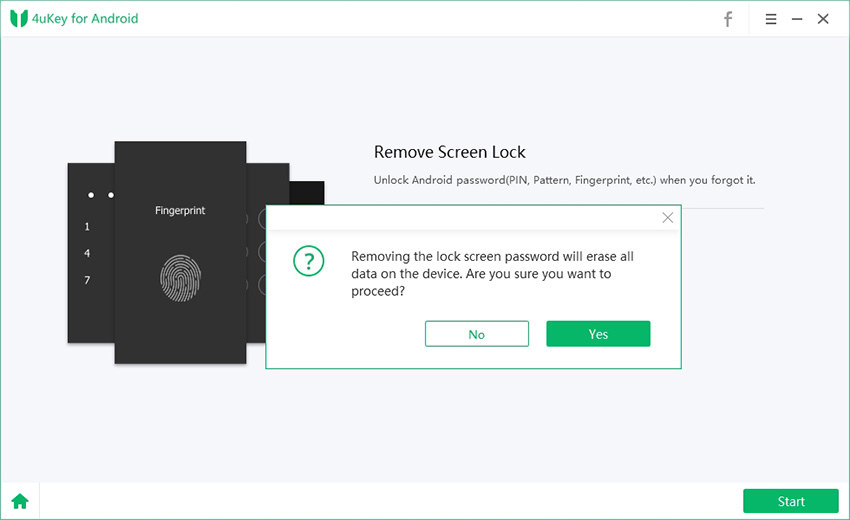
By following the instructions displayed on the screen, the software will effectively remove the forgotten pattern lock from your Android device.

Forgot your Android screen lock? This video tutorial walks you through how to safely unlock your device, even if you can’t remember your PIN, pattern, or password. Easy steps for anyone to follow.
Usually, carriers want you to finish paying off the contract before they unlock your phone. In some cases, they might let you unlock it earlier, but you’ll likely need to pay a fee.
It depends on your carrier or the service you use. Sometimes it’s done within a few hours, but it can also take a couple of days.
If you use an official IMEI unlock method, it’s completely safe and won’t affect your phone’s warranty. The only risk comes from shady third-party tools or unofficial tricks—those are best avoided.
No—once your phone is unlocked, it stays that way. Even if you reset it to factory settings, the unlock won’t be undone.
No, unlocking your phone with an IMEI number won’t delete your data. However, it’s always smart to back up your phone just in case.
Overall, it is evident that there are several different ways of achieving IMEI unlock Android free. Ultimately, it all comes down to the specific type of phone and model you are using. By following the tips and tricks discussed throughout this article, you can easily find the IMEI number of your phone and unlock the phone either by contacting the original carrier or through a third-party unlocking service. Even if your phone is locked and you’ve forgotten the password, you can use a tool like 4uKey for Android to unlock it and regain access to your phone.
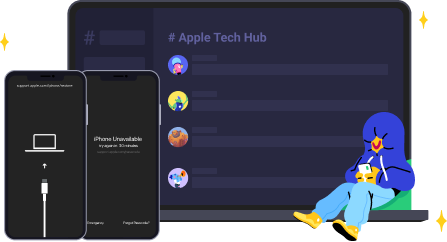
then write your review
Leave a Comment
Create your review for Tenorshare articles

By Jenefey Aaron
2026-02-03 / SIM Unlock