4uKey for Android - No.1 Android Unlocker & FRP Tool
Unlock Android Screen Lock & Remove FRP without Password
Android Unlocker & FRP Tool
Unlock Android Screen Lock & Remove FRP
The most easiest and 100% working Android unlocker for everyone's use. It can remove all types of Android lock screen and bypass Google FRP in just a few minutes.
Getting locked out of your phone can be highly frustrating. However, it is a common issue that many users face due to FRP locks, forgotten passwords, software glitches, and various other situations. ACT Unlock Tool is a reliable tool you can use in such a situation to remove forgotten password from Android phone, and get access to your phone again.
It is possible that you might not be fully familiar with the different features and benefits of the ACT Unlock Tool. Hence, the goal of this blog post is to discuss the various aspects of the ACT Unlock Tool in detail and guide you on how you can download and use this tool.

ACT Unlock Tool is a universal mobile repair software through which you can repair different types of MTK and Qualcomm-powered phones. ACT Unlock Tool's latest version allows you to remove FRP from your device and also remove any type of PIN, password, screen lock, or pattern.
There are also various other features of ACT Unlock Tool v4.0, such as unlocking the bootloader, MI load, bypassing SLA DAA, and other such functions that are useful to unlock smartphones. ACT Unlock Tool supports all of the smartphones running on MTK or Qualcomm, including brands like Samsung, Xiaomi, Vivo, and others.
Pros of ACT Unlock Tool:
Cons of ACT Unlock Tool:
Using the ACT Unlock Tool to unlock your phone is a quick and easy procedure. You have to follow these steps:
The main menu of the ACT Unlock Tool looks like this:
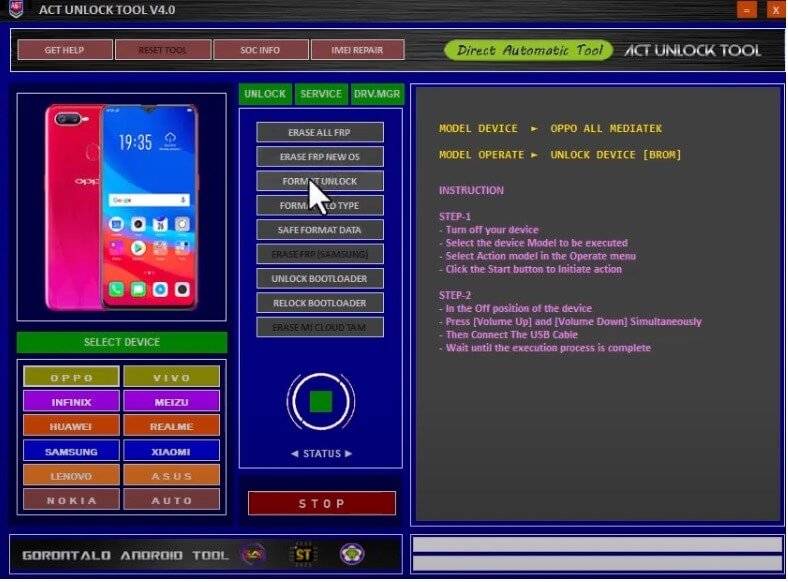
When seeking information about using the ACT Unlock Tool, it's important to note that downloading a cracked version of the tool, such as "act unlock tool crack," poses potential risks. To ensure security, it is recommended to obtain the tool from official and reputable sources to safeguard against potential issues.
It is expected that the ACT Unlock Tool should be enough to unlock a phone and remove FRP. However, the tool has certain limitations, so you might not be successful in bypassing FRP with the ACT Unlock Tool. Therefore, you should be familiar with a reliable and effective alternative to the ACT Unlock Tool.
4uKey for Android is a powerful and efficient Android Phone Unlocker you can use instead of the ACT Unlock Tool because it has numerous features, including the function of bypassing FRP and removing screen locks. It is compatible with all leading smartphone models and brands, such as Huawei, Samsung, Oppo, Xiaomi, Pixel, and many others.
Download, install, and open 4uKey for Android on your computer system.
Connect your Android smartphone to your laptop or computer system through the USB cable. Choose the 'Remove Google Lock (FRP)’ option.
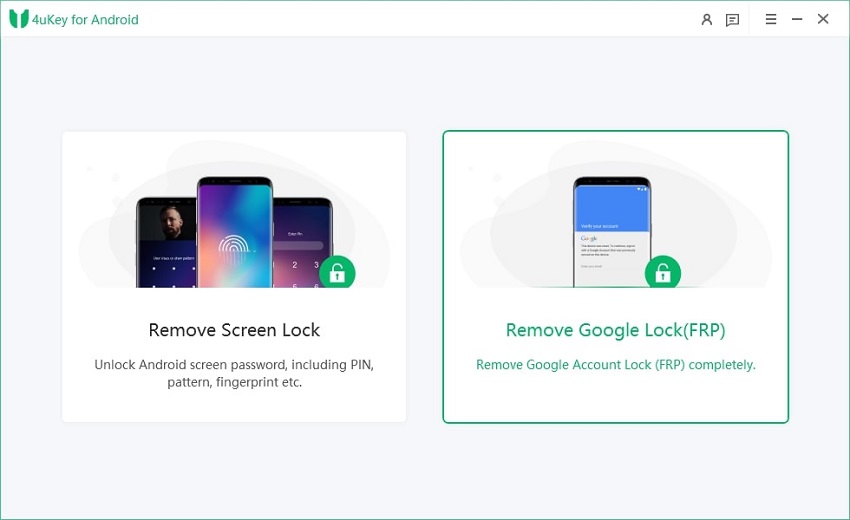
The program will automatically detect the brand of your device. You can also choose the device of your connected phone manually.
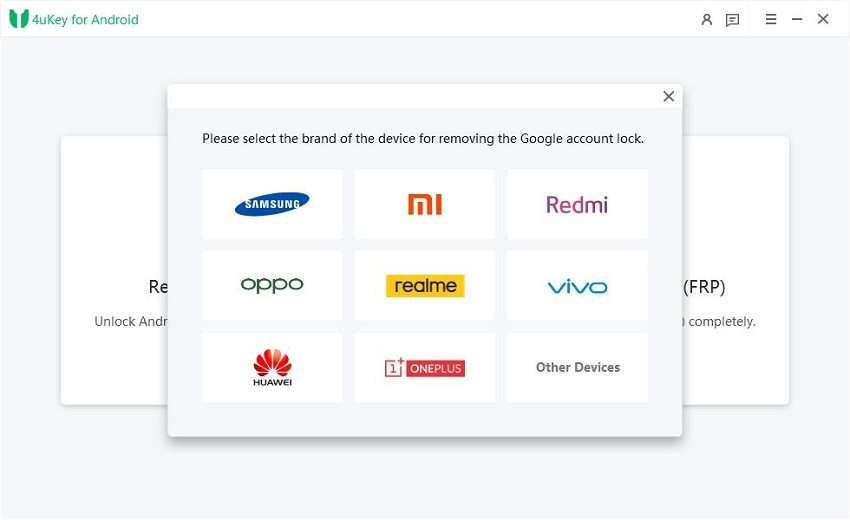
Follow the provided instructions to set up your Android device.
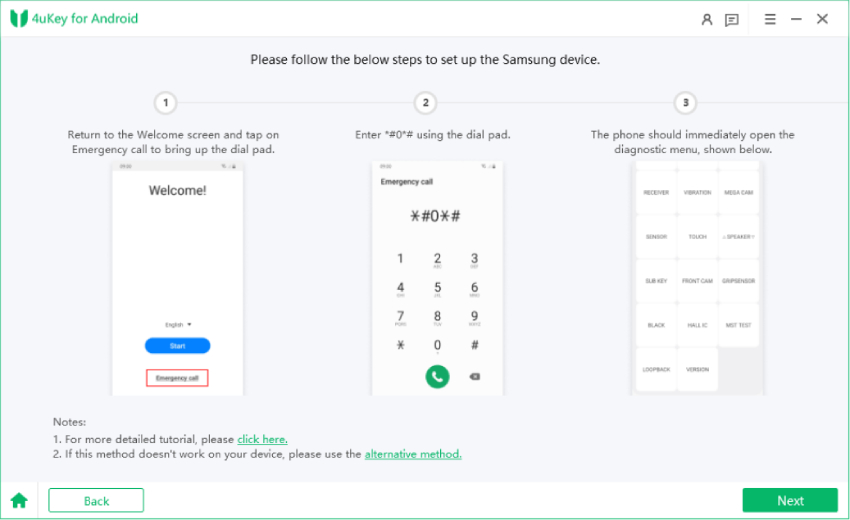
Once all of the steps are followed, the Google FRP lock will be removed from your Android device.
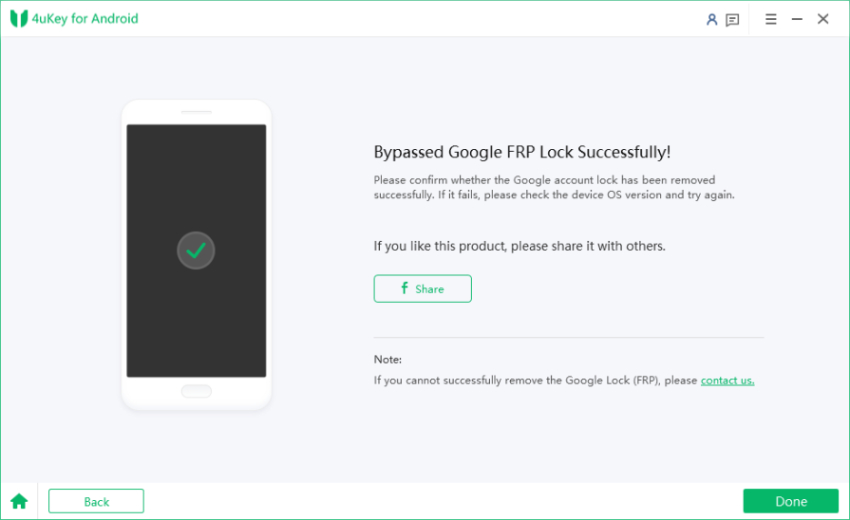
Overall, tools like the ACT Unlock Tool play an integral role in helping users unlock their phones and regain access. However, such tools have certain limitations, such as being limited to MTK or Qualcomm phones.
Therefore, it is important for you to choose software like 4uKey for Android that allows you to perform the entire FRP bypassing function within a few minutes. With a tool like 4uKey for Android that has wide-ranging compatibility, you won't have to worry about any glitches. Instead, you will be able to unlock your phone quickly.


4uKey for Android - No.1 Android Unlocker & Samsung FRP Tool
then write your review
Leave a Comment
Create your review for Tenorshare articles

By Jenefey Aaron
2026-01-05 / Unlock Android