4uKey for Android - No.1 Android Unlocker & FRP Tool
Unlock Android Screen Lock & Remove FRP without Password
Android Unlocker & FRP Tool
Unlock Android Screen Lock & Remove FRP
Factory Reset Protection (FRP) is a security feature on Android devices, particularly relevant for users of Android 15. This feature is designed to prevent unauthorized access after a factory reset, requiring the original Google account credentials to unlock the device.
If you're locked out of your Android 15 device due to FRP, you may be looking for an effective solution to bypass verify PIN after factory reset. In this article, we’ll explore the best tools for Android 15 FRP bypass, suitable for all models, like Samsung, Xiaomi, Redmi, Vivo, OPPO, etc.
For those looking for a quick and reliable way to bypass FRP across a variety of devices, Tenorshare Samsung FRP Tool is your best bet. This tool works seamlessly with major brands like Samsung, Xiaomi, Redmi, Vivo, Huawei, OPPO, Realme, and OnePlus, allowing users to bypass Google FRP without needing the password.
It supports Android versions from 6 to 15, ensuring compatibility with most devices. It can alos remove a variety of Android screen locks, including patterns, passwords, face locks, fingerprints, and PIN codes.
Launch the tool and then click “Remove Google Lock (FRP)” from the available options on your screen. Select the brand and OS version of your device and enter "Start".

Now, follow the on-screen instructions according to your chosen OS version. Click on Next.
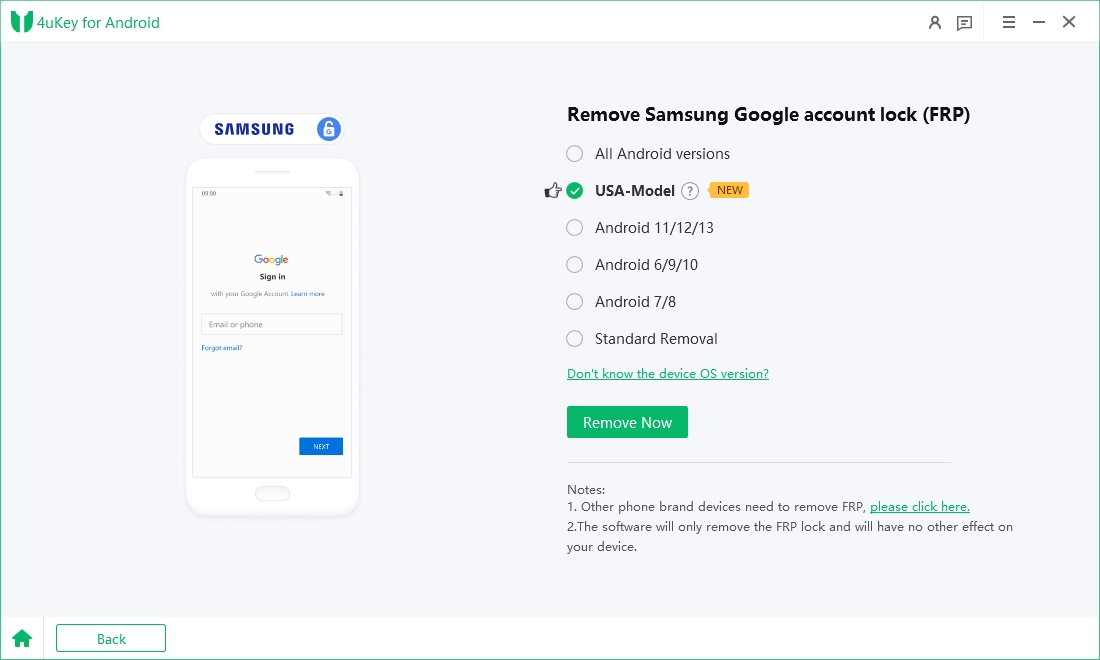
Let the 4ukey for Android start the Android 15 Google FRP lock removal process.

The process will take a while to complete. Click Done to complete the process. After this, you can remove Google FRP lock on any Android 15 phones!

The TFT Unlock Tool is a feature-rich tool designed to handle multiple Android issues, including bypassing Factory Reset Protection (FRP). Its powerful framework supports over 100 smartphone models from various manufacturers, thanks to its compatibility with major chipsets like Qualcomm, MediaTek (MTK), UNISOC, and RDA. The tool allows users to unbrick devices that have become non-functional.
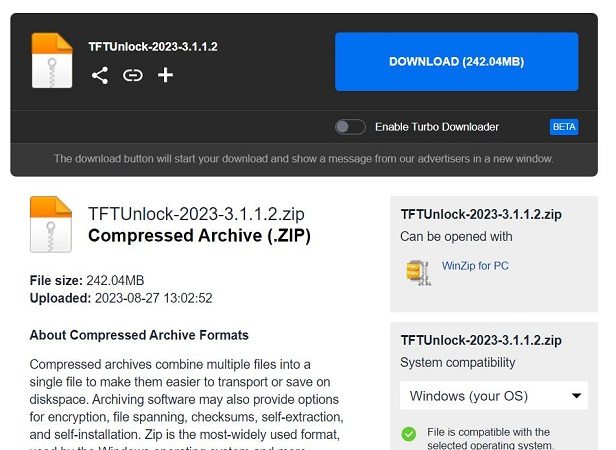
The BMB Unlock Tool is widely recognized for its ability to handle FRP bypass and bootloader unlocking on Qualcomm-powered Android devices. The tool excels at removing FRP locks, formatting ROMs, and performing factory resets, making it perfect for recovering devices from lockouts.
One downside is that it only supports devices with Qualcomm chipsets, limiting its usability to a smaller range of devices, including brands like Samsung, Huawei, Lenovo, and Xiaomi.
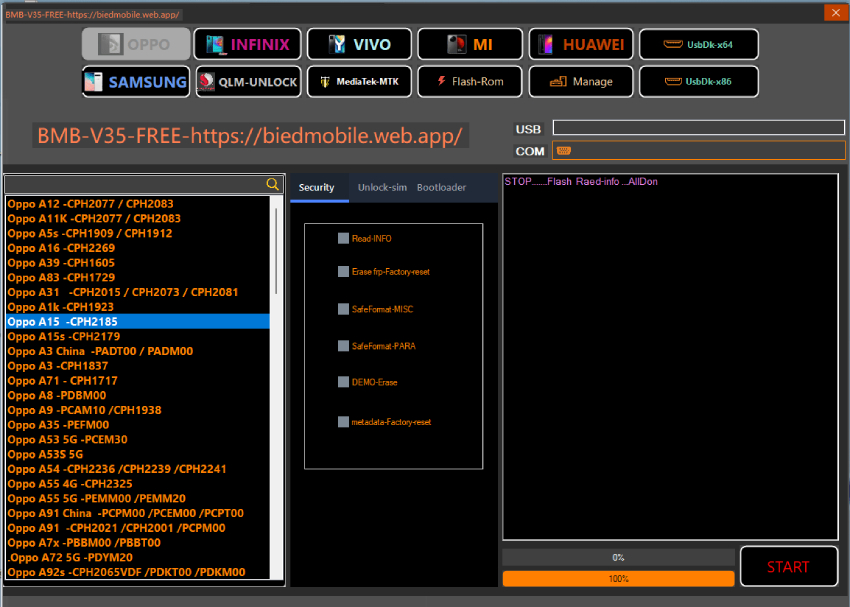
The MediaTek Universal Tool is designed exclusively for MediaTek-powered Android devices, which are popular among budget and mid-range smartphones. This tool shines in its ability to bypass FRP and authentication locks, providing users with access to locked devices due to forgotten Google account credentials.
Beyond FRP bypassing, it offers several additional features like partition formatting (data/cache), bootloader unlocking/relocking, and screen lock removal.
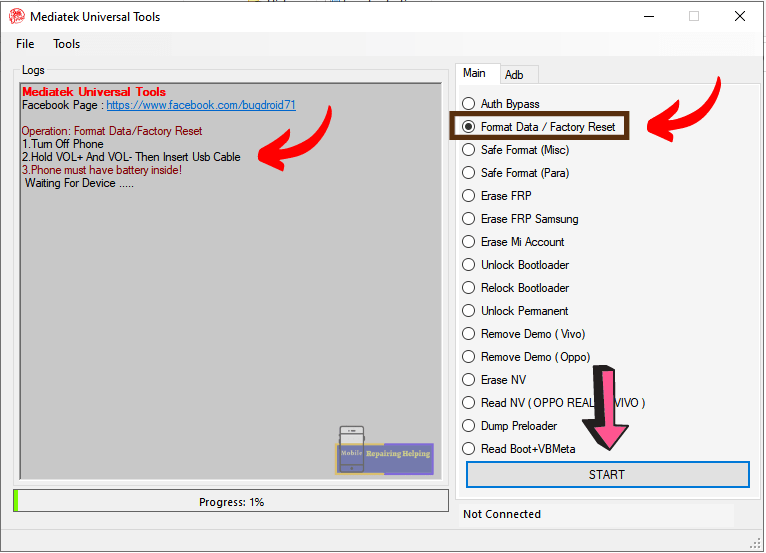
For the purpose of getting around FRP locks on Samsung devices, the SamFw FRP Tool is a straightforward yet useful tool. The program supports many Samsung models running Android 5.1.1 to 13, offering a free solution for users to regain access to their smartphones.
The user-friendly interface and virus-free assurance make this app a must-have for Samsung customers who want to bypass FRP without risking malware or other security issues.
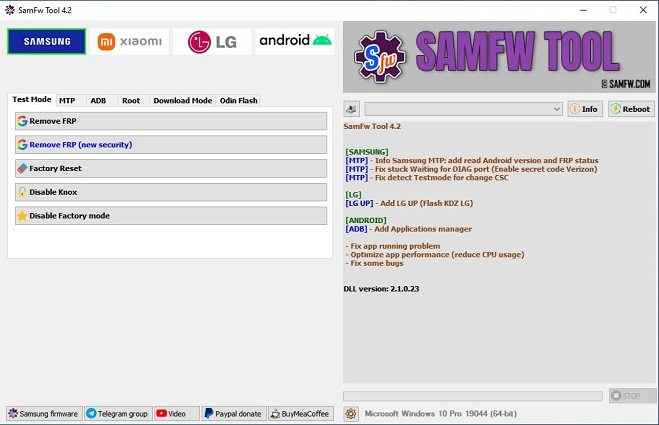
The Easy Flashing FRP Bypass 8.0 APK is an Android application designed to help users FRP bypass Android 15 without PC. It is ideal for individuals locked out of their devices due to forgotten Google account credentials.
The app is compatible with most Android versions, making it versatile across devices. Its ease of use and lack of dependence on a PC makes it a great option for casual users who need a quick solution.
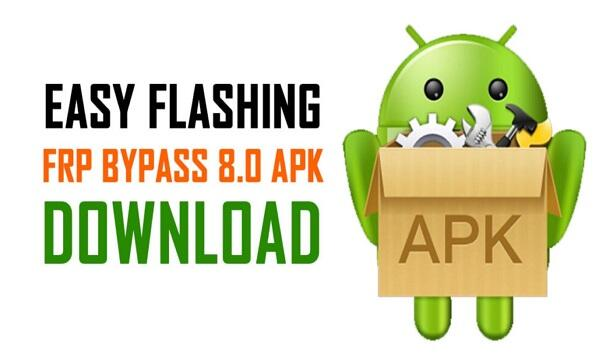
FRP requires the user to enter the Google account credentials that were previously synced to the device after a factory reset. This feature is designed to prevent unauthorized access if the device is lost or stolen.
Use the Tenorshare Samsung FRP Tool. This tool is specifically designed for Android 15 FRP bypass, including Samsung A15 5G.
Yes, there are free tools mentioned earlier, such as the SamFw FRP Tool and Easy Flashing FRP Bypass 8.0 APK. However, these free tools often have limitations. For a more reliable solution, the Tenorshare Samsung FRP Tool is recommended. It offers a higher success rate for Samsung A15.
Finding the FRP bypass Android 15 method can be challenging, but with the right tools, it becomes manageable. Whether you're dealing with a Samsung, Xiaomi, Redmi, Vivo, Huawei, OPPO, Realme, or OnePlus device, there are several options available to help you regain access.
Among these, the Tenorshare Samsung FRP Tool stands out for its ease of use, high success rate, and broad compatibility. For anyone needing to Android 15 FRP tool, this tool is highly recommended for its reliability and efficiency.


Top Easy FRP Bypass Tool for Samsung/Android
then write your review
Leave a Comment
Create your review for Tenorshare articles
By Jenefey Aaron
2025-04-17 / Unlock Android
Rate now!