4uKey for Android - No.1 Android Unlocker & FRP Tool
Unlock Android Screen Lock & Remove FRP without Password
Android Unlocker & FRP Tool
Unlock Android Screen Lock & Remove FRP
The pattern lock in Android phones is provided to secure devices and help the owners get access to their device easily and quickly. But sometimes, people get locked out of their device due to forgotten pattern lock. If you are also putting up queries like "I forgot my android pattern" or "how to unlock android phone pattern lock if forgotten" on the internet, then you can stop browsing other websites. In this article, we explore 5 effective methods you can take to unlock Android forgot pattern lock. Read on and choose which method works best for you when you forgot unlock pattern on Android device.
How to unlock android phone if forgot pattern? The most dependable solution on how to unlock a forgotten pattern without losing data on Android is by using Tenorshare Android Password Reset Tool – Tenorshare 4uKey for Android. As one of the best Android pattern unlocker software, it helps in removing the pattern lock on Android devices in minutes. It can also unlock PIN, password, or fingerprint lock on Android devices and help Samsung users bypass Google account with just one-click.
The key features of 4uKey for Android are listed below:
Here is how to unlock forgotten pattern, with the help of Tenorshare 4uKey for Android.
Download and install the software and launch it when it is ready. Connect your phone with your computer and wait for the phone to be detected by the tool.
Choose Remove Screen Lock feature from the interface.

Select the first option – Remove Sreen Lock for most Android devices and then click on the Start button to initiate the pattern removal process. The software will prepare the data environment and send the package to the phone.
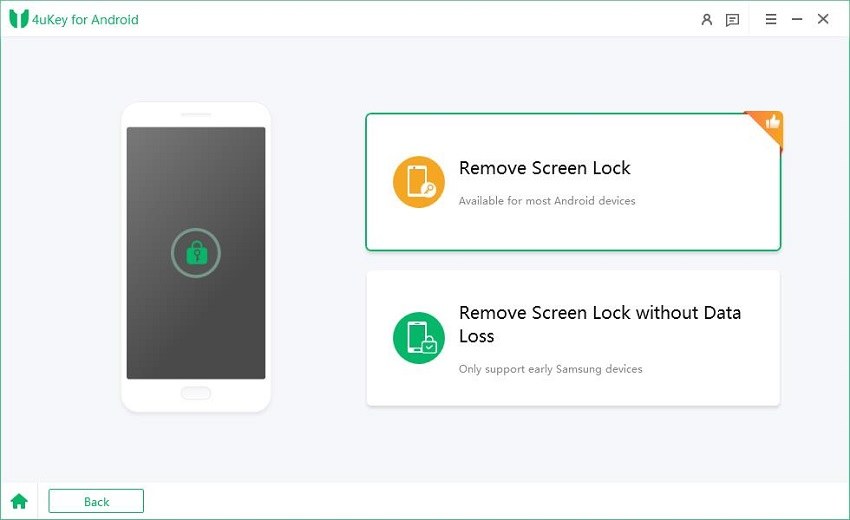
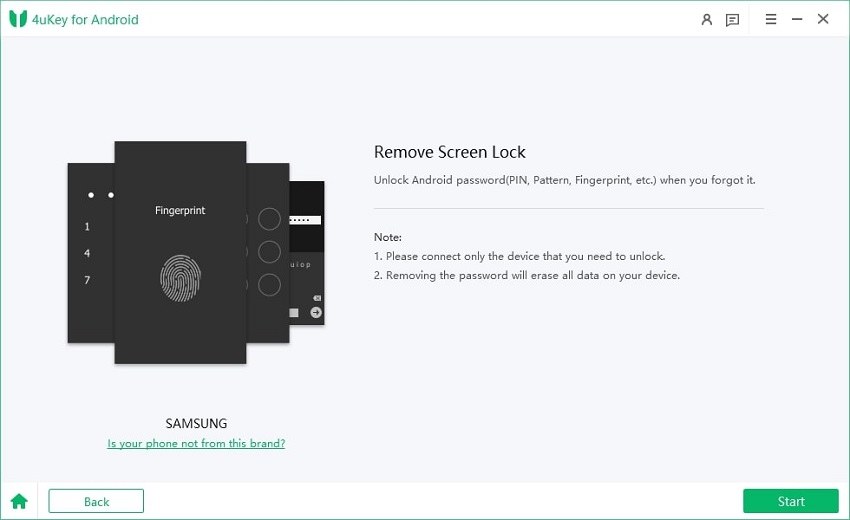
Next, 4uKey for Android will give a pop-up notifying that password removal will erase the device data. Click on the Yes button.
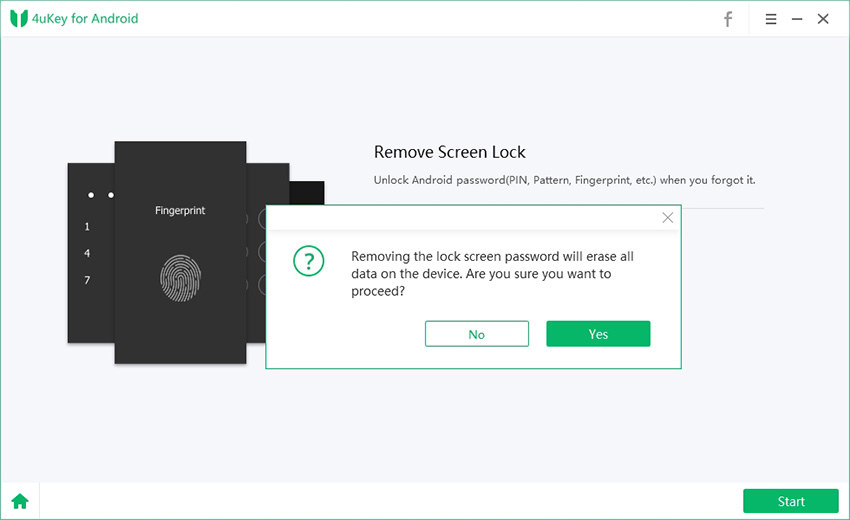
Finally, follow the on-screen process and the software will remove the forgotten pattern lock from your Android device.

As you try to unlock the Android forgot pattern with Tenorshare 4uKey for Android, you will see how easy it is. You can further restore the device data from Google backup.
Pros
Cons
Removing Android forgot pattern lock without losing data is possible as long as you are using the early Samsung device. Check out the video below to learn how to unlock pattern lock without losing data.
When you forgot pattern lock, there is a security feature you can rely on to unlock the forgotten pattern lock, that is, Android Device Manager or Google Find My Device. Find my device unlock pattern method works for all Android devices as long as you have previouly logged into the Google Account on your devices, and can remotely erase the data and settings from the phone. The reset will bypass the pattern lock and help you regain access to the device.
Visit the official Google Find My Device page and log in with your Google credentials.
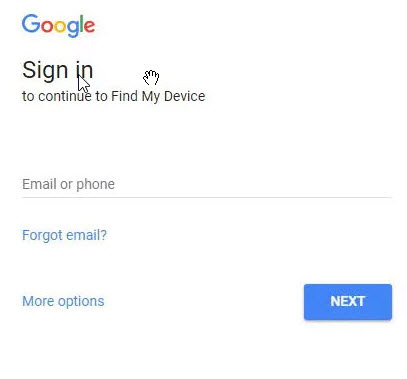
Click on the ERASE DEVICE option on the left side panel and you will be prompted to enter your password to erase the device.
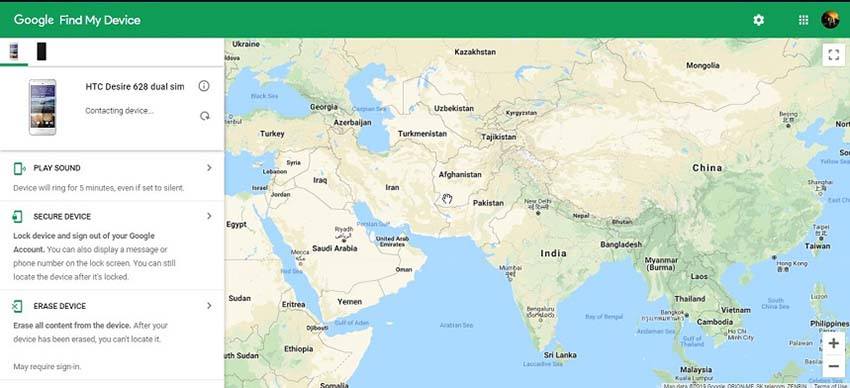
Pros
Cons
If you prefer knowing how to unlock Android phone pattern lock without Gmail ID, then you can use the Find My Mobile service with the Samsung account on your phone. But this service is only available for the Samsung device users.
Visit the official website for Samsung Find My Mobile service. You will have to log in with the Samsung account to enter the interface.
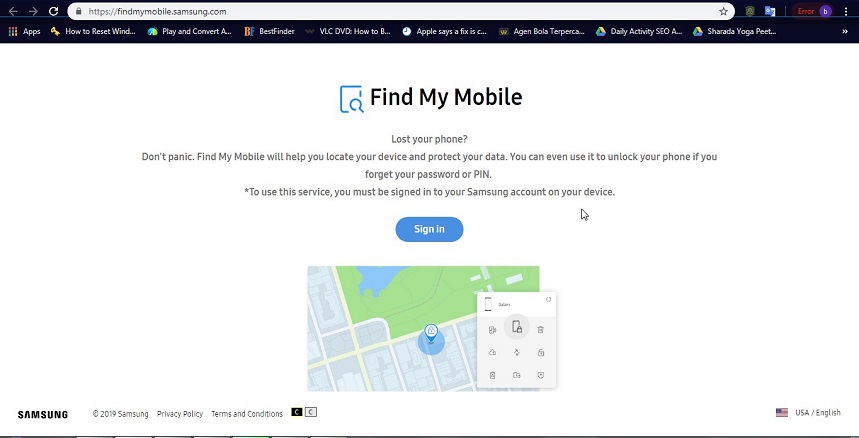
After you log in, you will see the Unlock option on the right side panel. Click on the option.
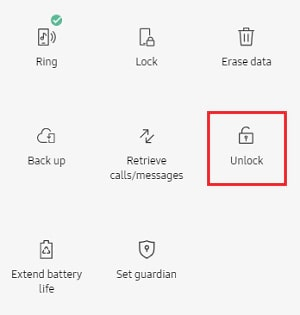
From the pop-up window, click on "Unlock" and enter your Samsung account password to unlock it.
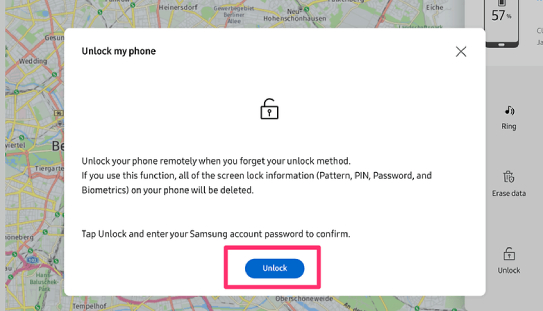
Pros
Cons
Some Android devices running on Android 4.4 and earlier versions comes with an inbuilt forgot pattern feature. This allows the users to simply unlock the device by using their Google ID and password. Below are the steps you need to follow to unlock Android forgot pattern lock.
Click on it and you will be navigated to another screen to choose whether you want to use the security question or Google account to unlock the device.
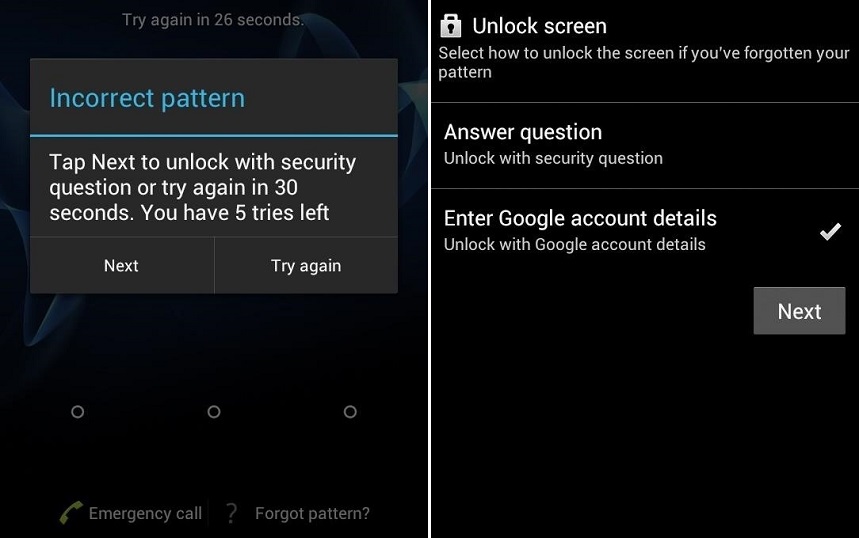
As you finish setting up the new pattern lock, you will easily get access to your device with the new pattern.
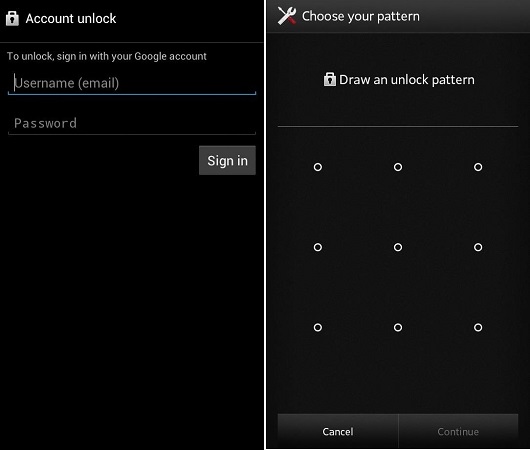
Pros
Cons
Another method that you can try if you forgot pattern lock of Android device is to factory reset your device. This will entirely restore the device to its original condition when you bought it,but you will lose all the data stored on the device.
That said, here's how to unlock forgot pattern lock on Android by performing a factory reset.
Once the reset is finished, you can reboot your device and there will be no lock pattern on the screen.
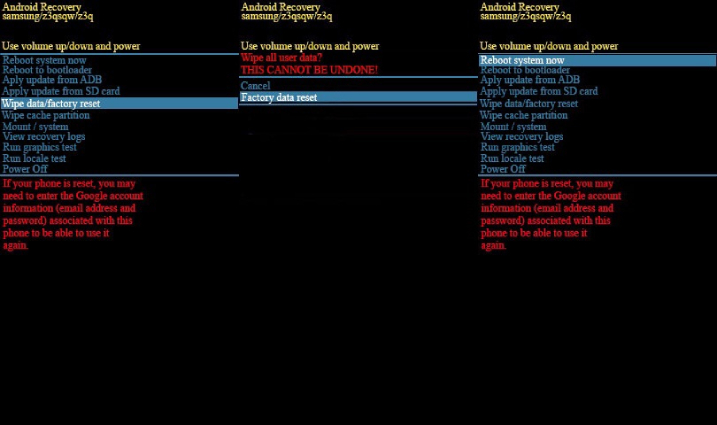
Pros
Cons
If you forgot screen lock pattern and wonder how to unlock forgotten pattern Android, then don't be panic and try any of the above-mentioned solutions. All of these methods proved to be effective for unlocking Android forgot pattern lock. But if you find some of the methods complicated, then Tenorshare 4uKey for Android, a great Android Pattern Lock Unlocker is always at your rescue. It is a simple, safe, and reliable method to unlock your device as quickly as possible.


4uKey for Android - No.1 Android Unlocker & Samsung FRP Tool
then write your review
Leave a Comment
Create your review for Tenorshare articles
By Sophie Green
2025-04-17 / Unlock Android
Rate now!