4uKey for Android - No.1 Android Unlocker & FRP Tool
Unlock Android Screen Lock & Remove FRP without Password
Android Unlocker & FRP Tool
Unlock Android Screen Lock & Remove FRP
Recently, the Bader Tool has become a popular solution for Android users dealing with Factory Reset Protection (FRP) issues. Whether you're trying to bypass FRP locks , troubleshoot your device, or fix Android software problems, this tool is known for its versatility.
In this article, we'll provide a detailed guide on how to download, install, and use the Bader Tool V2.6 effectively. We'll also introduce a powerful alternative, which offers a simpler and more secure way to bypass FRP locks.
The Bader Tool is a well-known Android repair and FRP bypass tool used primarily by technicians and advanced users who need to bypass Google Account verification after reset on Android devices. After a factory reset, Android devices often ask users to verify the Google account that was previously synced to the device, and this is where Bader Tool comes into play.
It is especially popular among those dealing with Samsung, Huawei, and other Android brands. Bader Tool V2.6 provides the ability to unlock devices by bypassing Google’s FRP security without needing account credentials.
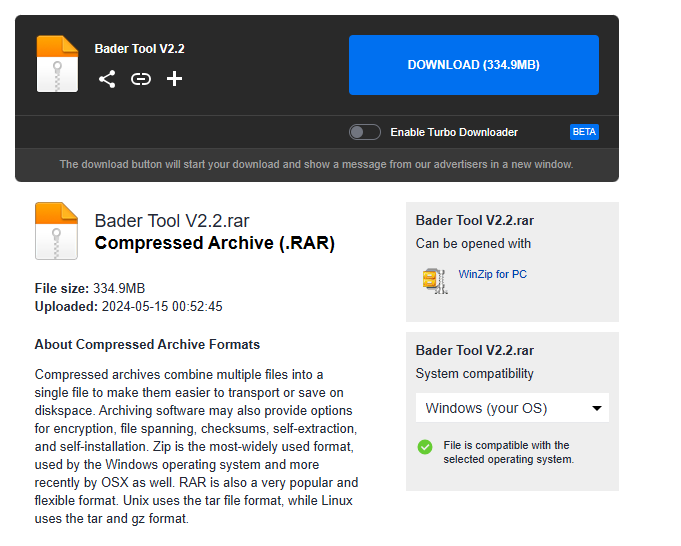
The most easiest and 100% working Android unlocker for everyone's use. It can remove all types of Android lock screen and bypass Google FRP in just a few minutes.
The latest version of Bader Tool V2.6 is available for free download from various reliable websites. Here’s a quick overview of the tool’s details:
Bader Tool is primarily used for FRP bypass and some Android device repairs. Below are the step-by-step instructions for using the Bader tool FRP bypass:
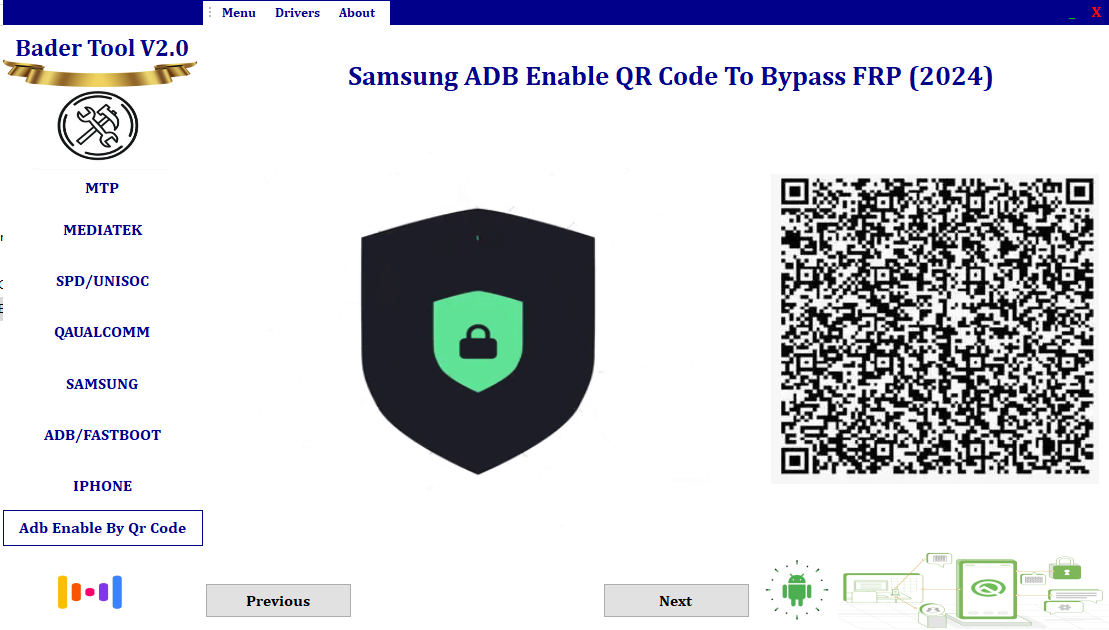
While the Bader Tool V2.6 is a powerful utility, it is important to be aware of the associated risks. Here are some common risks and precautions:
While the Bader Tool offers a free and functional solution for bypassing FRP locks on Android devices, it does come with some limitations. For those who are looking for more reliable, and secure alternative, Tenorshare Samsung FRP Tool is the best choice.
It provides a comprehensive solution for bypassing Google FRP locks and unlocking Android screen locks across a wide range of brands, including Samsung, Xiaomi, Redmi, Vivo, Huawei, OPPO, Realme, OnePlus, and Motorola. Its ease of use and safety features make it a top choice for users looking for a hassle-free unlocking experience.
Download Tenroshare Samsung FRP Tool on your computer. Once installed, open it and choose the feature "Remove Google Lock(FRP)" to start the FRP bypass Samsung process.

When you connect your Samsung phone to the computer, you'll need to select your device OS version and click on "Start" to proceed.

Follow the step-by-step instructions so that Tenorshare Samsung FRP Tool will start removing the FRP lock from your device.

Wait for Tenorshare to bypass Google lock on your Samsung. Once completed, your Samsung device will reboot automatically and you can set up your Samsung phone as new.

In conclusion, Bader Tool is an effective, free solution for bypassing FRP on various Android devices. However, it does come with certain risks, including the possibility of bricking your device or losing data.
For those who prefer a more secure and straightforward option, Tenorshare Samsung FRP Tool stands out as the best alternative. With its user-friendly interface and reliable performance, it offers a safer way to bypass FRP and unlock Android devices without any technical hassle.
then write your review
Leave a Comment
Create your review for Tenorshare articles
By Jenefey Aaron
2025-03-28 / Unlock Android
Rate now!