Pros
- Available for free to all users.
- You will be able to bypass FRP without the help of a computer and an OTG cable.
FRP lock in a newly implemented security by Android mother company Google. The FRP stands for Factory Reset Protection. It is Google’s way of securing the Android system i.e., Android devices. Although, their intention was only to secure the system enough to protect from theft and data leaks, the FRP protection made things complicated for authorized users as well.
So, if you are an authorized user and the FRP is stopping you from Factory Resetting the device, then you can seek help from professional FRP lock removal applications such as Hushsms APK. Hushsms PC is an efficient program, capable of effective removal of Google Account lock. Check out the program in the article below.
Hushsms FRP APK is a robust FRP removal tool designed for Android mobiles. But Hushsms APK FRP was intended for Cybersecurity and sending short messages through GSM networks.
Hushsms APK download is very effective. It works really well, unlocking FRP locks on Samsung mobiles. Hushsms latest version uses the most advanced method to unlock Google account lock. Hushsms Samsung is compatible with all earlier Samsung mobiles; along with Samsung Note 9, Samsung Galaxy S9 Plus. Also, Hushsms download APK is available for free for all users.
FRP Hushsms is an effective program if you are stuck with your Google account lock on your Samsung mobile. So, download Hushsms and remove the lock effectively.
You can use the following link to download HushsmsAPK;
Even though Hushsms sender APK FRP is an excellent program but some users have complained that Hushsms FRP not working for them. So, let’s take the discussion even further and check out-ups/downs of the said program.
Pros
Cons
So, if you have decided to use Hushsms APK for FRP, then you would need a proper user guide, which we have provided below in detail.
Here’s how to use Hushsms to bypass FRP;
Now, you just have followed the on-screen procedures to unlock the Google account associated with the locked Samsung mobile.
So, with Hushsms FRP APK download, you will be able to unlock FRP on your Samsung. But as you can see in the previous part of this article, the procedure is very complicated and not user-friendly at all.
Although the software is available free of cost, the operating procedure is very complicated. There are also other issues with the program.
So, why not get a better FRP unlocked program? There are quite a few of them available and we even picked the best available tool capable of unlocking Google account. The tool is called Tenorshare 4uKey for Android.
This is a great program. It can remove the Google account lock from a Samsung device without using the password. The operation is effortless, and it gets completed within minutes. Although Tenorshare 4ukey is a better program compared to Hushsms FRP download, there are still a few downsides which you should check.
Pros
Cons
While 4ukey is a great program, its operating procedure is also straightforward. The program is easier to operate and there are no red flags.
Let’s check out the user guide;
Tenorshare 4uKey for Android is the best possible option you will get. Check it out.
Download and install 4uKey on your computer and then run it. Connect the Samsung mobile to your computer via USB cable and click on the ‘Remove Google Lock (FRP)’ tab on the main interface.

Then, click ‘Start’ and proceed. You also have to choose the name of the device and click ‘Next’.
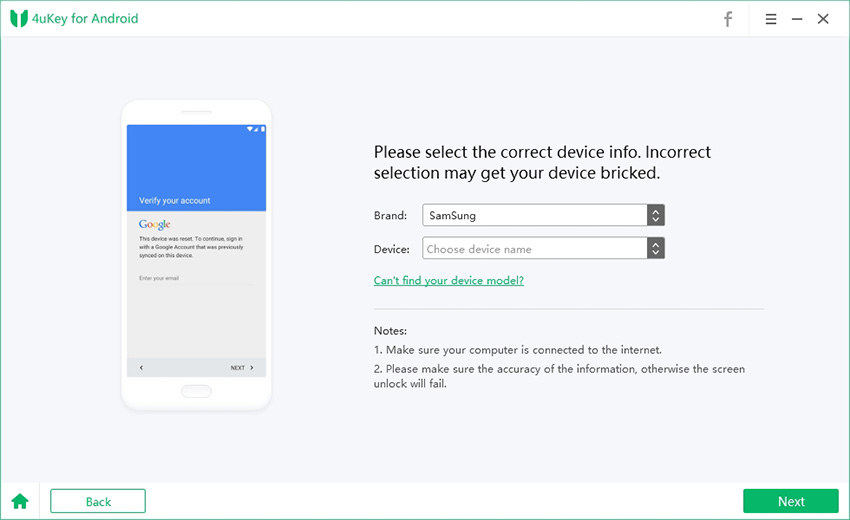
Next, you will be asked to enter the PDA information about the Samsung device. The PDA information means, providing details like the country of manufacture, the name of the Carrier, etc. After that, click ‘Next’ to proceed and if the information is right, click ‘Confirm’ and proceed.

Then put the device in Download Mode.
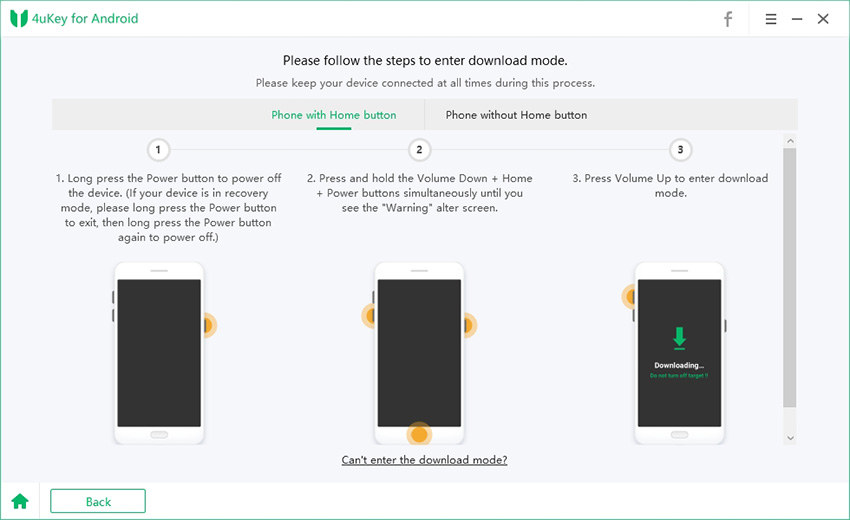

In this panel, you will be asked to download the firmware package for the device.

After the firmware installation is finished, you have to put the device into Recovery Mode. Then, 4uKey will detect the firmware immediately. 4uKey will unlock the Google account within 10 minutes.

As you can see, the operating procedure is very simple, and the lock gets bypassed almost immediately, very convenient.
Hence, Samsung FRP Hushsms is a great software for bypassing Google account, but there are a few drawbacks that come with this program. The operating procedure is also complicated and challenging for users without a tech background to execute. So, the best alternative option is to use Tenorshare 4uKey for Android for this procedure. Highly recommended software! Tenorshare 4uKey for Android is the best possible option you will get. Check it out.
then write your review
Leave a Comment
Create your review for Tenorshare articles
By Jenefey Aaron
2025-04-17 / Unlock Android
Rate now!