4uKey for Android - No.1 Android Unlocker & FRP Tool
Unlock Android Screen Lock & Remove FRP without Password
Android Unlocker & FRP Tool
Unlock Android Screen Lock & Remove FRP
If you are struggling to get into the home screen of your Samsung S22/S23 after factory reset, then you need to learn some Samsung S22/S23 FRP bypass methods. This is because the Factory Reset Protection (FRP) feature has been switched on; hence, you will have to bypass Google account on Samsung before you can continue utilizing your Samsung device.
The most easiest and 100% working Android unlocker for everyone's use. It can remove all types of Android lock screen and bypass Google FRP in just a few minutes.
The good news is that there are many ways you can explore to bypass the Samsung S22/S23 account and enter into the home screen of your device. In this article, we will show you some of the trusted methods you can use for Samsung S22/S23 FRP unlock on Android 12/13/14.
Basically, Factory Reset Protection (FRP) is a top-notch feature that helps you to protect the data on your Android smartphone from unauthorized access. When you register a Google account on your Samsung Galaxy S22/S23, the FRP feature will be enabled instantly and automatically on your device.
As a result of this, after you have factory reset your device, this data protection feature will ask you to input the details of the Gmail account you used for logging on to your Samsung Galaxy S22/S23. Once the needed information has been supplied, all data on your device will be restored after a factory reset. Therefore, the Samsung S22 FRP lock is a powerful feature that can come in handy numerous times.
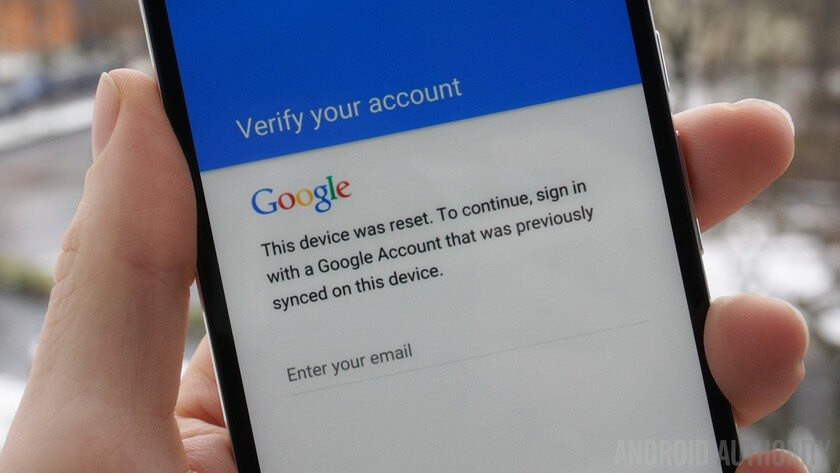
However, there are instances when you don’t know the Gmail ID and password attached to your Samsung S22/S23. This could be because you have forgotten them or you bought a used phone. In this case, you will have to bypass Samsung S22/S23 FRP to enjoy using your Android device once again. Below, we will highlight how you can bypass Google account on Samsung with ease.
So, when you need to bypass Samsung S22/S23 FRP as quickly as possible, we recommend that you use a reliable Samsung S22/S23 FRP tool. This tool is known as Tenorshare 4uKey for Android. It is a reliable FRP bypass tool for PC.
Apart from being effective and reliable, this Samsung S22 FRP tool works perfectly for almost all Android devices. Besides, you don't need to spend several hours watching any YouTube videos and hire an expert before using this tool. You just have to follow the simple steps that we will explain below in this article.
Tenorshare has recently introduced an exciting new feature – the USA-Model functionality for Samsung S22/S23 FRP bypass on Android 13/12/14. Just follow these simple steps:
You should start by downloading and installing 4uKey for Android on your PC or Mac.
Run the software on your computer and connect your device to the computer. On the software, click "Remove Google Lock (FRP)".
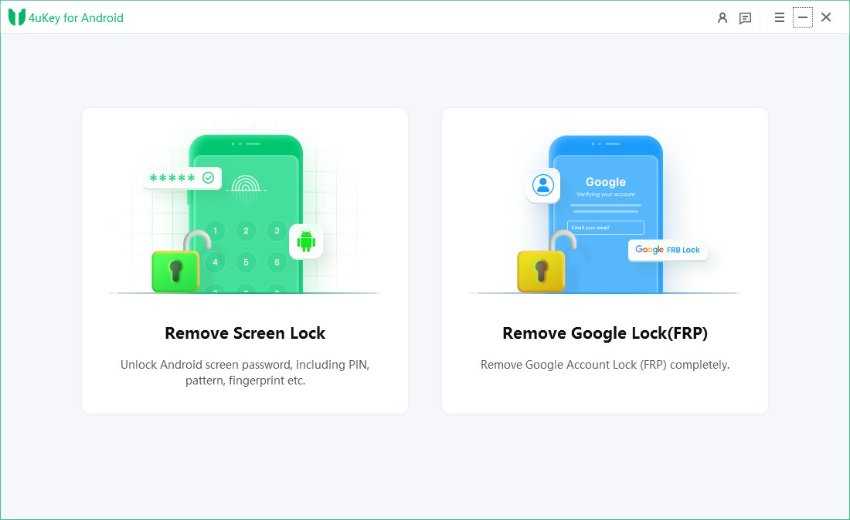
Whether your Samsung S22 is running Android 12, 13, or 14, you can select "USA-Model" and click "Remove now".
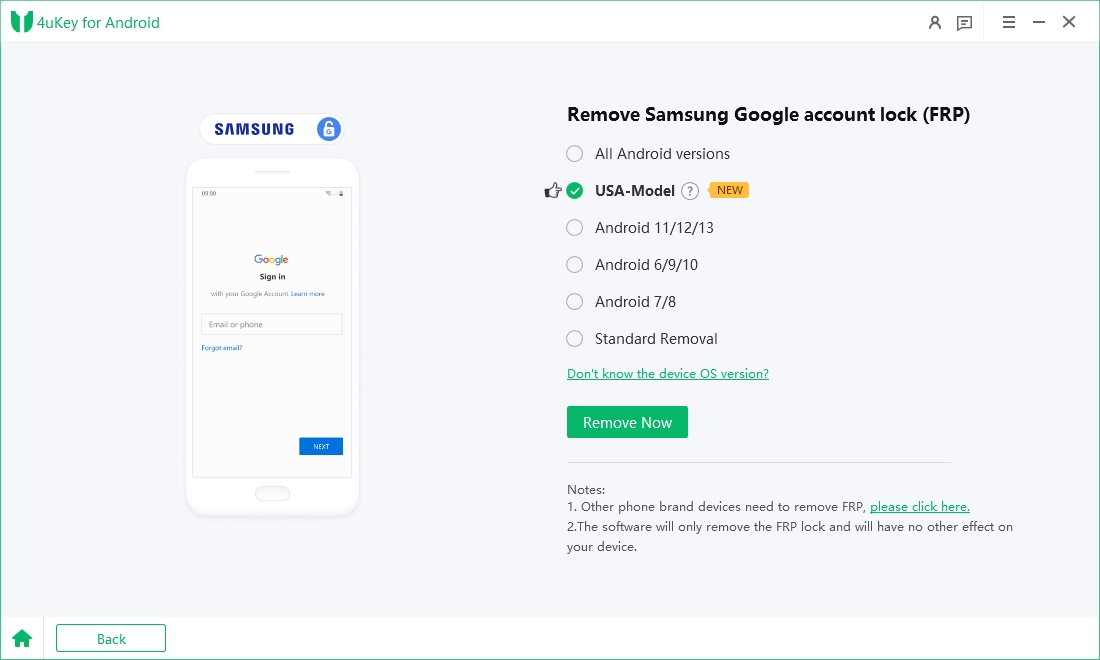
The program will begin to bypass Google account on your Samsung S22/23. This will take only a few seconds and do not disconnct your phone during the Samsung S22/S23 Ultra FRP bypass process.
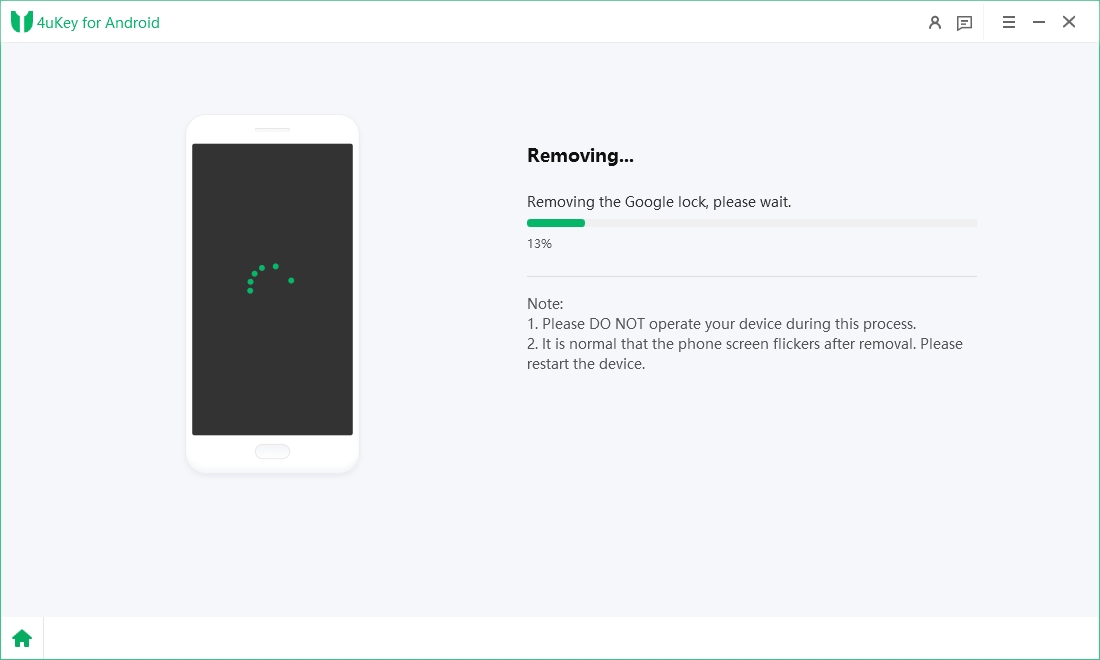
When the Google lock is successfully removed, your Samsung S22 will reboot and you can get into it without entering your Google account details.
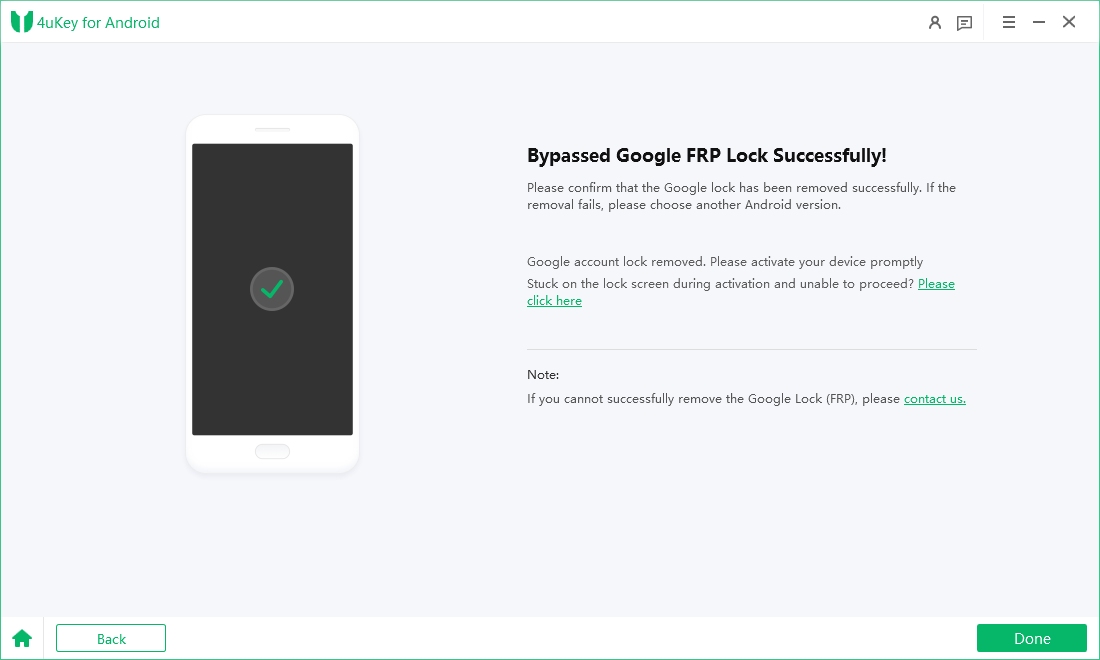
If you want to buy the new Samsung S22 in America, you should be ready to spend at least $799. For Samsung S22 Plus, the price is S22 $999 whereas the price of Galaxy S22 Ultra is $1,199.
Choose the Google account you want to remove and tap "Remove Account."
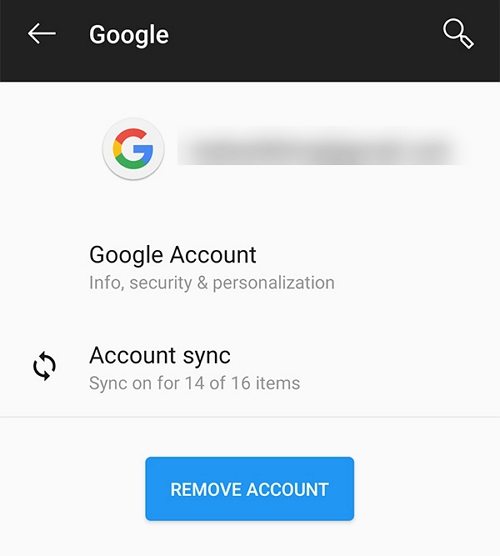
With the information provided in this article, you should now be able to bypass Samsung S22/S23 FRP with this Samsung FRP bypass tool for PC. Follow the steps above to achieve Samsung S22 FRP bypass in the quickest manner and get the device unlocked without any problem. Tenorshare 4uKey for Android is easy to use, effective, and dependable. So, start using this program today.


4uKey for Android - No.1 Android Unlocker & Samsung FRP Tool
then write your review
Leave a Comment
Create your review for Tenorshare articles
By Anna Sherry
2025-04-17 / Unlock Android
Rate now!