4uKey for Android - No.1 Android Unlocker & FRP Tool
Unlock Android Screen Lock & Remove FRP without Password
Android Unlocker & FRP Tool
Unlock Android Screen Lock & Remove FRP
Factory Reset Protection (FRP) is a valuable security feature that Samsung has implemented to prevent unauthorized access to devices. When a user factory resets their Samsung device, FRP requires that they log in using their Google account to verify their identity. While this feature helps ensure the security of the device, it can be challenging if you forget your Google account credentials or purchase a used Samsung S23 with FRP enabled.
The most easiest and 100% working Samsung FRP Tool for everyone's use. It can bypass FRP locks on Samsung devices, including models like the Galaxy S23.
However, there are various easy Samsung FRP tools that can be used to bypass Samsung S23 FRP devices. In this blog post, we will guide you through the process of using these tools to bypass FRP on your Samsung S23 device and regain access. By following the steps carefully, you'll be able to bypass FRP and get back to using your Samsung S23 in no time.
Are you struggling to unlock your Samsung S23 due to the Factory Reset Protection (FRP) feature? Perhaps you've forgotten your Google account login details, or maybe you purchased a secondhand device with an FRP lock already enabled. Whatever the reason, it's possible to bypass Samsung S23 FRP.
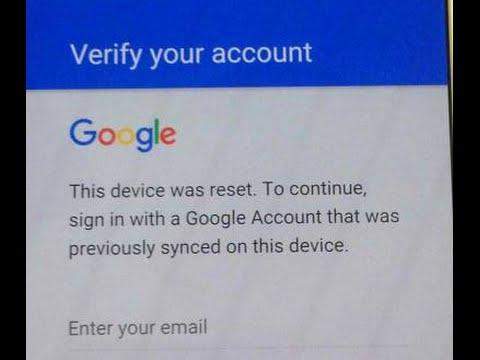
There are tools available that can help you bypass FRP and regain access to your device. These tools work by bypassing the FRP lock and allowing you to reset your Samsung S23 without requiring your Google account login details. The most common tool is a Samsung FRP bypass tool, which is designed specifically to bypass Samsung S23 FRP.
The easiest and most effective way to bypass Samsung S23 FRP is to use Tenorshare 4uKey for Android. It is a powerful tool that enables you to bypass Samsung FRP with ease. With an impressive success rate and efficient performance, 4uKey for Android is the go-to solution for anyone looking to regain access to their Samsung phone or tablet. Whether you're a tech-savvy user or a novice, 4uKey for Android makes the FRP bypass process quick and hassle-free. Here's how to use it:
Download and install Tenorshare 4uKey for Android on your computer. Connect your Samsung S23 to your computer using a USB cable. Launch the software and click on the "Remove Google Lock (FRP)" option.

On the next screen, select “Android 11/12/13” option and click on Start button.

Follow the on-screen instructions to put your Samsung S23 in download mode and download the firmware package. Once the firmware package is downloaded, click on "Start Remove" to begin the FRP bypass process.

After a few minutes, Tenorshare 4uKey for Android will bypass FRP on your Samsung S23, and you'll be able to use your device without logging in with your Google account.
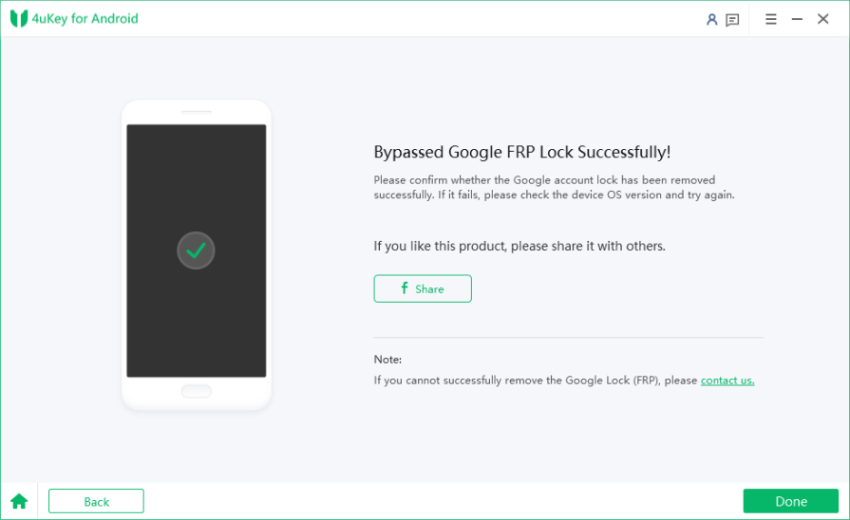
Odin is a tool developed by Samsung that allows users to install firmware updates and make customizations to their Samsung devices. It is commonly used by advanced users, developers, and technicians. Using Odin, you can also bypass Factory Reset Protection (FRP) on your Samsung device and regain access if you are locked out. While Odin may seem intimidating at first, it is known for its stability and reliability and is a popular choice among Samsung users worldwide.
If you prefer to use Odin to bypass FRP on your Samsung S23, you can do so by using a Samsung FRP reset file. This method is more complicated than using Tenorshare 4uKey for Android and requires more technical knowledge. Here's how to use Odin to remove FRP lock:
Launch Odin and check the AP, CP and CSC options. Select the Samsung FRP reset file you downloaded in step 1 and click on "Start" to begin the FRP bypass process.
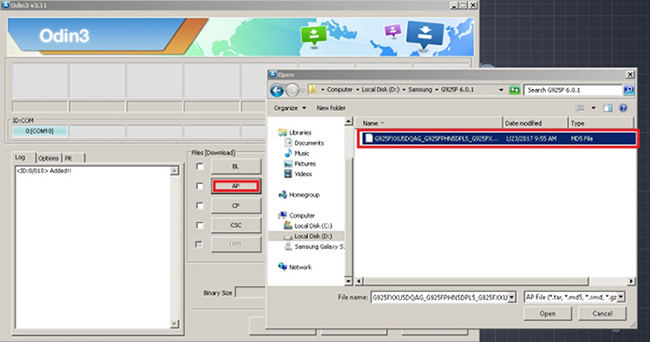
After importing files and checking those download file boxes. Click on “Start” button to begin the process.
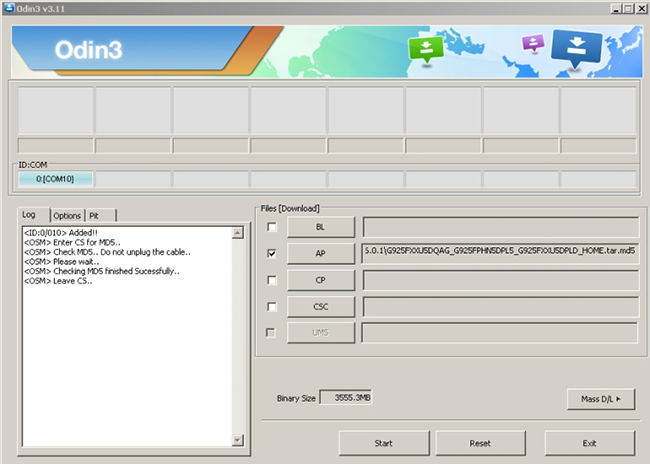
After a few minutes, Odin will bypass FRP on your Samsung S23. Now you are able to use your device without logging in with your Google account.
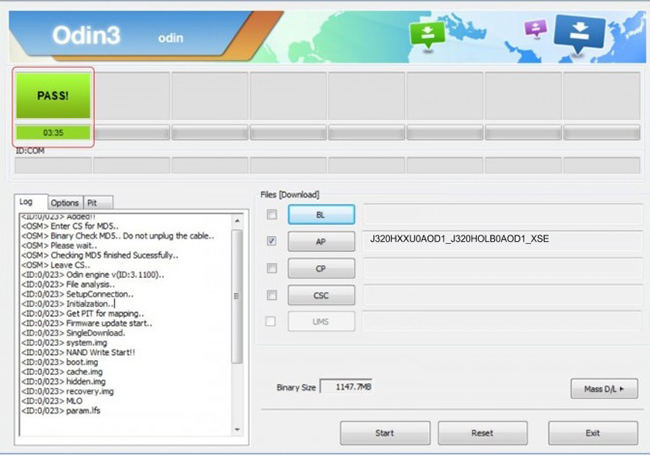
Note: It is important to note that using Odin incorrectly can potentially brick your Samsung device, rendering it unusable. As such, it is essential to follow instructions carefully and use Odin with caution.
If you want to disable FRP on your Samsung S23 device, you can do so by removing the Google accounts from your device. Here's how to do it:
Tap on the "Remove Account" button.
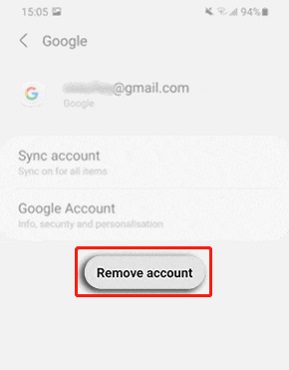
After you've completed these steps, you can reset your device without encountering the FRP lock.
To Bypass Samsung S23 FRP can be a frustrating and time-consuming process, but with the right tools and knowledge, it can be done quickly and easily. In this article, we've discussed two methods to bypass Samsung S23 FRP - using Tenorshare 4uKey for Android and using Odin with a Samsung FRP reset file. If you're still struggling to bypass Samsung S23 FRP, we recommend using Tenorshare 4uKey for Android, which is a reliable and user-friendly tool that can help you bypass FRP quickly and easily.


Top Easy FRP Bypass Tool for Samsung/Android
then write your review
Leave a Comment
Create your review for Tenorshare articles
By Jenefey Aaron
2025-04-17 / Unlock Android
Rate now!