4uKey for Android - No.1 Android Unlocker & FRP Tool
Unlock Android Screen Lock & Remove FRP without Password
Android Unlocker & FRP Tool
Unlock Android Screen Lock & Remove FRP
Has anyone used FRP Hijacker for Galaxy S9 FRP bypass? I’m stuck with the Google account verification and not sure if this tool actually works. Is it FRP Hijacker safe and effective?
Locked out of your Samsung Galaxy S9, Samsung S25 Edge or other Android device due to Google’s FRP lock? FRP Hijacker by Hagard is a popular tool that helps bypass FRP on Samsung devices.
Is it the best option? How do you download and use it safely? This guide covers all you need to know about FRP Hijacker, including features, user review, pros, cons, and step-by-step usage. If you want a safer, easier alternative supporting more devices, consider Tenorshare Easy FRP Tool.
The most easiest and 100% working Android FRP unlocker for everyone's use. Unlock and bypass Google FRP in just a few minutes.
FRP Hijacker is a specialized software tool developed by Hagard that assists users in bypassing FRP locks on Samsung smartphones and other Android devices. By leveraging specific system vulnerabilities, FRP Hijacker allows users to regain access to their devices without requiring extensive technical knowledge.
It supports both rooted and unrooted devices and offers features such as soft brick fixing. The tool supports various Samsung models and offers features like soft brick fixing and ADB operations.

FRP Hijacker by Hagard V1.0/V2.0 is not hosted on an official website, so downloading it from a trusted source like GSM-Forum is crucial to avoid malware or corrupted files. Below is everything you need to know about downloading frp hijacker by hagard v1.0.zip and installing it on your PC.
To begin using FRP Hijacker latest version 2026, follow these steps:
.rar file on your PC. Use extraction software like WinRAR or 7-Zip to unpack the archive. Inside, you'll find the .exe installer file and a password.txt file..exe file. You’ll be prompted to enter a password—open the included .txt file to copy the correct password.To use FRP Hijacker APK/software tool for the Galaxy S9 or other Samsung device, follow these straightforward steps. This tool effectively bypasses the Factory Reset Protection lock, allowing you to regain access to your device.

“I own a relatively new phone that’s locked, and my only computer is a very old 2007 MacBook Pro running Linux Mint 18. I tried running FRP Hijacker, but failed. FRP Hijacker closes silently without any error message. I’ve tried changing Windows versions—no success.” — Thijs L., Linux Mint User
“FRP Hijacker is mainly designed for Samsung devices and works only through Windows. If you’re using a device like the SM-J500H, you'd probably need to flash a combination firmware or use tools like Octoplus FRP Dongle. Note that some methods wipe data. UART mode might not be supported on your device model, and Samsung doesn’t support fastboot, so unlocking the bootloader for TWRP flashing requires OEM unlock and FRP off.” — Arcaine2, Advanced Member
“Before using FRP Hijacker, I wanted to confirm that it won’t affect user data. My goal was to unlock FRP and then flash TWRP on a Galaxy J500H. After community feedback, I learned that most methods to bypass FRP on this model do wipe data—especially if flashing combination firmware is required.” — Thomas30, Forum Contributor
Pros of FRP Hijacker:
Cons of FRP Hijacker:
While FRP Hijacker by Hagard is a popular tool for removing the FRP lock on Samsung devices, it may come with certain limitations and complications. If you are looking for a more reliable and efficient alternative, Tenorshare Easy FRP Tool is an excellent choice.
This tool is designed to bypass Google FRP Verification quickly and safely. It supports a wide range of devices, including popular brands like Samsung, Xiaomi, and more. With its high success rate and user-friendly interface, it is ideal for anyone facing FRP lock issues.
Launch the tool and then click “Remove Google Lock (FRP)” from the available options on your screen. Select the brand and OS version of your device and enter "Start".
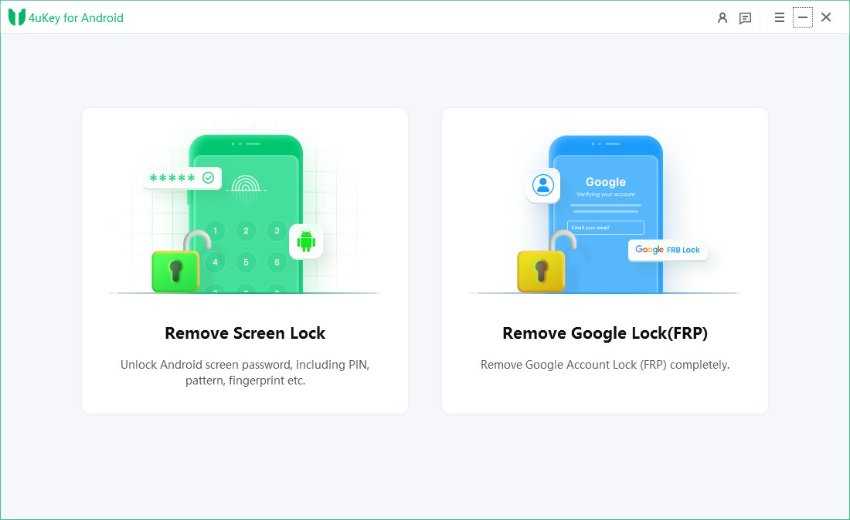
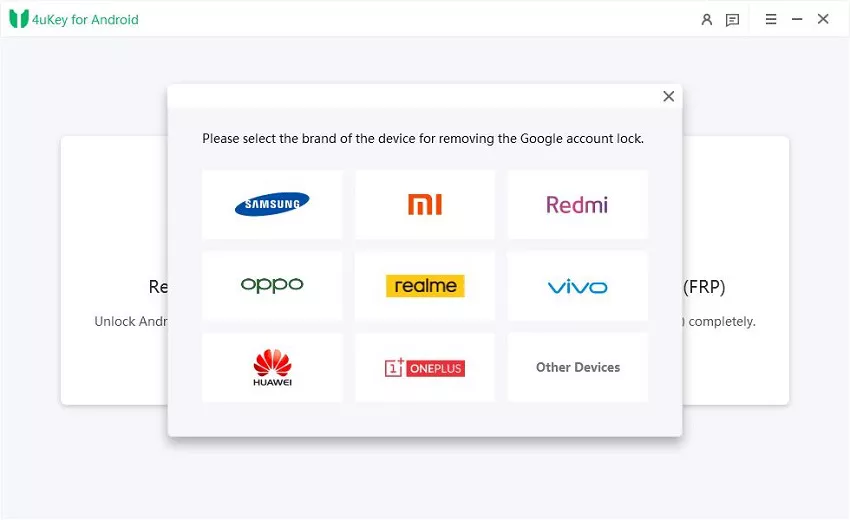
Now, follow the on-screen instructions according to your chosen OS version. Click on Next.

Let the 4uKey for Android start the FRP removal process.

The process will take a while to complete. Click Done to complete the process. Then you will find you've successfully bypassed FRP, when vnROM Bypass not working!

While many users find it effective, there are risks, including potential data loss and warranty voiding.
It supports a wide range of Samsung Galaxy smartphones, including both Exynos and Snapdragon models.
No, FRP Hijacker is specifically designed for Samsung devices only.
It should only be used for legitimate access to your own device; misuse may lead to legal issues.
If it fails, consider using alternative tools like Tenorshare Easy FRP Tool for a more reliable solution.
No, FRP Hijacker is specifically designed for Samsung devices and does not support other Android brands. If your LG phone is locked by a Google account, you'll need to use an LG-specific FRP bypass tool instead.
FRP Hijacker by Hagard effectively bypasses FRP on Samsung devices (Samsung S25 Edge included). However, potential risks exist, so considering safer and more versatile alternatives is advisable.
Tenorshare Easy FRP Tool is a strong alternative, supporting a broad range of Android brands—including Samsung, Google Pixel, OnePlus, Huawei, and Xiaomi—with a user-friendly interface and reliable performance for unlocking FRP across multiple Android versions.


4uKey for Android - No.1 Android Unlocker & Samsung FRP Tool
then write your review
Leave a Comment
Create your review for Tenorshare articles

By Jenefey Aaron
2026-01-23 / Unlock Android