4uKey for Android - No.1 Android Unlocker & FRP Tool
Unlock Android Screen Lock & Remove FRP without Password
Android Unlocker & FRP Tool
Unlock Android Screen Lock & Remove FRP
Whether you’re a technician or a mobile enthusiast, unlocking and repairing phones can be a complex task without the right resources. One such tool that has garnered attention in recent years is the DTPro Tool.
In this article, we'll take a deep dive into everything you need to know about activating the DT Pro Tool, including its key features, pricing, and its best alternative solution: 4uKey for Android.
The DT Pro Tool is a solution specifically designed for mobile technicians working with Huawei and Qualcomm devices. It provides various features to unlock, repair, and flash mobile phones, making it a highly sought-after tool for phone technicians worldwide.

DTpro Tool supports Xiaomi (MTK & Qualcomm) devices like Redmi 6, 9, Note 8 Pro, and Poco C3 for IMEI repair, FRP bypass, and flashing. For LG, it enables IMEI repair, network unlock, and FRP removal on models like K10, K31, Stylo 6, and Aristo 5.
It also supports Nokia (HMD) Qualcomm models like Nokia 3.2, 6.2, and 7.2. Additionally, it works with Motorola, Huawei, OPPO, Vivo, and other MTK/Qualcomm devices, offering bootloader unlock, FRP removal, and flashing features.
While the DTPro tool offers robust functionality, it is not a free tool. You’ll need to purchase a license to fully activate the software and make use of its features.
The pricing for DT Pro Tool typically ranges from $25 to $39, depending on the license you choose. While it may seem like an affordable option, there are a few things to keep in mind:
If you’re looking for a more cost-effective and hassle-free alternative, 4uKey for Android could be a better option. With this, you won’t have to wait for delivery, and the pricing is generally lower.
Activating the DTPro Tool involves several steps, and you can follow the process below.

Avoid downloading cracked versions of the DT Pro Tool from unofficial sources. These versions often come with risks, such as malware and instability, which can damage your system or compromise your security.
Like any software, the DT Pro Tool has its advantages and limitations. Below are some pros and cons to consider before purchasing.
Pros:
Cons:
If you’re searching for an easier, more affordable alternative to the DT Pro Tool, consider 4uKey for Android, the easy FRP Tool.
4uKey for Android provides an immediate solution for Android device unlocking, FRP removal, and more. It’s incredibly user-friendly, with a simple interface that allows both professionals and beginners to navigate with ease.
Launch the tool and then click “Remove Google Lock (FRP)” from the available options on your screen. Select the brand and OS version of your device and enter "Start".

Now, follow the on-screen instructions according to your chosen OS version. Click on Next.
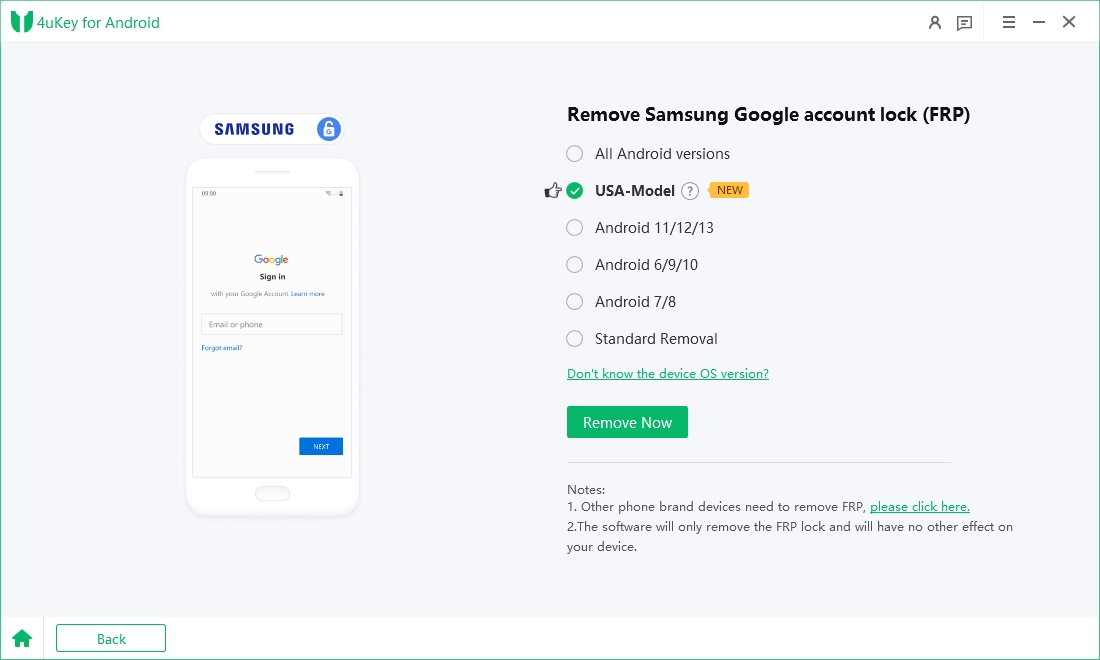
Let the Tenorshare Samsung FRP Tool start the Google FRP lock removal process.

The process will take a while to complete. Click Done to complete the process. After this, you can remove Google FRP lock on any phones!

The DTPro Tool offers a solution for mobile technicians, particularly those working with Huawei and Qualcomm devices. However, if you’re looking for an easier and more affordable alternative, 4uKey for Android stands out as a top contender. It’s fast, easy to use, and provides great value for money.


4uKey for Android - No.1 Android Unlocker & Samsung FRP Tool
then write your review
Leave a Comment
Create your review for Tenorshare articles
By Jenefey Aaron
2025-04-14 / Unlock Android
Rate now!