4uKey for Android - No.1 Android Unlocker & FRP Tool
Unlock Android Screen Lock & Remove FRP without Password
Android Unlocker & FRP Tool
Unlock Android Screen Lock & Remove FRP
Has anyone tried the Easy Flashing FRP Bypass 8.0 APK? I’m stuck with Samsung FRP bypass. Is the Easy Flashing FRP Bypass 8.0 APK latest version easy to use?
Factory Reset Protection(FRP) is a security feature on Android devices running OS 5.1 (Lollipop) and higher. Encountering FRP after a factory reset can be a problem for Android users who forget their Google account login details. The FRP feature can lock them out of their device and prevent them from accessing their data.
One solution is to use the Easy Flashing FRP Bypass 8.0 APK to bypass Google account verification and regain access to device. With the latest version available for download, you can enjoy enhanced features and smoother performance. In this article, we’ll explore how to download its latest version, its key features, and why it’s a popular choice among Android users for unlocking FRP protection.
Easy Flashing FRP Bypass 8.0 APK is a powerful tool to bypass the Google Account on Android devices. It's especially useful for users who are stuck at the login stage after a hard reset and can't access their Google account. Easy Flashing FRP Bypass 8.0 APK temporarily disables security protocols, allowing users to access their data. Once finished, the security protocols are re-enabled to ensure device security.
Here's a step-by-step guide to download and install the latest version of Easy Flashing FRP Bypass 8.0 APK:
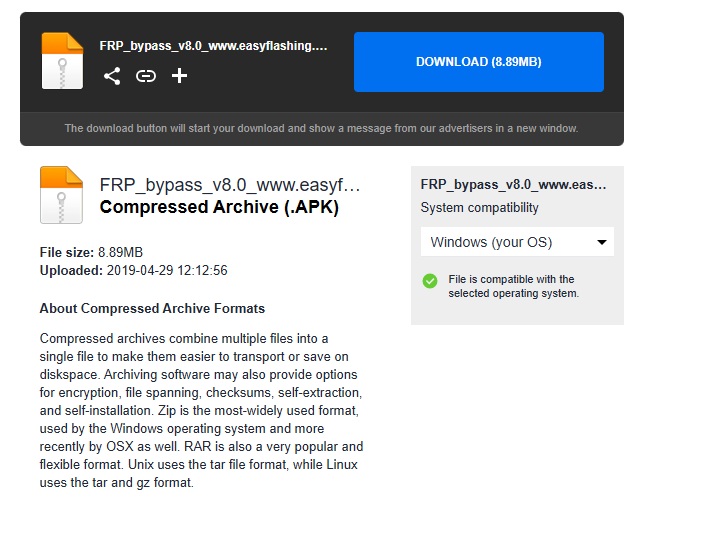
Easy Flashing Bypass 8.0 APK is one of the most preferred tools when it comes to bypassing the security protocols on an Android device. However, like any other tool, the Easy Flashing Bypass 8.0 APK also comes with its fair share of some pros and cons.
Pros:
Cons:
Whether you are an expert or a first-time user, using the Easy Flashing Bypass 8.0 APK is simple and easy.Here is a step-by-step guide on using the Easy FRP Bypass 8.0 APK:
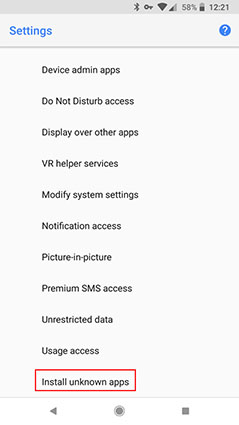
While the Easy Flashing Bypass 8.0 APK is not bad, we still have a better recommendation. 4uKey for Android. It's the most easiest and 100% working Android unlocker & FRP Bypass tool for everyone's use.
Key Features:
How to use 4uKey for Android for FRP Bypass
Download and install Tenorshare 4uKey for Android on your computer. Launch the software and click on the "Remove Google Lock (FRP)" .

On the next screen, select your device OS version and click on the Start button.

Follow the on-screen instructions to put your Android device in download mode and the software will automatically download the firmware package. Then, click on "Start Remove" to start the FRP bypass process.

After a few minutes, you will see the following when the Google account has been removed from your Android device successfully.
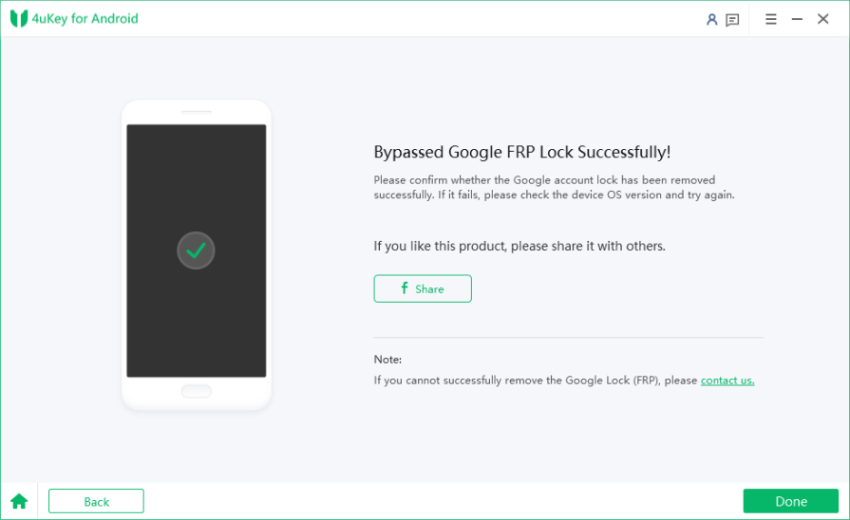
Yes, the basic version of Easy Flashing FRP Bypass 8.0 APK is free to use. However, some advanced features may require in-app purchases.
No, it may not work with all devices. Compatibility issues can arise with certain Android versions or specific models.
Consider alternative tools like 4uKey for Android, which offer similar FRP bypass functionality.
The process is generally quick and takes only a few minutes. However, the time may vary depending on the device model and Android version.
Yes, it is safe when downloaded from official or verified sources. However, downloading from unreliable websites may expose your device to risks such as malware or corrupted files.
Easy Flashing FRP Bypass 8.0 APK offers a valuable solution for users facing FRP on their Android devices. While it provides an effective way to regain access, users should be aware of potential risks and compatibility issues associated with this tool.
For those seeking a more reliable, safe, and user-friendly solution, 4uKey for Android is a top recommendation. It offers a secure and efficient way to bypass FRP locks without the need for complex steps or risky APK installations.


4uKey for Android - No.1 Android Unlocker & Samsung FRP Tool
then write your review
Leave a Comment
Create your review for Tenorshare articles
By Jenefey Aaron
2025-04-17 / Unlock Android
Rate now!