4uKey for Android - No.1 Android Unlocker & FRP Tool
Unlock Android Screen Lock & Remove FRP without Password
Android Unlocker & FRP Tool
Unlock Android Screen Lock & Remove FRP
I've been having problems finding a dependable way to get around FRP on my Android smartphone. Is there someone who can suggest a simple manual or instrument? I've tried several techniques, but my results could have been better. What's the finest free FRP bypass tool for PC users can get in 2024?
Finding a trustworthy bypass method becomes essential when dealing with the annoying problem of having FRP lock you out of your Android smartphone. It's now easier than ever to recover access to your device with the arrival of multiple bypass FRP with PC software free in 2024. These tools guarantee a smooth unlocking process to bypass FRP with PC software free offline.
The correct FRP bypass tool will help you avoid wasting time and aggravation on sudden lockouts or forgotten Google account information. We'll examine the top free FRP bypass tool for PC in this article, assisting you in selecting the ideal one for your requirements.
Best for: Comprehensive FRP bypass solution for multiple Android brands.
Regarding Android smartphones like Samsung, Vivo, Xiaomi, Redmi, Huawei, and OnePlus, Tenorshare Samsung FRP Tool is perfect for getting around Google FRP. This PC software offers an offline solution, making it convenient for users.
Although it isn't entirely free, it provides a free download and trial period, allowing customers to evaluate its effectiveness before purchasing. The tool's user-friendly interface ensures that even those without technical expertise can easily unlock their devices.
Launch the tool and then click “Remove Google Lock (FRP)” from the available options on your screen. Select the brand and OS version of your device and enter "Start".

Now, follow the on-screen instructions according to your chosen OS version. Click on Next.
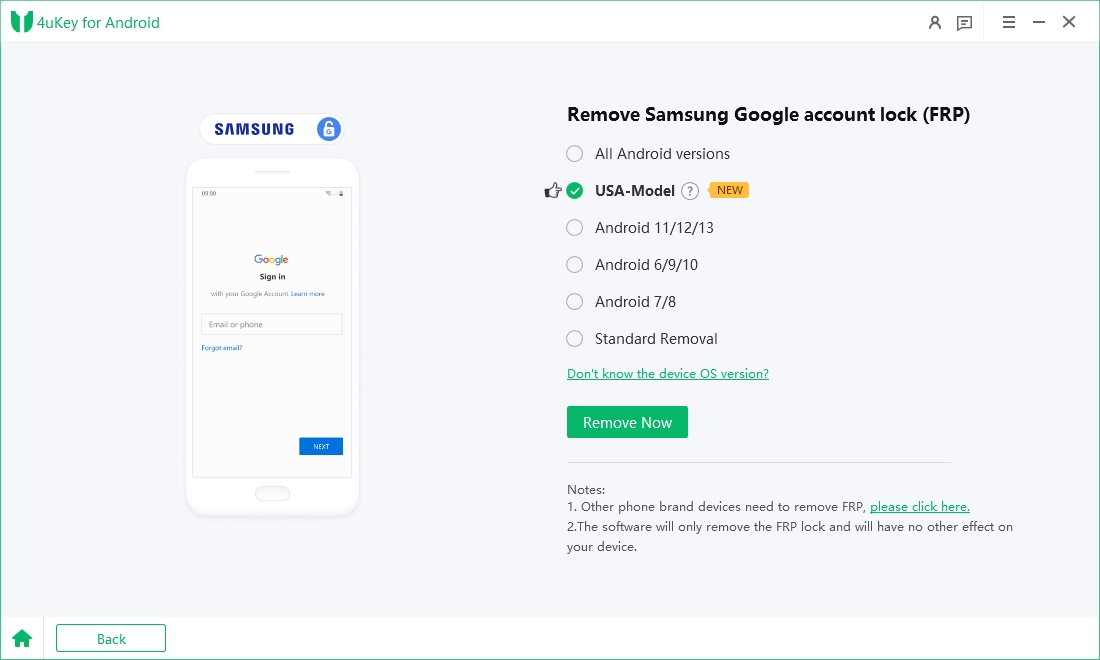
Let the Tenorshare Samsung FRP Tool start the Google FRP lock removal process.

The process will take a while to complete. Click Done to bypass FRP with PC software free offline. After this, you can remove Google FRP lock on any phones!

Pros
Cons
The most easiest and 100% working Android unlocker for everyone's use. It can remove all types of Android lock screen and bypass Google FRP in just a few minutes.
Best for: Free FRP bypass for Samsung devices.
SamFw FRP Tool is a trustworthy Samsung FRP bypass tool, renowned for its simplicity and efficacy among free FRP bypass tools for PC. Its user-friendly interface and straightforward process allow even non-technical users to bypass FRP with PC software free easily.
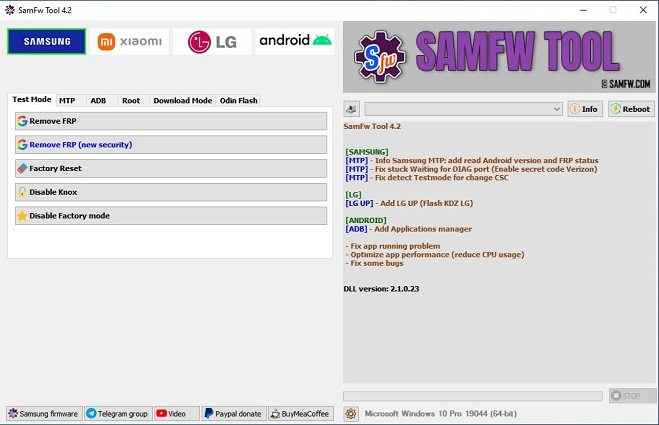
Pros
Cons
Best for: User-friendly FRP bypass for various Android devices.
D&G Password Unlocker is a versatile and easy-to-use tool for bypassing FRP locks on Android devices. Many users with FRP issues utilize it due to its simple UI and compatibility with many models. We'll explain D&G Password Unlocker's steps and pros and cons below.
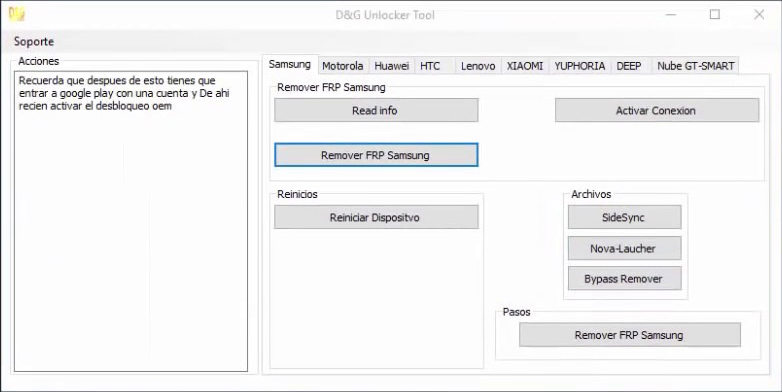
Pros
Cons
Best for: Versatile Android device unlocking and repair.
For Android FRP bypass, the TFT Unlock Tool is adaptable and practical. Besides the FRP bypass tool for PC, this tool can remove screen locks, unlock carrier locks, and fix IMEI difficulties. The steps for bypassing FRP with TFT Unlock Tool free are detailed here.
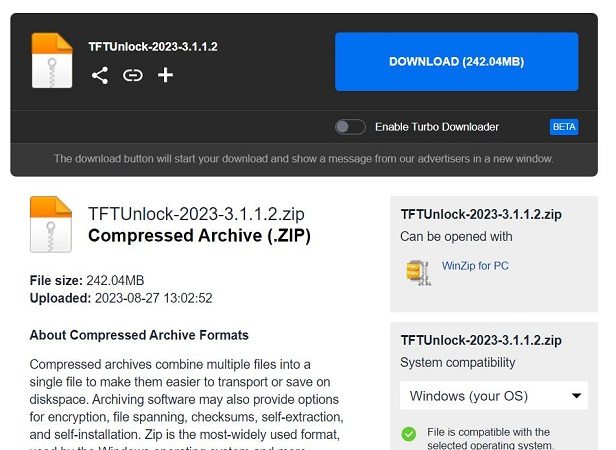
Pros
Cons
Best for: Quick and easy FRP bypass for Samsung devices.
The Pangu FRP Bypass Tool is a popular and successful way to unlock Factory Reset Protected Android devices. This program would benefit users who have forgotten their Google account credentials or bought a locked second-hand smartphone. Pangu FRP Bypass Tool can bypass FRP in minutes with its simple UI and efficiency.
Pros
Cons
Best for: Advanced users seeking a versatile Android unlocking solution.
GSM Flasher Tool is a vital FRP bypass tool for PC free download. This tool is popular with beginners and experts due to its simplicity and efficacy. We'll explain how to use the GSM Flasher Tool for FRP bypass and its pros and cons.
Pros
Cons
The article introduces several top frp bypass tools for pc free download, but there are drawbacks. The best frp bypass tool for pc is Tenorshare Samsung FRP Tool.
Disabling antivirus software for some tools can expose your PC to viruses.
While practical, free FRP bypass tools for PC often support fewer device models, have lower success rates, confusing interfaces, and lack customer support or updates. Consider using the recommended Tenorshare Samsung FRP Tool for a more reliable solution.
In conclusion, unlocking your Android smartphone can be made much easier by locating the most excellent and free FRP bypass tools for PC in 2024. Although free tools are accessible and sometimes useful, they frequently have drawbacks like less device compatibility, decreased success rates, and possible security threats.
The Tenorshare Samsung FRP Tool is a highly dependable and user-friendly solution, distinguishing itself as the premier choice for bypassing FRP locks. With robust features and high success rates, it ensures users can bypass FRP locks confidently and easily.


Top Easy FRP Bypass Tool for Samsung/Android
then write your review
Leave a Comment
Create your review for Tenorshare articles
By Jenefey Aaron
2025-04-02 / Unlock Android
Rate now!