4uKey for Android - No.1 Android Unlocker & FRP Tool
Unlock Android Screen Lock & Remove FRP without Password
Android Unlocker & FRP Tool
Unlock Android Screen Lock & Remove FRP
Nowadays, it is a challenge to unlock an android phone that has been locked, especially with FRP (Factory Reset Protection). In order to access it, there is a specialized software called FRP Boss Tool.
Regardless of whether you are a technician or just an ordinary person, this article will help you learn how to use the FRP boss tool and how it will be helpful in ensuring that you can use your Android device.
The FRP Boss Tool is a specialized utility designed to unlock Factory Reset Protection (FRP) on various multi-brand devices, including Xiaomi, Samsung, Nokia HMD, and Honor. This tool provides a reliable and stable online FRP server that operates 24/7, allowing users to perform remote services easily. It is known for its affordability, offering competitive pricing for FRP unlock services.
For better knowledge about FRP Boss Tool versions and pricing, here is a summary:
The FRP Boss Tool supports a variety of mobile device brands, specifically designed to unlock Google FRP lock. The supported brands include:
After the FRP boss tool latest version free download, the procedure of using the FRP Boss Tool begins with a sign up procedure, and then purchasing FRP Boss Tool credits. Here's a step-by-step guide to help you through the process:
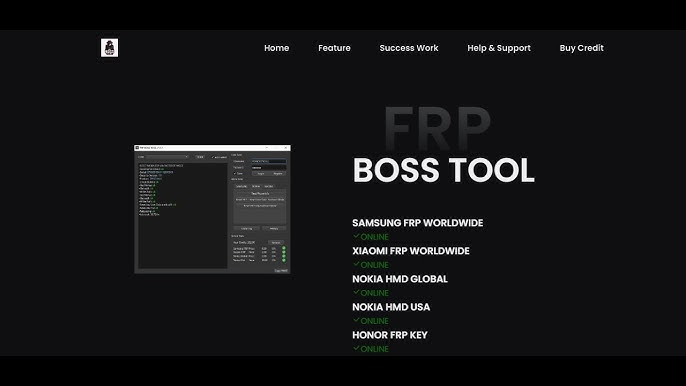
Once you have registered, the next thing that you should do is purchase some FRP Boss Tool credits that will help in unlocking devices. Below are steps on how it should be done:
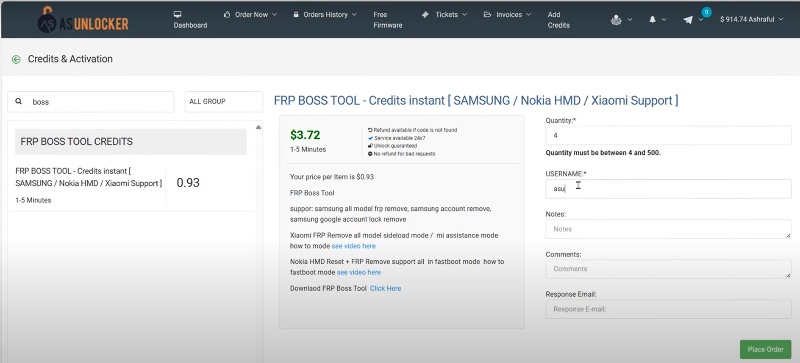
Now that we are done with the FRP Boss Tool registration and acquired some credits, let's learn how one can bypass FRP lock on Android device using this program:
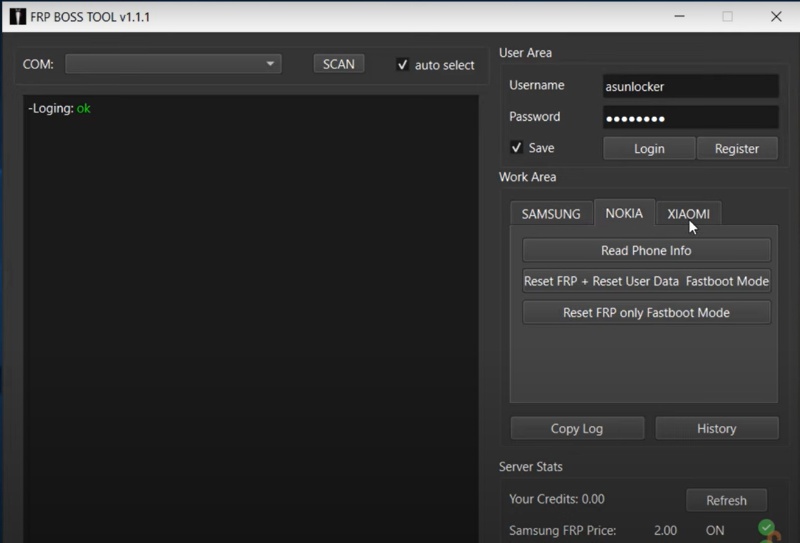
The FRP boss tool free download is effective, but there are other methods that could work better than the FRP Boss tool or provide more features, like Tenorshare Samsung FRP Tool . This program can skip Google verification on Samsung devices as well as unlock Android phones with different models, such as Vivo, Xiaomi Redmi, Huawei and OnePlus.


Top Easy FRP Bypass Tool for Samsung/Android
Launch the tool and then click “Remove Google Lock (FRP)” from the available options on your screen. Select the brand and OS version of your device and enter "Start".

Now, follow the on-screen instructions according to your chosen OS version. Click on Next.
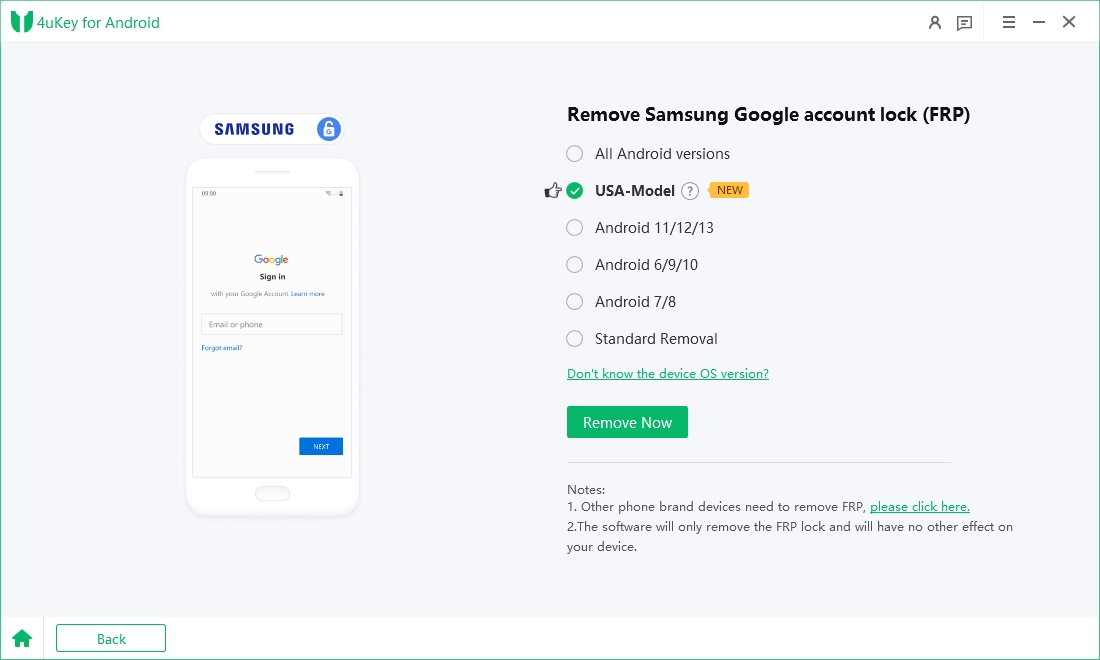
Let the Tenorshare Samsung FRP Tool start the Google FRP lock removal process.

The process will take a while to complete. Click Done to complete the process. After this, you can remove Google FRP lock on any phones!

The following feature comparison table should help you make an informed decision when choosing between the two software packages:
Tenorshare Samsung FRP Tool stands out as a superior tool for bypassing FRP locks and removing screen locks due to its wide device compatibility, user-friendly interface, and high success rate. Unlike FRP Boss Tool, which has a limited range of supported devices and often results in data loss, Tenorshare can safely unlock Samsung devices without erasing data in many cases.
The FRP Boss Tool is a powerful solution for anyone needing to bypass the FRP lock on Android devices. Whether you are using the FRP Boss Tool V1.1.1 or the FRP boss tool latest version, it will help you regain access to your locked device quickly and easily.
However, for additional features, like screen lock removal, Tenorshare Samsung FRP Tool is a better option which offers more functions suitable for complex unlocking tasks.
then write your review
Leave a Comment
Create your review for Tenorshare articles
By Jenefey Aaron
2025-04-22 / Unlock Android
Rate now!