4uKey for Android - No.1 Android Unlocker & FRP Tool
Unlock Android Screen Lock & Remove FRP without Password
Android Unlocker & FRP Tool
Unlock Android Screen Lock & Remove FRP
FRP is designed to prevent unauthorized access to a device after a factory reset by requiring the original Google account credentials. To bypass this, users often turn to FRP bypass tools. One popular FRP bypass tool is the FRP Bypass Tool by Mohammed.
In this article, we will explore everything you need to know about this tool, including its better alternative: tenorshare samsung fro tool.
The Samsung FRP Bypass Tool by Mohammad Ali is a free FRP tool designed to help users bypass Google Gmail verification locks on Samsung Galaxy devices.
This tool is particularly useful for individuals who have forgotten their Google account credentials after performing a factory reset. It enables users to regain access to their devices without requiring a Google ID and password.

Android 12, 11, 10, 9, 8, 7, 6, and 5.0 (Lollipop, Marshmallow, Nougat, Oreo, Pie, Q, and later versions).
Windows 7, 8, 8.1, 10, and 11.
Using the FRP Bypass Tool by Mohammed is fairly simple. The tool has been designed to offer a straightforward process for users to bypass the FRP lock.
Step-by-step guide to using the FRP Bypass Tool by Mohammed:
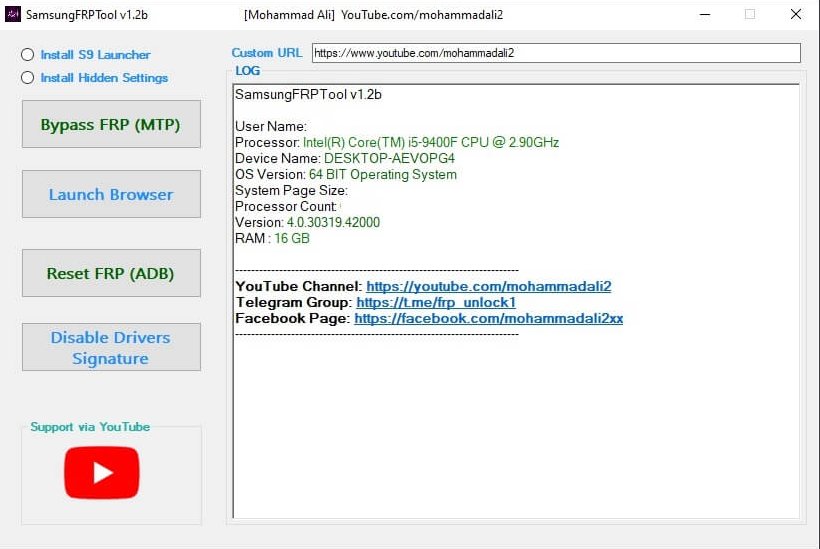
Pros
Cons
If you're looking for a more professional and reliable FRP bypass tool by Mohammed alternative, Tenorshare Easy FRP Tool stands out as an excellent choice.
It is known for its high success rate and user-friendly interface, which makes it easy for users to bypass FRP without complications. Moreover, it provides a more secure and efficient way to bypass FRP and unlock Android, minimizing the risks associated with using unreliable third-party tools.
Launch the tool and then click “Remove Google Lock (FRP)” from the available options on your screen. Select the brand and OS version of your device and enter "Start".

Now, follow the on-screen instructions according to your chosen OS version. Click on Next.
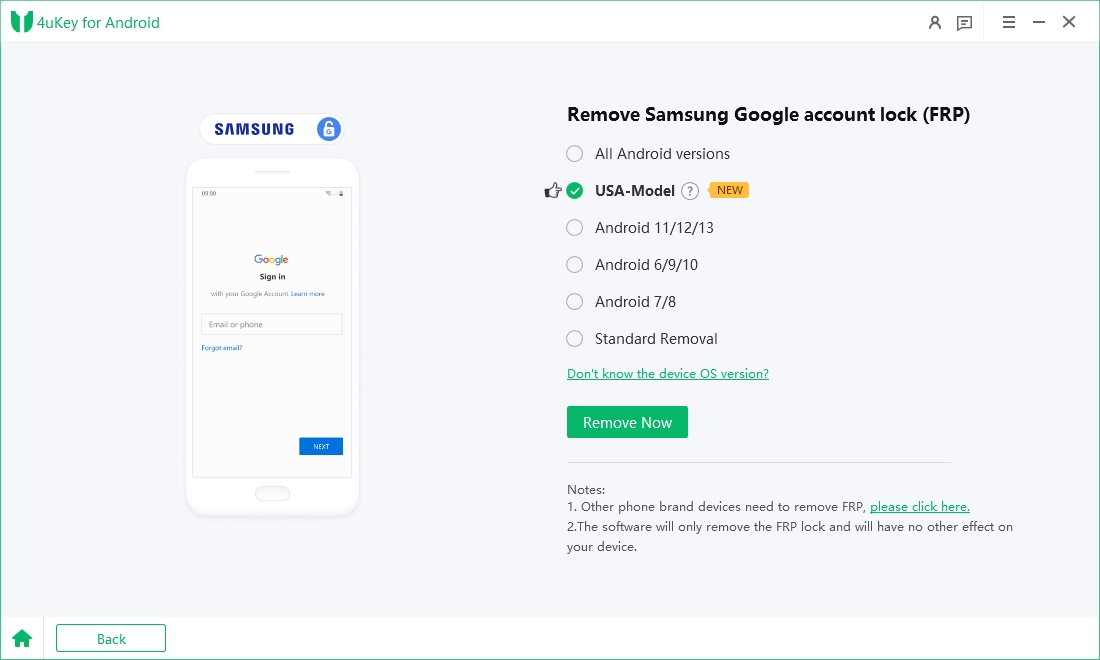
Let the Tenorshare Samsung FRP Tool start the Google FRP lock removal process.

The process will take a while to complete. Click Done to complete the process. After this, you can remove Google FRP lock on any phones!

The FRP Bypass Tool by Mohammed is a free and effective solution for users looking to bypass FRP on Samsung devices. While it has many advantages, it also comes with certain limitations.
For a safer, more reliable, and professional alternative, consider using the Tenorshare Easy FRP Tool.


4uKey for Android - No.1 Android Unlocker & Samsung FRP Tool
then write your review
Leave a Comment
Create your review for Tenorshare articles
By Jenefey Aaron
2025-04-17 / Unlock Android
Rate now!