4uKey for Android - No.1 Android Unlocker & FRP Tool
Unlock Android Screen Lock & Remove FRP without Password
Android Unlocker & FRP Tool
Unlock Android Screen Lock & Remove FRP
An all-in-one FRP Unlock Tool is one of the best solutions for someone who doesn't remember the Google account credentials and gets stuck on the FRP verification window.
In this guide, we're going to share useful insight into the FRP unlocker all-in-one tool, and how you can use it to bypass FRP verification on Android device. Furthermore, we introduce an easy FRP one-click tool, 4uKey for Android to bypass Google account verification after factory reset.
It is an all-in-one FRP unlocker that allows users to easily bypass Google account verification on various Android devices, including Xiaomi and Huawei.
When it comes to the best FRP all in one tool, the first thing that comes to most Android users' minds is the All in One FRP Tools by Mobile Tech Channel. This tool allows to enter download mode, fix software issue, remove FRP Lock and do a factory Reset. No matter what Android phones you are using, such as Samsung, Huawei, Xiaomi, Oppo, Vivo, Sony, Honor, etc. you can rely on this frp unlock all in one tool to bypass FRP lock easily.
To bypass Google lock from your FRP-enabled device, you have to download the software on your PC/laptop. Below we've offered you the link to download the FRP unlock all in one tool. Simply click the Download button to get it. It doesn't matter which Windows version you're using, All-in-One FRP Unlocker is compatible with all PCs running on a Windows operating system.
In a nutshell, FRP Unlocker all-in-one will be your one-stop solution to unlock an FRP-protected device. Once you have downloaded and installed the FRP unlocker tool on your PC, simply follow the below-mentioned instructions to bypass FRP verification on your smartphone.
Step 1: Launch FRP unlocker all-in-one on your PC and connect your Android device using a USB cable.
Step 2: Let the tool automatically detect your device or use the drop-down menu to select the device name and model.
Step 3: Now, check the radio button next to "Remove FRP" and click "Start".
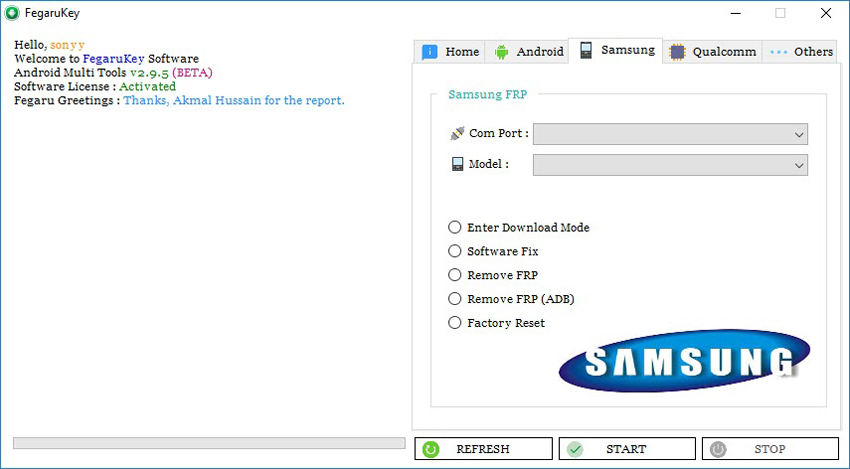
Simply follow the on-screen instructions to install the right recovery package on your device and remove the FRP lock. Once the FRP lock is removed, you'll be able to unlock your smartphone without having to enter Google account credentials at all.
Despite being an extremely useful tool, even FRP unlocker all-in-one has its own share of pros and cons. Let's discuss them one-by-one so that you can decide whether it's the right tool to unlock your device or not.
Pros
Cons
So, this is the full introduction of FRP Unlocker All-In-One tool. As you may have noticed, this software is not good for Samsung users. If you are using Samsung series device, is there another tool to recommend? Yes, let's keep reading to check it out.
If you are using a Samsung device launched in recent years, there is a better alternative to the All in One FRP Tool —— 4uKey for Android. It is a dedicated Android unlocking software as well as a Samsung all mobile FRP unlock tool without box.
Apart from removing FRP lock on Samsung devices, you can also use 4uKey for Android in several other situations, such as:
Comparing with the FRP unlocker all-in-one tool introduced in Part 1, 4uKey for Android is considered as a more professional Samsung FRP one click tool due to its advantages of simple-operation and high success rate.
Here's how to remove FRP lock in only a few steps using 4uKey for Android.
After installing the software on your PC, double-tap its icon to launch it. Now, select "Remove Google Lock (FRP)" from the main interface.

In the next window, select the device OS version and then Click "Start."

Now, go back to the Welcome screen of your Samsung phone, tap the Emergency call option and dial *#0*#. Click "Next" and 4uKey for Android will start to remove the Google lock.

When a pop-up shows up on your Samsung phone, tap on "OK" or "Allow" and then click the "OK" button on the computer screen, so that 4uKey for Android will continue the removal process.
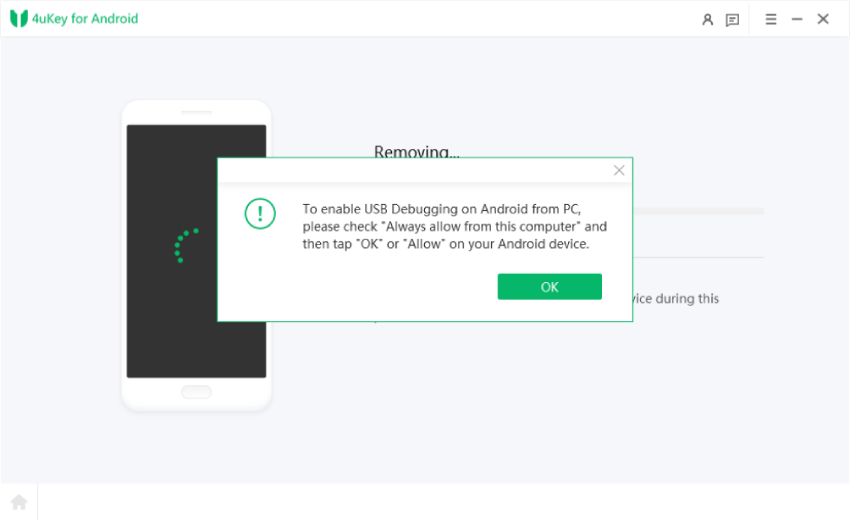
That's it! The software will automatically notify you when the FRP lock is removed successfully. What you need to do is to wait for your device to restart and then set it up as new.

kmunlocker.com is a website that provides various tools and resources for mobile device maintenance and unlocking. It offers firmware files, FRP (Factory Reset Protection) bypass tools, and APKs for different mobile brands. For instance, the site features the AMT Samsung FRP Bypass Tool, designed to help users bypass FRP on Samsung devices using Windows operating systems.
Additionally, kmunlocker.com maintains a presence on social media platforms, including a YouTube channel and a Facebook page, where they share tutorials and tips related to mobile device unlocking and troubleshooting.
FrpFast is a YouTube channel, which focuses on providing solutions to phone-related issues, particularly those involving Factory Reset Protection (FRP). The channel offers tutorials and tools to help users bypass FRP locks on their devices.
It's advisable to ensure that any tools or methods used to bypass FRP are from reputable sources and to understand the legal and security ramifications of doing so. For more information and tutorials, you might consider visiting the frpfast YouTube channel.
MobileTech is an online platform dedicated to providing tools and tutorials for bypassing Factory Reset Protection (FRP) on Android devices. Their resources include various FRP bypass tools, APKs, and step-by-step guides aimed at helping users regain access to devices locked due to forgotten Google account credentials.
The platform covers a wide range of Android brands and models, offering solutions for Samsung, Huawei, Xiaomi, Oppo, Vivo, and more. Additionally, MobileTech maintains a YouTube channel where they regularly upload video tutorials demonstrating the use of these tools and methods.
The success rates of these FRP bypass solutions on different platforms vary depending on the device model, Android version, and specific circumstances. Different devices often require different approaches, making the process time-consuming and complex, especially for beginners.
For a simpler and faster solution, try 4uKey for Android. It bypasses FRP locks on a wide range of Android devices and versions, offering an easy, all-in-one tool suitable for both beginners and advanced users.
It's no secret that no one would want to get stuck at the FRP verification window after performing a hard reset on an Android phone. Fortunately, you can use FRP Unlock All-in-One tool 2017/2018/2021/2023 or 4uKey for Android to remove the FRP lock and access your device easily.


4uKey for Android - No.1 Android Unlocker & Samsung FRP Tool
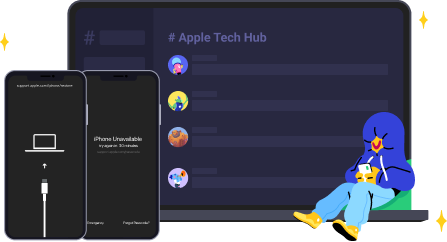
then write your review
Leave a Comment
Create your review for Tenorshare articles
By Sophie Green
2025-04-17 / Unlock Android
Rate now!