4uKey for Android - No.1 Android Unlocker & FRP Tool
Unlock Android Screen Lock & Remove FRP without Password
Android Unlocker & FRP Tool
Unlock Android Screen Lock & Remove FRP
The GSM Prime Tool caters to the growing demand for effective solutions to regain control over locked Android devices, particularly for versions 5 to 13.
Does GSM Prime Tool work? Is it free? In this article, we will explore the GSM Prime Tool’s features, its key advantages. You can also find a better alternative to GSM Prime FRP Tool: Tenorshare Easy FRP Tool.
The most easiest and 100% working Android FRP unlocker for everyone's use. Unlock and bypass Google FRP in just a few minutes.
GSM Prime Tool is designed for mobile technicians and enthusiasts, focusing on unlocking and repairing various devices. This tool offers a comprehensive suite of features, including support for MTP/Download mode, handling Samsung MTK FRP via Odin, Samsung FRP via MTP, EDL, and Qualcomm FRP.
Additionally, GMS Prime FRP Bypass Tool provides file flasher functionality for BL, AP, CP, and CSC files, making it an indispensable tool for flashing or restoring devices.
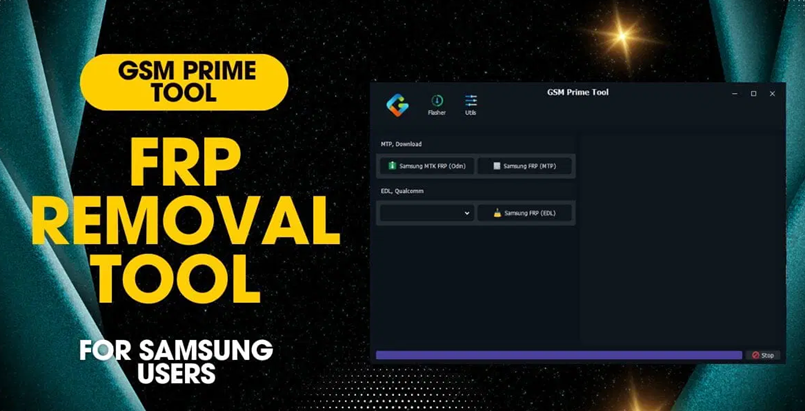
Downloading the GSM Prime Tool latest version is a straightforward process, but users must ensure they obtain the software from reliable sources to avoid malware risks.
Avoid downloading cracked or unauthorized versions of GSM Prime Mobile Tech FRP Tool as they pose security risks. For a safer alternative, consider using Tenorshare Easy FRP Tool.
Bypassing the FRP lock on Samsung devices using the GMS Prime Tool FRP Bypass Tool is user-friendly. Here’s how you can do it:
Open the folder where the downloaded file is saved. Extract the RAR file.
Inside the extracted folder, locate the setup file and double-click it to begin the installation process.
Right-click on the setup file and select "Run as Administrator" to launch the installation.
A setup window will appear. Click Next to continue the installation.
You will be prompted to create a shortcut. Click Next to proceed.
In the next window, click Install to start the installation.
After a short wait, the installation will be completed. Click Finish to close the setup window.
Go to your desktop and open the GSM Prime Tool by double-clicking the desktop shortcut.
A loader window will appear. Click on Start Server to initialize the tool.
Once the tool is launched, you will have access to all its features. Use them as needed and enjoy!

While the GMS Prime Tool FRP Bypass Tool is a powerful utility, it comes with its own set of advantages and drawbacks.
Pros:
Cons:
For a safer and easier process, consider using Tenorshare Easy FRP Tool, a professional alternative.
For users looking for a secure and efficient alternative to GSM Prime FRP Removal Tool, Tenorshare Easy FRP Tool stands out as an excellent choice.
Unlike many other tools, Tenorshare Easy FRP Tool ensures a smooth and hassle-free experience with its intuitive interface and step-by-step guides. Its reputation for reliability and security makes it a preferred option for both beginners and advanced users.
Launch the tool and then click “Remove Google Lock (FRP)” from the available options on your screen. Select the brand and OS version of your device and enter "Start".

Now, follow the on-screen instructions according to your chosen OS version. Click on Next.
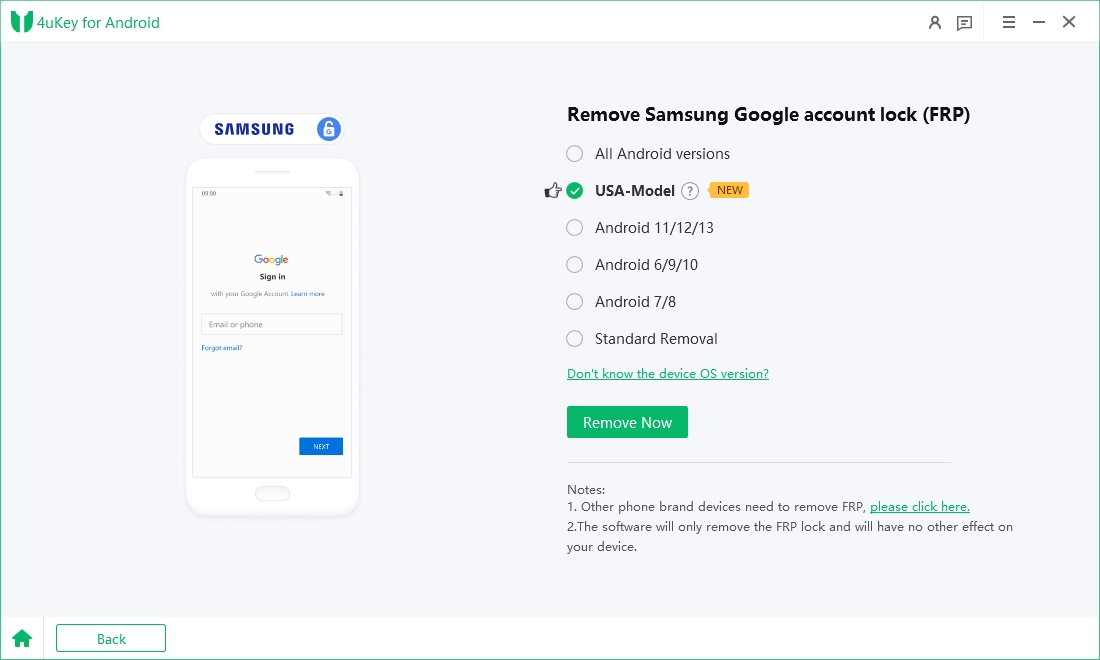
Let the Tenorshare Samsung FRP Tool start the Google FRP lock removal process.

The process will take a while to complete. Click Done to complete the process. After this, you can remove Google FRP lock on any phones!

The GSM Prime Tool is a robust solution for FRP bypass and device unlocking, offering extensive support for various devices and functionalities.
However, for users seeking a safer and more comprehensive tool, Tenorshare Easy FRP Tool is highly recommended. Its ease of use, broader support, and professional reliability make it an excellent choice for bypassing FRP locks on Android devices.


Top Easy FRP Bypass Tool for Samsung/Android
then write your review
Leave a Comment
Create your review for Tenorshare articles
By Jenefey Aaron
2025-04-14 / Unlock Android
Rate now!