4uKey for Android - No.1 Android Unlocker & FRP Tool
Unlock Android Screen Lock & Remove FRP without Password
Android Unlocker & FRP Tool
Unlock Android Screen Lock & Remove FRP
Buying a used Samsung phone or switching carriers? Knowing whether your phone is locked or unlocked is essential. A locked phone only works with a specific carrier, while an unlocked one allows you to use any SIM card, giving you more flexibility, especially when travelling. Usually, inserting another SIM card is the easiest way to check, but what if you don’t have one?
Don’t worry—there are other methods to verify your Samsung phone's lock status without a SIM card. In this guide, we’ll show you how to check if Samsung phone is unlocked without SIM using easy methods and tools.
How to check if Samsung phone is unlocked without SIM? This question often arises when switching carriers or selling the phone. Verifying unlock status helps avoid being tied to a single carrier’s network. An unlocked Samsung phone provides:
Some carriers may unlock the phone after a specific period, but it’s best to confirm its status before making any changes.
When you’re wondering how can i tell if my Samsung phone is unlocked without SIM, there are several ways to find out. Below are the most reliable methods:
The IMEI (International Mobile Equipment Identity) number is a unique 15-digit identifier assigned to every mobile device. This number can reveal information about your phone, including its lock status. Here’s how to check if Samsung phone is unlocked:
Step 1: Simply dial #06# on your phone’s keypad, and the IMEI number will appear on the screen.
Step 2: Go to Settings > About Phone > Status > IMEI Information. Here, you’ll find the IMEI listed.

Step 3: The IMEI is often printed on the original box or inside the battery compartment (if accessible).

Step 1: Visit a trusted IMEI checker website such as IMEI.info or IMEICheck.com.
Step 2: Enter the IMEI number in the search field and click Check.
Step 3: The website will generate a report showing whether the phone is locked or unlocked. Keep in mind that some websites may charge a small fee for a detailed report.
Another simple way to determine if your Samsung phone is unlocked is by exploring the settings menu. This method is quick and doesn’t require additional tools or codes.
Step 1: Navigate to Settings on your Samsung device. Select Connections or About Phone, depending on your model.
Step 2: Look for options like Network Lock, Carrier Lock, or SIM Lock.
If it says “SIM locked,” your phone is restricted to one carrier. If no lock status is mentioned, your phone is likely unlocked.
Step 1: Go to Settings > Connections > Mobile Networks > Network Operators.
Step 2: Tap Search Now or Choose Automatically.
Step 3: If multiple carrier networks appear, your phone is likely unlocked. If only your current carrier shows up, the phone may still be locked.
Some Samsung models allow you to use specific codes to check the unlock status or even unlock the phone directly. These codes are model-specific, so they may not work on all devices.
Common Codes for Samsung Models:
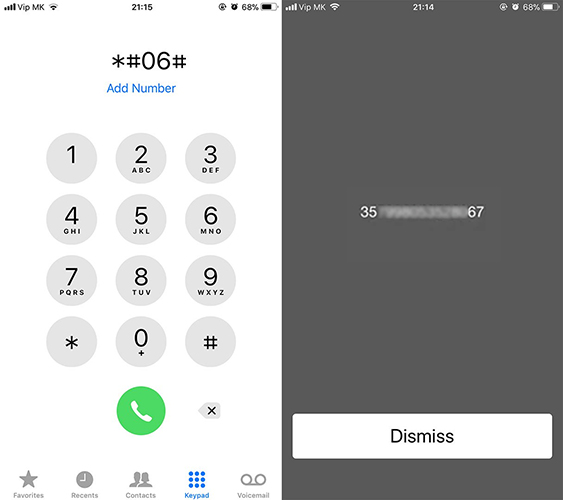
Replace “CODE” with the unlock code provided by your carrier. Be careful using these codes as they may reset your phone or require a specific unlock code.
If you prefer direct assistance, contacting your carrier’s customer support is a reliable option. This method ensures you get accurate information directly from your service provider.
Step 1: Dial the customer service number of your current carrier (e.g., AT&T, Verizon, T-Mobile).
Step 2: Ask the representative to check if your phone is locked or unlocked. They may need your IMEI number for verification.
Step 3: If your phone is locked, request a SIM unlock PIN. The representative may ask for proof of ownership or account details.
Step 4: Once you receive the unlock PIN, enter it as prompted on your Samsung phone to complete the process.
When you forget your Samsung phone's passcode or pattern and need to unlock it quickly, Tenorshare 4uKey for Android is a highly recommended solution. This powerful tool can easily remove all types of Android screen locks, including passwords, PINs, pattern locks, fingerprints, and even Face ID.
Whether you're dealing with a Samsung phone or a device from brands like Xiaomi, Vivo, Huawei, OPPO, or Motorola, 4uKey for Android can bypass the lock in no time, without causing any harm to your device.


4uKey for Android - No.1 Android Unlocker & Samsung FRP Tool
Free download and install Tenorshare 4uKey for Android on your computer. Connect your Samsung device with that computer.
Run Tenorshare 4uKey for Android and choose Remove Screen Lock without Data Loss to to unlock forgotten pattern without losing data.

Choose your Samsung device information and confirm it is correct. Then it will download the data package in a few seconds.

Then you have to put your device into download mode muanually and click on "Start".


A locked phone is restricted to a specific carrier and can only use SIM cards from that carrier. An unlocked phone can accept SIM cards from any carrier, offering more flexibility, especially when traveling or switching providers.
If your Samsung phone displays "Network Locked" or "SIM Network Unlock PIN," it means the phone is locked to the original carrier. You’ll need an unlock code from that carrier to use your phone with a different network.
Yes, inserting a SIM card from a different carrier is an easy way to check if your Samsung phone is unlocked. If the phone connects to the network without asking for an unlock code, it’s unlocked. If it shows an error or asks for an unlock code, the phone is locked.
While an IMEI number doesn't directly show if your Samsung phone is unlocked, it can be used to check the lock status through third-party IMEI checking services or by contacting your carrier for assistance.
To check if your Samsung phone is unlocked, go to Settings > Connections > More Connection Settings > Network Unlock. If it shows "Permanent Unlock," your phone is unlocked. Alternatively, you can dial #7465625# to display a dialog box showing the Network Lock status. If it’s unlocked, the dialog will indicate "Unlocked."
knowing how to check if your Samsung phone is unlocked without SIM is crucial, especially when switching carriers or purchasing a used device. If you're looking for a hassle-free solution to unlock your Samsung phone, we recommend Tenorshare 4uKey for Android.
This powerful tool can help you unlock your device easily and efficiently, removing any screen lock, PIN, or pattern, or even bypassing Google FRP. With a simple interface and a 100% success rate, it is a great option to make sure you get the most flexibility with your phone.
then write your review
Leave a Comment
Create your review for Tenorshare articles
By Jenefey Aaron
2025-04-17 / Unlock Android
Rate now!